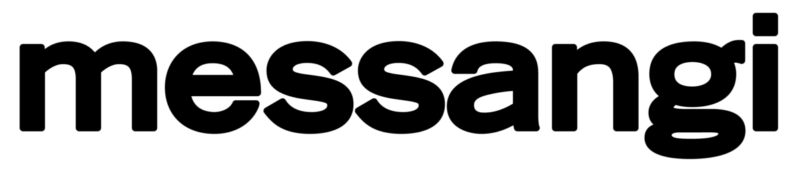Managing customer data efficiently in mobile messaging is crucial for delivering personalized and timely messages. This is where the CSV file format steps in as a game-changer, providing a simple yet powerful way to handle data seamlessly. Let’s explore how CSV files can revolutionize your mobile messaging efforts, making your campaigns more effective and your operations smoother.

Understanding the CSV File Format
What Is a CSV File?
A CSV (Comma-Separated Values) file is a plain text format that stores tabular data, such as spreadsheets or databases. Each line in the file represents a row in the table, with each value separated by a comma corresponding to columns. Think of a CSV file as a straightforward, no-frills spreadsheet that can be easily created, edited, and shared across different platforms.
Why CSV Matters in Mobile Messaging
Managing Subscriber Lists Efficiently
Imagine trying to send messages to a large group without a well-organized list. It would be chaotic and prone to errors. CSV files simplify the management of subscriber lists by allowing you to store and organize contact information systematically. Whether dealing with hundreds or thousands of contacts, CSV files ensure your data is neatly arranged and easily accessible.
Personalizing Your Messages
Personalization is critical to engaging your audience effectively. With CSV files, you can segment your subscriber list based on various criteria such as demographics, purchase history, or engagement levels. This segmentation allows you to tailor your messages to different audience segments, making each interaction more relevant and impactful. For example, sending birthday wishes or special offers based on customer preferences becomes a breeze with well-structured CSV data.
Seamless Data Import and Export
Integrating with Mobile Messaging Platforms
One of the standout benefits of CSV files is their compatibility with a wide range of mobile messaging platforms. Whether using SMS gateways, marketing automation tools, or CRM systems, CSV files make it easy to import and export data without hassle. This interoperability ensures subscriber information flows smoothly between different tools, maintaining consistency and accuracy across your campaigns.
Automating Your Messaging Campaigns
Automation can significantly enhance the efficiency of your mobile messaging efforts. CSV files enable you to set up automated workflows by providing the necessary data inputs. For instance, you can schedule messages to be sent out based on specific triggers, such as a new subscription or a completed purchase. Automating these processes saves time and reduces the risk of manual errors, ensuring that your messages reach the right people at the right time.
Streamlining Campaign Management
Simplifying Bulk Messaging
Sending messages to a large audience manually takes time and effort. CSV files allow you to handle bulk messaging effortlessly by uploading your entire contact list in one go. This streamlined approach ensures that your messages are dispatched quickly and uniformly without repetitive manual inputs. Whether you’re launching a promotional campaign or sending important updates, CSV files make bulk messaging straightforward and reliable.
Tracking and Analyzing Campaign Performance
Understanding how your mobile messaging campaigns perform is essential for continuous improvement. CSV files can export data related to message delivery, open rates, and customer responses. Analyzing this data gives you valuable insights into what’s working and needs adjustment. This feedback loop helps refine your strategies, optimize your messaging content, and enhance engagement.
Ensuring Data Accuracy and Consistency
Minimizing Errors in Data Handling
Accurate data is the backbone of successful mobile messaging. Mistakes in contact information can lead to successful message deliveries and satisfied customers. CSV files help minimize errors by providing a standardized data entry and storage format. With clearly defined columns and consistent data structures, the likelihood of mistakes decreases, ensuring that your messages reach the intended recipients without issues.

Facilitating Data Cleaning and Maintenance
Over time, your subscriber list may accumulate outdated or duplicate entries. Maintaining a clean and updated list is crucial for effective messaging. CSV files make it easy to perform data-cleaning tasks, such as removing duplicates, correcting errors, and updating contact information. Regular maintenance ensures that your data remains accurate and that your messaging efforts always target the right audience.
Enhancing Collaboration and Accessibility
Easy Sharing Across Teams
Effective mobile messaging often involves collaboration between different teams, such as marketing, sales, and customer support. CSV files facilitate easy data sharing by providing a universally accessible format. Teams can quickly exchange contact lists, campaign data, and performance metrics without compatibility issues, ensuring everyone stays informed and aligned with the campaign objectives.
Integrating with Various Tools and Platforms
Modern businesses use a plethora of tools to manage their operations. CSV files act as a bridge, allowing different applications to communicate and share data effortlessly. Whether integrating with a new mobile messaging platform or updating your CRM system, CSV files ensure that your data remains consistent and accessible across all your tools, enhancing overall operational efficiency.
Best Practices for Using CSV in Mobile Messaging
Structuring Your CSV Files Properly
A well-structured CSV file is essential for smooth data handling. Ensure that each column has a clear and consistent header, such as “First Name,” “Last Name,” “Phone Number,” and “Email.” Avoid using special characters or spaces in headers to prevent compatibility issues. Proper structuring facilitates more accessible data import and export, reducing the chances of errors during the process.
Regular Data Maintenance
Keep your subscriber list up-to-date by regularly reviewing and cleaning your CSV files. Remove inactive contacts, update outdated information, and ensure all entries are accurate. Regular maintenance improves the effectiveness of your mobile messaging campaigns and helps maintain a positive relationship with your audience by avoiding irrelevant or incorrect messages.
Leveraging Advanced Features
While CSV files are simple, you can enhance their functionality by utilizing advanced features such as data validation and conditional formatting in spreadsheet applications like Excel or Google Sheets. These features help ensure data accuracy and provide visual cues for discrepancies, making managing and maintaining your subscriber lists more easily.

Future-Proofing Your Mobile Messaging with CSV
Scalability for Growing Campaigns
As your business grows, so does your subscriber base. CSV files offer the scalability needed to handle large volumes of data without compromising performance. Whether expanding your reach to new markets or launching more targeted campaigns, CSV files can accommodate your growing data needs, ensuring your mobile messaging efforts remain effective and manageable.
Adaptability to Emerging Technologies
The digital landscape constantly evolves, with new tools and technologies emerging regularly. CSV files provide a flexible foundation to adapt to these changes, allowing you to integrate with new platforms and adopt innovative strategies without disrupting your existing data workflows. This adaptability ensures your mobile messaging strategies remain current and effective in a rapidly changing environment.
Securing Your Data
Protecting Sensitive Information
Data security is paramount when handling customer information. While CSV files are not inherently secure, you can implement encryption and safe storage practices to protect your data. Ensure that your CSV files are stored in secure locations and access is restricted to authorized personnel only, safeguarding sensitive information from unauthorized access and breaches.
Compliance with Data Protection Regulations
Adhering to data protection regulations like GDPR and CCPA is essential for maintaining customer trust and avoiding legal repercussions. CSV files can help you comply with these regulations by providing a clear and organized data storage and management format. Maintain detailed records of data transactions and access logs to support your compliance efforts, ensuring that your mobile messaging practices meet legal requirements and uphold customer privacy.
Taking Action with CSV for Mobile Messaging
Embracing the CSV file format can significantly enhance your mobile messaging campaigns by streamlining data management, improving personalization, and boosting operational efficiency. By leveraging CSV files’ simplicity and versatility, you can optimize your messaging strategies, gain valuable insights, and build stronger relationships with your audience. Start integrating CSV files into your mobile messaging workflows today and experience the transformative impact on your customer engagement efforts.