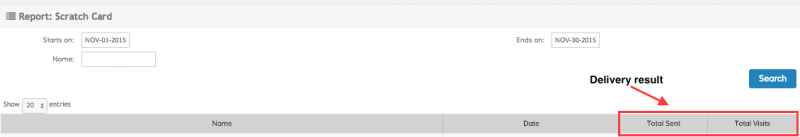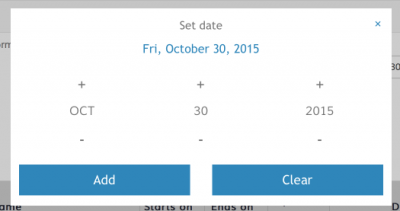Table of Contents
Scratchcard Report
The Scratchcard report provides a dashboard like view to any form of blast campaign. The bigger the number of users being targeted in the blast campaign, the more value this report adds as it can be used several times while the blast is in progress.
It provides a summary on how many Scratchcards were sent in each campaign and how many the user clicked after scratching the image.
Example Use Case
After blasting a Scratchcard campaign, you can get to this report in order to search for campaign name, date and confirm how many were sent.
How to use
- Search all Scratchcard campaigns executed during a predefined time span. All campaign executed from Start date to End date
- The search within a specified time span can also be combined with a search by campaign name. Always check the dates specified in the Start and End date fields before clicking on the Search button. The dates default to today's date.
Report Fields
| Field | Description |
|---|---|
| Campaign Name | A short name of the campaign. Please use a concise name and avoid special characters |
| Starts on | Date and time at which the blast campaign was launched. First expected message sent |
| Ends on | Date and time at which the blast campaign finished. All expected messages sent |
| Date | When that campaign was broadcasted |
| Total sent | How many Scratchcards were sent from that campaign |
| Total visits | How many Scratchcards after being scratched, were clicked |