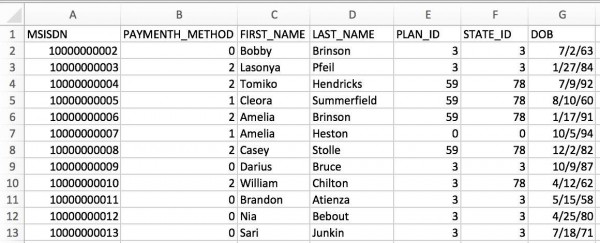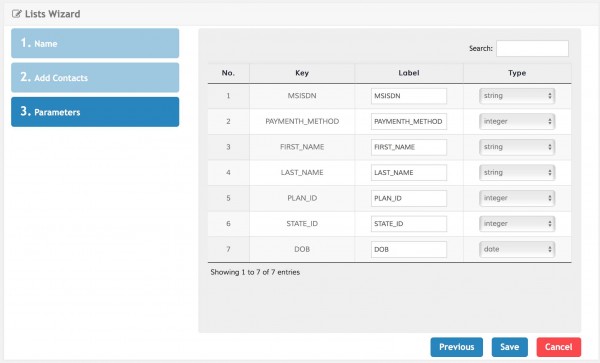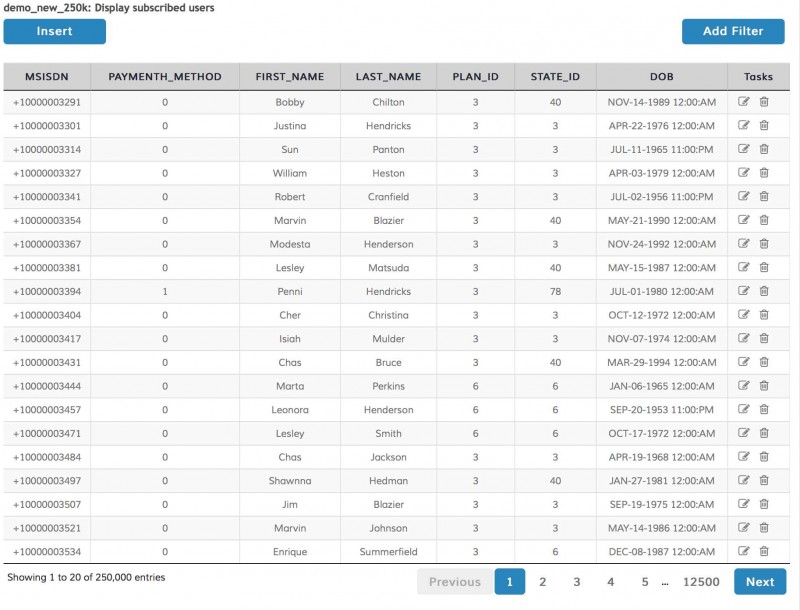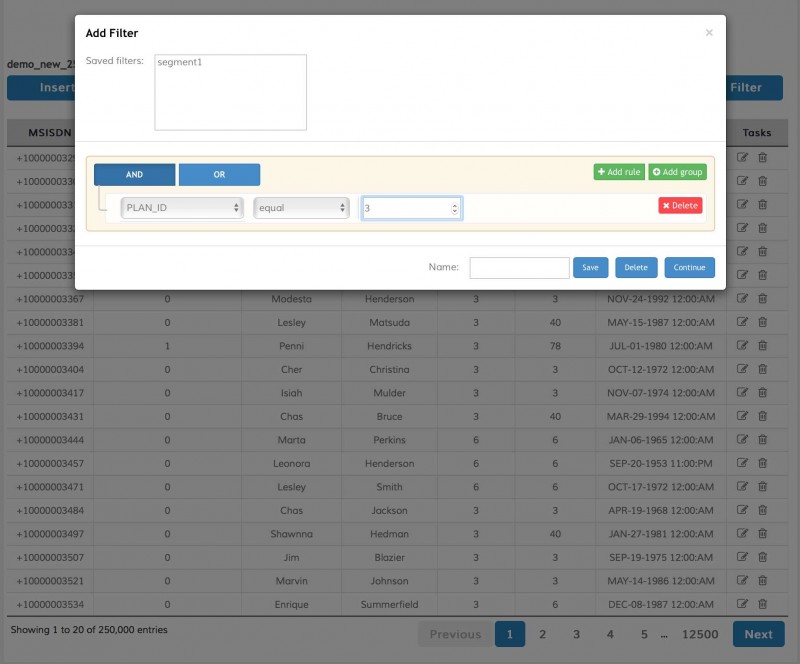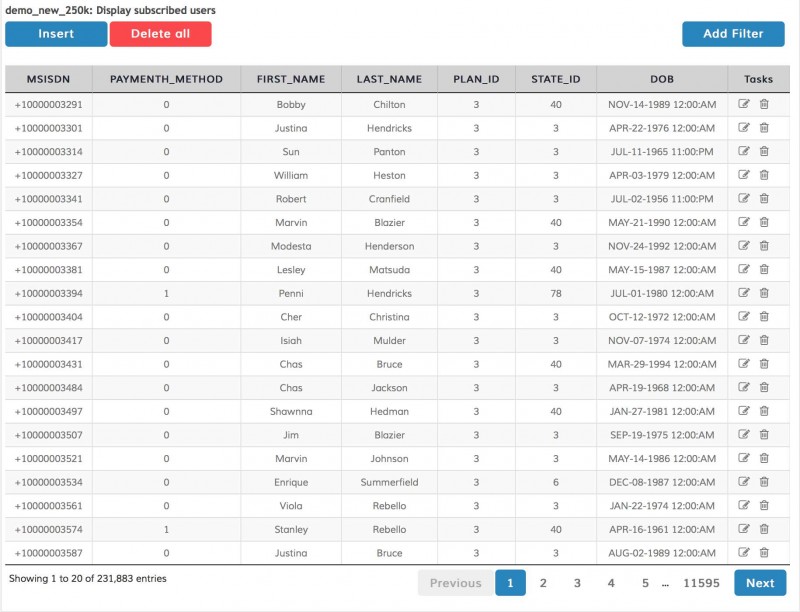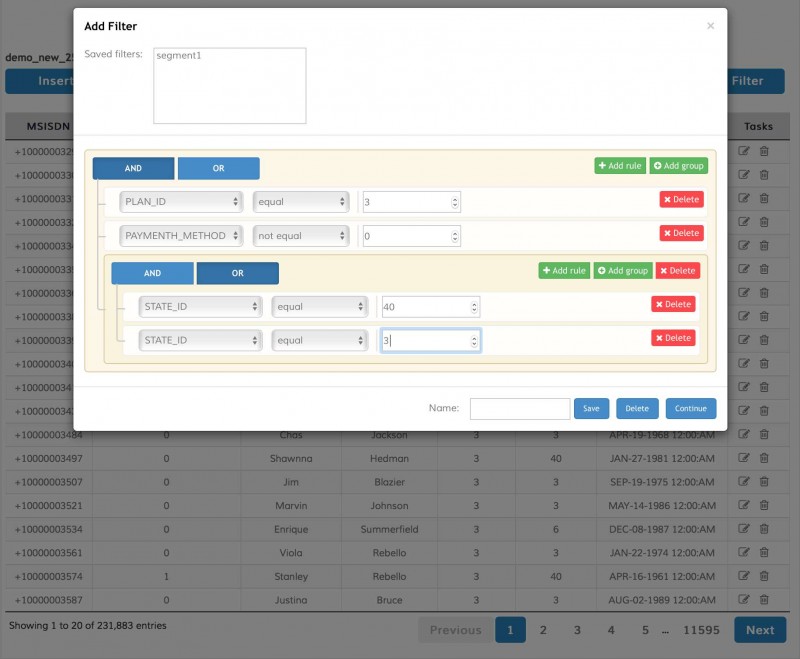Filters
Filters can be applied to segmentation lists. Since segmentation lists require the type of data for each column to be known, lists are indexed and analyzed so fast search and filtering can be executed. Once a segmentation list has been created the Add Filter button can be used to create segments based on filters. Filters and segments created in the segmentation interface can then be used in other campaigns to send interactions only to the selected segment.
For example, the following list has 250,000 subscribers, each of whom has 7 fields:
- MSISDN: Subscriber mobile number
- PAYMENT_METHOD: The payment method
- FIRST_NAME: The first name
- LAST_NAME: The last name
- PLAN_ID: The plan ID
- STATE_ID: The state ID
- DOB: The date of birth
Using the Subscription List Wizard located in Menu → Utils → Subscription List → List Wizards the data type for all the columns is automatically detected:
The Subscription Lists interface displays that list as (please note that 250,000 records are displayed):
Clicking on the *Add Filter* button will display the filtering and segmentation interface, letting you add filters to the fields depending on the type detected or selected at creation time. In this example we are adding a filter to display subscribers with PLAN_ID of 40:
Clicking on Continue applies the filter and shows only the data for users that match the criteria, in this case we went down from 250,000 records to 231,883:
Filters can be as complex as needed. For example the following filter will only select users with a PLAN_ID of 3, a PAYMENT_METHOD different than 0, and in STATE_ID 40 or 3:
The resulting user list only contains 8,387 records: