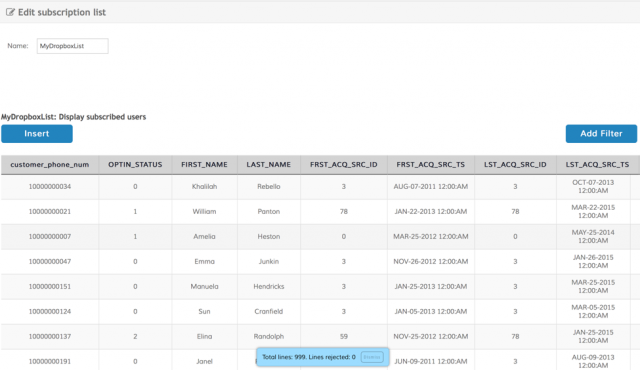Uploading lists from Dropbox
- Go to Utils → Subscription List → Subscription list and then click on the New List button
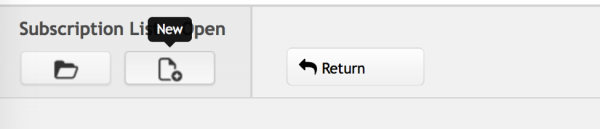
- Give a name to your list
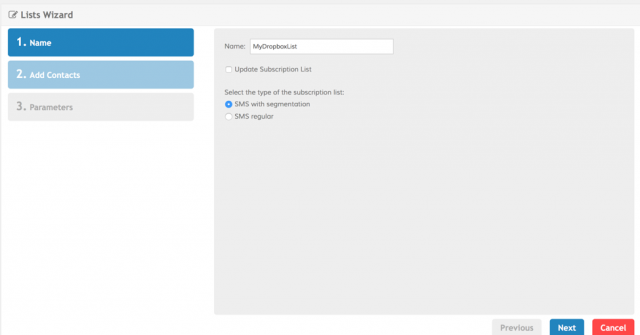
- Click on the “Choose from Dropbox” option
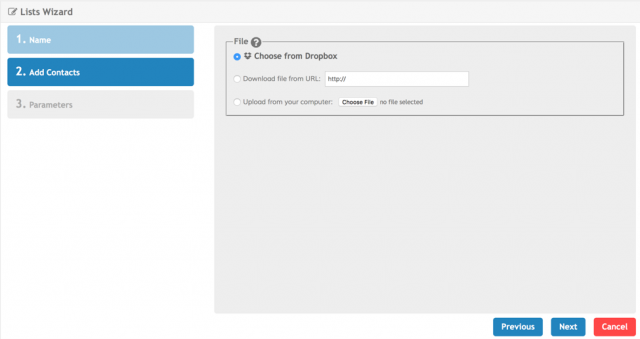
- Link your dropbox account
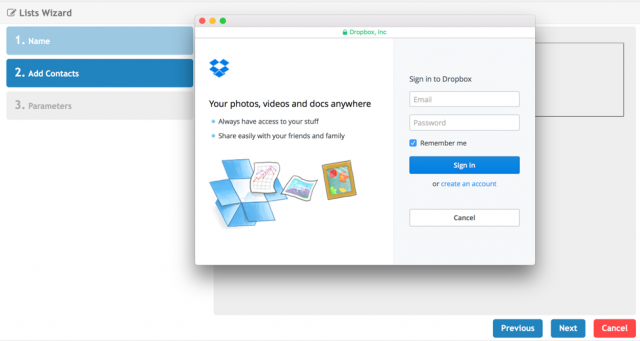
- Select the CSV file you want to upload
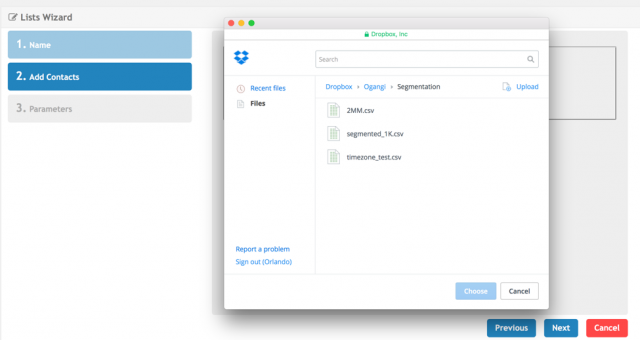
- Click on the Next button
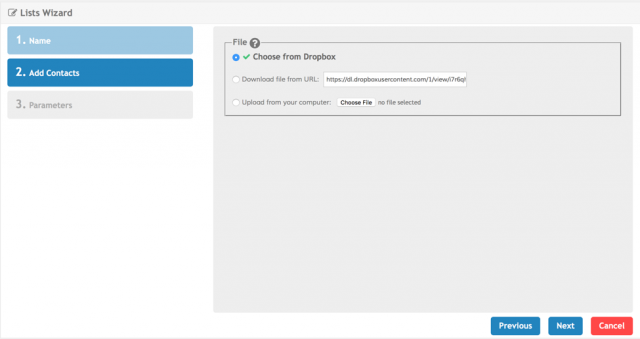
- Check out the parameters (if any) and then click on the save button
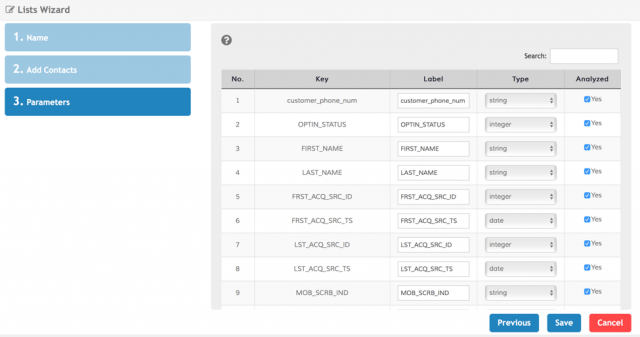
- Wait for the file uploading (This could take several minutes depending on the file's size)
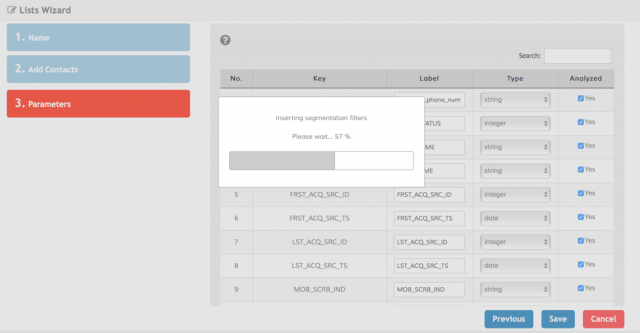
- Finally the system will show up a preview for the uploaded list as well as the number of lines uploaded and rejected.