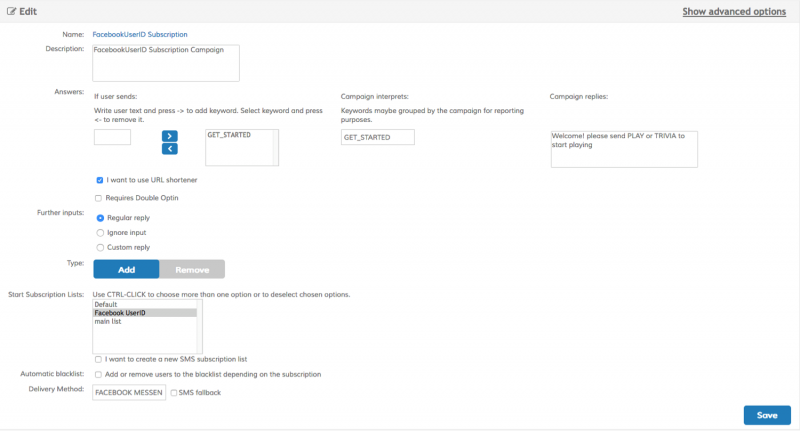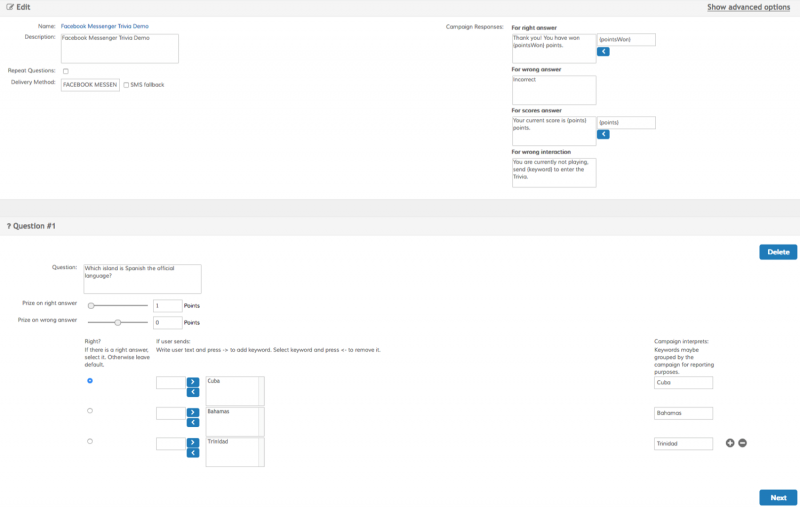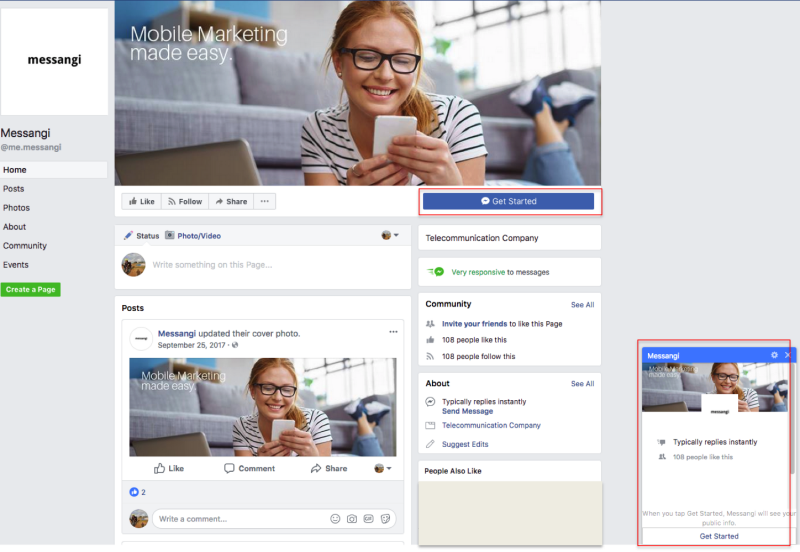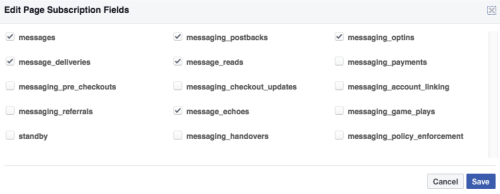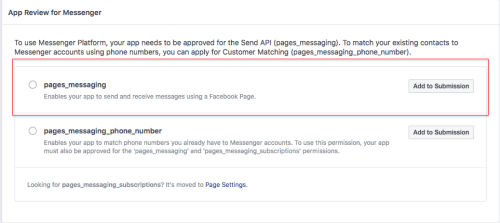Facebook Messenger
Facebook messenger campaign is a way to comunicate with the final user through a chat bot integrated in your own facebook page. Through this chat bot you can give some help or create interactive campaigns like trivia, hangman, scramble and more.
Example Use Case
We have a facebook page of our bussines and we want to create a direct chat with our customer with some predefined responses or we want configure some interactive campaign like trivias, raffles or more.
For this use case we are going to use the messangi facebook app(below in the next section you can see the steps to create you facebook page and facebook app)
First one we have to create a subscription campaign with the following options, (remenber select you own subscription list and use “FACEBOOK MESSENGER” as delivery method), the text in this campaign is the that the user will receive when starts the chat:
Next we have to create an unsubscribe campaign with the following opntion (remenber select you own subscription list and use “FACEBOOK MESSENGER” as delivery method),
Both are the basics campaign to engage the customer, when an user starts the chat is automatically added to the list that you previously configured.
When we have the subscribe and unsubscribe campaigns configured is the moment to be creative and create whatever other kind of campaign for example a trivia with question about our preferer topic, example of a trivia:
At this moment we have to go to our facebook messenger app (https://web.facebook.com/me.messangi/) and clik in the buttom “Get Started” to start to chat with our application:
Creating a Facebook page and a Facebook messenger app from scratch
If you don´t have a facebook page, you must create one using the facebook official documentation
Next you have to create a messenger application using the facebook official documentation
Now you have to create a webhook to your messenger application, subscribe it to this url: https://api.messangi.com/messangi-staging/rest/message/facebookWebhook and apply the follow permissions:
Note: In the setting section you must add the submission for the option “page_messaging”.
To finish the configuration of your facebook messenger app you must contact us and provide the follow information to setup the app with the campaign manager:
* Facebook page access token * Facebook messenger app id * Facebook messenger page id * Facebook messenger secret pass
Note: Your application must follow the facebook policies for messenger apps