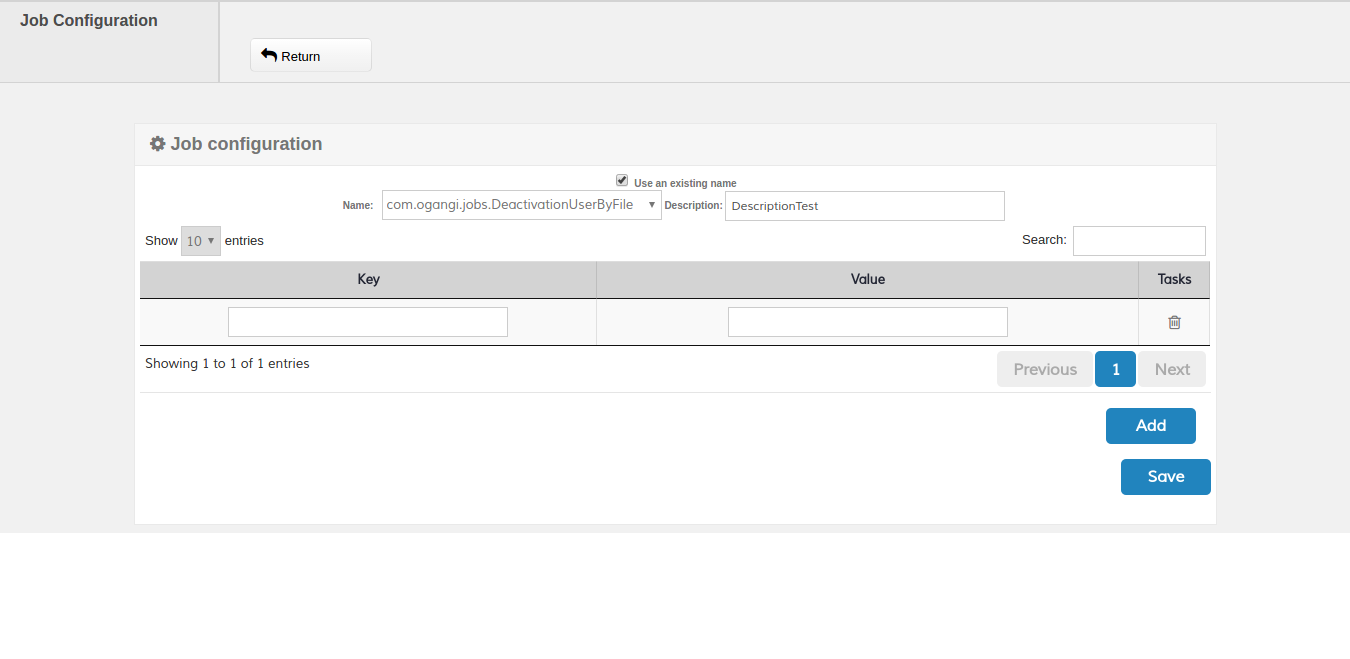Job Configuration
To access the job configuration page you need to switch to admin mode and then go to Job Configuration option, as follows:
- Use the switch icon in the upper right corner

- On the menu, select Job Configuration
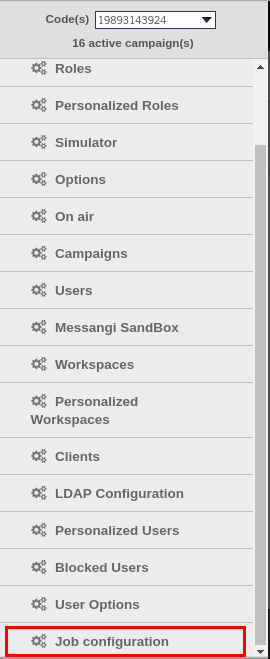
- On the Job Configuration interface you could press NEW if you want to create a new job, or write the name of an existing job to edit it.
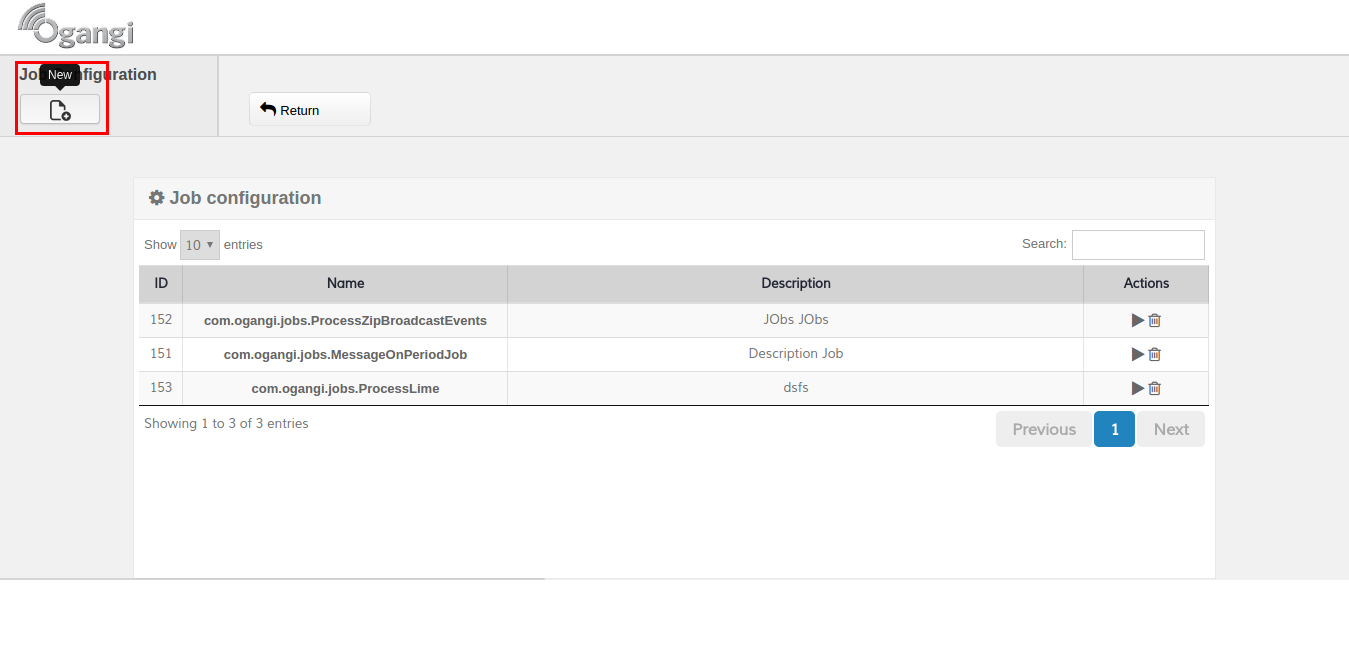
Also you can Start or Delete any job previously configured
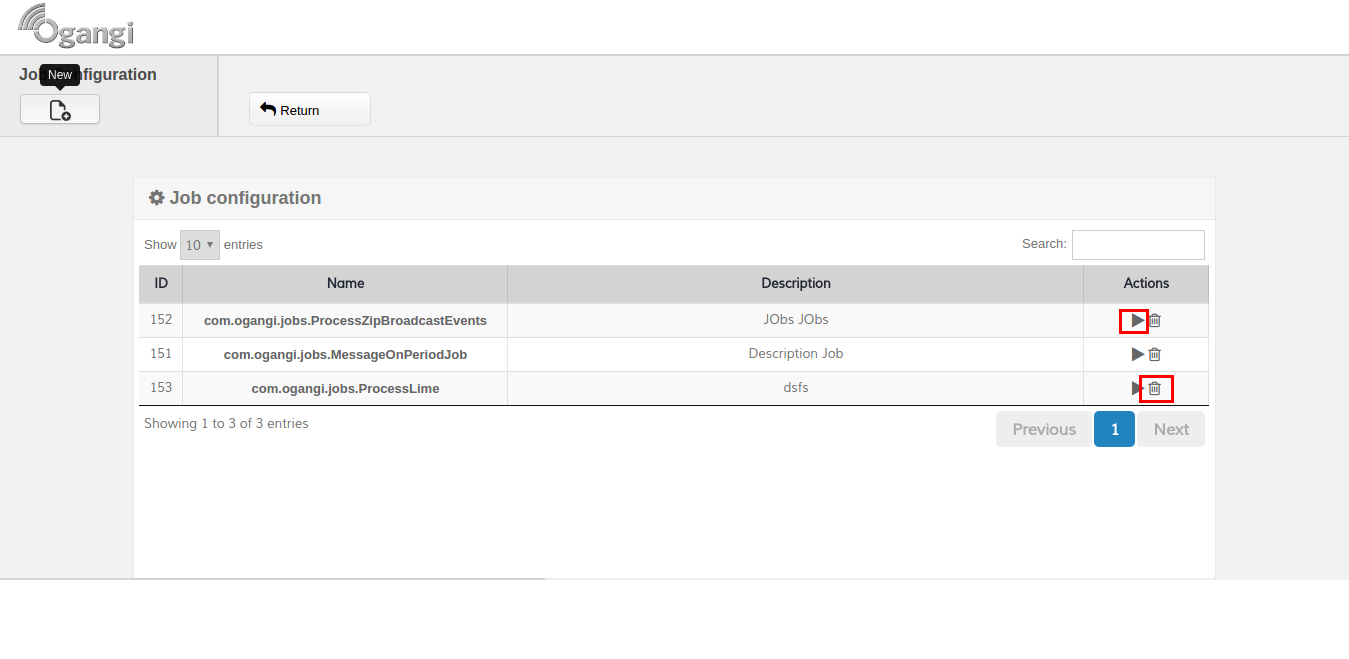
Interface Create a new Job
You can create a job using an existing name checking Use an existing name and choosing from Name selector an option.
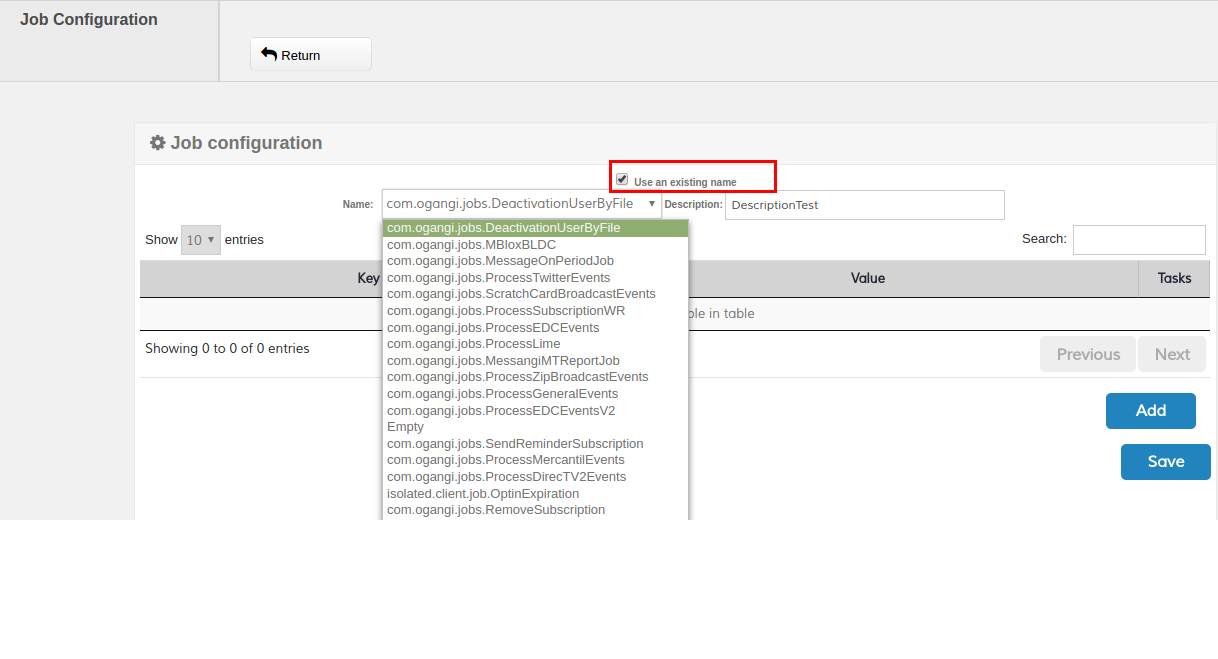
Additionally you must configure all the keys necessary to activate a job, this keys are required to the correct configuration.