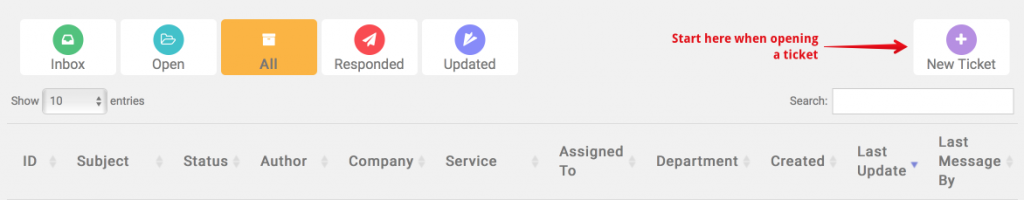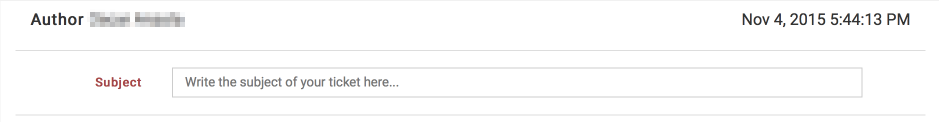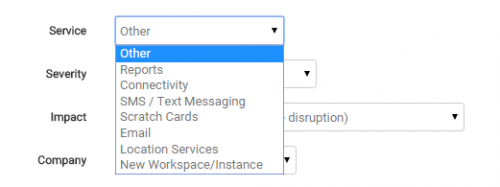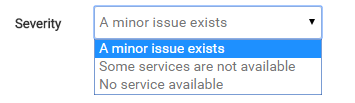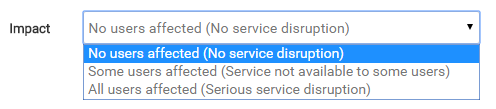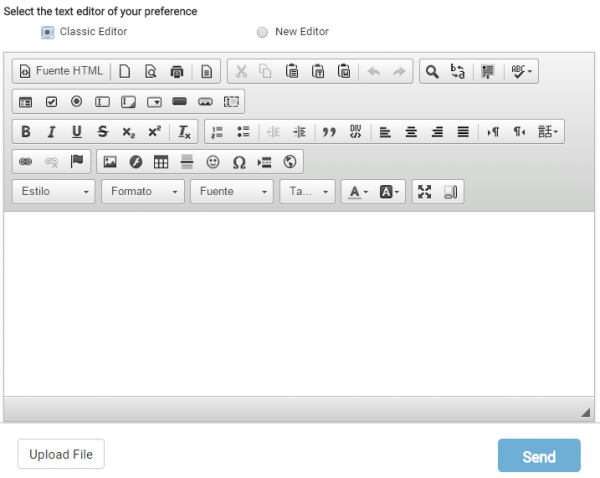Trouble Tickets Online (OTTO)
Description
OTTO is our on-line Support and Customer Service system. It is available for customers to report issues or track the progress being made until the issue has been solved to their entire satisfaction.
The application is easy to use and is based on opening up a ticket for each situation requiring support.
Creating a ticket in OTTO v3
Procedure
- Once the case has been opened, OTTO automatically assigns it a case or ticket number, which is sent to Support and Customer Service group and to the customer by e-mail.
- The Support and Customer Service group assigns the case to the appropriate staff members work on it.
- The Support and Customer Service group assigns the case a Severity rating and documents how the issue is being addressed based on the following guidelines:
- Severity I (No service available). Service, messaging, access to mobile sites or applications, downloads of digital content, is completely down on all Networks and/or Operators involved (the “Aggregate Network of Mobile Operators”) as follows:
- The Platform does not receive messages (MO) from the Aggregate Network of Mobile Operators; or
- The Platform cannot send messages (MT) or downloads to the Aggregate Network of Mobile Operators; or
- The customer is unable to connect to the Platform using any of the methods available; or
- The Platform corrupts all transactions, leaving all Services completely inoperative throughout the Aggregate Network of Mobile Operators; or
- Other critical failures affecting all the customer’s transactions when using the Services.
- Severity II (Some services are not available). The Services are operational, but affected by one of the following conditions:
- The messages (MT or MO) or downloads are not being delivered according to the Service specifications; or
- Services are not available to a substantial portion (>25%) of end users of the Aggregate Network of Mobile Operators, as specified in section (a) above.
- Severity III. The majority of servers are operational but some are affected by one of the following conditions:
- Some messages (MT or MO) are not being delivered according to the Service specifications; or
- Services are not available to a minor portion (<25%) of end users of the Aggregate Network of Mobile Operators.
- Severity IV (A minor issue exists). All failures, other than those listed under Severity I and II above.
- Once the issued has been resolved, the Support group asks the customer to run applicable tests to make sure the issue has been satisfactorily resolved.
- Our Support and Customer Service group waits for the customer’s confirmation or acceptance before considering the case completely closed. If no acceptance notice is received within 2 business days, acceptance is presumed and the case will automatically be closed.
The customer can track all reported cases until they are closed.
Response Times
The following table describes the response times depending on the severity of the issue reported:
| Severity | Maximum Response Time to Customer | Maximum Solution Time | Reports to Customer until Problem is Solved |
|---|---|---|---|
| I | 1 hour | 4 hours | Every 30 minutes until solved |
| II | 2 hours | 24 hours | Every hour until solved |
| III | 4 hours | 72 hours | When solved or as agreed for each problem |
| IV | 1 day | 5 days | When solved |
Escalation
This escalation path below will be followed by the customer when it is experiencing a Severity Level 1, 2, 3 or 4 problem with the Services. For feature requests the customer will utilize the contact information provided to it by the individuals within the Organization making the feature requests.
| Level | Customer Support | Contact | Phone / Email |
|---|---|---|---|
| 1 | 24×7 Coverage | Customer Support | https://support.messangi.me (Ticket System - Preferred) support@messangi.com |
| 2 | Customer Support On-Call | Juan Carrión | support@messangi.com 1-305-6708083 |
| 3 | Customer Support and Operations Director | Naikel Aparicio | naaparicio@messangi.com 1-786-6003985 |
| 4 | Chief Technical Officer | Orlando Varela | ovarela@messangi.com 1-786-8003562 |