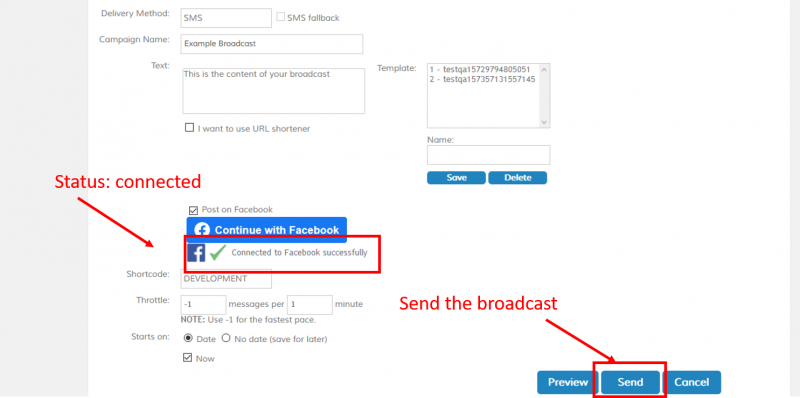Posting on Facebook
In addition to the power to reach massive targets with broadcasts, the Campaign Manager allows to post the same content on Facebook. To do so, you have to accomplish the following requirements:
- You must have an active Facebook account
- Your account in (1) must own an active Facebook Page, i.e. such profile must have admin privileges over your Facebook Page where you want to post on
- Your workspace in Campaign Manager has to be configured with the corresponding Facebook Page ID of your page in (2)
If your workspace is not configured with the Facebook Page ID, go to the top right corner and click on your user menu the option “Workspace settings”, add the Facebook Page ID in the proper text box and Save your changes
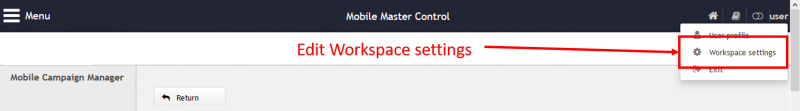
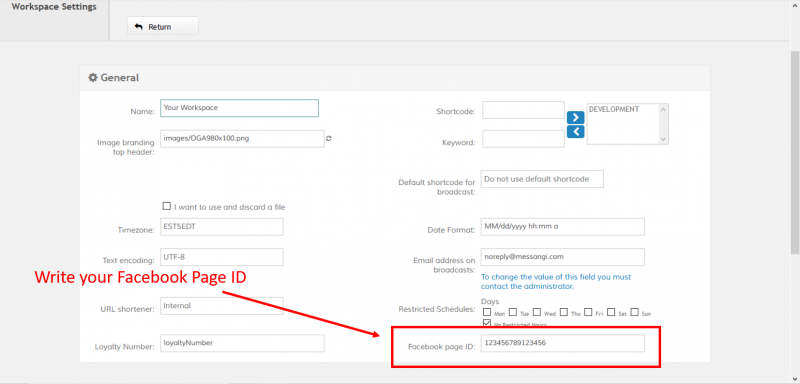
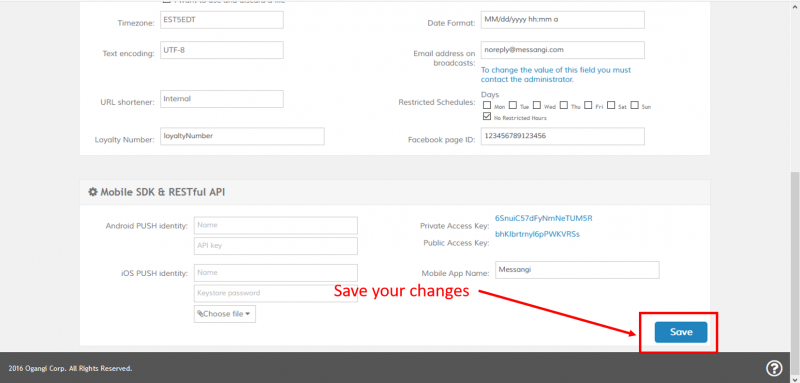
To post your broadcast text content in Facebook follow these steps:
1. In the New broadcast screen select the check button “Post on Facebook”. The “Continue with Facebook” button will appear along with a status indicator of your session. Usually the status will indicate that you have to login in order to be able to post.
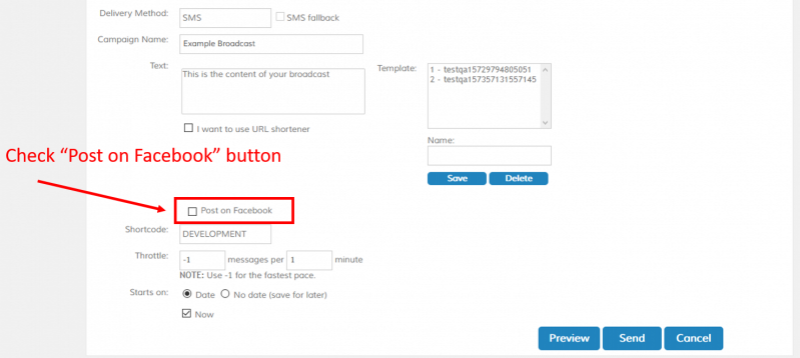
2. Click on “Continue with Facebook” button, a pop-up will be displayed asking for permissions to login in our platform in your behalf. Introduce your login data or click on “Continue as” button if you have already an active Facebook session in your browser.
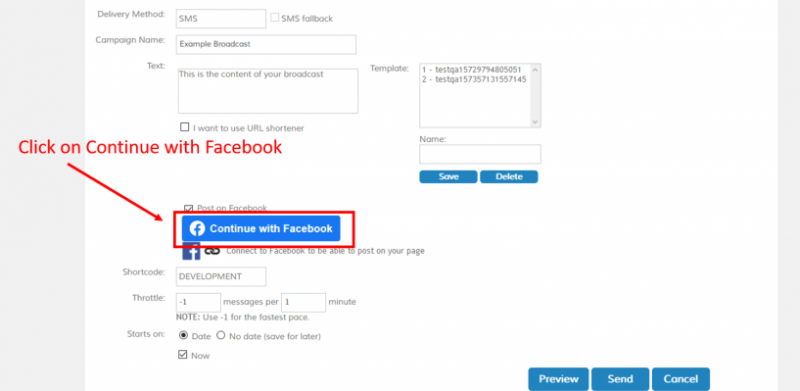
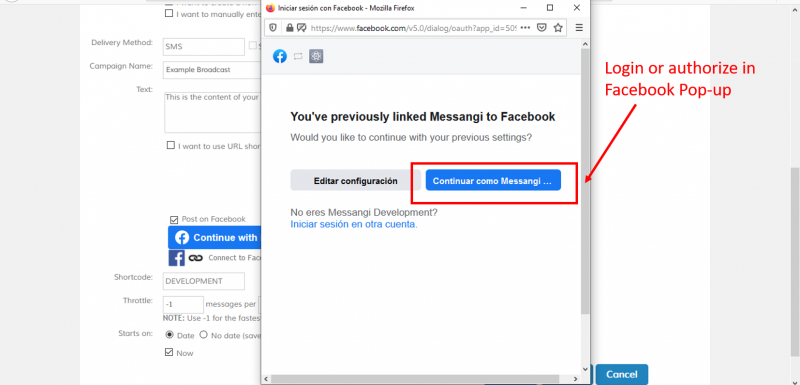
3. Once you're logged in, the status will indicate that you have successfully connected with Facebook. Click on “Send” button and then confirm in the modal message, to execute the broadcast and post on your Facebook Page wall. The post will be shown in your page right after you sent your broadcast (unless you schedule it, in that case the post will be shown at the exact time you schedule your broadcast). You only have to open or refresh your Facebook page to see the resulting post.