Posting the same broadcast message to be sent via SMS on a Twitter account.
You must follow this steps:
Select the “Post on Twitter” option.
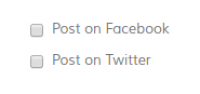
Then click on button “Sign in with Twitter”.
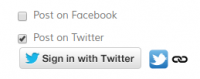
This will redirect you to a Twitter login page in where you can access to your account and use it to post the message.
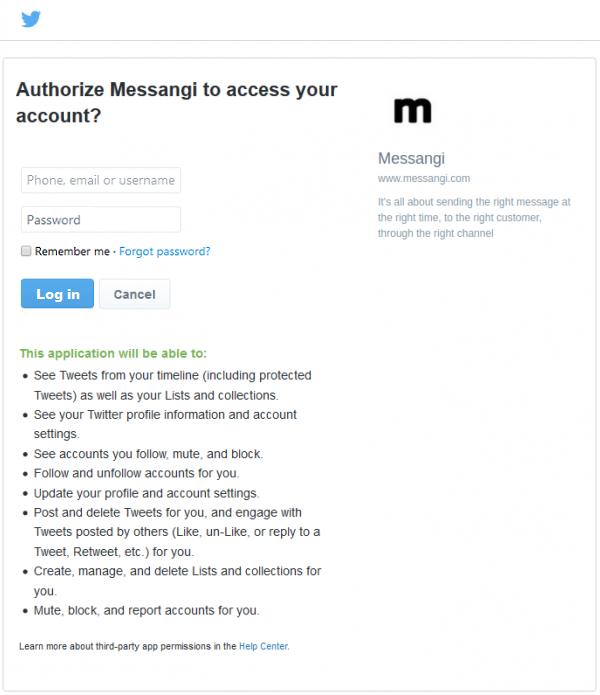
You should authorize the Twitter app “Messangi” to post in your name.
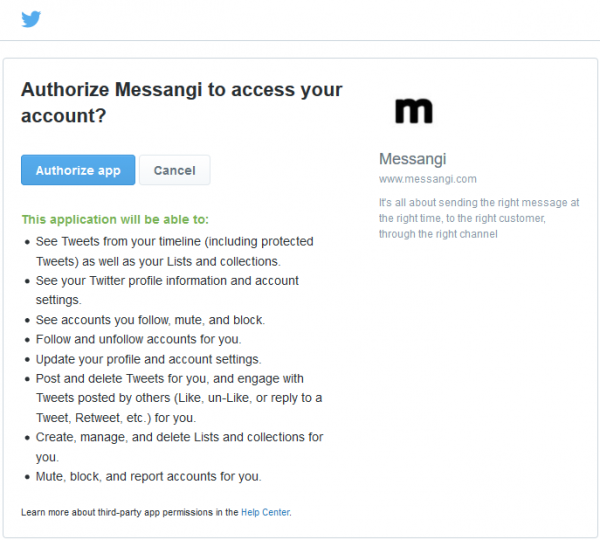
At the end of this process the Twitter window will be closed automatically and the status icon will change in the edit broadcast interface.
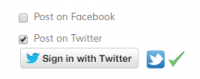
If something goes wrong in this process you will be redirected to an error page.
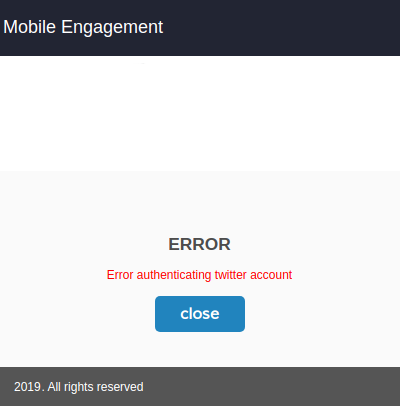
For each post attempt, the message is compared with the authenticating user's recent Tweets. Any attempt that would result in duplication will be not posted. A user cannot submit the same status twice in a row.