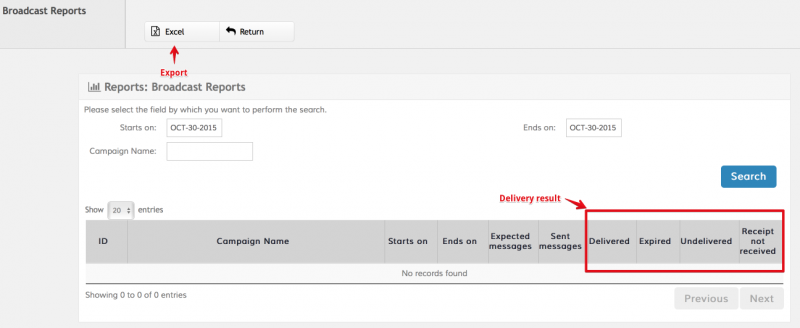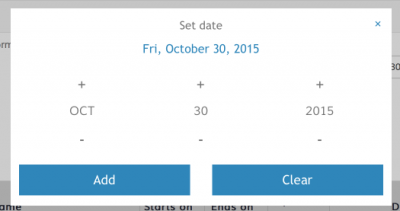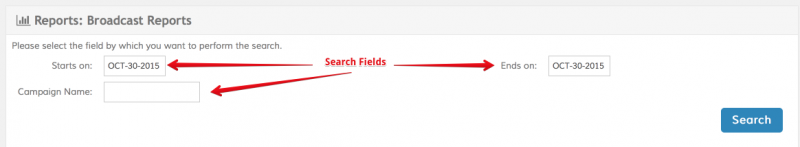Broadcast Report
The Broadcast report provides a dashboard like view to any form of blast campaign. The bigger the number of users being targeted in the blast campaign, the more value this report adds as it can be used several times while the blast is in progress.
In one line it provides a complete summary of the status of the blast campaign. Total messages to be sent? How many messages have been sent so far? And most importantly, how many have actually reached their destination.
In very large blasts, as in millions of users, it also provides indication of the estimated time to completion. By checking the report several times during the execution of the blast, the percentage of sent messages versus expected ones is a key information asset.
Example Use Case
Whenever any blast campaign is initiated it is always a good practice to check this report to verify all started well in the execution of the campaign. Upon completion of the blast, all expected messages sent, the report also provides a summary status of the result of the campaign.
How to Use
- Search all campaigns executed during a predefined time span. All campaign executed from Start date to End date
- The search within a specified time span can also be combined with a search by campaign name. Always check the dates specified in the Start and End date fields before clicking on the Search button. The dates default to today's date.
- Notice the message “Showing ? to ? of ? entries” you may need to scroll by licking on the Previous and Next buttons in order to find the campaign you are looking for
- Use the Excel icon when available to export all the information to an Excel file
Report Fields
| Field | Description |
|---|---|
| ID | The unique numeric identifier automatically assigned to the campaign |
| Campaign Name | A short name of the campaign. Please use a concise name and avoid special characters |
| Starts on | Date and time at which the blast campaign was launched. First expected message sent |
| Ends on | Date and time at which the blast campaign finished. All expected messages sent |
| Expected messages | Number of total messages included in the blast and expected to reach their destination |
| Sent messages | Actual number of messages sent thus far (if blast still in execution), or total messages sent after the blast was completed |
| Delivered | Number of messages that have reached their destination according to delivery receipts with a “DELIVERED” status |
| Expired | Number of messages that the mobile operator couldn't deliver in their established amount of time. A delivery receipt with a “EXPIRED” status is received by the campaign manager |
| Undelivered | Number of messages that did not reach their destination as stated by corresponding delivery receipt |
| Receipt not received | Number of messages for which a delivery receipt hasn't been received yet. In the case of SMS this could take up to two or three days depending on the expiration time set by the respective mobile operator |