Subscription Detail Report
Subscription Report shows a summary of users that has subscribed o unsubscribed (Opted In or Opted Out) from a specific campaign
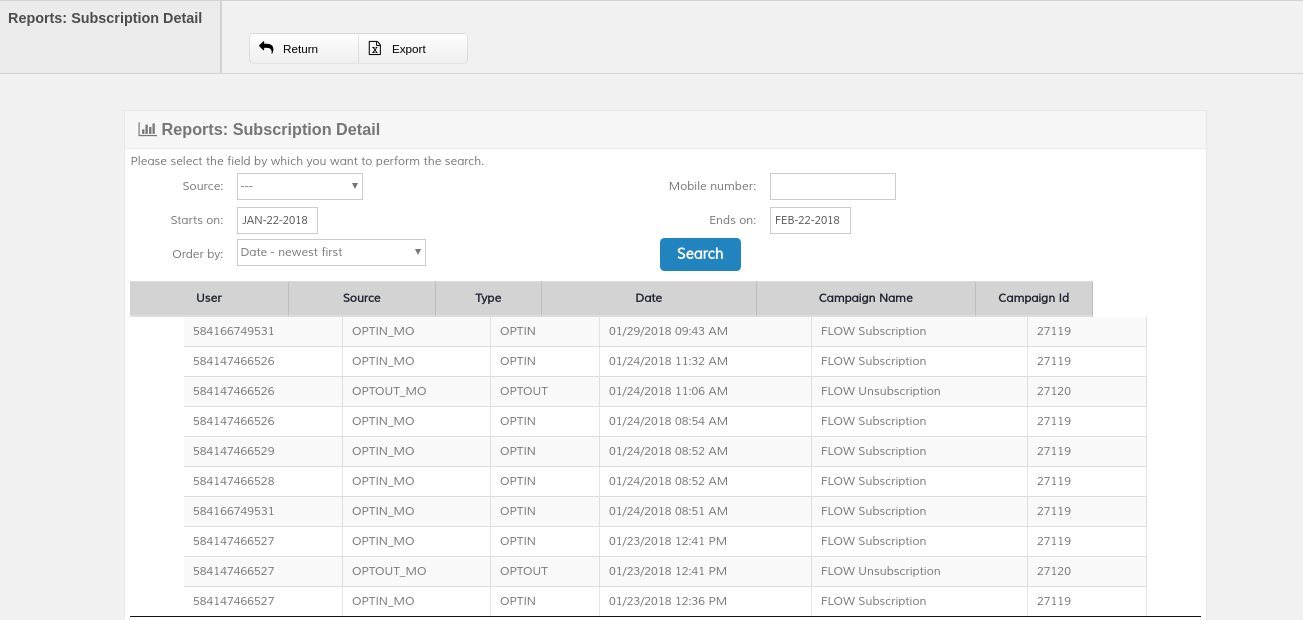
Example Use Case
This report is useful for checking what users Opted Out or Opted in on any Subscription Campaign . It can be exported and downloaded in csv format.
How to Use
- Select Source (leave blank for no filter):
- Optin API - Opted in via Api call
- Optin MO - Opted in via user trigger
- Optout MO - Opted out via user trigger
- Optout Deact - Opted out via Deactivation
- Optout Exp - Opted out via Expiration
- Optout API - Opted out via Api call
- Select date span between Starts on and Ends on
- Type in specific Mobile number (leave blank for no filter)
- You may order by newest or oldest first
- Click on Search to show results
Report Fields
| Field | Description |
|---|---|
| User | Mobile number who Opted in or Opted out |
| Source | Type of Optin (MO, APi) or Optout (MO, API, DEACT, EXP) |
| Type | Optin or Optout |
| Date | When the Optin or Optout was called |
| Campaign Name | Name of the Campaign that issued the Optin or Optout |
| Campaign Id | ID number of the Campaign that issued the Optin or Optout |