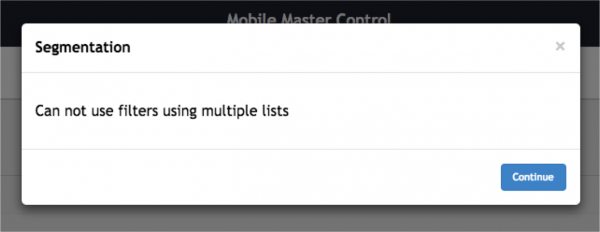Selecting multiple list when sending broadcasts
The Campaign Manager has the capability to use multiple lists to send a broadcast or scratchard.
Sending Broadcasts or Scratcards with multiple lists
- To learn how to create a broadcast see Broadcast.
- To learn how to create a scratchard see Scratch Card.
To select multiple lists you must select the first list and then press crtl+click in the next lists. When you select multiple lists you should see each list selected as follow.
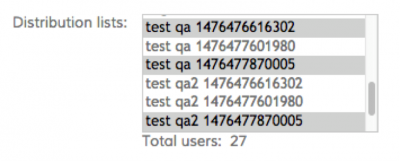 There are some considerations to take using multiple lists:
There are some considerations to take using multiple lists:
- If the selected lists contain repeat mobile numbers, only one message will be sent to that mobile number.