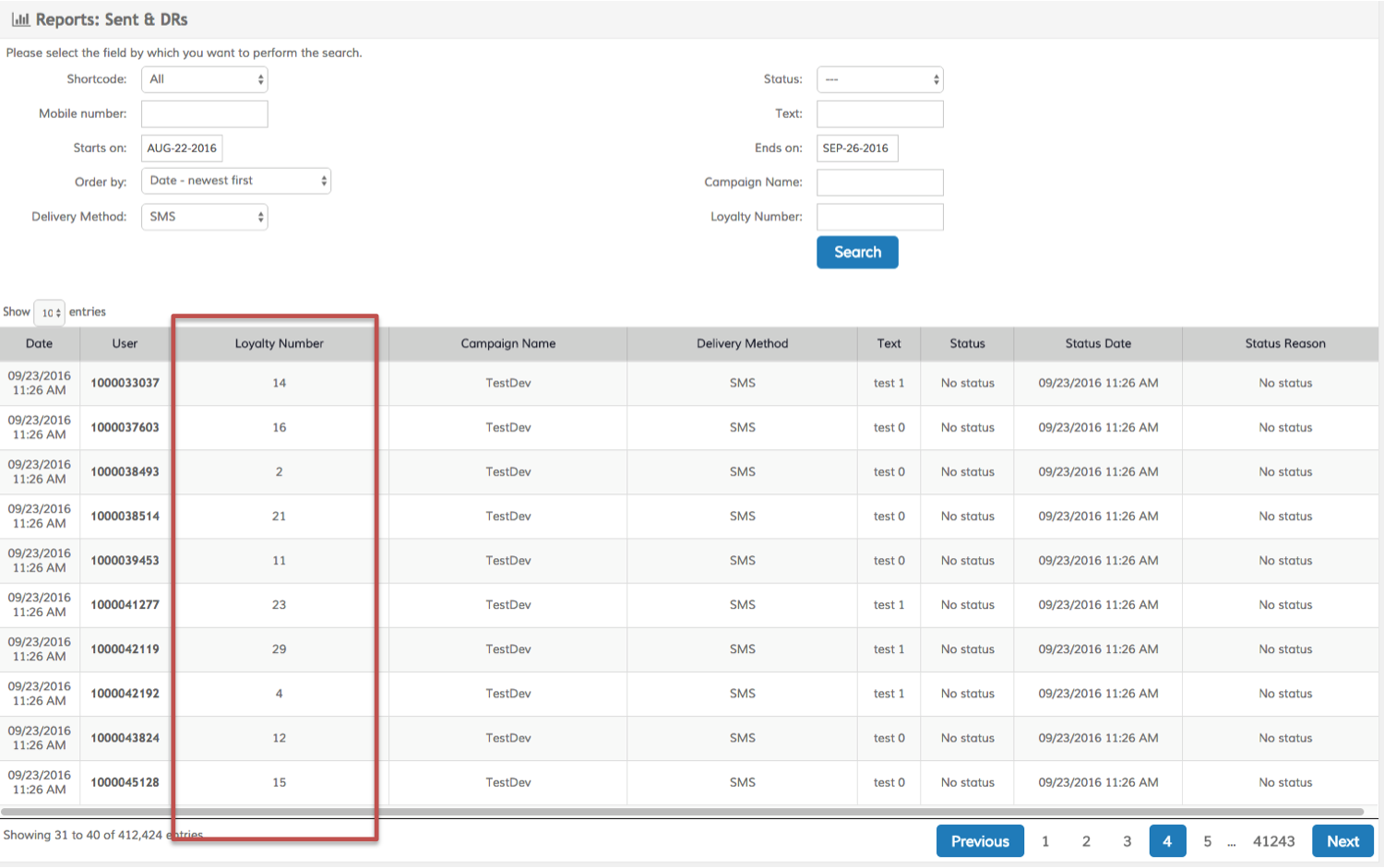Loyalty Number
The Campaign Manager has the capability to handle client's Loyalty Numbers, They can be assigned through a segmented list as a parameter or as an personalized broadcast attribute.
By default the expected parameter or attribute is “LN”. However, you can change this value at the Workspace edition page.
If you don't have permission or can't access the Workspace edition page please request the modification through Ticketing tool (OTTO)
Once on the Workspace edition page:
- Edit the Loyalty Number field with the new value you want and click save.
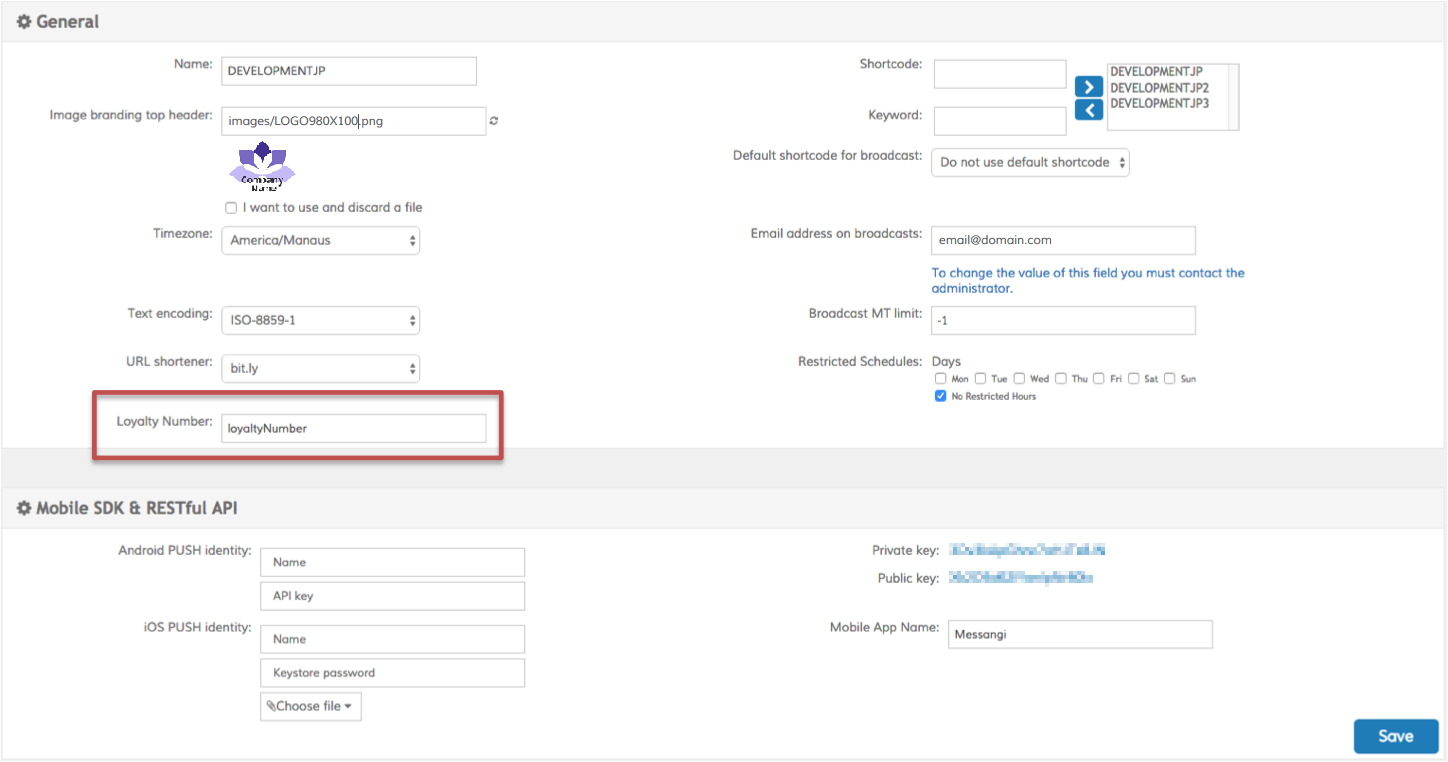
Sending Broadcasts with Loyalty Number
- To learn how to create a personalized broadcast using Loyalty Numbers see Personalized Broadcast. An example file should look like this.
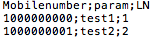
You need to use the same column name on the file that the one you have configured as Loyalty Number on the Workspace edition page. The default value is “LN”
- To learn about creating a segmentation list with parameters go to Segmentation Filters page
Checking Loyalty Numbers on Reports
To see the Sent & DRs report with the loyalty numbers on it:
- click on the Main Menu Button
- click on Reporting
- click on Sent & Drs
- Select the dates for the report and click on search