Social Networks
Authentication Request (with registration)
Overview
Use this method to register your application with the Campaign Manager it will return the URL that you need to grant the application permissions to post your message in your Facebook wall.
This method is very convenient if the user wants to remain registered for future publications.
URL
Parameters on the following URL are inside braces { }
{base_url}/rest/api/tools/authUrlRegFacebook/{instanceId}/{deviceId}/{appName}/{redirectURL}/{publicKey}/{signature}
| Parameter Name | Description |
|---|---|
| instanceId | An instance id is the workspace identification number, if you don't know yours please request it using our ticketing tool, you will need to provide your Mobile Engagement Campaign Manager's URL and your user login |
| deviceid | The user's identifier. In this particular case will be the Facebook pseudonym or alias. |
| appName | Your Facebook App's name which will post your messages |
| redirectURL | The URL that users will be redirected to from Facebook after registration finished. This parameter must be Base64 encoded. |
| publicKey | The public key to access this API. if you don't know yours please request it using our ticketing tool, you will need to provide your Mobile Engagement Campaign Manager's URL and your user login |
| signature | The unique SHA256 signature for this call, it's involve all input parameters. To learn about generating the correct signature please visit our Java Example |
Response
The Response XML is divided in a static part and a dynamic one, we call it dynamic because it will vary depending on the method you invoke. Please read our Response XML Basics section if you want to learn more about the response parts.
<input>authUrlRegFacebook</input> <status>OK</status> <description>Completed</description> <result> <transactionResult> <successful>true</successful> <message> https://www.facebook.com/dialog/oauth?... </message> </transactionResult> </result>
Result parameters
| Parameter Name | Description | Possible Values |
|---|---|---|
| successful | Indicates if the registration was successful or not | true false |
| message | Contains the URL where the user carries out the corresponding login process. Once the user finishes this process, he will have the option to return to the Web the Client has configured before. | Text |
Authentication Request and Message Post (without registration)
Overview
Use this method to authenticate against Facebook and grant application's permission to post messages in a Facebook user's wall.
This method is convenient if you don't want to save login user data, just keep in mind that you always will be forced to perform login with Facebook if you use this method multiple times.
URL
Parameters on the following URL are inside braces { }
{base_url}/rest/api/tools/authUrlFacebook/{instanceId}/{appName}/{msgContent}/{redirectURL}/{publicKey}/{signature}
| Parameter Name | Description |
|---|---|
| instanceId | An instance id is the workspace identification number, if you don't know yours please request it using our ticketing tool, you will need to provide your Mobile Engagement Campaign Manager's URL and your user login |
| appName | Your Facebook App's name which will post your messages |
| msgContent | The message you want to post. This parameter must be Base64 encoded. |
| redirectURL | The URL that users will be redirected to from Facebook after registration finished. This parameter must be Base64 encoded. |
| publicKey | The public key to access this API. if you don't know yours please request it using our ticketing tool, you will need to provide your Mobile Engagement Campaign Manager's URL and your user login |
| signature | The unique SHA256 signature for this call, it's involve all input parameters. To learn about generating the correct signature please visit our Java Example |
Response
The Response XML is divided in a static part and a dynamic one, we call it dynamic because it will vary depending on the method you invoke. Please read our Response XML Basics section if you want to learn more about the response parts.
<input>authUrlFacebook</input> <status>OK</status> <description>Completed</description> <result> <transactionResult> <successful>true</successful> <message> https://www.facebook.com/dialog/oauth?... </message> </transactionResult> </result>
Result parameters
| Parameter Name | Description | Possible Values |
|---|---|---|
| successful | Indicates if the registration was successful or not | true false |
| message | Contains the URL where the user carries out the corresponding login process. It also allows the application to post messages to the Facebook Wall. Once the user finishes this process, he will have the option to return to the Web the Client has configured before. | Text |
Authentication Request (with registration)
Overview
Use this method to register your application with the Campaign Manager it will return the URL that you need to grant the application permissions to post your message in your Facebook wall.
This method is very convenient if the user wants to remain registered for future publications.
URL
Parameters on the following URL are inside braces { }
{base_url}/rest/api/tools/authUrlRegFacebook/{instanceId}/{deviceId}/{appName}/{redirectURL}/{publicKey}/{signature}
| Parameter Name | Description |
|---|---|
| instanceId | An instance id is the workspace identification number, if you don't know yours please request it using our ticketing tool, you will need to provide your Mobile Engagement Campaign Manager's URL and your user login |
| deviceid | The user's identifier. In this particular case will be the Facebook pseudonym or alias. |
| appName | Your Facebook App's name which will post your messages |
| redirectURL | The URL that users will be redirected to from Facebook after registration finished. This parameter must be Base64 encoded. |
| publicKey | The public key to access this API. if you don't know yours please request it using our ticketing tool, you will need to provide your Mobile Engagement Campaign Manager's URL and your user login |
| signature | The unique SHA256 signature for this call, it's involve all input parameters. To learn about generating the correct signature please visit our Java Example |
Response
The Response XML is divided in a static part and a dynamic one, we call it dynamic because it will vary depending on the method you invoke. Please read our Response XML Basics section if you want to learn more about the response parts.
<input>authUrlRegFacebook</input> <status>OK</status> <description>Completed</description> <result> <transactionResult> <successful>true</successful> <message> https://www.facebook.com/dialog/oauth?... </message> </transactionResult> </result>
Result parameters
| Parameter Name | Description | Possible Values |
|---|---|---|
| successful | Indicates if the registration was successful or not | true false |
| message | Contains the URL where the user carries out the corresponding login process. Once the user finishes this process, he will have the option to return to the Web the Client has configured before. | Text |
Authentication Request and Message Post (without registration)
Overview
Use this method to authenticate against Facebook and grant application's permission to post messages in a Facebook user's wall.
This method is convenient if you don't want to save login user data, just keep in mind that you always will be forced to perform login with Facebook if you use this method multiple times.
URL
Parameters on the following URL are inside braces { }
{base_url}/rest/api/tools/authUrlFacebook/{instanceId}/{appName}/{msgContent}/{redirectURL}/{publicKey}/{signature}
| Parameter Name | Description |
|---|---|
| instanceId | An instance id is the workspace identification number, if you don't know yours please request it using our ticketing tool, you will need to provide your Mobile Engagement Campaign Manager's URL and your user login |
| appName | Your Facebook App's name which will post your messages |
| msgContent | The message you want to post. This parameter must be Base64 encoded. |
| redirectURL | The URL that users will be redirected to from Facebook after registration finished. This parameter must be Base64 encoded. |
| publicKey | The public key to access this API. if you don't know yours please request it using our ticketing tool, you will need to provide your Mobile Engagement Campaign Manager's URL and your user login |
| signature | The unique SHA256 signature for this call, it's involve all input parameters. To learn about generating the correct signature please visit our Java Example |
Response
The Response XML is divided in a static part and a dynamic one, we call it dynamic because it will vary depending on the method you invoke. Please read our Response XML Basics section if you want to learn more about the response parts.
<input>authUrlFacebook</input> <status>OK</status> <description>Completed</description> <result> <transactionResult> <successful>true</successful> <message> https://www.facebook.com/dialog/oauth?... </message> </transactionResult> </result>
Result parameters
| Parameter Name | Description | Possible Values |
|---|---|---|
| successful | Indicates if the registration was successful or not | true false |
| message | Contains the URL where the user carries out the corresponding login process. It also allows the application to post messages to the Facebook Wall. Once the user finishes this process, he will have the option to return to the Web the Client has configured before. | Text |
Authentication Request (with registration)
Overview
Use this method to register your application with the Campaign Manager it will return the URL that you need to grant the application permissions to post your message in your Facebook wall.
This method is very convenient if the user wants to remain registered for future publications.
URL
Parameters on the following URL are inside braces { }
{base_url}/rest/api/tools/authUrlRegFacebook/{instanceId}/{deviceId}/{appName}/{redirectURL}/{publicKey}/{signature}
| Parameter Name | Description |
|---|---|
| instanceId | An instance id is the workspace identification number, if you don't know yours please request it using our ticketing tool, you will need to provide your Mobile Engagement Campaign Manager's URL and your user login |
| deviceid | The user's identifier. In this particular case will be the Facebook pseudonym or alias. |
| appName | Your Facebook App's name which will post your messages |
| redirectURL | The URL that users will be redirected to from Facebook after registration finished. This parameter must be Base64 encoded. |
| publicKey | The public key to access this API. if you don't know yours please request it using our ticketing tool, you will need to provide your Mobile Engagement Campaign Manager's URL and your user login |
| signature | The unique SHA256 signature for this call, it's involve all input parameters. To learn about generating the correct signature please visit our Java Example |
Response
The Response XML is divided in a static part and a dynamic one, we call it dynamic because it will vary depending on the method you invoke. Please read our Response XML Basics section if you want to learn more about the response parts.
<input>authUrlRegFacebook</input> <status>OK</status> <description>Completed</description> <result> <transactionResult> <successful>true</successful> <message> https://www.facebook.com/dialog/oauth?... </message> </transactionResult> </result>
Result parameters
| Parameter Name | Description | Possible Values |
|---|---|---|
| successful | Indicates if the registration was successful or not | true false |
| message | Contains the URL where the user carries out the corresponding login process. Once the user finishes this process, he will have the option to return to the Web the Client has configured before. | Text |
Authentication Request and Message Post (without registration)
Overview
Use this method to authenticate against Facebook and grant application's permission to post messages in a Facebook user's wall.
This method is convenient if you don't want to save login user data, just keep in mind that you always will be forced to perform login with Facebook if you use this method multiple times.
URL
Parameters on the following URL are inside braces { }
{base_url}/rest/api/tools/authUrlFacebook/{instanceId}/{appName}/{msgContent}/{redirectURL}/{publicKey}/{signature}
| Parameter Name | Description |
|---|---|
| instanceId | An instance id is the workspace identification number, if you don't know yours please request it using our ticketing tool, you will need to provide your Mobile Engagement Campaign Manager's URL and your user login |
| appName | Your Facebook App's name which will post your messages |
| msgContent | The message you want to post. This parameter must be Base64 encoded. |
| redirectURL | The URL that users will be redirected to from Facebook after registration finished. This parameter must be Base64 encoded. |
| publicKey | The public key to access this API. if you don't know yours please request it using our ticketing tool, you will need to provide your Mobile Engagement Campaign Manager's URL and your user login |
| signature | The unique SHA256 signature for this call, it's involve all input parameters. To learn about generating the correct signature please visit our Java Example |
Response
The Response XML is divided in a static part and a dynamic one, we call it dynamic because it will vary depending on the method you invoke. Please read our Response XML Basics section if you want to learn more about the response parts.
<input>authUrlFacebook</input> <status>OK</status> <description>Completed</description> <result> <transactionResult> <successful>true</successful> <message> https://www.facebook.com/dialog/oauth?... </message> </transactionResult> </result>
Result parameters
| Parameter Name | Description | Possible Values |
|---|---|---|
| successful | Indicates if the registration was successful or not | true false |
| message | Contains the URL where the user carries out the corresponding login process. It also allows the application to post messages to the Facebook Wall. Once the user finishes this process, he will have the option to return to the Web the Client has configured before. | Text |
Authentication Request (with registration)
Overview
Use this method to register your application with the Campaign Manager it will return the URL that you need to grant the application permissions to post your message in your Timeline.
This method is very convenient if the user wants to remain registered for future publications.
URL
Parameters on the following URL are inside braces { }
{base_url}/rest/api/tools/authUrlRegTwitter/{instanceId}/{deviceId}/{appName}/{redirectURL}/{publicKey}/{signature}
| Parameter Name | Description |
|---|---|
| instanceId | An instance id is the workspace identification number, if you don't know yours please request it using our ticketing tool, you will need to provide your Mobile Engagement Campaign Manager's URL and your user login |
| deviceid | The user's identifier. In this particular case will be the Twitter pseudonym or alias. |
| appName | Your Twitter App's name which will post your messages |
| redirectURL | The URL that users will be redirected to from Twitter after registration finished. This parameter must be Base64 encoded. |
| publicKey | The public key to access this API. if you don't know yours please request it using our ticketing tool, you will need to provide your Mobile Engagement Campaign Manager's URL and your user login |
| signature | The unique SHA256 signature for this call, it's involve all input parameters. To learn about generating the correct signature please visit our Java Example |
Response
The Response XML is divided in a static part and a dynamic one, we call it dynamic because it will vary depending on the method you invoke. Please read our Response XML Basics section if you want to learn more about the response parts.
<input>authUrlRegTwitter</input> <status>OK</status> <description>Completed</description> <result> <transactionResult> <successful>true</successful> <message> https://api.twitter.com/oauth/authenticate?oauth_token=... </message> </transactionResult> </result>
Result parameters
| Parameter Name | Description | Possible Values |
|---|---|---|
| successful | Indicates if the registration was successful or not | true false |
| message | Contains the URL where the user carries out the corresponding login process. It also allows the application to post messages to the Twitter Timeline. Once the user finishes this process, he will have the option to return to the Web the Client has configured before. | Text |
Authentication Request and Message Post (without registration)
Overview
Use this method to authenticate against Twitter and grant application's permission to post messages in your Twitter's Timeline.
This method is convenient if you don't want to save login user data, just keep in mind that you always will be forced to perform login with Twitter if you use this method multiple times.
URL
Parameters on the following URL are inside braces { }
{base_url}/rest/api/tools/authUrlTwitter/{instanceId}/{appName}/{msgContent}/{redirectURL}/{publicKey}/{signature}
| Parameter Name | Description |
|---|---|
| instanceId | An instance id is the workspace identification number, if you don't know yours please request it using our ticketing tool, you will need to provide your Mobile Engagement Campaign Manager's URL and your user login |
| appName | Your Twitter App's name which will post your messages |
| msgContent | The message you want to post. This parameter must be Base64 encoded. |
| redirectURL | The URL that users will be redirected to from Twitter after registration finished. This parameter must be Base64 encoded. |
| publicKey | The public key to access this API. if you don't know yours please request it using our ticketing tool, you will need to provide your Mobile Engagement Campaign Manager's URL and your user login |
| signature | The unique SHA256 signature for this call, it's involve all input parameters. To learn about generating the correct signature please visit our Java Example |
Response
The Response XML is divided in a static part and a dynamic one, we call it dynamic because it will vary depending on the method you invoke. Please read our Response XML Basics section if you want to learn more about the response parts.
<input>authUrlTwitter</input> <status>OK</status> <description>Completed</description> <result> <transactionResult> <successful>true</successful> <message> https://api.twitter.com/oauth/authenticate?oauth_token=... </message> </transactionResult> </result>
Result parameters
| Parameter Name | Description | Possible Values |
|---|---|---|
| successful | Indicates if the registration was successful or not | true false |
| message | Contains the URL where the user carries out the corresponding login process. It also allows the application to post messages to the Twitter Timeline. Once the user finishes this process, he will have the option to return to the Web the Client has configured before. | Text |
Authentication Request (with registration)
Overview
Use this method to register your application with the Campaign Manager it will return the URL that you need to grant the application permissions to post your message in your Timeline.
This method is very convenient if the user wants to remain registered for future publications.
URL
Parameters on the following URL are inside braces { }
{base_url}/rest/api/tools/authUrlRegTwitter/{instanceId}/{deviceId}/{appName}/{redirectURL}/{publicKey}/{signature}
| Parameter Name | Description |
|---|---|
| instanceId | An instance id is the workspace identification number, if you don't know yours please request it using our ticketing tool, you will need to provide your Mobile Engagement Campaign Manager's URL and your user login |
| deviceid | The user's identifier. In this particular case will be the Twitter pseudonym or alias. |
| appName | Your Twitter App's name which will post your messages |
| redirectURL | The URL that users will be redirected to from Twitter after registration finished. This parameter must be Base64 encoded. |
| publicKey | The public key to access this API. if you don't know yours please request it using our ticketing tool, you will need to provide your Mobile Engagement Campaign Manager's URL and your user login |
| signature | The unique SHA256 signature for this call, it's involve all input parameters. To learn about generating the correct signature please visit our Java Example |
Response
The Response XML is divided in a static part and a dynamic one, we call it dynamic because it will vary depending on the method you invoke. Please read our Response XML Basics section if you want to learn more about the response parts.
<input>authUrlRegTwitter</input> <status>OK</status> <description>Completed</description> <result> <transactionResult> <successful>true</successful> <message> https://api.twitter.com/oauth/authenticate?oauth_token=... </message> </transactionResult> </result>
Result parameters
| Parameter Name | Description | Possible Values |
|---|---|---|
| successful | Indicates if the registration was successful or not | true false |
| message | Contains the URL where the user carries out the corresponding login process. It also allows the application to post messages to the Twitter Timeline. Once the user finishes this process, he will have the option to return to the Web the Client has configured before. | Text |
Authentication Request and Message Post (without registration)
Overview
Use this method to authenticate against Twitter and grant application's permission to post messages in your Twitter's Timeline.
This method is convenient if you don't want to save login user data, just keep in mind that you always will be forced to perform login with Twitter if you use this method multiple times.
URL
Parameters on the following URL are inside braces { }
{base_url}/rest/api/tools/authUrlTwitter/{instanceId}/{appName}/{msgContent}/{redirectURL}/{publicKey}/{signature}
| Parameter Name | Description |
|---|---|
| instanceId | An instance id is the workspace identification number, if you don't know yours please request it using our ticketing tool, you will need to provide your Mobile Engagement Campaign Manager's URL and your user login |
| appName | Your Twitter App's name which will post your messages |
| msgContent | The message you want to post. This parameter must be Base64 encoded. |
| redirectURL | The URL that users will be redirected to from Twitter after registration finished. This parameter must be Base64 encoded. |
| publicKey | The public key to access this API. if you don't know yours please request it using our ticketing tool, you will need to provide your Mobile Engagement Campaign Manager's URL and your user login |
| signature | The unique SHA256 signature for this call, it's involve all input parameters. To learn about generating the correct signature please visit our Java Example |
Response
The Response XML is divided in a static part and a dynamic one, we call it dynamic because it will vary depending on the method you invoke. Please read our Response XML Basics section if you want to learn more about the response parts.
<input>authUrlTwitter</input> <status>OK</status> <description>Completed</description> <result> <transactionResult> <successful>true</successful> <message> https://api.twitter.com/oauth/authenticate?oauth_token=... </message> </transactionResult> </result>
Result parameters
| Parameter Name | Description | Possible Values |
|---|---|---|
| successful | Indicates if the registration was successful or not | true false |
| message | Contains the URL where the user carries out the corresponding login process. It also allows the application to post messages to the Twitter Timeline. Once the user finishes this process, he will have the option to return to the Web the Client has configured before. | Text |
Authentication Request (with registration)
Overview
Use this method to register your application with the Campaign Manager it will return the URL that you need to grant the application permissions to post your message in your Timeline.
This method is very convenient if the user wants to remain registered for future publications.
URL
Parameters on the following URL are inside braces { }
{base_url}/rest/api/tools/authUrlRegTwitter/{instanceId}/{deviceId}/{appName}/{redirectURL}/{publicKey}/{signature}
| Parameter Name | Description |
|---|---|
| instanceId | An instance id is the workspace identification number, if you don't know yours please request it using our ticketing tool, you will need to provide your Mobile Engagement Campaign Manager's URL and your user login |
| deviceid | The user's identifier. In this particular case will be the Twitter pseudonym or alias. |
| appName | Your Twitter App's name which will post your messages |
| redirectURL | The URL that users will be redirected to from Twitter after registration finished. This parameter must be Base64 encoded. |
| publicKey | The public key to access this API. if you don't know yours please request it using our ticketing tool, you will need to provide your Mobile Engagement Campaign Manager's URL and your user login |
| signature | The unique SHA256 signature for this call, it's involve all input parameters. To learn about generating the correct signature please visit our Java Example |
Response
The Response XML is divided in a static part and a dynamic one, we call it dynamic because it will vary depending on the method you invoke. Please read our Response XML Basics section if you want to learn more about the response parts.
<input>authUrlRegTwitter</input> <status>OK</status> <description>Completed</description> <result> <transactionResult> <successful>true</successful> <message> https://api.twitter.com/oauth/authenticate?oauth_token=... </message> </transactionResult> </result>
Result parameters
| Parameter Name | Description | Possible Values |
|---|---|---|
| successful | Indicates if the registration was successful or not | true false |
| message | Contains the URL where the user carries out the corresponding login process. It also allows the application to post messages to the Twitter Timeline. Once the user finishes this process, he will have the option to return to the Web the Client has configured before. | Text |
Authentication Request and Message Post (without registration)
Overview
Use this method to authenticate against Twitter and grant application's permission to post messages in your Twitter's Timeline.
This method is convenient if you don't want to save login user data, just keep in mind that you always will be forced to perform login with Twitter if you use this method multiple times.
URL
Parameters on the following URL are inside braces { }
{base_url}/rest/api/tools/authUrlTwitter/{instanceId}/{appName}/{msgContent}/{redirectURL}/{publicKey}/{signature}
| Parameter Name | Description |
|---|---|
| instanceId | An instance id is the workspace identification number, if you don't know yours please request it using our ticketing tool, you will need to provide your Mobile Engagement Campaign Manager's URL and your user login |
| appName | Your Twitter App's name which will post your messages |
| msgContent | The message you want to post. This parameter must be Base64 encoded. |
| redirectURL | The URL that users will be redirected to from Twitter after registration finished. This parameter must be Base64 encoded. |
| publicKey | The public key to access this API. if you don't know yours please request it using our ticketing tool, you will need to provide your Mobile Engagement Campaign Manager's URL and your user login |
| signature | The unique SHA256 signature for this call, it's involve all input parameters. To learn about generating the correct signature please visit our Java Example |
Response
The Response XML is divided in a static part and a dynamic one, we call it dynamic because it will vary depending on the method you invoke. Please read our Response XML Basics section if you want to learn more about the response parts.
<input>authUrlTwitter</input> <status>OK</status> <description>Completed</description> <result> <transactionResult> <successful>true</successful> <message> https://api.twitter.com/oauth/authenticate?oauth_token=... </message> </transactionResult> </result>
Result parameters
| Parameter Name | Description | Possible Values |
|---|---|---|
| successful | Indicates if the registration was successful or not | true false |
| message | Contains the URL where the user carries out the corresponding login process. It also allows the application to post messages to the Twitter Timeline. Once the user finishes this process, he will have the option to return to the Web the Client has configured before. | Text |
Geo-Location & Beacons
Geo-Location
Request Device Location
Overview
You can request the location for a particular device by using this method, the Campaign Manager will request the current location from the device using a special PUSH message, when the device's location arrive it will deliver the information through your Callback URL.
Please note that this method is just a request, which means that you have to be ready at your end to handle the location information when it arises.
URL
Parameters on the following URL are inside braces { }
{base_url}/rest/api/tools/getLocation/{instanceId}/{to}/{appName}/{platform}/{from}/{carrier}/{publicKey}/{signature}
| Parameter Name | Description |
|---|---|
| instanceId | An instance id is the workspace identification number, if you don't know yours please request it using our ticketing tool, you will need to provide your Mobile Engagement Campaign Manager's URL and your user login |
| to | This is the device's mobile phone number |
| appName OPTIONAL | Your App's name which will receive your Push Notifications Write null on this placeholder to ignore this parameter |
| platform OPTIONAL | The target platform for the push service. Valid values are: ANDROID, IOS or null to ignore |
| from OPTIONAL | The short or long code that will originate the SMS if needed Write null on this placeholder to ignore this parameter |
| carrier OPTIONAL | The carrier operator used to fire the SMS if needed Write null on this placeholder to ignore this parameter |
| publicKey | The public key to access this API. if you don't know yours please request it using our ticketing tool, you will need to provide your Mobile Engagement Campaign Manager's URL and your user login |
| signature | The unique SHA256 signature for this call, it's involve all input parameters. To learn about generating the correct signature please visit our Java Example |
Please note that all OPTIONAL parameter are linked, which means that you have to choose between use them all or ignore them all together.
Response
The Response XML is divided in a static part and a dynamic one, we call it dynamic because it will vary depending on the method you invoke. Please read our Response XML Basics section if you want to learn more about the response parts.
<input>getLocation</input> <status>OK</status> <description>Completed</description> <result> <LocationRequest> <requestId>3d97e8ca-fcc9-4f15-8c22-8cbf123c723f</requestId> <user>13056708084</user> <requestType>LOCATION</requestType> <latitude>0.0</latitude> <longitude>0.0</longitude> <status>PENDING</status> <clientId>uTJoDFuabB6YFvc9s43</clientId> <appName>AppName</appName> <platform>IOS</platform> <date>2014-03-17T17:26:23.133-04:30</date> </LocationRequest> </result>
Please be aware that the <LocationRequest> tag and its content is a generic object and may apply to other responses in other methods.
As this is an asynchronous method this will not contains the actual device's information, you will be receiving an update through your Callback URL
Result parameters
| Parameter Name | Description | Possible Values |
|---|---|---|
| LocationRequest.requestId | This is your request identifier | Text |
| LocationRequest.user | The deviceId or mobile phone number | Text |
| LocationRequest.requestType | The request's type. | In this case: LOCATION |
| LocationRequest.latitude | The device's latitude. Number (decimal notation) | Starting value: 0.0 |
| LocationRequest.longitude | The device's longitude. Number (decimal notation) | Starting value: 0.0) |
| LocationRequest.status | This is the general status for the operation | Starting value: PENDING |
| LocationRequest.clientId | This is your unique id, it represents you on the Campaign Manager Platform | Text |
| LocationRequest.appName | The identifier of the application, which will receive the push message. | Text |
| LocationRequest.platform | The target platform used | Valid values: ANDROID IOS |
| LocationRequest.date | Time mark at the origination moment | A formatted date string: yyyy-MM-dd'T'HH:mm:ss.SSSZZ For more information please review the pattern letters quick reference |
Checking Device Location by Coordinates
Overview
Verify if a particular device is inside a region at this moment.
URL
Parameters on the following URL are inside braces { }
{base_url}/rest/api/tools/checkLocation/{instanceId}/{to}/{appName}/{platform}/{from}/{carrier}/{latitude}/{longitude}/{radius}/{publicKey}/{signature}
| Parameter Name | Description |
|---|---|
| instanceId | An instance id is the workspace identification number, if you don't know yours please request it using our ticketing tool, you will need to provide your Mobile Engagement Campaign Manager's URL and your user login |
| to | This is the device's mobile phone number |
| appName | Your App's name which will receive your Push Notifications |
| platform | The target platform for the push service. Valid values are: ANDROID or IOS |
| from OPTIONAL | The short or long code that will originate the SMS if needed Write null on this placeholder to ignore this parameter |
| carrier OPTIONAL | The carrier operator used to fire the SMS if needed Write null on this placeholder to ignore this parameter |
| latitude | The point latitude Number (decimal notation) |
| longitude | The point longitude Number (decimal notation) |
| radius | The circle radius. Use meters for this value |
| publicKey | The public key to access this API. if you don't know yours please request it using our ticketing tool, you will need to provide your Mobile Engagement Campaign Manager's URL and your user login |
| signature | The unique SHA256 signature for this call, it's involve all input parameters. To learn about generating the correct signature please visit our Java Example |
Please note that all OPTIONAL parameter are linked, which means that you have to choose between use them all or ignore them all together.
Response
The Response XML is divided in a static part and a dynamic one, we call it dynamic because it will vary depending on the method you invoke. Please read our Response XML Basics section if you want to learn more about the response parts.
<input>checkLocation</input> <status>OK</status> <description>Completed</description> <result> <checkLocationRequest> <requestId>3d97e8ca-fcc9-4f15-8c22-8cbf123c723f</requestId> <user>584241111111</user> <requestType>LOCATION</requestType> <latitude>0.0</latitude> <longitude>0.0</longitude> <status>PENDING</status> <clientId>uTJoDFuabB6YFvc9s43</clientId> <appName>AppName</appName> <platform>IOS</platform> <date>2014-03-17T17:26:23.133-04:30</date> <poiLatitude>8.630554</poiLatitude> <poiLongitude>71.13327</poiLongitude> <poiRadius>3000.0</poiRadius> <poiName></poiName> </checkLocationRequest> </result>
Please be aware that the <checkLocationRequest> tag and its content is a generic object and may apply to other responses in other methods.
As this is an asynchronous method this will not contains the actual device's information, you will be receiving an update through your Callback URL
Result parameters
| Parameter Name | Description | Possible Values |
|---|---|---|
| checkLocationRequest.requestId | This is your request identifier | Text |
| checkLocationRequest.user | The deviceId or mobile phone number | Text |
| checkLocationRequest.requestType | The request's type. | In this case: CHK_LOCATION |
| checkLocationRequest.latitude | The device's latitude. Number (decimal notation) | Starting value: 0.0 |
| checkLocationRequest.longitude | The device's longitude. Number (decimal notation) | Starting value: 0.0) |
| checkLocationRequest.status | This is the general status for the operation | Starting value: PENDING |
| checkLocationRequest.clientId | This is your unique id, it represents you on the Campaign Manager Platform | Text |
| checkLocationRequest.appName | The identifier of the application, which will receive the push message. | Text |
| checkLocationRequest.platform | The target platform used | Valid values: ANDROID IOS |
| checkLocationRequest.date | Time mark at the origination moment | A formatted date string: yyyy-MM-dd'T'HH:mm:ss.SSSZZ For more information please review the pattern letters quick reference |
| checkLocationRequest.poiLatitude | The point of interest's latitude | Number (decimal notation) |
| checkLocationRequest.poiLongitude | The point of interest's longitude | Number (decimal notation) |
| checkLocationRequest.poiRadius | The radius of the point of interest | Number (meters) |
| checkLocationRequest.poiName | The point of interest's name. | Text |
Create Geo-Fence
Overview
Create a geographical fence (represented as a circle) that will be watched. This fence is capable to detect when App's users pass through it in any direction.
If this happened you will be notified about this through your Callback URL.
This function send a push notification to every device registered into your app so they can save the geo-fence in their platform's device (Android or iOS).
Be aware that every platform has their conditions. For example, iOS limits the number of regions that may be simultaneously monitored by a single app to twenty.
URL
Parameters on the following URL are inside braces { }
{base_url}/rest/api/tools/createGeoFence/{instanceId}/{name}/{latitude}/{longitude}/{radius}/{eventType}/{msgTitle}/{msgContent}/{rules}/{appName}/{publicKey}/{signature}
| Parameter Name | Description |
|---|---|
| instanceId | An instance id is the workspace identification number, if you don't know yours please request it using our ticketing tool, you will need to provide your Mobile Engagement Campaign Manager's URL and your user login |
| name | The name identifier for this Geo-Fence. This parameter must be Base64 encoded. You can't exceed 80 characters |
| latitude | The point latitude Number (decimal notation) |
| longitude | The point longitude Number (decimal notation) |
| radius | The circle radius. Use meters for this value |
| eventType | The type of event that triggers the geo-fence. Valid values are: ENTER | EXIT | ENTER-EXIT |
| msgTitle OPTIONAL | A title for this message. This parameter must be Base64 encoded. You can't exceed 80 characters. Write null to ignore |
| msgContent OPTIONAL | The content of the message per se. This parameter must be Base64 encoded. You can't exceed 200 characters. Write null to ignore |
| rules OPTIONAL | Powerful mechanism of rules. For more information please read the RULE parameter appendix |
| appName | Your App's name which will receive your Push Notifications |
| publicKey | The public key to access this API. if you don't know yours please request it using our ticketing tool, you will need to provide your Mobile Engagement Campaign Manager's URL and your user login |
| signature | The unique SHA256 signature for this call, it's involve all input parameters. To learn about generating the correct signature please visit our Java Example |
Response
The Response XML is divided in a static part and a dynamic one, we call it dynamic because it will vary depending on the method you invoke. Please read our Response XML Basics section if you want to learn more about the response parts.
<input>createGeoFence</input> <status>OK</status> <description>Completed</description> <result> <GeoFence> <regionId>ef0d1fb5-c7cb-5db2e87f273d</regionId> <name>test</name> <latitude>8.620554</latitude> <longitude>-71.13317</longitude> <radius>3000.0</radius> <type>geoFence</type> <eventType>ENTER-EXIT</eventType> </msgTitle> </msgContent> </rules> <appName>AppTest</appName> <timezone>America/Caracas</timezone> <update>2014-03-20T17:55:16.621-04:30</update> </GeoFence> </result>
Result parameters
| Parameter Name | Description | Possible Values |
|---|---|---|
| GeoFence.regionId | Region's unique identifier | Text |
| GeoFence.name | Geo-Fence's name | Text |
| GeoFence.latitude | Region's latitude point. Number (decimal notation) | Starting value: 0.0 |
| GeoFence.longitude | Region's longitude point. Number (decimal notation) | Starting value: 0.0) |
| GeoFence.radius | Region's radius | Number (meters) |
| GeoFence.type | Campaign type, always GEOFENCE for this method | Text |
| GeoFence.eventType | The type of event that triggers the geo-fence. | Valid values are: ENTER | EXIT | ENTER-EXIT |
| GeoFence.msgTitle | The title of this message. | Text |
| GeoFence.msgContent | The content of the message per se. | Text |
| GeoFence.rules | The RULE defined at the creation time | Text |
| GeoFence.appName | The identifier of the application, who will monitor the region. | Text |
| GeoFence.timezone | Timezone used | Text |
| GeoFence.update | The date mark when the last update occurs | A formatted date string: yyyy-MM-dd'T'HH:mm:ss.SSSZZ For more information please review the pattern letters quick reference |
Notify Region Event
Overview
Use this method from the mobile App (if you are developing yours) when a Geo-Fence event occurs. Once the Campaign Manager get the notification it will pass it to the client through the Callback URL.
URL
Parameters on the following URL are inside braces { }
{base_url}/rest/api/tools/notifyRegionEvent/{instanceId}/{regionId}/{deviceId}/{status}/{date}/{latitude}/{longitude}/{regionType}/{appName}/{platform}/{publicKey}/{signature}
| Parameter Name | Description |
|---|---|
| instanceId | An instance id is the workspace identification number, if you don't know yours please request it using our ticketing tool, you will need to provide your Mobile Engagement Campaign Manager's URL and your user login |
| regionId | The identifier of the region that trigger the event. |
| deviceId | The if of the device running device |
| status | The status for this event, entering or leaving Possible values: ENTER | EXIT |
| date | The time & date when the event occurs. formatted date string: yyyy-MM-dd'T'HH:mm:ss.SSSZZ For more information please review the pattern letters quick reference |
| latitude | The coordinate's latitude of the device's location when the event happened Number (decimal notation) |
| longitude | The coordinate's longitude of the device's location when the event happened Number (decimal notation) |
| regionType | The type of the region that triggers the event Possible values: geofence | beacon |
| appName | The App's name which will receive your Push Notifications |
| platform | The target platform for the push service. Valid values are: ANDROID | IOS |
| publicKey | The public key to access this API. if you don't know yours please request it using our ticketing tool, you will need to provide your Mobile Engagement Campaign Manager's URL and your user login |
| signature | The unique SHA256 signature for this call, it's involve all input parameters. To learn about generating the correct signature please visit our Java Example |
Response
The Response XML is divided in a static part and a dynamic one, we call it dynamic because it will vary depending on the method you invoke. Please read our Response XML Basics section if you want to learn more about the response parts.
<input>notifyRegionEvent</input> <status>OK</status> <description>Completed</description> <result> <transactionResult> <successful>true</successful> <message>Successful registration</message> </transactionResult> </result>
Result parameters
| Parameter Name | Description | Possible Values |
|---|---|---|
| successful | Indicates if the notification was posted or not | true false |
| message | A human readable explanation | Text |
Remove Geo-Fence
Overview
Remove an existing Geo-Fence.
This function send a special push message to every device registered with your App so it can delete the Geo-Fence on the device's platform.
URL
Parameters on the following URL are inside braces { }
{base_url}/rest/api/tools/removeGeoFence/{instanceId}/{regionId}/{appName}/{publicKey}/{signature}
| Parameter Name | Description |
|---|---|
| instanceId | An instance id is the workspace identification number, if you don't know yours please request it using our ticketing tool, you will need to provide your Mobile Engagement Campaign Manager's URL and your user login |
| regionId | The identifier of the region that trigger the event. |
| appName | The App's name which will receive your Push Notifications |
| publicKey | The public key to access this API. if you don't know yours please request it using our ticketing tool, you will need to provide your Mobile Engagement Campaign Manager's URL and your user login |
| signature | The unique SHA256 signature for this call, it's involve all input parameters. To learn about generating the correct signature please visit our Java Example |
Response
The Response XML is divided in a static part and a dynamic one, we call it dynamic because it will vary depending on the method you invoke. Please read our Response XML Basics section if you want to learn more about the response parts.
<input>removeGeoFence</input> <status>OK</status> <description>Completed</description> <result> <transactionResult> <successful>true</successful> <message>Region deleted</message> </transactionResult> </result>
Result parameters
| Parameter Name | Description | Possible Values |
|---|---|---|
| successful | Indicates if the region was deleted or not | true false |
| message | A human readable explanation | Text |
Retrieving Geo-Fence
Overview
This method will list all client's Geo-Fences.
URL
Parameters on the following URL are inside braces { }
{base_url}/rest/api/tools/getGeoFences/{instanceId}/{appName}/{publicKey}/{signature}
| Parameter Name | Description |
|---|---|
| instanceId | An instance id is the workspace identification number, if you don't know yours please request it using our ticketing tool, you will need to provide your Mobile Engagement Campaign Manager's URL and your user login |
| appName | The App's name which will receive your Push Notifications |
| publicKey | The public key to access this API. if you don't know yours please request it using our ticketing tool, you will need to provide your Mobile Engagement Campaign Manager's URL and your user login |
| signature | The unique SHA256 signature for this call, it's involve all input parameters. To learn about generating the correct signature please visit our Java Example |
Response
The Response XML is divided in a static part and a dynamic one, we call it dynamic because it will vary depending on the method you invoke. Please read our Response XML Basics section if you want to learn more about the response parts.
<input>getGeoFences</input> <status>OK</status> <description>Completed</description> <result> <GeoFences> <GeoFence> <regionId>ef0d1fb5-c7cb-5db2e87f273d</regionId> <name>test</name> <latitude>8.620554</latitude> <longitude>-71.13317</longitude> <radius>3000.0</radius> <type>geoFence</type> <eventType>ENTER-EXIT</eventType> </msgTitle> </msgContent> </rules> <appName>AppTest</appName> <timezone>America/Caracas</timezone> <update>2014-03-20T17:55:16.621-04:30</update> </GeoFence> ... <GeoFence> <regionId>8js7ah23-lolk-mkajhsud02uq</regionId> <name>folks</name> <latitude>82.620554</latitude> <longitude>11.13317</longitude> <radius>3000.0</radius> <type>geoFence</type> <eventType>ENTER</eventType> </msgTitle> </msgContent> </rules> <appName>AppTest</appName> <timezone>America/Caracas</timezone> <update>2014-02-02T07:15:14.131-04:30</update> </GeoFence> </GeoFences> </result>
Result parameters
| Parameter Name | Description | Possible Values |
|---|---|---|
| GeoFence.regionId | Region's unique identifier | Text |
| GeoFence.name | Geo-Fence's name | Text |
| GeoFence.latitude | Region's latitude point. Number (decimal notation) | Starting value: 0.0 |
| GeoFence.longitude | Region's longitude point. Number (decimal notation) | Starting value: 0.0) |
| GeoFence.radius | Region's radius | Number (meters) |
| GeoFence.type | Campaign type, always GEOFENCE for this method | Text |
| GeoFence.eventType | The type of event that triggers the geo-fence. | Valid values are: ENTER | EXIT | ENTER-EXIT |
| GeoFence.msgTitle | The title of this message. | Text |
| GeoFence.msgContent | The content of the message per se. | Text |
| GeoFence.rules | The RULE defined at the creation time | Text |
| GeoFence.appName | The identifier of the application, who will monitor the region. | Text |
| GeoFence.timezone | Timezone used | Text |
| GeoFence.update | The date mark when the last update occurs | A formatted date string: yyyy-MM-dd'T'HH:mm:ss.SSSZZ For more information please review the pattern letters quick reference |
Retrieving Geo-Fence (with pagination & filters)
Overview
This method will list all client's Geo-Fences. You can filter and paginate your results.
URL
Parameters on the following URL are inside braces { }
{base_url}/rest/api/tools/getGeoFences/{instanceId}/{page}/{resultsPerPage}/{parameters}/{publicKey}/{signature}
| Parameter Name | Description |
|---|---|
| instanceId | An instance id is the workspace identification number, if you don't know yours please request it using our ticketing tool, you will need to provide your Mobile Engagement Campaign Manager's URL and your user login |
| page | A numeric indicator to fetch a specific page. useful when you are dealing with a large bunch of data and you want to iterate over it |
| resultsPerPage | How many items will show per fetch. |
| parameters | Use this as search's filters. Please learn more about this by reading the Geo-Fence Inline Search String Write null on this placeholder if you don't want to use search filters |
| publicKey | The public key to access this API. if you don't know yours please request it using our ticketing tool, you will need to provide your Mobile Engagement Campaign Manager's URL and your user login |
| signature | The unique SHA256 signature for this call, it's involve all input parameters. To learn about generating the correct signature please visit our Java Example |
Response
The Response XML is divided in a static part and a dynamic one, we call it dynamic because it will vary depending on the method you invoke. Please read our Response XML Basics section if you want to learn more about the response parts.
<input>getGeoFences</input> <status>OK</status> <description>Completed</description> <result> <GeoFences> <GeoFence> <regionId>ef0d1fb5-c7cb-5db2e87f273d</regionId> <name>test</name> <latitude>8.620554</latitude> <longitude>-71.13317</longitude> <radius>3000.0</radius> <type>geoFence</type> <eventType>ENTER-EXIT</eventType> </msgTitle> </msgContent> </rules> <appName>AppTest</appName> <timezone>America/Caracas</timezone> <update>2014-03-20T17:55:16.621-04:30</update> </GeoFence> ... <GeoFence> <regionId>8js7ah23-lolk-mkajhsud02uq</regionId> <name>folks</name> <latitude>82.620554</latitude> <longitude>11.13317</longitude> <radius>3000.0</radius> <type>geoFence</type> <eventType>ENTER</eventType> </msgTitle> </msgContent> </rules> <appName>AppTest</appName> <timezone>America/Caracas</timezone> <update>2014-02-02T07:15:14.131-04:30</update> </GeoFence> </GeoFences> </result>
Result parameters
| Parameter Name | Description | Possible Values |
|---|---|---|
| GeoFence.regionId | Region's unique identifier | Text |
| GeoFence.name | Geo-Fence's name | Text |
| GeoFence.latitude | Region's latitude point. Number (decimal notation) | Starting value: 0.0 |
| GeoFence.longitude | Region's longitude point. Number (decimal notation) | Starting value: 0.0) |
| GeoFence.radius | Region's radius | Number (meters) |
| GeoFence.type | Campaign type, always GEOFENCE for this method | Text |
| GeoFence.eventType | The type of event that triggers the geo-fence. | Valid values are: ENTER | EXIT | ENTER-EXIT |
| GeoFence.msgTitle | The title of this message. | Text |
| GeoFence.msgContent | The content of the message per se. | Text |
| GeoFence.rules | The RULE defined at the creation time | Text |
| GeoFence.appName | The identifier of the application, who will monitor the region. | Text |
| GeoFence.timezone | Timezone used | Text |
| GeoFence.update | The date mark when the last update occurs | A formatted date string: yyyy-MM-dd'T'HH:mm:ss.SSSZZ For more information please review the pattern letters quick reference |
Retrieve Geo-Fence by ID
Overview
Given a Geo-Fence's Id retrieve the information about it
URL
Parameters on the following URL are inside braces { }
{base_url}/rest/api/tools/getGeoFenceById/{instanceId}/{regionId}/{publicKey}/{signature}
| Parameter Name | Description |
|---|---|
| instanceId | An instance id is the workspace identification number, if you don't know yours please request it using our ticketing tool, you will need to provide your Mobile Engagement Campaign Manager's URL and your user login |
| regionId | The identifier of the Geo-Fence to look for |
| publicKey | The public key to access this API. if you don't know yours please request it using our ticketing tool, you will need to provide your Mobile Engagement Campaign Manager's URL and your user login |
| signature | The unique SHA256 signature for this call, it's involve all input parameters. To learn about generating the correct signature please visit our Java Example |
Response
The Response XML is divided in a static part and a dynamic one, we call it dynamic because it will vary depending on the method you invoke. Please read our Response XML Basics section if you want to learn more about the response parts.
<input>getGeoFenceById</input> <status>OK</status> <description>Completed</description> <result> <GeoFence> <regionId>ef0d1fb5-c7cb-5db2e87f273d</regionId> <name>test</name> <latitude>8.620554</latitude> <longitude>-71.13317</longitude> <radius>3000.0</radius> <type>geoFence</type> <eventType>ENTER-EXIT</eventType> </msgTitle> </msgContent> </rules> <appName>AppTest</appName> <timezone>America/Caracas</timezone> <update>2014-03-20T17:55:16.621-04:30</update> </GeoFence> </result>
Result parameters
| Parameter Name | Description | Possible Values |
|---|---|---|
| GeoFence.regionId | Region's unique identifier | Text |
| GeoFence.name | Geo-Fence's name | Text |
| GeoFence.latitude | Region's latitude point. Number (decimal notation) | Starting value: 0.0 |
| GeoFence.longitude | Region's longitude point. Number (decimal notation) | Starting value: 0.0) |
| GeoFence.radius | Region's radius | Number (meters) |
| GeoFence.type | Campaign type, always GEOFENCE for this method | Text |
| GeoFence.eventType | The type of event that triggers the geo-fence. | Valid values are: ENTER | EXIT | ENTER-EXIT |
| GeoFence.msgTitle | The title of this message. | Text |
| GeoFence.msgContent | The content of the message per se. | Text |
| GeoFence.rules | The RULE defined at the creation time | Text |
| GeoFence.appName | The identifier of the application, who will monitor the region. | Text |
| GeoFence.timezone | Timezone used | Text |
| GeoFence.update | The date mark when the last update occurs | A formatted date string: yyyy-MM-dd'T'HH:mm:ss.SSSZZ For more information please review the pattern letters quick reference |
Update Geo-Fence
Overview
Once you have created your Geo-Fence you could use this method to edit it and keeping it updated.
The Campaign Manager will notify all devices about this modification by sending a special push message
URL
Parameters on the following URL are inside braces { }
{base_url}/rest/api/tools/editGeoFence/{instanceId}/{regionId}/{name}/{latitude}/{longitude}/{radius}/{eventType}/{msgTitle}/{msgContent}/{rules}/{publicKey}/{signature}
| Parameter Name | Description |
|---|---|
| instanceId | An instance id is the workspace identification number, if you don't know yours please request it using our ticketing tool, you will need to provide your Mobile Engagement Campaign Manager's URL and your user login |
| regionId | The region's id you want to update |
| name | The name identifier for this Geo-Fence. This parameter must be Base64 encoded. You can't exceed 80 characters |
| latitude OPTIONAL | The point latitude Number (decimal notation) |
| longitude OPTIONAL | The point longitude Number (decimal notation) |
| radius OPTIONAL | The circle radius. Use meters for this value |
| eventType OPTIONAL | The type of event that triggers the geo-fence. Valid values are: ENTER | EXIT | ENTER-EXIT |
| msgTitle OPTIONAL | A title for this message. This parameter must be Base64 encoded. You can't exceed 80 characters. Write null to ignore |
| msgContent OPTIONAL | The content of the message per se. This parameter must be Base64 encoded. You can't exceed 200 characters. Write null to ignore |
| rules OPTIONAL | Powerful mechanism of rules. For more information please read the RULE parameter appendix |
| publicKey | The public key to access this API. if you don't know yours please request it using our ticketing tool, you will need to provide your Mobile Engagement Campaign Manager's URL and your user login |
| signature | The unique SHA256 signature for this call, it's involve all input parameters. To learn about generating the correct signature please visit our Java Example |
If you don't want to use any OPTIONAL parameter you just need to write null on that particular placeholder.
Response
The Response XML is divided in a static part and a dynamic one, we call it dynamic because it will vary depending on the method you invoke. Please read our Response XML Basics section if you want to learn more about the response parts.
<input>editGeoFence</input> <status>OK</status> <description>Completed</description> <result> <GeoFence> <regionId>ef0d1fb5-c7cb-5db2e87f273d</regionId> <name>test</name> <latitude>8.620554</latitude> <longitude>-71.13317</longitude> <radius>3000.0</radius> <type>geoFence</type> <eventType>ENTER-EXIT</eventType> </msgTitle> </msgContent> </rules> <appName>AppTest</appName> <timezone>America/Caracas</timezone> <update>2014-03-20T17:55:16.621-04:30</update> </GeoFence> </result>
Result parameters
| Parameter Name | Description | Possible Values |
|---|---|---|
| GeoFence.regionId | Region's unique identifier | Text |
| GeoFence.name | Geo-Fence's name | Text |
| GeoFence.latitude | Region's latitude point. Number (decimal notation) | Starting value: 0.0 |
| GeoFence.longitude | Region's longitude point. Number (decimal notation) | Starting value: 0.0) |
| GeoFence.radius | Region's radius | Number (meters) |
| GeoFence.type | Campaign type, always GEOFENCE for this method | Text |
| GeoFence.eventType | The type of event that triggers the geo-fence. | Valid values are: ENTER | EXIT | ENTER-EXIT |
| GeoFence.msgTitle | The title of this message. | Text |
| GeoFence.msgContent | The content of the message per se. | Text |
| GeoFence.rules | The RULE defined at the creation time | Text |
| GeoFence.appName | The identifier of the application, who will monitor the region. | Text |
| GeoFence.timezone | Timezone used | Text |
| GeoFence.update | The date mark when the last update occurs | A formatted date string: yyyy-MM-dd'T'HH:mm:ss.SSSZZ For more information please review the pattern letters quick reference |
Request Device Location
Overview
You can request the location for a particular device by using this method, the Campaign Manager will request the current location from the device using a special PUSH message, when the device's location arrive it will deliver the information through your Callback URL.
Please note that this method is just a request, which means that you have to be ready at your end to handle the location information when it arises.
URL
Parameters on the following URL are inside braces { }
{base_url}/rest/api/tools/getLocation/{instanceId}/{to}/{appName}/{platform}/{from}/{carrier}/{publicKey}/{signature}
| Parameter Name | Description |
|---|---|
| instanceId | An instance id is the workspace identification number, if you don't know yours please request it using our ticketing tool, you will need to provide your Mobile Engagement Campaign Manager's URL and your user login |
| to | This is the device's mobile phone number |
| appName OPTIONAL | Your App's name which will receive your Push Notifications Write null on this placeholder to ignore this parameter |
| platform OPTIONAL | The target platform for the push service. Valid values are: ANDROID, IOS or null to ignore |
| from OPTIONAL | The short or long code that will originate the SMS if needed Write null on this placeholder to ignore this parameter |
| carrier OPTIONAL | The carrier operator used to fire the SMS if needed Write null on this placeholder to ignore this parameter |
| publicKey | The public key to access this API. if you don't know yours please request it using our ticketing tool, you will need to provide your Mobile Engagement Campaign Manager's URL and your user login |
| signature | The unique SHA256 signature for this call, it's involve all input parameters. To learn about generating the correct signature please visit our Java Example |
Please note that all OPTIONAL parameter are linked, which means that you have to choose between use them all or ignore them all together.
Response
The Response XML is divided in a static part and a dynamic one, we call it dynamic because it will vary depending on the method you invoke. Please read our Response XML Basics section if you want to learn more about the response parts.
<input>getLocation</input> <status>OK</status> <description>Completed</description> <result> <LocationRequest> <requestId>3d97e8ca-fcc9-4f15-8c22-8cbf123c723f</requestId> <user>13056708084</user> <requestType>LOCATION</requestType> <latitude>0.0</latitude> <longitude>0.0</longitude> <status>PENDING</status> <clientId>uTJoDFuabB6YFvc9s43</clientId> <appName>AppName</appName> <platform>IOS</platform> <date>2014-03-17T17:26:23.133-04:30</date> </LocationRequest> </result>
Please be aware that the <LocationRequest> tag and its content is a generic object and may apply to other responses in other methods.
As this is an asynchronous method this will not contains the actual device's information, you will be receiving an update through your Callback URL
Result parameters
| Parameter Name | Description | Possible Values |
|---|---|---|
| LocationRequest.requestId | This is your request identifier | Text |
| LocationRequest.user | The deviceId or mobile phone number | Text |
| LocationRequest.requestType | The request's type. | In this case: LOCATION |
| LocationRequest.latitude | The device's latitude. Number (decimal notation) | Starting value: 0.0 |
| LocationRequest.longitude | The device's longitude. Number (decimal notation) | Starting value: 0.0) |
| LocationRequest.status | This is the general status for the operation | Starting value: PENDING |
| LocationRequest.clientId | This is your unique id, it represents you on the Campaign Manager Platform | Text |
| LocationRequest.appName | The identifier of the application, which will receive the push message. | Text |
| LocationRequest.platform | The target platform used | Valid values: ANDROID IOS |
| LocationRequest.date | Time mark at the origination moment | A formatted date string: yyyy-MM-dd'T'HH:mm:ss.SSSZZ For more information please review the pattern letters quick reference |
Request Device Location
Overview
You can request the location for a particular device by using this method, the Campaign Manager will request the current location from the device using a special PUSH message, when the device's location arrive it will deliver the information through your Callback URL.
Please note that this method is just a request, which means that you have to be ready at your end to handle the location information when it arises.
URL
Parameters on the following URL are inside braces { }
{base_url}/rest/api/tools/getLocation/{instanceId}/{to}/{appName}/{platform}/{from}/{carrier}/{publicKey}/{signature}
| Parameter Name | Description |
|---|---|
| instanceId | An instance id is the workspace identification number, if you don't know yours please request it using our ticketing tool, you will need to provide your Mobile Engagement Campaign Manager's URL and your user login |
| to | This is the device's mobile phone number |
| appName OPTIONAL | Your App's name which will receive your Push Notifications Write null on this placeholder to ignore this parameter |
| platform OPTIONAL | The target platform for the push service. Valid values are: ANDROID, IOS or null to ignore |
| from OPTIONAL | The short or long code that will originate the SMS if needed Write null on this placeholder to ignore this parameter |
| carrier OPTIONAL | The carrier operator used to fire the SMS if needed Write null on this placeholder to ignore this parameter |
| publicKey | The public key to access this API. if you don't know yours please request it using our ticketing tool, you will need to provide your Mobile Engagement Campaign Manager's URL and your user login |
| signature | The unique SHA256 signature for this call, it's involve all input parameters. To learn about generating the correct signature please visit our Java Example |
Please note that all OPTIONAL parameter are linked, which means that you have to choose between use them all or ignore them all together.
Response
The Response XML is divided in a static part and a dynamic one, we call it dynamic because it will vary depending on the method you invoke. Please read our Response XML Basics section if you want to learn more about the response parts.
<input>getLocation</input> <status>OK</status> <description>Completed</description> <result> <LocationRequest> <requestId>3d97e8ca-fcc9-4f15-8c22-8cbf123c723f</requestId> <user>13056708084</user> <requestType>LOCATION</requestType> <latitude>0.0</latitude> <longitude>0.0</longitude> <status>PENDING</status> <clientId>uTJoDFuabB6YFvc9s43</clientId> <appName>AppName</appName> <platform>IOS</platform> <date>2014-03-17T17:26:23.133-04:30</date> </LocationRequest> </result>
Please be aware that the <LocationRequest> tag and its content is a generic object and may apply to other responses in other methods.
As this is an asynchronous method this will not contains the actual device's information, you will be receiving an update through your Callback URL
Result parameters
| Parameter Name | Description | Possible Values |
|---|---|---|
| LocationRequest.requestId | This is your request identifier | Text |
| LocationRequest.user | The deviceId or mobile phone number | Text |
| LocationRequest.requestType | The request's type. | In this case: LOCATION |
| LocationRequest.latitude | The device's latitude. Number (decimal notation) | Starting value: 0.0 |
| LocationRequest.longitude | The device's longitude. Number (decimal notation) | Starting value: 0.0) |
| LocationRequest.status | This is the general status for the operation | Starting value: PENDING |
| LocationRequest.clientId | This is your unique id, it represents you on the Campaign Manager Platform | Text |
| LocationRequest.appName | The identifier of the application, which will receive the push message. | Text |
| LocationRequest.platform | The target platform used | Valid values: ANDROID IOS |
| LocationRequest.date | Time mark at the origination moment | A formatted date string: yyyy-MM-dd'T'HH:mm:ss.SSSZZ For more information please review the pattern letters quick reference |
Checking Device Location by Coordinates
Overview
Verify if a particular device is inside a region at this moment.
URL
Parameters on the following URL are inside braces { }
{base_url}/rest/api/tools/checkLocation/{instanceId}/{to}/{appName}/{platform}/{from}/{carrier}/{latitude}/{longitude}/{radius}/{publicKey}/{signature}
| Parameter Name | Description |
|---|---|
| instanceId | An instance id is the workspace identification number, if you don't know yours please request it using our ticketing tool, you will need to provide your Mobile Engagement Campaign Manager's URL and your user login |
| to | This is the device's mobile phone number |
| appName | Your App's name which will receive your Push Notifications |
| platform | The target platform for the push service. Valid values are: ANDROID or IOS |
| from OPTIONAL | The short or long code that will originate the SMS if needed Write null on this placeholder to ignore this parameter |
| carrier OPTIONAL | The carrier operator used to fire the SMS if needed Write null on this placeholder to ignore this parameter |
| latitude | The point latitude Number (decimal notation) |
| longitude | The point longitude Number (decimal notation) |
| radius | The circle radius. Use meters for this value |
| publicKey | The public key to access this API. if you don't know yours please request it using our ticketing tool, you will need to provide your Mobile Engagement Campaign Manager's URL and your user login |
| signature | The unique SHA256 signature for this call, it's involve all input parameters. To learn about generating the correct signature please visit our Java Example |
Please note that all OPTIONAL parameter are linked, which means that you have to choose between use them all or ignore them all together.
Response
The Response XML is divided in a static part and a dynamic one, we call it dynamic because it will vary depending on the method you invoke. Please read our Response XML Basics section if you want to learn more about the response parts.
<input>checkLocation</input> <status>OK</status> <description>Completed</description> <result> <checkLocationRequest> <requestId>3d97e8ca-fcc9-4f15-8c22-8cbf123c723f</requestId> <user>584241111111</user> <requestType>LOCATION</requestType> <latitude>0.0</latitude> <longitude>0.0</longitude> <status>PENDING</status> <clientId>uTJoDFuabB6YFvc9s43</clientId> <appName>AppName</appName> <platform>IOS</platform> <date>2014-03-17T17:26:23.133-04:30</date> <poiLatitude>8.630554</poiLatitude> <poiLongitude>71.13327</poiLongitude> <poiRadius>3000.0</poiRadius> <poiName></poiName> </checkLocationRequest> </result>
Please be aware that the <checkLocationRequest> tag and its content is a generic object and may apply to other responses in other methods.
As this is an asynchronous method this will not contains the actual device's information, you will be receiving an update through your Callback URL
Result parameters
| Parameter Name | Description | Possible Values |
|---|---|---|
| checkLocationRequest.requestId | This is your request identifier | Text |
| checkLocationRequest.user | The deviceId or mobile phone number | Text |
| checkLocationRequest.requestType | The request's type. | In this case: CHK_LOCATION |
| checkLocationRequest.latitude | The device's latitude. Number (decimal notation) | Starting value: 0.0 |
| checkLocationRequest.longitude | The device's longitude. Number (decimal notation) | Starting value: 0.0) |
| checkLocationRequest.status | This is the general status for the operation | Starting value: PENDING |
| checkLocationRequest.clientId | This is your unique id, it represents you on the Campaign Manager Platform | Text |
| checkLocationRequest.appName | The identifier of the application, which will receive the push message. | Text |
| checkLocationRequest.platform | The target platform used | Valid values: ANDROID IOS |
| checkLocationRequest.date | Time mark at the origination moment | A formatted date string: yyyy-MM-dd'T'HH:mm:ss.SSSZZ For more information please review the pattern letters quick reference |
| checkLocationRequest.poiLatitude | The point of interest's latitude | Number (decimal notation) |
| checkLocationRequest.poiLongitude | The point of interest's longitude | Number (decimal notation) |
| checkLocationRequest.poiRadius | The radius of the point of interest | Number (meters) |
| checkLocationRequest.poiName | The point of interest's name. | Text |
Create Geo-Fence
Overview
Create a geographical fence (represented as a circle) that will be watched. This fence is capable to detect when App's users pass through it in any direction.
If this happened you will be notified about this through your Callback URL.
This function send a push notification to every device registered into your app so they can save the geo-fence in their platform's device (Android or iOS).
Be aware that every platform has their conditions. For example, iOS limits the number of regions that may be simultaneously monitored by a single app to twenty.
URL
Parameters on the following URL are inside braces { }
{base_url}/rest/api/tools/createGeoFence/{instanceId}/{name}/{latitude}/{longitude}/{radius}/{eventType}/{msgTitle}/{msgContent}/{rules}/{appName}/{publicKey}/{signature}
| Parameter Name | Description |
|---|---|
| instanceId | An instance id is the workspace identification number, if you don't know yours please request it using our ticketing tool, you will need to provide your Mobile Engagement Campaign Manager's URL and your user login |
| name | The name identifier for this Geo-Fence. This parameter must be Base64 encoded. You can't exceed 80 characters |
| latitude | The point latitude Number (decimal notation) |
| longitude | The point longitude Number (decimal notation) |
| radius | The circle radius. Use meters for this value |
| eventType | The type of event that triggers the geo-fence. Valid values are: ENTER | EXIT | ENTER-EXIT |
| msgTitle OPTIONAL | A title for this message. This parameter must be Base64 encoded. You can't exceed 80 characters. Write null to ignore |
| msgContent OPTIONAL | The content of the message per se. This parameter must be Base64 encoded. You can't exceed 200 characters. Write null to ignore |
| rules OPTIONAL | Powerful mechanism of rules. For more information please read the RULE parameter appendix |
| appName | Your App's name which will receive your Push Notifications |
| publicKey | The public key to access this API. if you don't know yours please request it using our ticketing tool, you will need to provide your Mobile Engagement Campaign Manager's URL and your user login |
| signature | The unique SHA256 signature for this call, it's involve all input parameters. To learn about generating the correct signature please visit our Java Example |
Response
The Response XML is divided in a static part and a dynamic one, we call it dynamic because it will vary depending on the method you invoke. Please read our Response XML Basics section if you want to learn more about the response parts.
<input>createGeoFence</input> <status>OK</status> <description>Completed</description> <result> <GeoFence> <regionId>ef0d1fb5-c7cb-5db2e87f273d</regionId> <name>test</name> <latitude>8.620554</latitude> <longitude>-71.13317</longitude> <radius>3000.0</radius> <type>geoFence</type> <eventType>ENTER-EXIT</eventType> </msgTitle> </msgContent> </rules> <appName>AppTest</appName> <timezone>America/Caracas</timezone> <update>2014-03-20T17:55:16.621-04:30</update> </GeoFence> </result>
Result parameters
| Parameter Name | Description | Possible Values |
|---|---|---|
| GeoFence.regionId | Region's unique identifier | Text |
| GeoFence.name | Geo-Fence's name | Text |
| GeoFence.latitude | Region's latitude point. Number (decimal notation) | Starting value: 0.0 |
| GeoFence.longitude | Region's longitude point. Number (decimal notation) | Starting value: 0.0) |
| GeoFence.radius | Region's radius | Number (meters) |
| GeoFence.type | Campaign type, always GEOFENCE for this method | Text |
| GeoFence.eventType | The type of event that triggers the geo-fence. | Valid values are: ENTER | EXIT | ENTER-EXIT |
| GeoFence.msgTitle | The title of this message. | Text |
| GeoFence.msgContent | The content of the message per se. | Text |
| GeoFence.rules | The RULE defined at the creation time | Text |
| GeoFence.appName | The identifier of the application, who will monitor the region. | Text |
| GeoFence.timezone | Timezone used | Text |
| GeoFence.update | The date mark when the last update occurs | A formatted date string: yyyy-MM-dd'T'HH:mm:ss.SSSZZ For more information please review the pattern letters quick reference |
Notify Region Event
Overview
Use this method from the mobile App (if you are developing yours) when a Geo-Fence event occurs. Once the Campaign Manager get the notification it will pass it to the client through the Callback URL.
URL
Parameters on the following URL are inside braces { }
{base_url}/rest/api/tools/notifyRegionEvent/{instanceId}/{regionId}/{deviceId}/{status}/{date}/{latitude}/{longitude}/{regionType}/{appName}/{platform}/{publicKey}/{signature}
| Parameter Name | Description |
|---|---|
| instanceId | An instance id is the workspace identification number, if you don't know yours please request it using our ticketing tool, you will need to provide your Mobile Engagement Campaign Manager's URL and your user login |
| regionId | The identifier of the region that trigger the event. |
| deviceId | The if of the device running device |
| status | The status for this event, entering or leaving Possible values: ENTER | EXIT |
| date | The time & date when the event occurs. formatted date string: yyyy-MM-dd'T'HH:mm:ss.SSSZZ For more information please review the pattern letters quick reference |
| latitude | The coordinate's latitude of the device's location when the event happened Number (decimal notation) |
| longitude | The coordinate's longitude of the device's location when the event happened Number (decimal notation) |
| regionType | The type of the region that triggers the event Possible values: geofence | beacon |
| appName | The App's name which will receive your Push Notifications |
| platform | The target platform for the push service. Valid values are: ANDROID | IOS |
| publicKey | The public key to access this API. if you don't know yours please request it using our ticketing tool, you will need to provide your Mobile Engagement Campaign Manager's URL and your user login |
| signature | The unique SHA256 signature for this call, it's involve all input parameters. To learn about generating the correct signature please visit our Java Example |
Response
The Response XML is divided in a static part and a dynamic one, we call it dynamic because it will vary depending on the method you invoke. Please read our Response XML Basics section if you want to learn more about the response parts.
<input>notifyRegionEvent</input> <status>OK</status> <description>Completed</description> <result> <transactionResult> <successful>true</successful> <message>Successful registration</message> </transactionResult> </result>
Result parameters
| Parameter Name | Description | Possible Values |
|---|---|---|
| successful | Indicates if the notification was posted or not | true false |
| message | A human readable explanation | Text |
Remove Geo-Fence
Overview
Remove an existing Geo-Fence.
This function send a special push message to every device registered with your App so it can delete the Geo-Fence on the device's platform.
URL
Parameters on the following URL are inside braces { }
{base_url}/rest/api/tools/removeGeoFence/{instanceId}/{regionId}/{appName}/{publicKey}/{signature}
| Parameter Name | Description |
|---|---|
| instanceId | An instance id is the workspace identification number, if you don't know yours please request it using our ticketing tool, you will need to provide your Mobile Engagement Campaign Manager's URL and your user login |
| regionId | The identifier of the region that trigger the event. |
| appName | The App's name which will receive your Push Notifications |
| publicKey | The public key to access this API. if you don't know yours please request it using our ticketing tool, you will need to provide your Mobile Engagement Campaign Manager's URL and your user login |
| signature | The unique SHA256 signature for this call, it's involve all input parameters. To learn about generating the correct signature please visit our Java Example |
Response
The Response XML is divided in a static part and a dynamic one, we call it dynamic because it will vary depending on the method you invoke. Please read our Response XML Basics section if you want to learn more about the response parts.
<input>removeGeoFence</input> <status>OK</status> <description>Completed</description> <result> <transactionResult> <successful>true</successful> <message>Region deleted</message> </transactionResult> </result>
Result parameters
| Parameter Name | Description | Possible Values |
|---|---|---|
| successful | Indicates if the region was deleted or not | true false |
| message | A human readable explanation | Text |
Retrieving Geo-Fence
Overview
This method will list all client's Geo-Fences.
URL
Parameters on the following URL are inside braces { }
{base_url}/rest/api/tools/getGeoFences/{instanceId}/{appName}/{publicKey}/{signature}
| Parameter Name | Description |
|---|---|
| instanceId | An instance id is the workspace identification number, if you don't know yours please request it using our ticketing tool, you will need to provide your Mobile Engagement Campaign Manager's URL and your user login |
| appName | The App's name which will receive your Push Notifications |
| publicKey | The public key to access this API. if you don't know yours please request it using our ticketing tool, you will need to provide your Mobile Engagement Campaign Manager's URL and your user login |
| signature | The unique SHA256 signature for this call, it's involve all input parameters. To learn about generating the correct signature please visit our Java Example |
Response
The Response XML is divided in a static part and a dynamic one, we call it dynamic because it will vary depending on the method you invoke. Please read our Response XML Basics section if you want to learn more about the response parts.
<input>getGeoFences</input> <status>OK</status> <description>Completed</description> <result> <GeoFences> <GeoFence> <regionId>ef0d1fb5-c7cb-5db2e87f273d</regionId> <name>test</name> <latitude>8.620554</latitude> <longitude>-71.13317</longitude> <radius>3000.0</radius> <type>geoFence</type> <eventType>ENTER-EXIT</eventType> </msgTitle> </msgContent> </rules> <appName>AppTest</appName> <timezone>America/Caracas</timezone> <update>2014-03-20T17:55:16.621-04:30</update> </GeoFence> ... <GeoFence> <regionId>8js7ah23-lolk-mkajhsud02uq</regionId> <name>folks</name> <latitude>82.620554</latitude> <longitude>11.13317</longitude> <radius>3000.0</radius> <type>geoFence</type> <eventType>ENTER</eventType> </msgTitle> </msgContent> </rules> <appName>AppTest</appName> <timezone>America/Caracas</timezone> <update>2014-02-02T07:15:14.131-04:30</update> </GeoFence> </GeoFences> </result>
Result parameters
| Parameter Name | Description | Possible Values |
|---|---|---|
| GeoFence.regionId | Region's unique identifier | Text |
| GeoFence.name | Geo-Fence's name | Text |
| GeoFence.latitude | Region's latitude point. Number (decimal notation) | Starting value: 0.0 |
| GeoFence.longitude | Region's longitude point. Number (decimal notation) | Starting value: 0.0) |
| GeoFence.radius | Region's radius | Number (meters) |
| GeoFence.type | Campaign type, always GEOFENCE for this method | Text |
| GeoFence.eventType | The type of event that triggers the geo-fence. | Valid values are: ENTER | EXIT | ENTER-EXIT |
| GeoFence.msgTitle | The title of this message. | Text |
| GeoFence.msgContent | The content of the message per se. | Text |
| GeoFence.rules | The RULE defined at the creation time | Text |
| GeoFence.appName | The identifier of the application, who will monitor the region. | Text |
| GeoFence.timezone | Timezone used | Text |
| GeoFence.update | The date mark when the last update occurs | A formatted date string: yyyy-MM-dd'T'HH:mm:ss.SSSZZ For more information please review the pattern letters quick reference |
Retrieving Geo-Fence (with pagination & filters)
Overview
This method will list all client's Geo-Fences. You can filter and paginate your results.
URL
Parameters on the following URL are inside braces { }
{base_url}/rest/api/tools/getGeoFences/{instanceId}/{page}/{resultsPerPage}/{parameters}/{publicKey}/{signature}
| Parameter Name | Description |
|---|---|
| instanceId | An instance id is the workspace identification number, if you don't know yours please request it using our ticketing tool, you will need to provide your Mobile Engagement Campaign Manager's URL and your user login |
| page | A numeric indicator to fetch a specific page. useful when you are dealing with a large bunch of data and you want to iterate over it |
| resultsPerPage | How many items will show per fetch. |
| parameters | Use this as search's filters. Please learn more about this by reading the Geo-Fence Inline Search String Write null on this placeholder if you don't want to use search filters |
| publicKey | The public key to access this API. if you don't know yours please request it using our ticketing tool, you will need to provide your Mobile Engagement Campaign Manager's URL and your user login |
| signature | The unique SHA256 signature for this call, it's involve all input parameters. To learn about generating the correct signature please visit our Java Example |
Response
The Response XML is divided in a static part and a dynamic one, we call it dynamic because it will vary depending on the method you invoke. Please read our Response XML Basics section if you want to learn more about the response parts.
<input>getGeoFences</input> <status>OK</status> <description>Completed</description> <result> <GeoFences> <GeoFence> <regionId>ef0d1fb5-c7cb-5db2e87f273d</regionId> <name>test</name> <latitude>8.620554</latitude> <longitude>-71.13317</longitude> <radius>3000.0</radius> <type>geoFence</type> <eventType>ENTER-EXIT</eventType> </msgTitle> </msgContent> </rules> <appName>AppTest</appName> <timezone>America/Caracas</timezone> <update>2014-03-20T17:55:16.621-04:30</update> </GeoFence> ... <GeoFence> <regionId>8js7ah23-lolk-mkajhsud02uq</regionId> <name>folks</name> <latitude>82.620554</latitude> <longitude>11.13317</longitude> <radius>3000.0</radius> <type>geoFence</type> <eventType>ENTER</eventType> </msgTitle> </msgContent> </rules> <appName>AppTest</appName> <timezone>America/Caracas</timezone> <update>2014-02-02T07:15:14.131-04:30</update> </GeoFence> </GeoFences> </result>
Result parameters
| Parameter Name | Description | Possible Values |
|---|---|---|
| GeoFence.regionId | Region's unique identifier | Text |
| GeoFence.name | Geo-Fence's name | Text |
| GeoFence.latitude | Region's latitude point. Number (decimal notation) | Starting value: 0.0 |
| GeoFence.longitude | Region's longitude point. Number (decimal notation) | Starting value: 0.0) |
| GeoFence.radius | Region's radius | Number (meters) |
| GeoFence.type | Campaign type, always GEOFENCE for this method | Text |
| GeoFence.eventType | The type of event that triggers the geo-fence. | Valid values are: ENTER | EXIT | ENTER-EXIT |
| GeoFence.msgTitle | The title of this message. | Text |
| GeoFence.msgContent | The content of the message per se. | Text |
| GeoFence.rules | The RULE defined at the creation time | Text |
| GeoFence.appName | The identifier of the application, who will monitor the region. | Text |
| GeoFence.timezone | Timezone used | Text |
| GeoFence.update | The date mark when the last update occurs | A formatted date string: yyyy-MM-dd'T'HH:mm:ss.SSSZZ For more information please review the pattern letters quick reference |
Retrieve Geo-Fence by ID
Overview
Given a Geo-Fence's Id retrieve the information about it
URL
Parameters on the following URL are inside braces { }
{base_url}/rest/api/tools/getGeoFenceById/{instanceId}/{regionId}/{publicKey}/{signature}
| Parameter Name | Description |
|---|---|
| instanceId | An instance id is the workspace identification number, if you don't know yours please request it using our ticketing tool, you will need to provide your Mobile Engagement Campaign Manager's URL and your user login |
| regionId | The identifier of the Geo-Fence to look for |
| publicKey | The public key to access this API. if you don't know yours please request it using our ticketing tool, you will need to provide your Mobile Engagement Campaign Manager's URL and your user login |
| signature | The unique SHA256 signature for this call, it's involve all input parameters. To learn about generating the correct signature please visit our Java Example |
Response
The Response XML is divided in a static part and a dynamic one, we call it dynamic because it will vary depending on the method you invoke. Please read our Response XML Basics section if you want to learn more about the response parts.
<input>getGeoFenceById</input> <status>OK</status> <description>Completed</description> <result> <GeoFence> <regionId>ef0d1fb5-c7cb-5db2e87f273d</regionId> <name>test</name> <latitude>8.620554</latitude> <longitude>-71.13317</longitude> <radius>3000.0</radius> <type>geoFence</type> <eventType>ENTER-EXIT</eventType> </msgTitle> </msgContent> </rules> <appName>AppTest</appName> <timezone>America/Caracas</timezone> <update>2014-03-20T17:55:16.621-04:30</update> </GeoFence> </result>
Result parameters
| Parameter Name | Description | Possible Values |
|---|---|---|
| GeoFence.regionId | Region's unique identifier | Text |
| GeoFence.name | Geo-Fence's name | Text |
| GeoFence.latitude | Region's latitude point. Number (decimal notation) | Starting value: 0.0 |
| GeoFence.longitude | Region's longitude point. Number (decimal notation) | Starting value: 0.0) |
| GeoFence.radius | Region's radius | Number (meters) |
| GeoFence.type | Campaign type, always GEOFENCE for this method | Text |
| GeoFence.eventType | The type of event that triggers the geo-fence. | Valid values are: ENTER | EXIT | ENTER-EXIT |
| GeoFence.msgTitle | The title of this message. | Text |
| GeoFence.msgContent | The content of the message per se. | Text |
| GeoFence.rules | The RULE defined at the creation time | Text |
| GeoFence.appName | The identifier of the application, who will monitor the region. | Text |
| GeoFence.timezone | Timezone used | Text |
| GeoFence.update | The date mark when the last update occurs | A formatted date string: yyyy-MM-dd'T'HH:mm:ss.SSSZZ For more information please review the pattern letters quick reference |
Update Geo-Fence
Overview
Once you have created your Geo-Fence you could use this method to edit it and keeping it updated.
The Campaign Manager will notify all devices about this modification by sending a special push message
URL
Parameters on the following URL are inside braces { }
{base_url}/rest/api/tools/editGeoFence/{instanceId}/{regionId}/{name}/{latitude}/{longitude}/{radius}/{eventType}/{msgTitle}/{msgContent}/{rules}/{publicKey}/{signature}
| Parameter Name | Description |
|---|---|
| instanceId | An instance id is the workspace identification number, if you don't know yours please request it using our ticketing tool, you will need to provide your Mobile Engagement Campaign Manager's URL and your user login |
| regionId | The region's id you want to update |
| name | The name identifier for this Geo-Fence. This parameter must be Base64 encoded. You can't exceed 80 characters |
| latitude OPTIONAL | The point latitude Number (decimal notation) |
| longitude OPTIONAL | The point longitude Number (decimal notation) |
| radius OPTIONAL | The circle radius. Use meters for this value |
| eventType OPTIONAL | The type of event that triggers the geo-fence. Valid values are: ENTER | EXIT | ENTER-EXIT |
| msgTitle OPTIONAL | A title for this message. This parameter must be Base64 encoded. You can't exceed 80 characters. Write null to ignore |
| msgContent OPTIONAL | The content of the message per se. This parameter must be Base64 encoded. You can't exceed 200 characters. Write null to ignore |
| rules OPTIONAL | Powerful mechanism of rules. For more information please read the RULE parameter appendix |
| publicKey | The public key to access this API. if you don't know yours please request it using our ticketing tool, you will need to provide your Mobile Engagement Campaign Manager's URL and your user login |
| signature | The unique SHA256 signature for this call, it's involve all input parameters. To learn about generating the correct signature please visit our Java Example |
If you don't want to use any OPTIONAL parameter you just need to write null on that particular placeholder.
Response
The Response XML is divided in a static part and a dynamic one, we call it dynamic because it will vary depending on the method you invoke. Please read our Response XML Basics section if you want to learn more about the response parts.
<input>editGeoFence</input> <status>OK</status> <description>Completed</description> <result> <GeoFence> <regionId>ef0d1fb5-c7cb-5db2e87f273d</regionId> <name>test</name> <latitude>8.620554</latitude> <longitude>-71.13317</longitude> <radius>3000.0</radius> <type>geoFence</type> <eventType>ENTER-EXIT</eventType> </msgTitle> </msgContent> </rules> <appName>AppTest</appName> <timezone>America/Caracas</timezone> <update>2014-03-20T17:55:16.621-04:30</update> </GeoFence> </result>
Result parameters
| Parameter Name | Description | Possible Values |
|---|---|---|
| GeoFence.regionId | Region's unique identifier | Text |
| GeoFence.name | Geo-Fence's name | Text |
| GeoFence.latitude | Region's latitude point. Number (decimal notation) | Starting value: 0.0 |
| GeoFence.longitude | Region's longitude point. Number (decimal notation) | Starting value: 0.0) |
| GeoFence.radius | Region's radius | Number (meters) |
| GeoFence.type | Campaign type, always GEOFENCE for this method | Text |
| GeoFence.eventType | The type of event that triggers the geo-fence. | Valid values are: ENTER | EXIT | ENTER-EXIT |
| GeoFence.msgTitle | The title of this message. | Text |
| GeoFence.msgContent | The content of the message per se. | Text |
| GeoFence.rules | The RULE defined at the creation time | Text |
| GeoFence.appName | The identifier of the application, who will monitor the region. | Text |
| GeoFence.timezone | Timezone used | Text |
| GeoFence.update | The date mark when the last update occurs | A formatted date string: yyyy-MM-dd'T'HH:mm:ss.SSSZZ For more information please review the pattern letters quick reference |
Checking Device Location by Coordinates
Overview
Verify if a particular device is inside a region at this moment.
URL
Parameters on the following URL are inside braces { }
{base_url}/rest/api/tools/checkLocation/{instanceId}/{to}/{appName}/{platform}/{from}/{carrier}/{latitude}/{longitude}/{radius}/{publicKey}/{signature}
| Parameter Name | Description |
|---|---|
| instanceId | An instance id is the workspace identification number, if you don't know yours please request it using our ticketing tool, you will need to provide your Mobile Engagement Campaign Manager's URL and your user login |
| to | This is the device's mobile phone number |
| appName | Your App's name which will receive your Push Notifications |
| platform | The target platform for the push service. Valid values are: ANDROID or IOS |
| from OPTIONAL | The short or long code that will originate the SMS if needed Write null on this placeholder to ignore this parameter |
| carrier OPTIONAL | The carrier operator used to fire the SMS if needed Write null on this placeholder to ignore this parameter |
| latitude | The point latitude Number (decimal notation) |
| longitude | The point longitude Number (decimal notation) |
| radius | The circle radius. Use meters for this value |
| publicKey | The public key to access this API. if you don't know yours please request it using our ticketing tool, you will need to provide your Mobile Engagement Campaign Manager's URL and your user login |
| signature | The unique SHA256 signature for this call, it's involve all input parameters. To learn about generating the correct signature please visit our Java Example |
Please note that all OPTIONAL parameter are linked, which means that you have to choose between use them all or ignore them all together.
Response
The Response XML is divided in a static part and a dynamic one, we call it dynamic because it will vary depending on the method you invoke. Please read our Response XML Basics section if you want to learn more about the response parts.
<input>checkLocation</input> <status>OK</status> <description>Completed</description> <result> <checkLocationRequest> <requestId>3d97e8ca-fcc9-4f15-8c22-8cbf123c723f</requestId> <user>584241111111</user> <requestType>LOCATION</requestType> <latitude>0.0</latitude> <longitude>0.0</longitude> <status>PENDING</status> <clientId>uTJoDFuabB6YFvc9s43</clientId> <appName>AppName</appName> <platform>IOS</platform> <date>2014-03-17T17:26:23.133-04:30</date> <poiLatitude>8.630554</poiLatitude> <poiLongitude>71.13327</poiLongitude> <poiRadius>3000.0</poiRadius> <poiName></poiName> </checkLocationRequest> </result>
Please be aware that the <checkLocationRequest> tag and its content is a generic object and may apply to other responses in other methods.
As this is an asynchronous method this will not contains the actual device's information, you will be receiving an update through your Callback URL
Result parameters
| Parameter Name | Description | Possible Values |
|---|---|---|
| checkLocationRequest.requestId | This is your request identifier | Text |
| checkLocationRequest.user | The deviceId or mobile phone number | Text |
| checkLocationRequest.requestType | The request's type. | In this case: CHK_LOCATION |
| checkLocationRequest.latitude | The device's latitude. Number (decimal notation) | Starting value: 0.0 |
| checkLocationRequest.longitude | The device's longitude. Number (decimal notation) | Starting value: 0.0) |
| checkLocationRequest.status | This is the general status for the operation | Starting value: PENDING |
| checkLocationRequest.clientId | This is your unique id, it represents you on the Campaign Manager Platform | Text |
| checkLocationRequest.appName | The identifier of the application, which will receive the push message. | Text |
| checkLocationRequest.platform | The target platform used | Valid values: ANDROID IOS |
| checkLocationRequest.date | Time mark at the origination moment | A formatted date string: yyyy-MM-dd'T'HH:mm:ss.SSSZZ For more information please review the pattern letters quick reference |
| checkLocationRequest.poiLatitude | The point of interest's latitude | Number (decimal notation) |
| checkLocationRequest.poiLongitude | The point of interest's longitude | Number (decimal notation) |
| checkLocationRequest.poiRadius | The radius of the point of interest | Number (meters) |
| checkLocationRequest.poiName | The point of interest's name. | Text |
Create Geo-Fence
Overview
Create a geographical fence (represented as a circle) that will be watched. This fence is capable to detect when App's users pass through it in any direction.
If this happened you will be notified about this through your Callback URL.
This function send a push notification to every device registered into your app so they can save the geo-fence in their platform's device (Android or iOS).
Be aware that every platform has their conditions. For example, iOS limits the number of regions that may be simultaneously monitored by a single app to twenty.
URL
Parameters on the following URL are inside braces { }
{base_url}/rest/api/tools/createGeoFence/{instanceId}/{name}/{latitude}/{longitude}/{radius}/{eventType}/{msgTitle}/{msgContent}/{rules}/{appName}/{publicKey}/{signature}
| Parameter Name | Description |
|---|---|
| instanceId | An instance id is the workspace identification number, if you don't know yours please request it using our ticketing tool, you will need to provide your Mobile Engagement Campaign Manager's URL and your user login |
| name | The name identifier for this Geo-Fence. This parameter must be Base64 encoded. You can't exceed 80 characters |
| latitude | The point latitude Number (decimal notation) |
| longitude | The point longitude Number (decimal notation) |
| radius | The circle radius. Use meters for this value |
| eventType | The type of event that triggers the geo-fence. Valid values are: ENTER | EXIT | ENTER-EXIT |
| msgTitle OPTIONAL | A title for this message. This parameter must be Base64 encoded. You can't exceed 80 characters. Write null to ignore |
| msgContent OPTIONAL | The content of the message per se. This parameter must be Base64 encoded. You can't exceed 200 characters. Write null to ignore |
| rules OPTIONAL | Powerful mechanism of rules. For more information please read the RULE parameter appendix |
| appName | Your App's name which will receive your Push Notifications |
| publicKey | The public key to access this API. if you don't know yours please request it using our ticketing tool, you will need to provide your Mobile Engagement Campaign Manager's URL and your user login |
| signature | The unique SHA256 signature for this call, it's involve all input parameters. To learn about generating the correct signature please visit our Java Example |
Response
The Response XML is divided in a static part and a dynamic one, we call it dynamic because it will vary depending on the method you invoke. Please read our Response XML Basics section if you want to learn more about the response parts.
<input>createGeoFence</input> <status>OK</status> <description>Completed</description> <result> <GeoFence> <regionId>ef0d1fb5-c7cb-5db2e87f273d</regionId> <name>test</name> <latitude>8.620554</latitude> <longitude>-71.13317</longitude> <radius>3000.0</radius> <type>geoFence</type> <eventType>ENTER-EXIT</eventType> </msgTitle> </msgContent> </rules> <appName>AppTest</appName> <timezone>America/Caracas</timezone> <update>2014-03-20T17:55:16.621-04:30</update> </GeoFence> </result>
Result parameters
| Parameter Name | Description | Possible Values |
|---|---|---|
| GeoFence.regionId | Region's unique identifier | Text |
| GeoFence.name | Geo-Fence's name | Text |
| GeoFence.latitude | Region's latitude point. Number (decimal notation) | Starting value: 0.0 |
| GeoFence.longitude | Region's longitude point. Number (decimal notation) | Starting value: 0.0) |
| GeoFence.radius | Region's radius | Number (meters) |
| GeoFence.type | Campaign type, always GEOFENCE for this method | Text |
| GeoFence.eventType | The type of event that triggers the geo-fence. | Valid values are: ENTER | EXIT | ENTER-EXIT |
| GeoFence.msgTitle | The title of this message. | Text |
| GeoFence.msgContent | The content of the message per se. | Text |
| GeoFence.rules | The RULE defined at the creation time | Text |
| GeoFence.appName | The identifier of the application, who will monitor the region. | Text |
| GeoFence.timezone | Timezone used | Text |
| GeoFence.update | The date mark when the last update occurs | A formatted date string: yyyy-MM-dd'T'HH:mm:ss.SSSZZ For more information please review the pattern letters quick reference |
Notify Region Event
Overview
Use this method from the mobile App (if you are developing yours) when a Geo-Fence event occurs. Once the Campaign Manager get the notification it will pass it to the client through the Callback URL.
URL
Parameters on the following URL are inside braces { }
{base_url}/rest/api/tools/notifyRegionEvent/{instanceId}/{regionId}/{deviceId}/{status}/{date}/{latitude}/{longitude}/{regionType}/{appName}/{platform}/{publicKey}/{signature}
| Parameter Name | Description |
|---|---|
| instanceId | An instance id is the workspace identification number, if you don't know yours please request it using our ticketing tool, you will need to provide your Mobile Engagement Campaign Manager's URL and your user login |
| regionId | The identifier of the region that trigger the event. |
| deviceId | The if of the device running device |
| status | The status for this event, entering or leaving Possible values: ENTER | EXIT |
| date | The time & date when the event occurs. formatted date string: yyyy-MM-dd'T'HH:mm:ss.SSSZZ For more information please review the pattern letters quick reference |
| latitude | The coordinate's latitude of the device's location when the event happened Number (decimal notation) |
| longitude | The coordinate's longitude of the device's location when the event happened Number (decimal notation) |
| regionType | The type of the region that triggers the event Possible values: geofence | beacon |
| appName | The App's name which will receive your Push Notifications |
| platform | The target platform for the push service. Valid values are: ANDROID | IOS |
| publicKey | The public key to access this API. if you don't know yours please request it using our ticketing tool, you will need to provide your Mobile Engagement Campaign Manager's URL and your user login |
| signature | The unique SHA256 signature for this call, it's involve all input parameters. To learn about generating the correct signature please visit our Java Example |
Response
The Response XML is divided in a static part and a dynamic one, we call it dynamic because it will vary depending on the method you invoke. Please read our Response XML Basics section if you want to learn more about the response parts.
<input>notifyRegionEvent</input> <status>OK</status> <description>Completed</description> <result> <transactionResult> <successful>true</successful> <message>Successful registration</message> </transactionResult> </result>
Result parameters
| Parameter Name | Description | Possible Values |
|---|---|---|
| successful | Indicates if the notification was posted or not | true false |
| message | A human readable explanation | Text |
Remove Geo-Fence
Overview
Remove an existing Geo-Fence.
This function send a special push message to every device registered with your App so it can delete the Geo-Fence on the device's platform.
URL
Parameters on the following URL are inside braces { }
{base_url}/rest/api/tools/removeGeoFence/{instanceId}/{regionId}/{appName}/{publicKey}/{signature}
| Parameter Name | Description |
|---|---|
| instanceId | An instance id is the workspace identification number, if you don't know yours please request it using our ticketing tool, you will need to provide your Mobile Engagement Campaign Manager's URL and your user login |
| regionId | The identifier of the region that trigger the event. |
| appName | The App's name which will receive your Push Notifications |
| publicKey | The public key to access this API. if you don't know yours please request it using our ticketing tool, you will need to provide your Mobile Engagement Campaign Manager's URL and your user login |
| signature | The unique SHA256 signature for this call, it's involve all input parameters. To learn about generating the correct signature please visit our Java Example |
Response
The Response XML is divided in a static part and a dynamic one, we call it dynamic because it will vary depending on the method you invoke. Please read our Response XML Basics section if you want to learn more about the response parts.
<input>removeGeoFence</input> <status>OK</status> <description>Completed</description> <result> <transactionResult> <successful>true</successful> <message>Region deleted</message> </transactionResult> </result>
Result parameters
| Parameter Name | Description | Possible Values |
|---|---|---|
| successful | Indicates if the region was deleted or not | true false |
| message | A human readable explanation | Text |
Retrieving Geo-Fence
Overview
This method will list all client's Geo-Fences.
URL
Parameters on the following URL are inside braces { }
{base_url}/rest/api/tools/getGeoFences/{instanceId}/{appName}/{publicKey}/{signature}
| Parameter Name | Description |
|---|---|
| instanceId | An instance id is the workspace identification number, if you don't know yours please request it using our ticketing tool, you will need to provide your Mobile Engagement Campaign Manager's URL and your user login |
| appName | The App's name which will receive your Push Notifications |
| publicKey | The public key to access this API. if you don't know yours please request it using our ticketing tool, you will need to provide your Mobile Engagement Campaign Manager's URL and your user login |
| signature | The unique SHA256 signature for this call, it's involve all input parameters. To learn about generating the correct signature please visit our Java Example |
Response
The Response XML is divided in a static part and a dynamic one, we call it dynamic because it will vary depending on the method you invoke. Please read our Response XML Basics section if you want to learn more about the response parts.
<input>getGeoFences</input> <status>OK</status> <description>Completed</description> <result> <GeoFences> <GeoFence> <regionId>ef0d1fb5-c7cb-5db2e87f273d</regionId> <name>test</name> <latitude>8.620554</latitude> <longitude>-71.13317</longitude> <radius>3000.0</radius> <type>geoFence</type> <eventType>ENTER-EXIT</eventType> </msgTitle> </msgContent> </rules> <appName>AppTest</appName> <timezone>America/Caracas</timezone> <update>2014-03-20T17:55:16.621-04:30</update> </GeoFence> ... <GeoFence> <regionId>8js7ah23-lolk-mkajhsud02uq</regionId> <name>folks</name> <latitude>82.620554</latitude> <longitude>11.13317</longitude> <radius>3000.0</radius> <type>geoFence</type> <eventType>ENTER</eventType> </msgTitle> </msgContent> </rules> <appName>AppTest</appName> <timezone>America/Caracas</timezone> <update>2014-02-02T07:15:14.131-04:30</update> </GeoFence> </GeoFences> </result>
Result parameters
| Parameter Name | Description | Possible Values |
|---|---|---|
| GeoFence.regionId | Region's unique identifier | Text |
| GeoFence.name | Geo-Fence's name | Text |
| GeoFence.latitude | Region's latitude point. Number (decimal notation) | Starting value: 0.0 |
| GeoFence.longitude | Region's longitude point. Number (decimal notation) | Starting value: 0.0) |
| GeoFence.radius | Region's radius | Number (meters) |
| GeoFence.type | Campaign type, always GEOFENCE for this method | Text |
| GeoFence.eventType | The type of event that triggers the geo-fence. | Valid values are: ENTER | EXIT | ENTER-EXIT |
| GeoFence.msgTitle | The title of this message. | Text |
| GeoFence.msgContent | The content of the message per se. | Text |
| GeoFence.rules | The RULE defined at the creation time | Text |
| GeoFence.appName | The identifier of the application, who will monitor the region. | Text |
| GeoFence.timezone | Timezone used | Text |
| GeoFence.update | The date mark when the last update occurs | A formatted date string: yyyy-MM-dd'T'HH:mm:ss.SSSZZ For more information please review the pattern letters quick reference |
Request Device Location
Overview
You can request the location for a particular device by using this method, the Campaign Manager will request the current location from the device using a special PUSH message, when the device's location arrive it will deliver the information through your Callback URL.
Please note that this method is just a request, which means that you have to be ready at your end to handle the location information when it arises.
URL
Parameters on the following URL are inside braces { }
{base_url}/rest/api/tools/getLocation/{instanceId}/{to}/{appName}/{platform}/{from}/{carrier}/{publicKey}/{signature}
| Parameter Name | Description |
|---|---|
| instanceId | An instance id is the workspace identification number, if you don't know yours please request it using our ticketing tool, you will need to provide your Mobile Engagement Campaign Manager's URL and your user login |
| to | This is the device's mobile phone number |
| appName OPTIONAL | Your App's name which will receive your Push Notifications Write null on this placeholder to ignore this parameter |
| platform OPTIONAL | The target platform for the push service. Valid values are: ANDROID, IOS or null to ignore |
| from OPTIONAL | The short or long code that will originate the SMS if needed Write null on this placeholder to ignore this parameter |
| carrier OPTIONAL | The carrier operator used to fire the SMS if needed Write null on this placeholder to ignore this parameter |
| publicKey | The public key to access this API. if you don't know yours please request it using our ticketing tool, you will need to provide your Mobile Engagement Campaign Manager's URL and your user login |
| signature | The unique SHA256 signature for this call, it's involve all input parameters. To learn about generating the correct signature please visit our Java Example |
Please note that all OPTIONAL parameter are linked, which means that you have to choose between use them all or ignore them all together.
Response
The Response XML is divided in a static part and a dynamic one, we call it dynamic because it will vary depending on the method you invoke. Please read our Response XML Basics section if you want to learn more about the response parts.
<input>getLocation</input> <status>OK</status> <description>Completed</description> <result> <LocationRequest> <requestId>3d97e8ca-fcc9-4f15-8c22-8cbf123c723f</requestId> <user>13056708084</user> <requestType>LOCATION</requestType> <latitude>0.0</latitude> <longitude>0.0</longitude> <status>PENDING</status> <clientId>uTJoDFuabB6YFvc9s43</clientId> <appName>AppName</appName> <platform>IOS</platform> <date>2014-03-17T17:26:23.133-04:30</date> </LocationRequest> </result>
Please be aware that the <LocationRequest> tag and its content is a generic object and may apply to other responses in other methods.
As this is an asynchronous method this will not contains the actual device's information, you will be receiving an update through your Callback URL
Result parameters
| Parameter Name | Description | Possible Values |
|---|---|---|
| LocationRequest.requestId | This is your request identifier | Text |
| LocationRequest.user | The deviceId or mobile phone number | Text |
| LocationRequest.requestType | The request's type. | In this case: LOCATION |
| LocationRequest.latitude | The device's latitude. Number (decimal notation) | Starting value: 0.0 |
| LocationRequest.longitude | The device's longitude. Number (decimal notation) | Starting value: 0.0) |
| LocationRequest.status | This is the general status for the operation | Starting value: PENDING |
| LocationRequest.clientId | This is your unique id, it represents you on the Campaign Manager Platform | Text |
| LocationRequest.appName | The identifier of the application, which will receive the push message. | Text |
| LocationRequest.platform | The target platform used | Valid values: ANDROID IOS |
| LocationRequest.date | Time mark at the origination moment | A formatted date string: yyyy-MM-dd'T'HH:mm:ss.SSSZZ For more information please review the pattern letters quick reference |
Checking Device Location by Coordinates
Overview
Verify if a particular device is inside a region at this moment.
URL
Parameters on the following URL are inside braces { }
{base_url}/rest/api/tools/checkLocation/{instanceId}/{to}/{appName}/{platform}/{from}/{carrier}/{latitude}/{longitude}/{radius}/{publicKey}/{signature}
| Parameter Name | Description |
|---|---|
| instanceId | An instance id is the workspace identification number, if you don't know yours please request it using our ticketing tool, you will need to provide your Mobile Engagement Campaign Manager's URL and your user login |
| to | This is the device's mobile phone number |
| appName | Your App's name which will receive your Push Notifications |
| platform | The target platform for the push service. Valid values are: ANDROID or IOS |
| from OPTIONAL | The short or long code that will originate the SMS if needed Write null on this placeholder to ignore this parameter |
| carrier OPTIONAL | The carrier operator used to fire the SMS if needed Write null on this placeholder to ignore this parameter |
| latitude | The point latitude Number (decimal notation) |
| longitude | The point longitude Number (decimal notation) |
| radius | The circle radius. Use meters for this value |
| publicKey | The public key to access this API. if you don't know yours please request it using our ticketing tool, you will need to provide your Mobile Engagement Campaign Manager's URL and your user login |
| signature | The unique SHA256 signature for this call, it's involve all input parameters. To learn about generating the correct signature please visit our Java Example |
Please note that all OPTIONAL parameter are linked, which means that you have to choose between use them all or ignore them all together.
Response
The Response XML is divided in a static part and a dynamic one, we call it dynamic because it will vary depending on the method you invoke. Please read our Response XML Basics section if you want to learn more about the response parts.
<input>checkLocation</input> <status>OK</status> <description>Completed</description> <result> <checkLocationRequest> <requestId>3d97e8ca-fcc9-4f15-8c22-8cbf123c723f</requestId> <user>584241111111</user> <requestType>LOCATION</requestType> <latitude>0.0</latitude> <longitude>0.0</longitude> <status>PENDING</status> <clientId>uTJoDFuabB6YFvc9s43</clientId> <appName>AppName</appName> <platform>IOS</platform> <date>2014-03-17T17:26:23.133-04:30</date> <poiLatitude>8.630554</poiLatitude> <poiLongitude>71.13327</poiLongitude> <poiRadius>3000.0</poiRadius> <poiName></poiName> </checkLocationRequest> </result>
Please be aware that the <checkLocationRequest> tag and its content is a generic object and may apply to other responses in other methods.
As this is an asynchronous method this will not contains the actual device's information, you will be receiving an update through your Callback URL
Result parameters
| Parameter Name | Description | Possible Values |
|---|---|---|
| checkLocationRequest.requestId | This is your request identifier | Text |
| checkLocationRequest.user | The deviceId or mobile phone number | Text |
| checkLocationRequest.requestType | The request's type. | In this case: CHK_LOCATION |
| checkLocationRequest.latitude | The device's latitude. Number (decimal notation) | Starting value: 0.0 |
| checkLocationRequest.longitude | The device's longitude. Number (decimal notation) | Starting value: 0.0) |
| checkLocationRequest.status | This is the general status for the operation | Starting value: PENDING |
| checkLocationRequest.clientId | This is your unique id, it represents you on the Campaign Manager Platform | Text |
| checkLocationRequest.appName | The identifier of the application, which will receive the push message. | Text |
| checkLocationRequest.platform | The target platform used | Valid values: ANDROID IOS |
| checkLocationRequest.date | Time mark at the origination moment | A formatted date string: yyyy-MM-dd'T'HH:mm:ss.SSSZZ For more information please review the pattern letters quick reference |
| checkLocationRequest.poiLatitude | The point of interest's latitude | Number (decimal notation) |
| checkLocationRequest.poiLongitude | The point of interest's longitude | Number (decimal notation) |
| checkLocationRequest.poiRadius | The radius of the point of interest | Number (meters) |
| checkLocationRequest.poiName | The point of interest's name. | Text |
Create Geo-Fence
Overview
Create a geographical fence (represented as a circle) that will be watched. This fence is capable to detect when App's users pass through it in any direction.
If this happened you will be notified about this through your Callback URL.
This function send a push notification to every device registered into your app so they can save the geo-fence in their platform's device (Android or iOS).
Be aware that every platform has their conditions. For example, iOS limits the number of regions that may be simultaneously monitored by a single app to twenty.
URL
Parameters on the following URL are inside braces { }
{base_url}/rest/api/tools/createGeoFence/{instanceId}/{name}/{latitude}/{longitude}/{radius}/{eventType}/{msgTitle}/{msgContent}/{rules}/{appName}/{publicKey}/{signature}
| Parameter Name | Description |
|---|---|
| instanceId | An instance id is the workspace identification number, if you don't know yours please request it using our ticketing tool, you will need to provide your Mobile Engagement Campaign Manager's URL and your user login |
| name | The name identifier for this Geo-Fence. This parameter must be Base64 encoded. You can't exceed 80 characters |
| latitude | The point latitude Number (decimal notation) |
| longitude | The point longitude Number (decimal notation) |
| radius | The circle radius. Use meters for this value |
| eventType | The type of event that triggers the geo-fence. Valid values are: ENTER | EXIT | ENTER-EXIT |
| msgTitle OPTIONAL | A title for this message. This parameter must be Base64 encoded. You can't exceed 80 characters. Write null to ignore |
| msgContent OPTIONAL | The content of the message per se. This parameter must be Base64 encoded. You can't exceed 200 characters. Write null to ignore |
| rules OPTIONAL | Powerful mechanism of rules. For more information please read the RULE parameter appendix |
| appName | Your App's name which will receive your Push Notifications |
| publicKey | The public key to access this API. if you don't know yours please request it using our ticketing tool, you will need to provide your Mobile Engagement Campaign Manager's URL and your user login |
| signature | The unique SHA256 signature for this call, it's involve all input parameters. To learn about generating the correct signature please visit our Java Example |
Response
The Response XML is divided in a static part and a dynamic one, we call it dynamic because it will vary depending on the method you invoke. Please read our Response XML Basics section if you want to learn more about the response parts.
<input>createGeoFence</input> <status>OK</status> <description>Completed</description> <result> <GeoFence> <regionId>ef0d1fb5-c7cb-5db2e87f273d</regionId> <name>test</name> <latitude>8.620554</latitude> <longitude>-71.13317</longitude> <radius>3000.0</radius> <type>geoFence</type> <eventType>ENTER-EXIT</eventType> </msgTitle> </msgContent> </rules> <appName>AppTest</appName> <timezone>America/Caracas</timezone> <update>2014-03-20T17:55:16.621-04:30</update> </GeoFence> </result>
Result parameters
| Parameter Name | Description | Possible Values |
|---|---|---|
| GeoFence.regionId | Region's unique identifier | Text |
| GeoFence.name | Geo-Fence's name | Text |
| GeoFence.latitude | Region's latitude point. Number (decimal notation) | Starting value: 0.0 |
| GeoFence.longitude | Region's longitude point. Number (decimal notation) | Starting value: 0.0) |
| GeoFence.radius | Region's radius | Number (meters) |
| GeoFence.type | Campaign type, always GEOFENCE for this method | Text |
| GeoFence.eventType | The type of event that triggers the geo-fence. | Valid values are: ENTER | EXIT | ENTER-EXIT |
| GeoFence.msgTitle | The title of this message. | Text |
| GeoFence.msgContent | The content of the message per se. | Text |
| GeoFence.rules | The RULE defined at the creation time | Text |
| GeoFence.appName | The identifier of the application, who will monitor the region. | Text |
| GeoFence.timezone | Timezone used | Text |
| GeoFence.update | The date mark when the last update occurs | A formatted date string: yyyy-MM-dd'T'HH:mm:ss.SSSZZ For more information please review the pattern letters quick reference |
Notify Region Event
Overview
Use this method from the mobile App (if you are developing yours) when a Geo-Fence event occurs. Once the Campaign Manager get the notification it will pass it to the client through the Callback URL.
URL
Parameters on the following URL are inside braces { }
{base_url}/rest/api/tools/notifyRegionEvent/{instanceId}/{regionId}/{deviceId}/{status}/{date}/{latitude}/{longitude}/{regionType}/{appName}/{platform}/{publicKey}/{signature}
| Parameter Name | Description |
|---|---|
| instanceId | An instance id is the workspace identification number, if you don't know yours please request it using our ticketing tool, you will need to provide your Mobile Engagement Campaign Manager's URL and your user login |
| regionId | The identifier of the region that trigger the event. |
| deviceId | The if of the device running device |
| status | The status for this event, entering or leaving Possible values: ENTER | EXIT |
| date | The time & date when the event occurs. formatted date string: yyyy-MM-dd'T'HH:mm:ss.SSSZZ For more information please review the pattern letters quick reference |
| latitude | The coordinate's latitude of the device's location when the event happened Number (decimal notation) |
| longitude | The coordinate's longitude of the device's location when the event happened Number (decimal notation) |
| regionType | The type of the region that triggers the event Possible values: geofence | beacon |
| appName | The App's name which will receive your Push Notifications |
| platform | The target platform for the push service. Valid values are: ANDROID | IOS |
| publicKey | The public key to access this API. if you don't know yours please request it using our ticketing tool, you will need to provide your Mobile Engagement Campaign Manager's URL and your user login |
| signature | The unique SHA256 signature for this call, it's involve all input parameters. To learn about generating the correct signature please visit our Java Example |
Response
The Response XML is divided in a static part and a dynamic one, we call it dynamic because it will vary depending on the method you invoke. Please read our Response XML Basics section if you want to learn more about the response parts.
<input>notifyRegionEvent</input> <status>OK</status> <description>Completed</description> <result> <transactionResult> <successful>true</successful> <message>Successful registration</message> </transactionResult> </result>
Result parameters
| Parameter Name | Description | Possible Values |
|---|---|---|
| successful | Indicates if the notification was posted or not | true false |
| message | A human readable explanation | Text |
Remove Geo-Fence
Overview
Remove an existing Geo-Fence.
This function send a special push message to every device registered with your App so it can delete the Geo-Fence on the device's platform.
URL
Parameters on the following URL are inside braces { }
{base_url}/rest/api/tools/removeGeoFence/{instanceId}/{regionId}/{appName}/{publicKey}/{signature}
| Parameter Name | Description |
|---|---|
| instanceId | An instance id is the workspace identification number, if you don't know yours please request it using our ticketing tool, you will need to provide your Mobile Engagement Campaign Manager's URL and your user login |
| regionId | The identifier of the region that trigger the event. |
| appName | The App's name which will receive your Push Notifications |
| publicKey | The public key to access this API. if you don't know yours please request it using our ticketing tool, you will need to provide your Mobile Engagement Campaign Manager's URL and your user login |
| signature | The unique SHA256 signature for this call, it's involve all input parameters. To learn about generating the correct signature please visit our Java Example |
Response
The Response XML is divided in a static part and a dynamic one, we call it dynamic because it will vary depending on the method you invoke. Please read our Response XML Basics section if you want to learn more about the response parts.
<input>removeGeoFence</input> <status>OK</status> <description>Completed</description> <result> <transactionResult> <successful>true</successful> <message>Region deleted</message> </transactionResult> </result>
Result parameters
| Parameter Name | Description | Possible Values |
|---|---|---|
| successful | Indicates if the region was deleted or not | true false |
| message | A human readable explanation | Text |
Retrieving Geo-Fence
Overview
This method will list all client's Geo-Fences.
URL
Parameters on the following URL are inside braces { }
{base_url}/rest/api/tools/getGeoFences/{instanceId}/{appName}/{publicKey}/{signature}
| Parameter Name | Description |
|---|---|
| instanceId | An instance id is the workspace identification number, if you don't know yours please request it using our ticketing tool, you will need to provide your Mobile Engagement Campaign Manager's URL and your user login |
| appName | The App's name which will receive your Push Notifications |
| publicKey | The public key to access this API. if you don't know yours please request it using our ticketing tool, you will need to provide your Mobile Engagement Campaign Manager's URL and your user login |
| signature | The unique SHA256 signature for this call, it's involve all input parameters. To learn about generating the correct signature please visit our Java Example |
Response
The Response XML is divided in a static part and a dynamic one, we call it dynamic because it will vary depending on the method you invoke. Please read our Response XML Basics section if you want to learn more about the response parts.
<input>getGeoFences</input> <status>OK</status> <description>Completed</description> <result> <GeoFences> <GeoFence> <regionId>ef0d1fb5-c7cb-5db2e87f273d</regionId> <name>test</name> <latitude>8.620554</latitude> <longitude>-71.13317</longitude> <radius>3000.0</radius> <type>geoFence</type> <eventType>ENTER-EXIT</eventType> </msgTitle> </msgContent> </rules> <appName>AppTest</appName> <timezone>America/Caracas</timezone> <update>2014-03-20T17:55:16.621-04:30</update> </GeoFence> ... <GeoFence> <regionId>8js7ah23-lolk-mkajhsud02uq</regionId> <name>folks</name> <latitude>82.620554</latitude> <longitude>11.13317</longitude> <radius>3000.0</radius> <type>geoFence</type> <eventType>ENTER</eventType> </msgTitle> </msgContent> </rules> <appName>AppTest</appName> <timezone>America/Caracas</timezone> <update>2014-02-02T07:15:14.131-04:30</update> </GeoFence> </GeoFences> </result>
Result parameters
| Parameter Name | Description | Possible Values |
|---|---|---|
| GeoFence.regionId | Region's unique identifier | Text |
| GeoFence.name | Geo-Fence's name | Text |
| GeoFence.latitude | Region's latitude point. Number (decimal notation) | Starting value: 0.0 |
| GeoFence.longitude | Region's longitude point. Number (decimal notation) | Starting value: 0.0) |
| GeoFence.radius | Region's radius | Number (meters) |
| GeoFence.type | Campaign type, always GEOFENCE for this method | Text |
| GeoFence.eventType | The type of event that triggers the geo-fence. | Valid values are: ENTER | EXIT | ENTER-EXIT |
| GeoFence.msgTitle | The title of this message. | Text |
| GeoFence.msgContent | The content of the message per se. | Text |
| GeoFence.rules | The RULE defined at the creation time | Text |
| GeoFence.appName | The identifier of the application, who will monitor the region. | Text |
| GeoFence.timezone | Timezone used | Text |
| GeoFence.update | The date mark when the last update occurs | A formatted date string: yyyy-MM-dd'T'HH:mm:ss.SSSZZ For more information please review the pattern letters quick reference |
Retrieving Geo-Fence (with pagination & filters)
Overview
This method will list all client's Geo-Fences. You can filter and paginate your results.
URL
Parameters on the following URL are inside braces { }
{base_url}/rest/api/tools/getGeoFences/{instanceId}/{page}/{resultsPerPage}/{parameters}/{publicKey}/{signature}
| Parameter Name | Description |
|---|---|
| instanceId | An instance id is the workspace identification number, if you don't know yours please request it using our ticketing tool, you will need to provide your Mobile Engagement Campaign Manager's URL and your user login |
| page | A numeric indicator to fetch a specific page. useful when you are dealing with a large bunch of data and you want to iterate over it |
| resultsPerPage | How many items will show per fetch. |
| parameters | Use this as search's filters. Please learn more about this by reading the Geo-Fence Inline Search String Write null on this placeholder if you don't want to use search filters |
| publicKey | The public key to access this API. if you don't know yours please request it using our ticketing tool, you will need to provide your Mobile Engagement Campaign Manager's URL and your user login |
| signature | The unique SHA256 signature for this call, it's involve all input parameters. To learn about generating the correct signature please visit our Java Example |
Response
The Response XML is divided in a static part and a dynamic one, we call it dynamic because it will vary depending on the method you invoke. Please read our Response XML Basics section if you want to learn more about the response parts.
<input>getGeoFences</input> <status>OK</status> <description>Completed</description> <result> <GeoFences> <GeoFence> <regionId>ef0d1fb5-c7cb-5db2e87f273d</regionId> <name>test</name> <latitude>8.620554</latitude> <longitude>-71.13317</longitude> <radius>3000.0</radius> <type>geoFence</type> <eventType>ENTER-EXIT</eventType> </msgTitle> </msgContent> </rules> <appName>AppTest</appName> <timezone>America/Caracas</timezone> <update>2014-03-20T17:55:16.621-04:30</update> </GeoFence> ... <GeoFence> <regionId>8js7ah23-lolk-mkajhsud02uq</regionId> <name>folks</name> <latitude>82.620554</latitude> <longitude>11.13317</longitude> <radius>3000.0</radius> <type>geoFence</type> <eventType>ENTER</eventType> </msgTitle> </msgContent> </rules> <appName>AppTest</appName> <timezone>America/Caracas</timezone> <update>2014-02-02T07:15:14.131-04:30</update> </GeoFence> </GeoFences> </result>
Result parameters
| Parameter Name | Description | Possible Values |
|---|---|---|
| GeoFence.regionId | Region's unique identifier | Text |
| GeoFence.name | Geo-Fence's name | Text |
| GeoFence.latitude | Region's latitude point. Number (decimal notation) | Starting value: 0.0 |
| GeoFence.longitude | Region's longitude point. Number (decimal notation) | Starting value: 0.0) |
| GeoFence.radius | Region's radius | Number (meters) |
| GeoFence.type | Campaign type, always GEOFENCE for this method | Text |
| GeoFence.eventType | The type of event that triggers the geo-fence. | Valid values are: ENTER | EXIT | ENTER-EXIT |
| GeoFence.msgTitle | The title of this message. | Text |
| GeoFence.msgContent | The content of the message per se. | Text |
| GeoFence.rules | The RULE defined at the creation time | Text |
| GeoFence.appName | The identifier of the application, who will monitor the region. | Text |
| GeoFence.timezone | Timezone used | Text |
| GeoFence.update | The date mark when the last update occurs | A formatted date string: yyyy-MM-dd'T'HH:mm:ss.SSSZZ For more information please review the pattern letters quick reference |
Retrieve Geo-Fence by ID
Overview
Given a Geo-Fence's Id retrieve the information about it
URL
Parameters on the following URL are inside braces { }
{base_url}/rest/api/tools/getGeoFenceById/{instanceId}/{regionId}/{publicKey}/{signature}
| Parameter Name | Description |
|---|---|
| instanceId | An instance id is the workspace identification number, if you don't know yours please request it using our ticketing tool, you will need to provide your Mobile Engagement Campaign Manager's URL and your user login |
| regionId | The identifier of the Geo-Fence to look for |
| publicKey | The public key to access this API. if you don't know yours please request it using our ticketing tool, you will need to provide your Mobile Engagement Campaign Manager's URL and your user login |
| signature | The unique SHA256 signature for this call, it's involve all input parameters. To learn about generating the correct signature please visit our Java Example |
Response
The Response XML is divided in a static part and a dynamic one, we call it dynamic because it will vary depending on the method you invoke. Please read our Response XML Basics section if you want to learn more about the response parts.
<input>getGeoFenceById</input> <status>OK</status> <description>Completed</description> <result> <GeoFence> <regionId>ef0d1fb5-c7cb-5db2e87f273d</regionId> <name>test</name> <latitude>8.620554</latitude> <longitude>-71.13317</longitude> <radius>3000.0</radius> <type>geoFence</type> <eventType>ENTER-EXIT</eventType> </msgTitle> </msgContent> </rules> <appName>AppTest</appName> <timezone>America/Caracas</timezone> <update>2014-03-20T17:55:16.621-04:30</update> </GeoFence> </result>
Result parameters
| Parameter Name | Description | Possible Values |
|---|---|---|
| GeoFence.regionId | Region's unique identifier | Text |
| GeoFence.name | Geo-Fence's name | Text |
| GeoFence.latitude | Region's latitude point. Number (decimal notation) | Starting value: 0.0 |
| GeoFence.longitude | Region's longitude point. Number (decimal notation) | Starting value: 0.0) |
| GeoFence.radius | Region's radius | Number (meters) |
| GeoFence.type | Campaign type, always GEOFENCE for this method | Text |
| GeoFence.eventType | The type of event that triggers the geo-fence. | Valid values are: ENTER | EXIT | ENTER-EXIT |
| GeoFence.msgTitle | The title of this message. | Text |
| GeoFence.msgContent | The content of the message per se. | Text |
| GeoFence.rules | The RULE defined at the creation time | Text |
| GeoFence.appName | The identifier of the application, who will monitor the region. | Text |
| GeoFence.timezone | Timezone used | Text |
| GeoFence.update | The date mark when the last update occurs | A formatted date string: yyyy-MM-dd'T'HH:mm:ss.SSSZZ For more information please review the pattern letters quick reference |
Update Geo-Fence
Overview
Once you have created your Geo-Fence you could use this method to edit it and keeping it updated.
The Campaign Manager will notify all devices about this modification by sending a special push message
URL
Parameters on the following URL are inside braces { }
{base_url}/rest/api/tools/editGeoFence/{instanceId}/{regionId}/{name}/{latitude}/{longitude}/{radius}/{eventType}/{msgTitle}/{msgContent}/{rules}/{publicKey}/{signature}
| Parameter Name | Description |
|---|---|
| instanceId | An instance id is the workspace identification number, if you don't know yours please request it using our ticketing tool, you will need to provide your Mobile Engagement Campaign Manager's URL and your user login |
| regionId | The region's id you want to update |
| name | The name identifier for this Geo-Fence. This parameter must be Base64 encoded. You can't exceed 80 characters |
| latitude OPTIONAL | The point latitude Number (decimal notation) |
| longitude OPTIONAL | The point longitude Number (decimal notation) |
| radius OPTIONAL | The circle radius. Use meters for this value |
| eventType OPTIONAL | The type of event that triggers the geo-fence. Valid values are: ENTER | EXIT | ENTER-EXIT |
| msgTitle OPTIONAL | A title for this message. This parameter must be Base64 encoded. You can't exceed 80 characters. Write null to ignore |
| msgContent OPTIONAL | The content of the message per se. This parameter must be Base64 encoded. You can't exceed 200 characters. Write null to ignore |
| rules OPTIONAL | Powerful mechanism of rules. For more information please read the RULE parameter appendix |
| publicKey | The public key to access this API. if you don't know yours please request it using our ticketing tool, you will need to provide your Mobile Engagement Campaign Manager's URL and your user login |
| signature | The unique SHA256 signature for this call, it's involve all input parameters. To learn about generating the correct signature please visit our Java Example |
If you don't want to use any OPTIONAL parameter you just need to write null on that particular placeholder.
Response
The Response XML is divided in a static part and a dynamic one, we call it dynamic because it will vary depending on the method you invoke. Please read our Response XML Basics section if you want to learn more about the response parts.
<input>editGeoFence</input> <status>OK</status> <description>Completed</description> <result> <GeoFence> <regionId>ef0d1fb5-c7cb-5db2e87f273d</regionId> <name>test</name> <latitude>8.620554</latitude> <longitude>-71.13317</longitude> <radius>3000.0</radius> <type>geoFence</type> <eventType>ENTER-EXIT</eventType> </msgTitle> </msgContent> </rules> <appName>AppTest</appName> <timezone>America/Caracas</timezone> <update>2014-03-20T17:55:16.621-04:30</update> </GeoFence> </result>
Result parameters
| Parameter Name | Description | Possible Values |
|---|---|---|
| GeoFence.regionId | Region's unique identifier | Text |
| GeoFence.name | Geo-Fence's name | Text |
| GeoFence.latitude | Region's latitude point. Number (decimal notation) | Starting value: 0.0 |
| GeoFence.longitude | Region's longitude point. Number (decimal notation) | Starting value: 0.0) |
| GeoFence.radius | Region's radius | Number (meters) |
| GeoFence.type | Campaign type, always GEOFENCE for this method | Text |
| GeoFence.eventType | The type of event that triggers the geo-fence. | Valid values are: ENTER | EXIT | ENTER-EXIT |
| GeoFence.msgTitle | The title of this message. | Text |
| GeoFence.msgContent | The content of the message per se. | Text |
| GeoFence.rules | The RULE defined at the creation time | Text |
| GeoFence.appName | The identifier of the application, who will monitor the region. | Text |
| GeoFence.timezone | Timezone used | Text |
| GeoFence.update | The date mark when the last update occurs | A formatted date string: yyyy-MM-dd'T'HH:mm:ss.SSSZZ For more information please review the pattern letters quick reference |
Retrieve Geo-Fence by ID
Overview
Given a Geo-Fence's Id retrieve the information about it
URL
Parameters on the following URL are inside braces { }
{base_url}/rest/api/tools/getGeoFenceById/{instanceId}/{regionId}/{publicKey}/{signature}
| Parameter Name | Description |
|---|---|
| instanceId | An instance id is the workspace identification number, if you don't know yours please request it using our ticketing tool, you will need to provide your Mobile Engagement Campaign Manager's URL and your user login |
| regionId | The identifier of the Geo-Fence to look for |
| publicKey | The public key to access this API. if you don't know yours please request it using our ticketing tool, you will need to provide your Mobile Engagement Campaign Manager's URL and your user login |
| signature | The unique SHA256 signature for this call, it's involve all input parameters. To learn about generating the correct signature please visit our Java Example |
Response
The Response XML is divided in a static part and a dynamic one, we call it dynamic because it will vary depending on the method you invoke. Please read our Response XML Basics section if you want to learn more about the response parts.
<input>getGeoFenceById</input> <status>OK</status> <description>Completed</description> <result> <GeoFence> <regionId>ef0d1fb5-c7cb-5db2e87f273d</regionId> <name>test</name> <latitude>8.620554</latitude> <longitude>-71.13317</longitude> <radius>3000.0</radius> <type>geoFence</type> <eventType>ENTER-EXIT</eventType> </msgTitle> </msgContent> </rules> <appName>AppTest</appName> <timezone>America/Caracas</timezone> <update>2014-03-20T17:55:16.621-04:30</update> </GeoFence> </result>
Result parameters
| Parameter Name | Description | Possible Values |
|---|---|---|
| GeoFence.regionId | Region's unique identifier | Text |
| GeoFence.name | Geo-Fence's name | Text |
| GeoFence.latitude | Region's latitude point. Number (decimal notation) | Starting value: 0.0 |
| GeoFence.longitude | Region's longitude point. Number (decimal notation) | Starting value: 0.0) |
| GeoFence.radius | Region's radius | Number (meters) |
| GeoFence.type | Campaign type, always GEOFENCE for this method | Text |
| GeoFence.eventType | The type of event that triggers the geo-fence. | Valid values are: ENTER | EXIT | ENTER-EXIT |
| GeoFence.msgTitle | The title of this message. | Text |
| GeoFence.msgContent | The content of the message per se. | Text |
| GeoFence.rules | The RULE defined at the creation time | Text |
| GeoFence.appName | The identifier of the application, who will monitor the region. | Text |
| GeoFence.timezone | Timezone used | Text |
| GeoFence.update | The date mark when the last update occurs | A formatted date string: yyyy-MM-dd'T'HH:mm:ss.SSSZZ For more information please review the pattern letters quick reference |
Update Geo-Fence
Overview
Once you have created your Geo-Fence you could use this method to edit it and keeping it updated.
The Campaign Manager will notify all devices about this modification by sending a special push message
URL
Parameters on the following URL are inside braces { }
{base_url}/rest/api/tools/editGeoFence/{instanceId}/{regionId}/{name}/{latitude}/{longitude}/{radius}/{eventType}/{msgTitle}/{msgContent}/{rules}/{publicKey}/{signature}
| Parameter Name | Description |
|---|---|
| instanceId | An instance id is the workspace identification number, if you don't know yours please request it using our ticketing tool, you will need to provide your Mobile Engagement Campaign Manager's URL and your user login |
| regionId | The region's id you want to update |
| name | The name identifier for this Geo-Fence. This parameter must be Base64 encoded. You can't exceed 80 characters |
| latitude OPTIONAL | The point latitude Number (decimal notation) |
| longitude OPTIONAL | The point longitude Number (decimal notation) |
| radius OPTIONAL | The circle radius. Use meters for this value |
| eventType OPTIONAL | The type of event that triggers the geo-fence. Valid values are: ENTER | EXIT | ENTER-EXIT |
| msgTitle OPTIONAL | A title for this message. This parameter must be Base64 encoded. You can't exceed 80 characters. Write null to ignore |
| msgContent OPTIONAL | The content of the message per se. This parameter must be Base64 encoded. You can't exceed 200 characters. Write null to ignore |
| rules OPTIONAL | Powerful mechanism of rules. For more information please read the RULE parameter appendix |
| publicKey | The public key to access this API. if you don't know yours please request it using our ticketing tool, you will need to provide your Mobile Engagement Campaign Manager's URL and your user login |
| signature | The unique SHA256 signature for this call, it's involve all input parameters. To learn about generating the correct signature please visit our Java Example |
If you don't want to use any OPTIONAL parameter you just need to write null on that particular placeholder.
Response
The Response XML is divided in a static part and a dynamic one, we call it dynamic because it will vary depending on the method you invoke. Please read our Response XML Basics section if you want to learn more about the response parts.
<input>editGeoFence</input> <status>OK</status> <description>Completed</description> <result> <GeoFence> <regionId>ef0d1fb5-c7cb-5db2e87f273d</regionId> <name>test</name> <latitude>8.620554</latitude> <longitude>-71.13317</longitude> <radius>3000.0</radius> <type>geoFence</type> <eventType>ENTER-EXIT</eventType> </msgTitle> </msgContent> </rules> <appName>AppTest</appName> <timezone>America/Caracas</timezone> <update>2014-03-20T17:55:16.621-04:30</update> </GeoFence> </result>
Result parameters
| Parameter Name | Description | Possible Values |
|---|---|---|
| GeoFence.regionId | Region's unique identifier | Text |
| GeoFence.name | Geo-Fence's name | Text |
| GeoFence.latitude | Region's latitude point. Number (decimal notation) | Starting value: 0.0 |
| GeoFence.longitude | Region's longitude point. Number (decimal notation) | Starting value: 0.0) |
| GeoFence.radius | Region's radius | Number (meters) |
| GeoFence.type | Campaign type, always GEOFENCE for this method | Text |
| GeoFence.eventType | The type of event that triggers the geo-fence. | Valid values are: ENTER | EXIT | ENTER-EXIT |
| GeoFence.msgTitle | The title of this message. | Text |
| GeoFence.msgContent | The content of the message per se. | Text |
| GeoFence.rules | The RULE defined at the creation time | Text |
| GeoFence.appName | The identifier of the application, who will monitor the region. | Text |
| GeoFence.timezone | Timezone used | Text |
| GeoFence.update | The date mark when the last update occurs | A formatted date string: yyyy-MM-dd'T'HH:mm:ss.SSSZZ For more information please review the pattern letters quick reference |
Beacons
Create Beacon
Overview
A Beacon it's a small device that constantly will be broadcasting some information to its surroundings (indoor use, low distant range) using Bluetooth. This method allows you to attach your information to a specific beacon, so users that enter in the beacon's range will receive the desired information.
Beacons have caused a great impact on markets and department stores. You can learn more about Bluetooth and Beacons here.
URL
Parameters on the following URL are inside braces { }
{base_url}/rest/api/tools/createBeacon/{instanceId}/{name}/{uuid}/{major}/{minor}/{manufacturer}/{distance}/{eventType}/{msgTitle}/{msgContent}/{rules}/{appName}/{publicKey}/{signature}
| Parameter Name | Description |
|---|---|
| instanceId | An instance id is the workspace identification number, if you don't know yours please request it using our ticketing tool, you will need to provide your Mobile Engagement Campaign Manager's URL and your user login |
| name | The desired beacon's name. This parameter must be Base64 encoded. You can't exceed 80 characters |
| uuid | Beacon's UUID value. This value comes with the device |
| major | Beacon's MAJOR VERSION value. This value comes with the device |
| minor | Beacon's MINOR VERSION value. This value comes with the device |
| manufacturer | Beacon's Manufacturer. Each manufacturer could provide a proprietary mechanism to modify UUID, Major & Minor values |
| distance | User's distance to the beacon needed to trigger the event. Valid values are: INMEDIATE | NEAR | FAR |
| eventType | The type of event that triggers the Beacon. Valid values are: ENTER | EXIT | ENTER-EXIT |
| msgTitle OPTIONAL | A title for this message. This parameter must be Base64 encoded. You can't exceed 80 characters. Write null to ignore |
| msgContent OPTIONAL | The content of the message per se. This parameter must be Base64 encoded. You can't exceed 200 characters. Write null to ignore |
| rules OPTIONAL | Powerful mechanism of rules. For more information please read the RULE parameter appendix Write null to ignore |
| appName | Your App's name which will receive your Push Notifications |
| publicKey | The public key to access this API. if you don't know yours please request it using our ticketing tool, you will need to provide your Mobile Engagement Campaign Manager's URL and your user login |
| signature | The unique SHA256 signature for this call, it's involve all input parameters. To learn about generating the correct signature please visit our Java Example |
Response
The Response XML is divided in a static part and a dynamic one, we call it dynamic because it will vary depending on the method you invoke. Please read our Response XML Basics section if you want to learn more about the response parts.
<input>createBeacon</input> <status>OK</status> <description>Completed</description> <result> <Beacon> <regionId>e4f1f80f-eb8f-4b05-a40a-803f2f212054</regionId> <name>BeaconTest</name> <type>BEACON</type> <eventType>ENTER</eventType> <msgTitle>Beacon subject</msgTitle> <msgContent>Beacon text</msgContent> <appName>OgangiTest</appName> <timezone>America/Caracas</timezone> <update>2014-06-08T23:46:12.805-04:30</update> <uuid>B9407F30-F5F8-466E-AFF9-25556B57FE6D</uuid> <major>8888</major> <minor>3333</minor> <manufacturer>ESTIMOTE</manufacturer> <distance>NEAR</distance> <Beacon> </result>
Please be aware that the <Beacon> object it's generic and may apply to other responses in other methods.
Result parameters
| Parameter Name | Description | Possible Values |
|---|---|---|
| Beacon.regionId | Region's unique identifier | Text |
| Beacon.name | Beacon's name | Text |
| Beacon.type | Location Based Campaign's type. | Always BEACON for this method |
| Beacon.eventType | The type of event that triggers the beacon. | Valid values are: ENTER | EXIT | ENTER-EXIT |
| Beacon.msgTitle | The message's title to be deliver when the beacon fires. | Text |
| Beacon.msgContent | The message's content to be deliver when the beacon fires. | Text |
| Beacon.appName | The identifier of the application, who will monitor the beacon. | Text |
| Beacon.timezone | Timezone used | Text |
| Beacon.update | The date mark when the last update occurs | A formatted date string: yyyy-MM-dd'T'HH:mm:ss.SSSZZ For more information please review the pattern letters quick reference |
| uuid | Beacon's UUID value. | Text |
| major | Beacon's MAJOR VERSION value. | Text |
| minor | Beacon's MINOR VERSION value. | Text |
| manufacturer | Beacon's Manufacturer. | Text |
| distance | User's distance to the beacon needed to trigger the event. | INMEDIATE NEAR FAR |
Remove Beacon
Overview
This function will delete a registered beacon region.
This function send a special push message to every device registered with your App so it can delete the Beacon on the device's platform.
URL
Parameters on the following URL are inside braces { }
{base_url}/rest/api/tools/removeBeacon/{instanceId}/{regionId}/{appName}/{publicKey}/{signature}
| Parameter Name | Description |
|---|---|
| instanceId | An instance id is the workspace identification number, if you don't know yours please request it using our ticketing tool, you will need to provide your Mobile Engagement Campaign Manager's URL and your user login |
| regionId | The identifier of the region that trigger the event. |
| appName | The App's name which will receive your Push Notifications |
| publicKey | The public key to access this API. if you don't know yours please request it using our ticketing tool, you will need to provide your Mobile Engagement Campaign Manager's URL and your user login |
| signature | The unique SHA256 signature for this call, it's involve all input parameters. To learn about generating the correct signature please visit our Java Example |
Response
The Response XML is divided in a static part and a dynamic one, we call it dynamic because it will vary depending on the method you invoke. Please read our Response XML Basics section if you want to learn more about the response parts.
<input>removeBeacon</input> <status>OK</status> <description>Completed</description> <result> <transactionResult> <successful>true</successful> <message>Region removed</message> </transactionResult> </result>
Result parameters
| Parameter Name | Description | Possible Values |
|---|---|---|
| successful | Indicates if the region was deleted or not | true false |
| message | A human readable explanation | Text |
Create Beacon
Overview
A Beacon it's a small device that constantly will be broadcasting some information to its surroundings (indoor use, low distant range) using Bluetooth. This method allows you to attach your information to a specific beacon, so users that enter in the beacon's range will receive the desired information.
Beacons have caused a great impact on markets and department stores. You can learn more about Bluetooth and Beacons here.
URL
Parameters on the following URL are inside braces { }
{base_url}/rest/api/tools/createBeacon/{instanceId}/{name}/{uuid}/{major}/{minor}/{manufacturer}/{distance}/{eventType}/{msgTitle}/{msgContent}/{rules}/{appName}/{publicKey}/{signature}
| Parameter Name | Description |
|---|---|
| instanceId | An instance id is the workspace identification number, if you don't know yours please request it using our ticketing tool, you will need to provide your Mobile Engagement Campaign Manager's URL and your user login |
| name | The desired beacon's name. This parameter must be Base64 encoded. You can't exceed 80 characters |
| uuid | Beacon's UUID value. This value comes with the device |
| major | Beacon's MAJOR VERSION value. This value comes with the device |
| minor | Beacon's MINOR VERSION value. This value comes with the device |
| manufacturer | Beacon's Manufacturer. Each manufacturer could provide a proprietary mechanism to modify UUID, Major & Minor values |
| distance | User's distance to the beacon needed to trigger the event. Valid values are: INMEDIATE | NEAR | FAR |
| eventType | The type of event that triggers the Beacon. Valid values are: ENTER | EXIT | ENTER-EXIT |
| msgTitle OPTIONAL | A title for this message. This parameter must be Base64 encoded. You can't exceed 80 characters. Write null to ignore |
| msgContent OPTIONAL | The content of the message per se. This parameter must be Base64 encoded. You can't exceed 200 characters. Write null to ignore |
| rules OPTIONAL | Powerful mechanism of rules. For more information please read the RULE parameter appendix Write null to ignore |
| appName | Your App's name which will receive your Push Notifications |
| publicKey | The public key to access this API. if you don't know yours please request it using our ticketing tool, you will need to provide your Mobile Engagement Campaign Manager's URL and your user login |
| signature | The unique SHA256 signature for this call, it's involve all input parameters. To learn about generating the correct signature please visit our Java Example |
Response
The Response XML is divided in a static part and a dynamic one, we call it dynamic because it will vary depending on the method you invoke. Please read our Response XML Basics section if you want to learn more about the response parts.
<input>createBeacon</input> <status>OK</status> <description>Completed</description> <result> <Beacon> <regionId>e4f1f80f-eb8f-4b05-a40a-803f2f212054</regionId> <name>BeaconTest</name> <type>BEACON</type> <eventType>ENTER</eventType> <msgTitle>Beacon subject</msgTitle> <msgContent>Beacon text</msgContent> <appName>OgangiTest</appName> <timezone>America/Caracas</timezone> <update>2014-06-08T23:46:12.805-04:30</update> <uuid>B9407F30-F5F8-466E-AFF9-25556B57FE6D</uuid> <major>8888</major> <minor>3333</minor> <manufacturer>ESTIMOTE</manufacturer> <distance>NEAR</distance> <Beacon> </result>
Please be aware that the <Beacon> object it's generic and may apply to other responses in other methods.
Result parameters
| Parameter Name | Description | Possible Values |
|---|---|---|
| Beacon.regionId | Region's unique identifier | Text |
| Beacon.name | Beacon's name | Text |
| Beacon.type | Location Based Campaign's type. | Always BEACON for this method |
| Beacon.eventType | The type of event that triggers the beacon. | Valid values are: ENTER | EXIT | ENTER-EXIT |
| Beacon.msgTitle | The message's title to be deliver when the beacon fires. | Text |
| Beacon.msgContent | The message's content to be deliver when the beacon fires. | Text |
| Beacon.appName | The identifier of the application, who will monitor the beacon. | Text |
| Beacon.timezone | Timezone used | Text |
| Beacon.update | The date mark when the last update occurs | A formatted date string: yyyy-MM-dd'T'HH:mm:ss.SSSZZ For more information please review the pattern letters quick reference |
| uuid | Beacon's UUID value. | Text |
| major | Beacon's MAJOR VERSION value. | Text |
| minor | Beacon's MINOR VERSION value. | Text |
| manufacturer | Beacon's Manufacturer. | Text |
| distance | User's distance to the beacon needed to trigger the event. | INMEDIATE NEAR FAR |
Remove Beacon
Overview
This function will delete a registered beacon region.
This function send a special push message to every device registered with your App so it can delete the Beacon on the device's platform.
URL
Parameters on the following URL are inside braces { }
{base_url}/rest/api/tools/removeBeacon/{instanceId}/{regionId}/{appName}/{publicKey}/{signature}
| Parameter Name | Description |
|---|---|
| instanceId | An instance id is the workspace identification number, if you don't know yours please request it using our ticketing tool, you will need to provide your Mobile Engagement Campaign Manager's URL and your user login |
| regionId | The identifier of the region that trigger the event. |
| appName | The App's name which will receive your Push Notifications |
| publicKey | The public key to access this API. if you don't know yours please request it using our ticketing tool, you will need to provide your Mobile Engagement Campaign Manager's URL and your user login |
| signature | The unique SHA256 signature for this call, it's involve all input parameters. To learn about generating the correct signature please visit our Java Example |
Response
The Response XML is divided in a static part and a dynamic one, we call it dynamic because it will vary depending on the method you invoke. Please read our Response XML Basics section if you want to learn more about the response parts.
<input>removeBeacon</input> <status>OK</status> <description>Completed</description> <result> <transactionResult> <successful>true</successful> <message>Region removed</message> </transactionResult> </result>
Result parameters
| Parameter Name | Description | Possible Values |
|---|---|---|
| successful | Indicates if the region was deleted or not | true false |
| message | A human readable explanation | Text |
Retrieve Beacon
Overview
This method will list all client's Beacons.
URL
Parameters on the following URL are inside braces { }
{base_url}/rest/api/tools/getBeacons/{instanceId}/{appName}/{publicKey}/{signature}
| Parameter Name | Description |
|---|---|
| instanceId | An instance id is the workspace identification number, if you don't know yours please request it using our ticketing tool, you will need to provide your Mobile Engagement Campaign Manager's URL and your user login |
| appName | The App's name which will receive your Push Notifications |
| publicKey | The public key to access this API. if you don't know yours please request it using our ticketing tool, you will need to provide your Mobile Engagement Campaign Manager's URL and your user login |
| signature | The unique SHA256 signature for this call, it's involve all input parameters. To learn about generating the correct signature please visit our Java Example |
Response
The Response XML is divided in a static part and a dynamic one, we call it dynamic because it will vary depending on the method you invoke. Please read our Response XML Basics section if you want to learn more about the response parts.
<input>getBeacons</input> <status>OK</status> <description>Completed</description> <result> <BeaconRegions> <Beacon> <regionId>e4f1f80f-eb8f-4b05-a40a-803f2f212054</regionId> <name>BeaconTest</name> <type>BEACON</type> <eventType>ENTER</eventType> <msgTitle>Beacon subject</msgTitle> <msgContent>Beacon text</msgContent> <appName>OgangiTest</appName> <timezone>America/Caracas</timezone> <update>2014-06-08T23:46:12.805-04:30</update> <uuid>B9407F30-F5F8-466E-AFF9-25556B57FE6D</uuid> <major>8888</major> <minor>3333</minor> <manufacturer>ESTIMOTE</manufacturer> <distance>NEAR</distance> <Beacon> ... <Beacon> <regionId>8s37da21-lof3-8a9d-01nf-kai23laod9000</regionId> <name>BeaconTest2</name> <type>BEACON</type> <eventType>ENTER</eventType> <msgTitle>Beacon subject2</msgTitle> <msgContent>Beacon text2</msgContent> <appName>OgangiTest</appName> <timezone>America/Caracas</timezone> <update>2014-04-08T13:49:11.304-04:30</update> <uuid>9KIJ82HD-8SD7-01LD-JAUW-01JDLAO98E9S</uuid> <major>8888</major> <minor>3333</minor> <manufacturer>ESTIMOTE</manufacturer> <distance>NEAR</distance> <Beacon> </BeaconRegions> </result>
Please be aware that the <Beacon> object it's generic and may apply to other responses in other methods.
Result parameters
| Parameter Name | Description | Possible Values |
|---|---|---|
| Beacon.regionId | Region's unique identifier | Text |
| Beacon.name | Beacon's name | Text |
| Beacon.type | Location Based Campaign's type. | Always BEACON for this method |
| Beacon.eventType | The type of event that triggers the beacon. | Valid values are: ENTER | EXIT | ENTER-EXIT |
| Beacon.msgTitle | The message's title to be deliver when the beacon fires. | Text |
| Beacon.msgContent | The message's content to be deliver when the beacon fires. | Text |
| Beacon.appName | The identifier of the application, who will monitor the beacon. | Text |
| Beacon.timezone | Timezone used | Text |
| Beacon.update | The date mark when the last update occurs | A formatted date string: yyyy-MM-dd'T'HH:mm:ss.SSSZZ For more information please review the pattern letters quick reference |
| uuid | Beacon's UUID value. | Text |
| major | Beacon's MAJOR VERSION value. | Text |
| minor | Beacon's MINOR VERSION value. | Text |
| manufacturer | Beacon's Manufacturer. | Text |
| distance | User's distance to the beacon needed to trigger the event. | INMEDIATE NEAR FAR |
Retrieve Beacon by Id
Overview
Given a Beacon's Id retrieve the information about it
URL
Parameters on the following URL are inside braces { }
{base_url}/rest/api/tools/getBeaconById/{instanceId}/{regionId}/{publicKey}/{signature}
| Parameter Name | Description |
|---|---|
| instanceId | An instance id is the workspace identification number, if you don't know yours please request it using our ticketing tool, you will need to provide your Mobile Engagement Campaign Manager's URL and your user login |
| regionId | The Beacon's identifier to look for |
| publicKey | The public key to access this API. if you don't know yours please request it using our ticketing tool, you will need to provide your Mobile Engagement Campaign Manager's URL and your user login |
| signature | The unique SHA256 signature for this call, it's involve all input parameters. To learn about generating the correct signature please visit our Java Example |
Response
The Response XML is divided in a static part and a dynamic one, we call it dynamic because it will vary depending on the method you invoke. Please read our Response XML Basics section if you want to learn more about the response parts.
<input>getBeaconById</input> <status>OK</status> <description>Completed</description> <result> <Beacon> <regionId>e4f1f80f-eb8f-4b05-a40a-803f2f212054</regionId> <name>BeaconTest</name> <type>BEACON</type> <eventType>ENTER</eventType> <msgTitle>Beacon subject</msgTitle> <msgContent>Beacon text</msgContent> <appName>OgangiTest</appName> <timezone>America/Caracas</timezone> <update>2014-06-08T23:46:12.805-04:30</update> <uuid>B9407F30-F5F8-466E-AFF9-25556B57FE6D</uuid> <major>8888</major> <minor>3333</minor> <manufacturer>ESTIMOTE</manufacturer> <distance>NEAR</distance> <Beacon> </result>
Please be aware that the <Beacon> object it's generic and may apply to other responses in other methods.
Result parameters
| Parameter Name | Description | Possible Values |
|---|---|---|
| Beacon.regionId | Region's unique identifier | Text |
| Beacon.name | Beacon's name | Text |
| Beacon.type | Location Based Campaign's type. | Always BEACON for this method |
| Beacon.eventType | The type of event that triggers the beacon. | Valid values are: ENTER | EXIT | ENTER-EXIT |
| Beacon.msgTitle | The message's title to be deliver when the beacon fires. | Text |
| Beacon.msgContent | The message's content to be deliver when the beacon fires. | Text |
| Beacon.appName | The identifier of the application, who will monitor the beacon. | Text |
| Beacon.timezone | Timezone used | Text |
| Beacon.update | The date mark when the last update occurs | A formatted date string: yyyy-MM-dd'T'HH:mm:ss.SSSZZ For more information please review the pattern letters quick reference |
| uuid | Beacon's UUID value. | Text |
| major | Beacon's MAJOR VERSION value. | Text |
| minor | Beacon's MINOR VERSION value. | Text |
| manufacturer | Beacon's Manufacturer. | Text |
| distance | User's distance to the beacon needed to trigger the event. | INMEDIATE NEAR FAR |
Update Beacon
Overview
Once you have created a Beacon you could use this method to edit it and keeping it updated.
The Campaign Manager will notify all devices about this update by sending a special push message.
URL
Parameters on the following URL are inside braces { }
{base_url}/rest/api/tools/editBeacon/{instanceId}/{regionId}/{name}/{uuid}/{major}/{minor}/{manufacturer}/{distance}/{eventType}/{msgTitle}/{msgContent}/{rules}/{publicKey}/{signature}
| Parameter Name | Description |
|---|---|
| instanceId | An instance id is the workspace identification number, if you don't know yours please request it using our ticketing tool, you will need to provide your Mobile Engagement Campaign Manager's URL and your user login |
| regionId | The Beacon's id you want to update |
| name OPTIONAL | The desired beacon's name. This parameter must be Base64 encoded. You can't exceed 80 characters Write null to ignore this placeholder |
| uuid OPTIONAL | Beacon's UUID value. This value comes with the device. Write null to ignore this placeholder |
| major OPTIONAL | Beacon's MAJOR VERSION value. This value comes with the device. Write null to ignore this placeholder |
| minor OPTIONAL | Beacon's MINOR VERSION value. This value comes with the device. Write null to ignore this placeholder |
| manufacturer OPTIONAL | Beacon's Manufacturer. Each manufacturer could provide a proprietary mechanism to modify UUID, Major & Minor values. Write null to ignore this placeholder |
| distance OPTIONAL | User's distance to the beacon needed to trigger the event. Valid values are: INMEDIATE | NEAR | FAR or null to ignore this placeholder |
| eventType OPTIONAL | The type of event that triggers the Beacon. Valid values are: ENTER | EXIT | ENTER-EXIT or null to ignore this placeholder |
| msgTitle OPTIONAL | A title for this message. This parameter must be Base64 encoded. You can't exceed 80 characters. Write null to ignore this placeholder |
| msgContent OPTIONAL | The content of the message per se. This parameter must be Base64 encoded. You can't exceed 200 characters. Write null to ignore this placeholder |
| rules OPTIONAL | Powerful mechanism of rules. For more information please read the RULE parameter appendix Write null to ignore this placeholder |
| publicKey | The public key to access this API. if you don't know yours please request it using our ticketing tool, you will need to provide your Mobile Engagement Campaign Manager's URL and your user login |
| signature | The unique SHA256 signature for this call, it's involve all input parameters. To learn about generating the correct signature please visit our Java Example |
Response
The Response XML is divided in a static part and a dynamic one, we call it dynamic because it will vary depending on the method you invoke. Please read our Response XML Basics section if you want to learn more about the response parts.
<input>editBeacon</input> <status>OK</status> <description>Completed</description> <result> <Beacon> <regionId>e4f1f80f-eb8f-4b05-a40a-803f2f212054</regionId> <name>BeaconTest</name> <type>BEACON</type> <eventType>ENTER</eventType> <msgTitle>Beacon subject</msgTitle> <msgContent>Beacon text</msgContent> <appName>OgangiTest</appName> <timezone>America/Caracas</timezone> <update>2014-06-08T23:46:12.805-04:30</update> <uuid>B9407F30-F5F8-466E-AFF9-25556B57FE6D</uuid> <major>8888</major> <minor>3333</minor> <manufacturer>ESTIMOTE</manufacturer> <distance>NEAR</distance> <Beacon> </result>
Please be aware that the <Beacon> object it's generic and may apply to other responses in other methods.
Result parameters
| Parameter Name | Description | Possible Values |
|---|---|---|
| Beacon.regionId | Region's unique identifier | Text |
| Beacon.name | Beacon's name | Text |
| Beacon.type | Location Based Campaign's type. | Always BEACON for this method |
| Beacon.eventType | The type of event that triggers the beacon. | Valid values are: ENTER | EXIT | ENTER-EXIT |
| Beacon.msgTitle | The message's title to be deliver when the beacon fires. | Text |
| Beacon.msgContent | The message's content to be deliver when the beacon fires. | Text |
| Beacon.appName | The identifier of the application, who will monitor the beacon. | Text |
| Beacon.timezone | Timezone used | Text |
| Beacon.update | The date mark when the last update occurs | A formatted date string: yyyy-MM-dd'T'HH:mm:ss.SSSZZ For more information please review the pattern letters quick reference |
| uuid | Beacon's UUID value. | Text |
| major | Beacon's MAJOR VERSION value. | Text |
| minor | Beacon's MINOR VERSION value. | Text |
| manufacturer | Beacon's Manufacturer. | Text |
| distance | User's distance to the beacon needed to trigger the event. | INMEDIATE NEAR FAR |
Retrieve IP Address Info
Overview
This handy method provides the geographical information from an IP address.
We keep our internal database synced to the geographical information provided by ip2location.
URL
Parameters on the following URL are inside braces { }
{base_url}/rest/api/tools/getIPAddressInfo/{instanceId}/{ip}/{publicKey}/{signature}
| Parameter Name | Description |
|---|---|
| instanceId | An instance id is the workspace identification number, if you don't know yours please request it using our ticketing tool, you will need to provide your Mobile Engagement Campaign Manager's URL and your user login |
| ip | The IP address to query |
| publicKey | The public key to access this API. if you don't know yours please request it using our ticketing tool, you will need to provide your Mobile Engagement Campaign Manager's URL and your user login |
| signature | The unique SHA256 signature for this call, it's involve all input parameters. To learn about generating the correct signature please visit our Java Example |
Response
The Response XML is divided in a static part and a dynamic one, we call it dynamic because it will vary depending on the method you invoke. Please read our Response XML Basics section if you want to learn more about the response parts.
<input>getIPAddressInfo</input> <status>OK</status> <description>Completed</description> <result> <ipAddressInfo> <isoCountryCode>US</isoCountryCode> <regionCode>VA</regionCode>FINISHED> <regionName>Virginia</regionName> <city>Falls Church</city> <zipCode>22042</zipCode> <latitude>38.863998</latitude> <longitude>-77.192200</longitude> <metroCode>511</metroCode> <areaCode>703</areaCode> </ipAddressInfo> </result>
Result parameters
| Parameter Name | Description | Possible Values |
|---|---|---|
| isoCountryCode | The two-character ISO 3166-1 standard for country code | A ISO 3166 String |
| regionCode | The principal geographical subdivision code according the ISO 3166-1 standard | A ISO 3166 String |
| regionName | Name of the providence or state. | Text |
| city | The city name for the location associated with the IP address. | Text |
| zipCode | Zip Code for the location associated with the IP address. | Text |
| latitude | Latitudinal coordinates corresponding to the location . | Number (decimal notation) |
| longitude | Longitudinal coordinates corresponding to the location. | Number (decimal notation) |
| metroCode | Is the Designated Market Area (DMA) region code associated with the IP address. These are only available for networks in the US. | Text Only available in the United States |
| areaCode | Is the telephone area code associated with the IP address. This output is deprecated, and may not reflect newer area codes. | Text Only available in the United States |
Retrieve Beacon by Id
Overview
Given a Beacon's Id retrieve the information about it
URL
Parameters on the following URL are inside braces { }
{base_url}/rest/api/tools/getBeaconById/{instanceId}/{regionId}/{publicKey}/{signature}
| Parameter Name | Description |
|---|---|
| instanceId | An instance id is the workspace identification number, if you don't know yours please request it using our ticketing tool, you will need to provide your Mobile Engagement Campaign Manager's URL and your user login |
| regionId | The Beacon's identifier to look for |
| publicKey | The public key to access this API. if you don't know yours please request it using our ticketing tool, you will need to provide your Mobile Engagement Campaign Manager's URL and your user login |
| signature | The unique SHA256 signature for this call, it's involve all input parameters. To learn about generating the correct signature please visit our Java Example |
Response
The Response XML is divided in a static part and a dynamic one, we call it dynamic because it will vary depending on the method you invoke. Please read our Response XML Basics section if you want to learn more about the response parts.
<input>getBeaconById</input> <status>OK</status> <description>Completed</description> <result> <Beacon> <regionId>e4f1f80f-eb8f-4b05-a40a-803f2f212054</regionId> <name>BeaconTest</name> <type>BEACON</type> <eventType>ENTER</eventType> <msgTitle>Beacon subject</msgTitle> <msgContent>Beacon text</msgContent> <appName>OgangiTest</appName> <timezone>America/Caracas</timezone> <update>2014-06-08T23:46:12.805-04:30</update> <uuid>B9407F30-F5F8-466E-AFF9-25556B57FE6D</uuid> <major>8888</major> <minor>3333</minor> <manufacturer>ESTIMOTE</manufacturer> <distance>NEAR</distance> <Beacon> </result>
Please be aware that the <Beacon> object it's generic and may apply to other responses in other methods.
Result parameters
| Parameter Name | Description | Possible Values |
|---|---|---|
| Beacon.regionId | Region's unique identifier | Text |
| Beacon.name | Beacon's name | Text |
| Beacon.type | Location Based Campaign's type. | Always BEACON for this method |
| Beacon.eventType | The type of event that triggers the beacon. | Valid values are: ENTER | EXIT | ENTER-EXIT |
| Beacon.msgTitle | The message's title to be deliver when the beacon fires. | Text |
| Beacon.msgContent | The message's content to be deliver when the beacon fires. | Text |
| Beacon.appName | The identifier of the application, who will monitor the beacon. | Text |
| Beacon.timezone | Timezone used | Text |
| Beacon.update | The date mark when the last update occurs | A formatted date string: yyyy-MM-dd'T'HH:mm:ss.SSSZZ For more information please review the pattern letters quick reference |
| uuid | Beacon's UUID value. | Text |
| major | Beacon's MAJOR VERSION value. | Text |
| minor | Beacon's MINOR VERSION value. | Text |
| manufacturer | Beacon's Manufacturer. | Text |
| distance | User's distance to the beacon needed to trigger the event. | INMEDIATE NEAR FAR |
Update Beacon
Overview
Once you have created a Beacon you could use this method to edit it and keeping it updated.
The Campaign Manager will notify all devices about this update by sending a special push message.
URL
Parameters on the following URL are inside braces { }
{base_url}/rest/api/tools/editBeacon/{instanceId}/{regionId}/{name}/{uuid}/{major}/{minor}/{manufacturer}/{distance}/{eventType}/{msgTitle}/{msgContent}/{rules}/{publicKey}/{signature}
| Parameter Name | Description |
|---|---|
| instanceId | An instance id is the workspace identification number, if you don't know yours please request it using our ticketing tool, you will need to provide your Mobile Engagement Campaign Manager's URL and your user login |
| regionId | The Beacon's id you want to update |
| name OPTIONAL | The desired beacon's name. This parameter must be Base64 encoded. You can't exceed 80 characters Write null to ignore this placeholder |
| uuid OPTIONAL | Beacon's UUID value. This value comes with the device. Write null to ignore this placeholder |
| major OPTIONAL | Beacon's MAJOR VERSION value. This value comes with the device. Write null to ignore this placeholder |
| minor OPTIONAL | Beacon's MINOR VERSION value. This value comes with the device. Write null to ignore this placeholder |
| manufacturer OPTIONAL | Beacon's Manufacturer. Each manufacturer could provide a proprietary mechanism to modify UUID, Major & Minor values. Write null to ignore this placeholder |
| distance OPTIONAL | User's distance to the beacon needed to trigger the event. Valid values are: INMEDIATE | NEAR | FAR or null to ignore this placeholder |
| eventType OPTIONAL | The type of event that triggers the Beacon. Valid values are: ENTER | EXIT | ENTER-EXIT or null to ignore this placeholder |
| msgTitle OPTIONAL | A title for this message. This parameter must be Base64 encoded. You can't exceed 80 characters. Write null to ignore this placeholder |
| msgContent OPTIONAL | The content of the message per se. This parameter must be Base64 encoded. You can't exceed 200 characters. Write null to ignore this placeholder |
| rules OPTIONAL | Powerful mechanism of rules. For more information please read the RULE parameter appendix Write null to ignore this placeholder |
| publicKey | The public key to access this API. if you don't know yours please request it using our ticketing tool, you will need to provide your Mobile Engagement Campaign Manager's URL and your user login |
| signature | The unique SHA256 signature for this call, it's involve all input parameters. To learn about generating the correct signature please visit our Java Example |
Response
The Response XML is divided in a static part and a dynamic one, we call it dynamic because it will vary depending on the method you invoke. Please read our Response XML Basics section if you want to learn more about the response parts.
<input>editBeacon</input> <status>OK</status> <description>Completed</description> <result> <Beacon> <regionId>e4f1f80f-eb8f-4b05-a40a-803f2f212054</regionId> <name>BeaconTest</name> <type>BEACON</type> <eventType>ENTER</eventType> <msgTitle>Beacon subject</msgTitle> <msgContent>Beacon text</msgContent> <appName>OgangiTest</appName> <timezone>America/Caracas</timezone> <update>2014-06-08T23:46:12.805-04:30</update> <uuid>B9407F30-F5F8-466E-AFF9-25556B57FE6D</uuid> <major>8888</major> <minor>3333</minor> <manufacturer>ESTIMOTE</manufacturer> <distance>NEAR</distance> <Beacon> </result>
Please be aware that the <Beacon> object it's generic and may apply to other responses in other methods.
Result parameters
| Parameter Name | Description | Possible Values |
|---|---|---|
| Beacon.regionId | Region's unique identifier | Text |
| Beacon.name | Beacon's name | Text |
| Beacon.type | Location Based Campaign's type. | Always BEACON for this method |
| Beacon.eventType | The type of event that triggers the beacon. | Valid values are: ENTER | EXIT | ENTER-EXIT |
| Beacon.msgTitle | The message's title to be deliver when the beacon fires. | Text |
| Beacon.msgContent | The message's content to be deliver when the beacon fires. | Text |
| Beacon.appName | The identifier of the application, who will monitor the beacon. | Text |
| Beacon.timezone | Timezone used | Text |
| Beacon.update | The date mark when the last update occurs | A formatted date string: yyyy-MM-dd'T'HH:mm:ss.SSSZZ For more information please review the pattern letters quick reference |
| uuid | Beacon's UUID value. | Text |
| major | Beacon's MAJOR VERSION value. | Text |
| minor | Beacon's MINOR VERSION value. | Text |
| manufacturer | Beacon's Manufacturer. | Text |
| distance | User's distance to the beacon needed to trigger the event. | INMEDIATE NEAR FAR |
Create Beacon
Overview
A Beacon it's a small device that constantly will be broadcasting some information to its surroundings (indoor use, low distant range) using Bluetooth. This method allows you to attach your information to a specific beacon, so users that enter in the beacon's range will receive the desired information.
Beacons have caused a great impact on markets and department stores. You can learn more about Bluetooth and Beacons here.
URL
Parameters on the following URL are inside braces { }
{base_url}/rest/api/tools/createBeacon/{instanceId}/{name}/{uuid}/{major}/{minor}/{manufacturer}/{distance}/{eventType}/{msgTitle}/{msgContent}/{rules}/{appName}/{publicKey}/{signature}
| Parameter Name | Description |
|---|---|
| instanceId | An instance id is the workspace identification number, if you don't know yours please request it using our ticketing tool, you will need to provide your Mobile Engagement Campaign Manager's URL and your user login |
| name | The desired beacon's name. This parameter must be Base64 encoded. You can't exceed 80 characters |
| uuid | Beacon's UUID value. This value comes with the device |
| major | Beacon's MAJOR VERSION value. This value comes with the device |
| minor | Beacon's MINOR VERSION value. This value comes with the device |
| manufacturer | Beacon's Manufacturer. Each manufacturer could provide a proprietary mechanism to modify UUID, Major & Minor values |
| distance | User's distance to the beacon needed to trigger the event. Valid values are: INMEDIATE | NEAR | FAR |
| eventType | The type of event that triggers the Beacon. Valid values are: ENTER | EXIT | ENTER-EXIT |
| msgTitle OPTIONAL | A title for this message. This parameter must be Base64 encoded. You can't exceed 80 characters. Write null to ignore |
| msgContent OPTIONAL | The content of the message per se. This parameter must be Base64 encoded. You can't exceed 200 characters. Write null to ignore |
| rules OPTIONAL | Powerful mechanism of rules. For more information please read the RULE parameter appendix Write null to ignore |
| appName | Your App's name which will receive your Push Notifications |
| publicKey | The public key to access this API. if you don't know yours please request it using our ticketing tool, you will need to provide your Mobile Engagement Campaign Manager's URL and your user login |
| signature | The unique SHA256 signature for this call, it's involve all input parameters. To learn about generating the correct signature please visit our Java Example |
Response
The Response XML is divided in a static part and a dynamic one, we call it dynamic because it will vary depending on the method you invoke. Please read our Response XML Basics section if you want to learn more about the response parts.
<input>createBeacon</input> <status>OK</status> <description>Completed</description> <result> <Beacon> <regionId>e4f1f80f-eb8f-4b05-a40a-803f2f212054</regionId> <name>BeaconTest</name> <type>BEACON</type> <eventType>ENTER</eventType> <msgTitle>Beacon subject</msgTitle> <msgContent>Beacon text</msgContent> <appName>OgangiTest</appName> <timezone>America/Caracas</timezone> <update>2014-06-08T23:46:12.805-04:30</update> <uuid>B9407F30-F5F8-466E-AFF9-25556B57FE6D</uuid> <major>8888</major> <minor>3333</minor> <manufacturer>ESTIMOTE</manufacturer> <distance>NEAR</distance> <Beacon> </result>
Please be aware that the <Beacon> object it's generic and may apply to other responses in other methods.
Result parameters
| Parameter Name | Description | Possible Values |
|---|---|---|
| Beacon.regionId | Region's unique identifier | Text |
| Beacon.name | Beacon's name | Text |
| Beacon.type | Location Based Campaign's type. | Always BEACON for this method |
| Beacon.eventType | The type of event that triggers the beacon. | Valid values are: ENTER | EXIT | ENTER-EXIT |
| Beacon.msgTitle | The message's title to be deliver when the beacon fires. | Text |
| Beacon.msgContent | The message's content to be deliver when the beacon fires. | Text |
| Beacon.appName | The identifier of the application, who will monitor the beacon. | Text |
| Beacon.timezone | Timezone used | Text |
| Beacon.update | The date mark when the last update occurs | A formatted date string: yyyy-MM-dd'T'HH:mm:ss.SSSZZ For more information please review the pattern letters quick reference |
| uuid | Beacon's UUID value. | Text |
| major | Beacon's MAJOR VERSION value. | Text |
| minor | Beacon's MINOR VERSION value. | Text |
| manufacturer | Beacon's Manufacturer. | Text |
| distance | User's distance to the beacon needed to trigger the event. | INMEDIATE NEAR FAR |
Remove Beacon
Overview
This function will delete a registered beacon region.
This function send a special push message to every device registered with your App so it can delete the Beacon on the device's platform.
URL
Parameters on the following URL are inside braces { }
{base_url}/rest/api/tools/removeBeacon/{instanceId}/{regionId}/{appName}/{publicKey}/{signature}
| Parameter Name | Description |
|---|---|
| instanceId | An instance id is the workspace identification number, if you don't know yours please request it using our ticketing tool, you will need to provide your Mobile Engagement Campaign Manager's URL and your user login |
| regionId | The identifier of the region that trigger the event. |
| appName | The App's name which will receive your Push Notifications |
| publicKey | The public key to access this API. if you don't know yours please request it using our ticketing tool, you will need to provide your Mobile Engagement Campaign Manager's URL and your user login |
| signature | The unique SHA256 signature for this call, it's involve all input parameters. To learn about generating the correct signature please visit our Java Example |
Response
The Response XML is divided in a static part and a dynamic one, we call it dynamic because it will vary depending on the method you invoke. Please read our Response XML Basics section if you want to learn more about the response parts.
<input>removeBeacon</input> <status>OK</status> <description>Completed</description> <result> <transactionResult> <successful>true</successful> <message>Region removed</message> </transactionResult> </result>
Result parameters
| Parameter Name | Description | Possible Values |
|---|---|---|
| successful | Indicates if the region was deleted or not | true false |
| message | A human readable explanation | Text |
Retrieve Beacon
Overview
This method will list all client's Beacons.
URL
Parameters on the following URL are inside braces { }
{base_url}/rest/api/tools/getBeacons/{instanceId}/{appName}/{publicKey}/{signature}
| Parameter Name | Description |
|---|---|
| instanceId | An instance id is the workspace identification number, if you don't know yours please request it using our ticketing tool, you will need to provide your Mobile Engagement Campaign Manager's URL and your user login |
| appName | The App's name which will receive your Push Notifications |
| publicKey | The public key to access this API. if you don't know yours please request it using our ticketing tool, you will need to provide your Mobile Engagement Campaign Manager's URL and your user login |
| signature | The unique SHA256 signature for this call, it's involve all input parameters. To learn about generating the correct signature please visit our Java Example |
Response
The Response XML is divided in a static part and a dynamic one, we call it dynamic because it will vary depending on the method you invoke. Please read our Response XML Basics section if you want to learn more about the response parts.
<input>getBeacons</input> <status>OK</status> <description>Completed</description> <result> <BeaconRegions> <Beacon> <regionId>e4f1f80f-eb8f-4b05-a40a-803f2f212054</regionId> <name>BeaconTest</name> <type>BEACON</type> <eventType>ENTER</eventType> <msgTitle>Beacon subject</msgTitle> <msgContent>Beacon text</msgContent> <appName>OgangiTest</appName> <timezone>America/Caracas</timezone> <update>2014-06-08T23:46:12.805-04:30</update> <uuid>B9407F30-F5F8-466E-AFF9-25556B57FE6D</uuid> <major>8888</major> <minor>3333</minor> <manufacturer>ESTIMOTE</manufacturer> <distance>NEAR</distance> <Beacon> ... <Beacon> <regionId>8s37da21-lof3-8a9d-01nf-kai23laod9000</regionId> <name>BeaconTest2</name> <type>BEACON</type> <eventType>ENTER</eventType> <msgTitle>Beacon subject2</msgTitle> <msgContent>Beacon text2</msgContent> <appName>OgangiTest</appName> <timezone>America/Caracas</timezone> <update>2014-04-08T13:49:11.304-04:30</update> <uuid>9KIJ82HD-8SD7-01LD-JAUW-01JDLAO98E9S</uuid> <major>8888</major> <minor>3333</minor> <manufacturer>ESTIMOTE</manufacturer> <distance>NEAR</distance> <Beacon> </BeaconRegions> </result>
Please be aware that the <Beacon> object it's generic and may apply to other responses in other methods.
Result parameters
| Parameter Name | Description | Possible Values |
|---|---|---|
| Beacon.regionId | Region's unique identifier | Text |
| Beacon.name | Beacon's name | Text |
| Beacon.type | Location Based Campaign's type. | Always BEACON for this method |
| Beacon.eventType | The type of event that triggers the beacon. | Valid values are: ENTER | EXIT | ENTER-EXIT |
| Beacon.msgTitle | The message's title to be deliver when the beacon fires. | Text |
| Beacon.msgContent | The message's content to be deliver when the beacon fires. | Text |
| Beacon.appName | The identifier of the application, who will monitor the beacon. | Text |
| Beacon.timezone | Timezone used | Text |
| Beacon.update | The date mark when the last update occurs | A formatted date string: yyyy-MM-dd'T'HH:mm:ss.SSSZZ For more information please review the pattern letters quick reference |
| uuid | Beacon's UUID value. | Text |
| major | Beacon's MAJOR VERSION value. | Text |
| minor | Beacon's MINOR VERSION value. | Text |
| manufacturer | Beacon's Manufacturer. | Text |
| distance | User's distance to the beacon needed to trigger the event. | INMEDIATE NEAR FAR |
Retrieve Beacon by Id
Overview
Given a Beacon's Id retrieve the information about it
URL
Parameters on the following URL are inside braces { }
{base_url}/rest/api/tools/getBeaconById/{instanceId}/{regionId}/{publicKey}/{signature}
| Parameter Name | Description |
|---|---|
| instanceId | An instance id is the workspace identification number, if you don't know yours please request it using our ticketing tool, you will need to provide your Mobile Engagement Campaign Manager's URL and your user login |
| regionId | The Beacon's identifier to look for |
| publicKey | The public key to access this API. if you don't know yours please request it using our ticketing tool, you will need to provide your Mobile Engagement Campaign Manager's URL and your user login |
| signature | The unique SHA256 signature for this call, it's involve all input parameters. To learn about generating the correct signature please visit our Java Example |
Response
The Response XML is divided in a static part and a dynamic one, we call it dynamic because it will vary depending on the method you invoke. Please read our Response XML Basics section if you want to learn more about the response parts.
<input>getBeaconById</input> <status>OK</status> <description>Completed</description> <result> <Beacon> <regionId>e4f1f80f-eb8f-4b05-a40a-803f2f212054</regionId> <name>BeaconTest</name> <type>BEACON</type> <eventType>ENTER</eventType> <msgTitle>Beacon subject</msgTitle> <msgContent>Beacon text</msgContent> <appName>OgangiTest</appName> <timezone>America/Caracas</timezone> <update>2014-06-08T23:46:12.805-04:30</update> <uuid>B9407F30-F5F8-466E-AFF9-25556B57FE6D</uuid> <major>8888</major> <minor>3333</minor> <manufacturer>ESTIMOTE</manufacturer> <distance>NEAR</distance> <Beacon> </result>
Please be aware that the <Beacon> object it's generic and may apply to other responses in other methods.
Result parameters
| Parameter Name | Description | Possible Values |
|---|---|---|
| Beacon.regionId | Region's unique identifier | Text |
| Beacon.name | Beacon's name | Text |
| Beacon.type | Location Based Campaign's type. | Always BEACON for this method |
| Beacon.eventType | The type of event that triggers the beacon. | Valid values are: ENTER | EXIT | ENTER-EXIT |
| Beacon.msgTitle | The message's title to be deliver when the beacon fires. | Text |
| Beacon.msgContent | The message's content to be deliver when the beacon fires. | Text |
| Beacon.appName | The identifier of the application, who will monitor the beacon. | Text |
| Beacon.timezone | Timezone used | Text |
| Beacon.update | The date mark when the last update occurs | A formatted date string: yyyy-MM-dd'T'HH:mm:ss.SSSZZ For more information please review the pattern letters quick reference |
| uuid | Beacon's UUID value. | Text |
| major | Beacon's MAJOR VERSION value. | Text |
| minor | Beacon's MINOR VERSION value. | Text |
| manufacturer | Beacon's Manufacturer. | Text |
| distance | User's distance to the beacon needed to trigger the event. | INMEDIATE NEAR FAR |
Update Beacon
Overview
Once you have created a Beacon you could use this method to edit it and keeping it updated.
The Campaign Manager will notify all devices about this update by sending a special push message.
URL
Parameters on the following URL are inside braces { }
{base_url}/rest/api/tools/editBeacon/{instanceId}/{regionId}/{name}/{uuid}/{major}/{minor}/{manufacturer}/{distance}/{eventType}/{msgTitle}/{msgContent}/{rules}/{publicKey}/{signature}
| Parameter Name | Description |
|---|---|
| instanceId | An instance id is the workspace identification number, if you don't know yours please request it using our ticketing tool, you will need to provide your Mobile Engagement Campaign Manager's URL and your user login |
| regionId | The Beacon's id you want to update |
| name OPTIONAL | The desired beacon's name. This parameter must be Base64 encoded. You can't exceed 80 characters Write null to ignore this placeholder |
| uuid OPTIONAL | Beacon's UUID value. This value comes with the device. Write null to ignore this placeholder |
| major OPTIONAL | Beacon's MAJOR VERSION value. This value comes with the device. Write null to ignore this placeholder |
| minor OPTIONAL | Beacon's MINOR VERSION value. This value comes with the device. Write null to ignore this placeholder |
| manufacturer OPTIONAL | Beacon's Manufacturer. Each manufacturer could provide a proprietary mechanism to modify UUID, Major & Minor values. Write null to ignore this placeholder |
| distance OPTIONAL | User's distance to the beacon needed to trigger the event. Valid values are: INMEDIATE | NEAR | FAR or null to ignore this placeholder |
| eventType OPTIONAL | The type of event that triggers the Beacon. Valid values are: ENTER | EXIT | ENTER-EXIT or null to ignore this placeholder |
| msgTitle OPTIONAL | A title for this message. This parameter must be Base64 encoded. You can't exceed 80 characters. Write null to ignore this placeholder |
| msgContent OPTIONAL | The content of the message per se. This parameter must be Base64 encoded. You can't exceed 200 characters. Write null to ignore this placeholder |
| rules OPTIONAL | Powerful mechanism of rules. For more information please read the RULE parameter appendix Write null to ignore this placeholder |
| publicKey | The public key to access this API. if you don't know yours please request it using our ticketing tool, you will need to provide your Mobile Engagement Campaign Manager's URL and your user login |
| signature | The unique SHA256 signature for this call, it's involve all input parameters. To learn about generating the correct signature please visit our Java Example |
Response
The Response XML is divided in a static part and a dynamic one, we call it dynamic because it will vary depending on the method you invoke. Please read our Response XML Basics section if you want to learn more about the response parts.
<input>editBeacon</input> <status>OK</status> <description>Completed</description> <result> <Beacon> <regionId>e4f1f80f-eb8f-4b05-a40a-803f2f212054</regionId> <name>BeaconTest</name> <type>BEACON</type> <eventType>ENTER</eventType> <msgTitle>Beacon subject</msgTitle> <msgContent>Beacon text</msgContent> <appName>OgangiTest</appName> <timezone>America/Caracas</timezone> <update>2014-06-08T23:46:12.805-04:30</update> <uuid>B9407F30-F5F8-466E-AFF9-25556B57FE6D</uuid> <major>8888</major> <minor>3333</minor> <manufacturer>ESTIMOTE</manufacturer> <distance>NEAR</distance> <Beacon> </result>
Please be aware that the <Beacon> object it's generic and may apply to other responses in other methods.
Result parameters
| Parameter Name | Description | Possible Values |
|---|---|---|
| Beacon.regionId | Region's unique identifier | Text |
| Beacon.name | Beacon's name | Text |
| Beacon.type | Location Based Campaign's type. | Always BEACON for this method |
| Beacon.eventType | The type of event that triggers the beacon. | Valid values are: ENTER | EXIT | ENTER-EXIT |
| Beacon.msgTitle | The message's title to be deliver when the beacon fires. | Text |
| Beacon.msgContent | The message's content to be deliver when the beacon fires. | Text |
| Beacon.appName | The identifier of the application, who will monitor the beacon. | Text |
| Beacon.timezone | Timezone used | Text |
| Beacon.update | The date mark when the last update occurs | A formatted date string: yyyy-MM-dd'T'HH:mm:ss.SSSZZ For more information please review the pattern letters quick reference |
| uuid | Beacon's UUID value. | Text |
| major | Beacon's MAJOR VERSION value. | Text |
| minor | Beacon's MINOR VERSION value. | Text |
| manufacturer | Beacon's Manufacturer. | Text |
| distance | User's distance to the beacon needed to trigger the event. | INMEDIATE NEAR FAR |
Retrieve IP Address Info
Overview
This handy method provides the geographical information from an IP address.
We keep our internal database synced to the geographical information provided by ip2location.
URL
Parameters on the following URL are inside braces { }
{base_url}/rest/api/tools/getIPAddressInfo/{instanceId}/{ip}/{publicKey}/{signature}
| Parameter Name | Description |
|---|---|
| instanceId | An instance id is the workspace identification number, if you don't know yours please request it using our ticketing tool, you will need to provide your Mobile Engagement Campaign Manager's URL and your user login |
| ip | The IP address to query |
| publicKey | The public key to access this API. if you don't know yours please request it using our ticketing tool, you will need to provide your Mobile Engagement Campaign Manager's URL and your user login |
| signature | The unique SHA256 signature for this call, it's involve all input parameters. To learn about generating the correct signature please visit our Java Example |
Response
The Response XML is divided in a static part and a dynamic one, we call it dynamic because it will vary depending on the method you invoke. Please read our Response XML Basics section if you want to learn more about the response parts.
<input>getIPAddressInfo</input> <status>OK</status> <description>Completed</description> <result> <ipAddressInfo> <isoCountryCode>US</isoCountryCode> <regionCode>VA</regionCode>FINISHED> <regionName>Virginia</regionName> <city>Falls Church</city> <zipCode>22042</zipCode> <latitude>38.863998</latitude> <longitude>-77.192200</longitude> <metroCode>511</metroCode> <areaCode>703</areaCode> </ipAddressInfo> </result>
Result parameters
| Parameter Name | Description | Possible Values |
|---|---|---|
| isoCountryCode | The two-character ISO 3166-1 standard for country code | A ISO 3166 String |
| regionCode | The principal geographical subdivision code according the ISO 3166-1 standard | A ISO 3166 String |
| regionName | Name of the providence or state. | Text |
| city | The city name for the location associated with the IP address. | Text |
| zipCode | Zip Code for the location associated with the IP address. | Text |
| latitude | Latitudinal coordinates corresponding to the location . | Number (decimal notation) |
| longitude | Longitudinal coordinates corresponding to the location. | Number (decimal notation) |
| metroCode | Is the Designated Market Area (DMA) region code associated with the IP address. These are only available for networks in the US. | Text Only available in the United States |
| areaCode | Is the telephone area code associated with the IP address. This output is deprecated, and may not reflect newer area codes. | Text Only available in the United States |
SMS
MT
Send SMS
Overview
Send a text message to a cell phone using its mobile number as target.
URL
Parameters on the following URL are inside braces { }
{base_url}/rest/api/tools/sendSMS/{instanceId}/{carrier}/{from}/{mobileNumber}/{text}/{publicKey}/{signature}
| Parameter Name | Description |
|---|---|
| instanceId | An instance id is the workspace identification number, if you don't know yours please request it using our ticketing tool, you will need to provide your Mobile Engagement Campaign Manager's URL and your user login |
| carrier | Mobile operator in which the user have his SIM card or contract |
| from | Short or Long code that will be used to originate the SMS. If you don't have one assigned yet please contact our support team trough our ticketing tool to request one. |
| mobileNumber | The target User's mobile phone number. This parameter must be Base64 encoded |
| text | This is the content of the message. This parameter must be Base64 encoded |
| publicKey | The public key to access this API. if you don't know yours please request it using our ticketing tool, you will need to provide your Mobile Engagement Campaign Manager's URL and your user login |
| signature | The unique SHA256 signature for this call, it's involve all input parameters. To learn about generating the correct signature please visit our Java Example |
Response
The Response XML is divided in a static part and a dynamic one, we call it dynamic because it will vary depending on the method you invoke. Please read our Response XML Basics section if you want to learn more about the response parts.
<input>sendSMS</input> <status>OK</status> <description>Completed</description> <result> <messages> <message> <id>-8174720676710228700</id> <carrier>carrierName</carrier> <from>19893653744</from> <to>13056708084</to> <text>OGANGI TEST MESSAGE</text> <status>SENT_TO_CARRIER</status> <statusDescription>Sent to Carrier</statusDescription> <encoding>UTF-8</encoding> <date>2013-09-17T10:13:59.176-04:30</date> <timezone>America/Caracas</timezone> <clientId>As223sdadq8d8287v5v</clientId> </message> </messages> </result>
Result parameters
Please be aware that the <message> tag and its content is a generic object and may apply to other responses in other methods.
| Parameter Name | Description | Possible Values |
|---|---|---|
| message.id | Unique identifier for the message created | Text |
| message.carrierName | The carrier name used for this delivery | Text |
| message.from | Who sent the message | for PUSH, Application that sent the message for SMS, Short/Long code which originated the message for EMAIL, the email address which sent the message. |
| message.to | Recipient for this message | Any of the following: deviceId mobile number email address |
| message.text | Message's content | Text |
| message.status | Indicates the message's status at the origination moment | See our Message's Status page |
| message.statusDescription | A simple explanation about the message's status | Text |
| message.encoding | The charset encoding used for the message's text | Valid encoding name |
| message.date | Time mark at the origination moment | A formatted date string: yyyy-MM-dd'T'HH:mm:ss.SSSZZ For more information please review the pattern letters quick reference |
| message.timezone | Timezone used | Text |
| message.clientId | The client identification (sender) | Text |
Send SMS (Campaign Manager)
Overview
Send a text message to a cell phone using its mobile number as target.
URL
Parameters on the following URL are inside braces { }
{base_url}/rest/api/sendMT/{instanceId}/{from}/{carrier}/{mobileNumber}/{text}/{publicKey}/{signature}
| Parameter Name | Description |
|---|---|
| instanceId | An instance id is the workspace identification number, if you don't know yours please request it using our ticketing tool, you will need to provide your Mobile Engagement Campaign Manager's URL and your user login |
| from | Short or Long code that will be used to originate the SMS. If you don't have one assigned yet please contact our support team trough our ticketing tool to request one. |
| carrier | Mobile operator ID in which the user have his SIM card or contract. Write null on this placeholder to let the CM look for a suitable carrier |
| mobileNumber | The target User's mobile phone number |
| text | This is the content of the message. This parameter must be Base64 encoded |
| publicKey | The public key to access this API. if you don't know yours please request it using our ticketing tool, you will need to provide your Mobile Engagement Campaign Manager's URL and your user login |
| signature | The unique SHA256 signature for this call, it's involve all input parameters. To learn about generating the correct signature please visit our Java Example |
Response
The Response XML is divided in a static part and a dynamic one, we call it dynamic because it will vary depending on the method you invoke. Please read our Response XML Basics section if you want to learn more about the response parts.
<input>sendMT</input> <status>OK</status> <description>Completed</description>
Generate Mobile PIN
Overview
Generates and send a PIN code to a mobile device via SMS.
Useful when a live validation is needed, user cases examples:
- User own's the mobile number
- ATM or any other delicate operation
- Promo code
URL
Parameters on the following URL are inside braces { }
{base_url}/rest/api/tools/sendSMSPinMobileNumberConfirm/{instanceId}/{carrier}/{from}/{mobileNumber}/{text}/{length}/{publicKey}/{signature}
| Parameter Name | Description |
|---|---|
| instanceId | An instance id is the workspace identification number, if you don't know yours please request it using our ticketing tool, you will need to provide your Mobile Engagement Campaign Manager's URL and your user login |
| carrier | Mobile operator name (case sensitive) in which the user have his SIM card or contract |
| from | Short or Long code that will be used to originate the SMS. If you don't have one assigned yet please contact our support team trough our ticketing tool to request one. |
| mobileNumber | The target User's mobile phone number |
| text | This is the content of the message. This parameter must be Base64 encoded |
| length | PIN's length (how many characters long) |
| publicKey | The public key to access this API. if you don't know yours please request it using our ticketing tool, you will need to provide your Mobile Engagement Campaign Manager's URL and your user login |
| signature | The unique SHA256 signature for this call, it's involve all input parameters. To learn about generating the correct signature please visit our Java Example |
Response
The Response XML is divided in a static part and a dynamic one, we call it dynamic because it will vary depending on the method you invoke. Please read our Response XML Basics section if you want to learn more about the response parts.
<input>sendSMSPinMobileNumberConfirm</input> <status>OK</status> <description>Completed</description> <result> <PinSMSConfirmation> <pin>846547</pin> </PinSMSConfirmation> </result>
Result parameters
| Parameter Name | Description | Possible Values |
|---|---|---|
| PinSMSConfirmation.pin | The generated PIN | Text |
MO
Fire Message
Overview
Trigger an incoming message to the campaign manager (MO) for the given user information, useful when a user will respond to the campaign using a third party interface and no its mobile device. The response to this message will came using the intended response mechanism of the target campaign.
URL
Parameters on the following URL are inside braces { }
{base_url}/rest/api/fireMessage/{instanceId}/{mobileNumber}/{text}/{publicKey}/{signature}
| Parameter Name | Description |
|---|---|
| instanceId | An instance id is the workspace identification number, if you don't know yours please request it using our ticketing tool, you will need to provide your Mobile Engagement Campaign Manager's URL and your user login |
| mobileNumber | The target user mobile phone number |
| text | This is the content of the message. This parameter must be Base64 encoded |
| publicKey | The public key to access this API. if you don't know yours please request it using our ticketing tool, you will need to provide your Mobile Engagement Campaign Manager's URL and your user login |
| signature | The unique SHA256 signature for this call, it's involve all input parameters. To learn about generating the correct signature please visit our Java Example |
Response
The Response XML is divided in a static part and a dynamic one, we call it dynamic because it will vary depending on the method you invoke. Please read our Response XML Basics section if you want to learn more about the response parts.
<input>activateCampaign</input> <status>OK</status> <description>Completed</description>
List Incoming Messages
Overview
Retrieve messages received, you can even narrow the results by adding some filters.
URL
Parameters on the following URL are inside braces { }
{base_url}/rest/api/tools/getMOMessages/{instanceId}/{page}/{resultsPerPage}/{parameters}/{publicKey}/{signature}
| Parameter Name | Description |
|---|---|
| instanceId | An instance id is the workspace identification number, if you don't know yours please request it using our ticketing tool, you will need to provide your Mobile Engagement Campaign Manager's URL and your user login |
| page | This is a paginated method, so please use page to indicate the actual page you want to retrieve. |
| resultsPerPage | How many results to show per page. Note that this will affect the total amount of pages |
| parameters | This parameters are special filters to narrow results when dealing with big amounts of data, Please find more information about these filters in the MO Inline Search String appendix |
| publicKey | The public key to access this API. if you don't know yours please request it using our ticketing tool, you will need to provide your Mobile Engagement Campaign Manager's URL and your user login |
| signature | The unique SHA256 signature for this call, it's involve all input parameters. To learn about generating the correct signature please visit our Java Example |
Response
The Response XML is divided in a static part and a dynamic one, we call it dynamic because it will vary depending on the method you invoke. Please read our Response XML Basics section if you want to learn more about the response parts.
<input>getMOMessages</input> <status>OK</status> <description>Completed</description> <result> <MOMessageList> <records>17</records> <MessageList> <MOMessage> <text>Test</text> <from>58123456789</from> <to>19893143924</to> <encoding>UTF-8</encoding> <keyword>^OGANGI.*</keyword> <carrier>Movistar</carrier> <sendDate>2014-10-13 10:30:51.922</sendDate> </MOMessage> </MessageList> <MOMessageList> </result>
Result parameters
Please be aware that the <MOMessage> tag and its content is a generic object and may apply to other responses in other methods.
| Parameter Name | Description | Possible Values |
|---|---|---|
| MOMessageList.records | Total found | Number |
| MOMessage.text | Message's content | Text |
| MOMessage.from | Who sent the message | Short/Long code which originated the message |
| MOMessage.to | Recipient for this message | User's mobile number |
| MOMessage.encoding | The charset encoding used for the message's text | Valid encoding name |
| MOMessage.keyword | Keyword in the message content. | Text |
| MOMessage.carrier | The carrier name used for this delivery | Text |
| MOMessage.sendDate | Time mark at the origination moment | A formatted date string: yyyy-MM-dd'T'HH:mm:ss.SSSZZ For more information please review the pattern letters quick reference |
Lists
Add User to Distribution List
Overview
Add a mobile number to a distribution list.
URL
Parameters on the following URL are inside braces { }
{base_url}/rest/api/addUserDistributionList/{instanceId}/{distListId}/{mobileNumber}/{publicKey}/{signature}
| Parameter Name | Description |
|---|---|
| instanceId | An instance id is the workspace identification number, if you don't know yours please request it using our ticketing tool, you will need to provide your Mobile Engagement Campaign Manager's URL and your user login |
| distListId | Target distribution list |
| mobileNumber | The mobile number to add. |
| publicKey | The public key to access this API. if you don't know yours please request it using our ticketing tool, you will need to provide your Mobile Engagement Campaign Manager's URL and your user login |
| signature | The unique SHA256 signature for this call, it's involve all input parameters. To learn about generating the correct signature please visit our Java Example |
Response
The Response XML is divided in a static part and a dynamic one, we call it dynamic because it will vary depending on the method you invoke. Please read our Response XML Basics section if you want to learn more about the response parts.
<input>addUserDistributionList</input> <status>OK</status> <description>Completed</description>
Remove User from Distribution List
Overview
Remove a mobile number from a distribution list.
URL
Parameters on the following URL are inside braces { }
{base_url}/rest/api/removeUserDistributionList/{instanceId}/{distListId}/{mobileNumber}/{publicKey}/{signature}
| Parameter Name | Description |
|---|---|
| instanceId | An instance id is the workspace identification number, if you don't know yours please request it using our ticketing tool, you will need to provide your Mobile Engagement Campaign Manager's URL and your user login |
| distListId | Target distribution list |
| mobileNumber | The mobile number to remove |
| publicKey | The public key to access this API. if you don't know yours please request it using our ticketing tool, you will need to provide your Mobile Engagement Campaign Manager's URL and your user login |
| signature | The unique SHA256 signature for this call, it's involve all input parameters. To learn about generating the correct signature please visit our Java Example |
Response
The Response XML is divided in a static part and a dynamic one, we call it dynamic because it will vary depending on the method you invoke. Please read our Response XML Basics section if you want to learn more about the response parts.
<input>removeUserDistributionList</input> <status>OK</status> <description>Completed</description>
Add User to Distribution List
Overview
Add a mobile number to a distribution list.
URL
Parameters on the following URL are inside braces { }
{base_url}/rest/api/addUserDistributionList/{instanceId}/{distListId}/{mobileNumber}/{publicKey}/{signature}
| Parameter Name | Description |
|---|---|
| instanceId | An instance id is the workspace identification number, if you don't know yours please request it using our ticketing tool, you will need to provide your Mobile Engagement Campaign Manager's URL and your user login |
| distListId | Target distribution list |
| mobileNumber | The mobile number to add. |
| publicKey | The public key to access this API. if you don't know yours please request it using our ticketing tool, you will need to provide your Mobile Engagement Campaign Manager's URL and your user login |
| signature | The unique SHA256 signature for this call, it's involve all input parameters. To learn about generating the correct signature please visit our Java Example |
Response
The Response XML is divided in a static part and a dynamic one, we call it dynamic because it will vary depending on the method you invoke. Please read our Response XML Basics section if you want to learn more about the response parts.
<input>addUserDistributionList</input> <status>OK</status> <description>Completed</description>
Remove User from Distribution List
Overview
Remove a mobile number from a distribution list.
URL
Parameters on the following URL are inside braces { }
{base_url}/rest/api/removeUserDistributionList/{instanceId}/{distListId}/{mobileNumber}/{publicKey}/{signature}
| Parameter Name | Description |
|---|---|
| instanceId | An instance id is the workspace identification number, if you don't know yours please request it using our ticketing tool, you will need to provide your Mobile Engagement Campaign Manager's URL and your user login |
| distListId | Target distribution list |
| mobileNumber | The mobile number to remove |
| publicKey | The public key to access this API. if you don't know yours please request it using our ticketing tool, you will need to provide your Mobile Engagement Campaign Manager's URL and your user login |
| signature | The unique SHA256 signature for this call, it's involve all input parameters. To learn about generating the correct signature please visit our Java Example |
Response
The Response XML is divided in a static part and a dynamic one, we call it dynamic because it will vary depending on the method you invoke. Please read our Response XML Basics section if you want to learn more about the response parts.
<input>removeUserDistributionList</input> <status>OK</status> <description>Completed</description>
Add User to Distribution List
Overview
Add a mobile number to a distribution list.
URL
Parameters on the following URL are inside braces { }
{base_url}/rest/api/addUserDistributionList/{instanceId}/{distListId}/{mobileNumber}/{publicKey}/{signature}
| Parameter Name | Description |
|---|---|
| instanceId | An instance id is the workspace identification number, if you don't know yours please request it using our ticketing tool, you will need to provide your Mobile Engagement Campaign Manager's URL and your user login |
| distListId | Target distribution list |
| mobileNumber | The mobile number to add. |
| publicKey | The public key to access this API. if you don't know yours please request it using our ticketing tool, you will need to provide your Mobile Engagement Campaign Manager's URL and your user login |
| signature | The unique SHA256 signature for this call, it's involve all input parameters. To learn about generating the correct signature please visit our Java Example |
Response
The Response XML is divided in a static part and a dynamic one, we call it dynamic because it will vary depending on the method you invoke. Please read our Response XML Basics section if you want to learn more about the response parts.
<input>addUserDistributionList</input> <status>OK</status> <description>Completed</description>
Remove User from Distribution List
Overview
Remove a mobile number from a distribution list.
URL
Parameters on the following URL are inside braces { }
{base_url}/rest/api/removeUserDistributionList/{instanceId}/{distListId}/{mobileNumber}/{publicKey}/{signature}
| Parameter Name | Description |
|---|---|
| instanceId | An instance id is the workspace identification number, if you don't know yours please request it using our ticketing tool, you will need to provide your Mobile Engagement Campaign Manager's URL and your user login |
| distListId | Target distribution list |
| mobileNumber | The mobile number to remove |
| publicKey | The public key to access this API. if you don't know yours please request it using our ticketing tool, you will need to provide your Mobile Engagement Campaign Manager's URL and your user login |
| signature | The unique SHA256 signature for this call, it's involve all input parameters. To learn about generating the correct signature please visit our Java Example |
Response
The Response XML is divided in a static part and a dynamic one, we call it dynamic because it will vary depending on the method you invoke. Please read our Response XML Basics section if you want to learn more about the response parts.
<input>removeUserDistributionList</input> <status>OK</status> <description>Completed</description>
Add User to Distribution List
Overview
Add a mobile number to a distribution list.
URL
Parameters on the following URL are inside braces { }
{base_url}/rest/api/addUserDistributionList/{instanceId}/{distListId}/{mobileNumber}/{publicKey}/{signature}
| Parameter Name | Description |
|---|---|
| instanceId | An instance id is the workspace identification number, if you don't know yours please request it using our ticketing tool, you will need to provide your Mobile Engagement Campaign Manager's URL and your user login |
| distListId | Target distribution list |
| mobileNumber | The mobile number to add. |
| publicKey | The public key to access this API. if you don't know yours please request it using our ticketing tool, you will need to provide your Mobile Engagement Campaign Manager's URL and your user login |
| signature | The unique SHA256 signature for this call, it's involve all input parameters. To learn about generating the correct signature please visit our Java Example |
Response
The Response XML is divided in a static part and a dynamic one, we call it dynamic because it will vary depending on the method you invoke. Please read our Response XML Basics section if you want to learn more about the response parts.
<input>addUserDistributionList</input> <status>OK</status> <description>Completed</description>
Remove User from Distribution List
Overview
Remove a mobile number from a distribution list.
URL
Parameters on the following URL are inside braces { }
{base_url}/rest/api/removeUserDistributionList/{instanceId}/{distListId}/{mobileNumber}/{publicKey}/{signature}
| Parameter Name | Description |
|---|---|
| instanceId | An instance id is the workspace identification number, if you don't know yours please request it using our ticketing tool, you will need to provide your Mobile Engagement Campaign Manager's URL and your user login |
| distListId | Target distribution list |
| mobileNumber | The mobile number to remove |
| publicKey | The public key to access this API. if you don't know yours please request it using our ticketing tool, you will need to provide your Mobile Engagement Campaign Manager's URL and your user login |
| signature | The unique SHA256 signature for this call, it's involve all input parameters. To learn about generating the correct signature please visit our Java Example |
Response
The Response XML is divided in a static part and a dynamic one, we call it dynamic because it will vary depending on the method you invoke. Please read our Response XML Basics section if you want to learn more about the response parts.
<input>removeUserDistributionList</input> <status>OK</status> <description>Completed</description>
Blasting
Blast by File
Overview
Send SMSs massively using as recipient a list of mobile numbers.
The recipient list its a File (text or excel). Please read the SMSs Recipient List to learn more about this.
URL
Parameters on the following URL are inside braces { }
{base_url}/rest/api/tools/sendSMSByFile/{instanceId}/{publicKey}/{signature}
Please note that on the URL you won't see any POST parameters, only the regular parameters
All POST parameters will be highlighted in the following table.
| Parameter Name | Description |
|---|---|
| instanceId | An instance id is the workspace identification number, if you don't know yours please request it using our ticketing tool, you will need to provide your Mobile Engagement Campaign Manager's URL and your user login |
| file POST | Recipients who will receive the message. Please read the phone list file guidelines for more information about this text file |
| publicKey | The public key to access this API. if you don't know yours please request it using our ticketing tool, you will need to provide your Mobile Engagement Campaign Manager's URL and your user login |
| signature | The unique SHA256 signature for this call, it's involve all input parameters. To learn about generating the correct signature please visit our Java Example |
Response
The Response XML is divided in a static part and a dynamic one, we call it dynamic because it will vary depending on the method you invoke. Please read our Response XML Basics section if you want to learn more about the response parts.
<input>sendSMS</input> <status>OK</status> <description>Completed</description> <result> <messages> <message> <id>-6710228708174720670</id> <carrier>carrierName</carrier> <from>19893653744</from> <to>18133210984</to> <text>OGANGI TEST MESSAGE</text> <status>SENT_TO_CARRIER</status> <statusDescription>Sent to Carrier</statusDescription> <encoding>UTF-8</encoding> <date>2014-12-17T00:12:13.571-04:30</date> <timezone>America/Caracas</timezone> <clientId>As223sdadq8d8287v5v</clientId> </message> ... <message> <id>-8174720676710228700</id> <carrier>carrierName</carrier> <from>19893653744</from> <to>13056708084</to> <text>OGANGI TEST MESSAGE</text> <status>SENT_TO_CARRIER</status> <statusDescription>Sent to Carrier</statusDescription> <encoding>UTF-8</encoding> <date>2013-09-17T10:13:59.176-04:30</date> <timezone>America/Caracas</timezone> <clientId>As223sdadq8d8287v5v</clientId> </message> </messages> </result>
Result parameters
Please be aware that the <message> tag and its content is a generic object and may apply to other responses in other methods.
| Parameter Name | Description | Possible Values |
|---|---|---|
| message.id | Unique identifier for the message created | Text |
| message.carrierName | The carrier name used for this delivery | Text |
| message.from | Who sent the message | for PUSH, Application that sent the message for SMS, Short/Long code which originated the message for EMAIL, the email address which sent the message. |
| message.to | Recipient for this message | Any of the following: deviceId mobile number email address |
| message.text | Message's content | Text |
| message.status | Indicates the message's status at the origination moment | See our Message's Status page |
| message.statusDescription | A simple explanation about the message's status | Text |
| message.encoding | The charset encoding used for the message's text | Valid encoding name |
| message.date | Time mark at the origination moment | A formatted date string: yyyy-MM-dd'T'HH:mm:ss.SSSZZ For more information please review the pattern letters quick reference |
| message.timezone | Timezone used | Text |
| message.clientId | The client identification (sender) | Text |
Blast by File
Overview
Send SMSs massively using as recipient a list of mobile numbers.
The recipient list its a File (text or excel). Please read the SMSs Recipient List to learn more about this.
URL
Parameters on the following URL are inside braces { }
{base_url}/rest/api/tools/sendSMSByFile/{instanceId}/{publicKey}/{signature}
Please note that on the URL you won't see any POST parameters, only the regular parameters
All POST parameters will be highlighted in the following table.
| Parameter Name | Description |
|---|---|
| instanceId | An instance id is the workspace identification number, if you don't know yours please request it using our ticketing tool, you will need to provide your Mobile Engagement Campaign Manager's URL and your user login |
| file POST | Recipients who will receive the message. Please read the phone list file guidelines for more information about this text file |
| publicKey | The public key to access this API. if you don't know yours please request it using our ticketing tool, you will need to provide your Mobile Engagement Campaign Manager's URL and your user login |
| signature | The unique SHA256 signature for this call, it's involve all input parameters. To learn about generating the correct signature please visit our Java Example |
Response
The Response XML is divided in a static part and a dynamic one, we call it dynamic because it will vary depending on the method you invoke. Please read our Response XML Basics section if you want to learn more about the response parts.
<input>sendSMS</input> <status>OK</status> <description>Completed</description> <result> <messages> <message> <id>-6710228708174720670</id> <carrier>carrierName</carrier> <from>19893653744</from> <to>18133210984</to> <text>OGANGI TEST MESSAGE</text> <status>SENT_TO_CARRIER</status> <statusDescription>Sent to Carrier</statusDescription> <encoding>UTF-8</encoding> <date>2014-12-17T00:12:13.571-04:30</date> <timezone>America/Caracas</timezone> <clientId>As223sdadq8d8287v5v</clientId> </message> ... <message> <id>-8174720676710228700</id> <carrier>carrierName</carrier> <from>19893653744</from> <to>13056708084</to> <text>OGANGI TEST MESSAGE</text> <status>SENT_TO_CARRIER</status> <statusDescription>Sent to Carrier</statusDescription> <encoding>UTF-8</encoding> <date>2013-09-17T10:13:59.176-04:30</date> <timezone>America/Caracas</timezone> <clientId>As223sdadq8d8287v5v</clientId> </message> </messages> </result>
Result parameters
Please be aware that the <message> tag and its content is a generic object and may apply to other responses in other methods.
| Parameter Name | Description | Possible Values |
|---|---|---|
| message.id | Unique identifier for the message created | Text |
| message.carrierName | The carrier name used for this delivery | Text |
| message.from | Who sent the message | for PUSH, Application that sent the message for SMS, Short/Long code which originated the message for EMAIL, the email address which sent the message. |
| message.to | Recipient for this message | Any of the following: deviceId mobile number email address |
| message.text | Message's content | Text |
| message.status | Indicates the message's status at the origination moment | See our Message's Status page |
| message.statusDescription | A simple explanation about the message's status | Text |
| message.encoding | The charset encoding used for the message's text | Valid encoding name |
| message.date | Time mark at the origination moment | A formatted date string: yyyy-MM-dd'T'HH:mm:ss.SSSZZ For more information please review the pattern letters quick reference |
| message.timezone | Timezone used | Text |
| message.clientId | The client identification (sender) | Text |
Lists Instance Codes
Overview
List all short/long codes for a given instance.
URL
Parameters on the following URL are inside braces { }
{base_url}/rest/api/getShortcodes/{instanceId}/{userName}/{publicKey}/{signature}
| Parameter Name | Description |
|---|---|
| instanceId | An instance id is the workspace identification number, if you don't know yours please request it using our ticketing tool, you will need to provide your Mobile Engagement Campaign Manager's URL and your user login |
| userName | The user name associated with the instance |
| publicKey | The public key to access this API. if you don't know yours please request it using our ticketing tool, you will need to provide your Mobile Engagement Campaign Manager's URL and your user login |
| signature | The unique SHA256 signature for this call, it's involve all input parameters. To learn about generating the correct signature please visit our Java Example |
Response
The Response XML is divided in a static part and a dynamic one, we call it dynamic because it will vary depending on the method you invoke. Please read our Response XML Basics section if you want to learn more about the response parts.
<input>getShortcodes</input> <status>OK</status> <description>Completed</description> <result> <shortcodes> <shortcode> <sc>0000000</sc> </shortcode> ... <shortcode> <sc>1111111</sc> </shortcode> </shortcodes> </result>
Result parameters
| Parameter Name | Description | Possible Values |
|---|---|---|
| shortcode.sc | The short/long code | String |
Create or Edit Broadcast From JSON
Overview
Create or edit a broadcast by file using JSON
This is a POST method, which means that you need to use it through a POST call
URL
Parameters on the following URL are inside braces { }
{base_url}/rest/api/createBroadcastFromJson/{instanceId}/{broadcastId}/{shortcode}/{userName}/{shortcodeIgnore}/{campaignName}/{date}/{publicKey}/{signature}
| Parameter Name | Description |
|---|---|
| instanceId | An instance id is the workspace identification number, if you don't know yours please request it using our ticketing tool, you will need to provide your Mobile Engagement Campaign Manager's URL and your user login |
| broadcastId | The broadcast ID, provide a valid one if editing or -1 if new |
| shortcode | The short/long code to use in this delivery |
| userName | The user name that will own this broadcast |
| shortcodeIgnore | A Boolean, if false the shortcode parameter will be ignored |
| campaignName OPTIONAL | Optional: A name for this campaign |
| date OPTIONAL | Time & date to schedule the broadcast. formatted date string: dd-MM-yyyy HH:mm For more information please review the pattern letters quick reference Set this to null ff the broadcast is meant to start immediately |
| to POST | Recipients who will receive the message. Please read the JSON recipient format for more information about this JSON |
| publicKey | The public key to access this API. if you don't know yours please request it using our ticketing tool, you will need to provide your Mobile Engagement Campaign Manager's URL and your user login |
| signature | The unique SHA256 signature for this call, it's involve all input parameters. To learn about generating the correct signature please visit our Java Example |
Response
The Response XML is divided in a static part and a dynamic one, we call it dynamic because it will vary depending on the method you invoke. Please read our Response XML Basics section if you want to learn more about the response parts.
<input>createBroadcastFromJson</input> <status>OK</status> <description>Completed</description> <result> <broadcast> <id>1</id> <text>Test message</text> <startDate>2016-08-16T17:49:42.346-04:002</startDate> <expectedMessages>2</expectedMessages> <statusDescription>SCHEDULED</statusDescription> <shortcode>0000000</shortcode> </broadcast> </result>
Result parameters
| Parameter Name | Description | Possible Values |
|---|---|---|
| broadcast.id | The broadcast ID | Number |
| broadcast.text | Broadcast's content | Text |
| broadcast.startDate | Starting time mark | Date |
| broadcast.expectedMessages | Expected messages | Number |
| broadcast.sentMessages | Sent messages count | Number |
| broadcast.statusDescription | Current broadcast status. See our Broadcast Types and Status section for more information | Text |
| broadcast.shortcode | Short/Long Code through which the messages are going to be delivered | Number |
Call Example
Please check the following link for examples on how to build the call for this method Json Call Example
Broadcast Detail
Overview
Retrieve the broadcast information.
URL
Parameters on the following URL are inside braces { }
{base_url}/rest/api/getBroadcast/{instanceId}/{broadcastId}/{publicKey}/{signature}
| Parameter Name | Description |
|---|---|
| instanceId | An instance id is the workspace identification number, if you don't know yours please request it using our ticketing tool, you will need to provide your Mobile Engagement Campaign Manager's URL and your user login |
| broadcastId | The broadcasts ID to consult |
| publicKey | The public key to access this API. if you don't know yours please request it using our ticketing tool, you will need to provide your Mobile Engagement Campaign Manager's URL and your user login |
| signature | The unique SHA256 signature for this call, it's involve all input parameters. To learn about generating the correct signature please visit our Java Example |
Response
The Response XML is divided in a static part and a dynamic one, we call it dynamic because it will vary depending on the method you invoke. Please read our Response XML Basics section if you want to learn more about the response parts.
<input>getBroadcast</input> <status>OK</status> <description>Completed</description> <result> <broadcast> <id>2</id> <text>message</text> <startDate>2013-09-05T15:10:14-04:00</startDate> <endDate>2013-09-05T15:10:14-04:00</endDate> <expectedMessages>2</expectedMessages> <sentMessages>2</sentMessages> <status>2</status> <shortcode>0000000</shortcode> </broadcast> </result>
Result parameters
| Parameter Name | Description | Possible Values |
|---|---|---|
| broadcast.id | The broadcast id | Number |
| broadcast.text | Content of the broadcast | Text |
| broadcast.startDate | Time mark when the broadcast starts | Date |
| broadcast.endDate | Time mark when the broadcast ends | Date |
| broadcast.expectedMessages | Expected messages on this broadcast | Number |
| broadcast.sentMessages | Already sent messages count | Number |
| broadcast.status | Current broadcast status. See our Broadcast Types and Status section for more information | Number |
| broadcast.shortcode | Short/Long Code through which the messages are going to be delivered | Number |
Suspend Broadcast
Overview
Suspend a broadcast currently in progress.
URL
Parameters on the following URL are inside braces { }
{base_url}/rest/api/suspendBroadcast/{instanceId}/{broadcastId}/{publicKey}/{signature}
| Parameter Name | Description |
|---|---|
| instanceId | An instance id is the workspace identification number, if you don't know yours please request it using our ticketing tool, you will need to provide your Mobile Engagement Campaign Manager's URL and your user login |
| broadcastId | The running broadcast ID to suspend |
| publicKey | The public key to access this API. if you don't know yours please request it using our ticketing tool, you will need to provide your Mobile Engagement Campaign Manager's URL and your user login |
| signature | The unique SHA256 signature for this call, it's involve all input parameters. To learn about generating the correct signature please visit our Java Example |
Response
The Response XML is divided in a static part and a dynamic one, we call it dynamic because it will vary depending on the method you invoke. Please read our Response XML Basics section if you want to learn more about the response parts.
<input>suspendBroadcast</input> <status>OK</status> <description>Completed</description>
Resume Broadcast
Overview
Resume a broadcast that was previously suspended.
URL
Parameters on the following URL are inside braces { }
{base_url}/rest/api/resumeBroadcast/{instanceId}/{broadcastId}/{publicKey}/{signature}
| Parameter Name | Description |
|---|---|
| instanceId | An instance id is the workspace identification number, if you don't know yours please request it using our ticketing tool, you will need to provide your Mobile Engagement Campaign Manager's URL and your user login |
| broadcastId | The broadcast ID to resume |
| publicKey | The public key to access this API. if you don't know yours please request it using our ticketing tool, you will need to provide your Mobile Engagement Campaign Manager's URL and your user login |
| signature | The unique SHA256 signature for this call, it's involve all input parameters. To learn about generating the correct signature please visit our Java Example |
Response
The Response XML is divided in a static part and a dynamic one, we call it dynamic because it will vary depending on the method you invoke. Please read our Response XML Basics section if you want to learn more about the response parts.
<input>resumeBroadcast</input> <status>OK</status> <description>Completed</description>
Stop Broadcast
Overview
Stop a broadcast currently in progress.
URL
Parameters on the following URL are inside braces { }
{base_url}/rest/api/stopBroadcast/{instanceId}/{broadcastId}/{publicKey}/{signature}
| Parameter Name | Description |
|---|---|
| instanceId | An instance id is the workspace identification number, if you don't know yours please request it using our ticketing tool, you will need to provide your Mobile Engagement Campaign Manager's URL and your user login |
| broadcastId | Running broadcast Id to stop |
| publicKey | The public key to access this API. if you don't know yours please request it using our ticketing tool, you will need to provide your Mobile Engagement Campaign Manager's URL and your user login |
| signature | The unique SHA256 signature for this call, it's involve all input parameters. To learn about generating the correct signature please visit our Java Example |
Response
The Response XML is divided in a static part and a dynamic one, we call it dynamic because it will vary depending on the method you invoke. Please read our Response XML Basics section if you want to learn more about the response parts.
<input>stopBroadcast</input> <status>OK</status> <description>Completed</description>
Delete Broadcast
Overview
Delete a broadcast.
URL
Http access method: DELETE
Parameters on the following URL are inside braces { }
{base_url}/rest/api/broadcast/{instanceId}/{broadcastId}/{publicKey}/{signature}
| Parameter Name | Description |
|---|---|
| instanceId | An instance id is the workspace identification number, if you don't know yours please request it using our ticketing tool, you will need to provide your Mobile Engagement Campaign Manager's URL and your user login |
| broadcastId | Broadcast ID to delete |
| publicKey | The public key to access this API. if you don't know yours please request it using our ticketing tool, you will need to provide your Mobile Engagement Campaign Manager's URL and your user login |
| signature | The unique SHA256 signature for this call, it's involve all input parameters. To learn about generating the correct signature please visit our Java Example |
Response
The Response XML is divided in a static part and a dynamic one, we call it dynamic because it will vary depending on the method you invoke. Please read our Response XML Basics section if you want to learn more about the response parts.
<input>deleteBroadcast</input> <status>OK</status> <description>Completed</description>
Blast by File
Overview
Send SMSs massively using as recipient a list of mobile numbers.
The recipient list its a File (text or excel). Please read the SMSs Recipient List to learn more about this.
URL
Parameters on the following URL are inside braces { }
{base_url}/rest/api/tools/sendSMSByFile/{instanceId}/{publicKey}/{signature}
Please note that on the URL you won't see any POST parameters, only the regular parameters
All POST parameters will be highlighted in the following table.
| Parameter Name | Description |
|---|---|
| instanceId | An instance id is the workspace identification number, if you don't know yours please request it using our ticketing tool, you will need to provide your Mobile Engagement Campaign Manager's URL and your user login |
| file POST | Recipients who will receive the message. Please read the phone list file guidelines for more information about this text file |
| publicKey | The public key to access this API. if you don't know yours please request it using our ticketing tool, you will need to provide your Mobile Engagement Campaign Manager's URL and your user login |
| signature | The unique SHA256 signature for this call, it's involve all input parameters. To learn about generating the correct signature please visit our Java Example |
Response
The Response XML is divided in a static part and a dynamic one, we call it dynamic because it will vary depending on the method you invoke. Please read our Response XML Basics section if you want to learn more about the response parts.
<input>sendSMS</input> <status>OK</status> <description>Completed</description> <result> <messages> <message> <id>-6710228708174720670</id> <carrier>carrierName</carrier> <from>19893653744</from> <to>18133210984</to> <text>OGANGI TEST MESSAGE</text> <status>SENT_TO_CARRIER</status> <statusDescription>Sent to Carrier</statusDescription> <encoding>UTF-8</encoding> <date>2014-12-17T00:12:13.571-04:30</date> <timezone>America/Caracas</timezone> <clientId>As223sdadq8d8287v5v</clientId> </message> ... <message> <id>-8174720676710228700</id> <carrier>carrierName</carrier> <from>19893653744</from> <to>13056708084</to> <text>OGANGI TEST MESSAGE</text> <status>SENT_TO_CARRIER</status> <statusDescription>Sent to Carrier</statusDescription> <encoding>UTF-8</encoding> <date>2013-09-17T10:13:59.176-04:30</date> <timezone>America/Caracas</timezone> <clientId>As223sdadq8d8287v5v</clientId> </message> </messages> </result>
Result parameters
Please be aware that the <message> tag and its content is a generic object and may apply to other responses in other methods.
| Parameter Name | Description | Possible Values |
|---|---|---|
| message.id | Unique identifier for the message created | Text |
| message.carrierName | The carrier name used for this delivery | Text |
| message.from | Who sent the message | for PUSH, Application that sent the message for SMS, Short/Long code which originated the message for EMAIL, the email address which sent the message. |
| message.to | Recipient for this message | Any of the following: deviceId mobile number email address |
| message.text | Message's content | Text |
| message.status | Indicates the message's status at the origination moment | See our Message's Status page |
| message.statusDescription | A simple explanation about the message's status | Text |
| message.encoding | The charset encoding used for the message's text | Valid encoding name |
| message.date | Time mark at the origination moment | A formatted date string: yyyy-MM-dd'T'HH:mm:ss.SSSZZ For more information please review the pattern letters quick reference |
| message.timezone | Timezone used | Text |
| message.clientId | The client identification (sender) | Text |
Lists Instance Codes
Overview
List all short/long codes for a given instance.
URL
Parameters on the following URL are inside braces { }
{base_url}/rest/api/getShortcodes/{instanceId}/{userName}/{publicKey}/{signature}
| Parameter Name | Description |
|---|---|
| instanceId | An instance id is the workspace identification number, if you don't know yours please request it using our ticketing tool, you will need to provide your Mobile Engagement Campaign Manager's URL and your user login |
| userName | The user name associated with the instance |
| publicKey | The public key to access this API. if you don't know yours please request it using our ticketing tool, you will need to provide your Mobile Engagement Campaign Manager's URL and your user login |
| signature | The unique SHA256 signature for this call, it's involve all input parameters. To learn about generating the correct signature please visit our Java Example |
Response
The Response XML is divided in a static part and a dynamic one, we call it dynamic because it will vary depending on the method you invoke. Please read our Response XML Basics section if you want to learn more about the response parts.
<input>getShortcodes</input> <status>OK</status> <description>Completed</description> <result> <shortcodes> <shortcode> <sc>0000000</sc> </shortcode> ... <shortcode> <sc>1111111</sc> </shortcode> </shortcodes> </result>
Result parameters
| Parameter Name | Description | Possible Values |
|---|---|---|
| shortcode.sc | The short/long code | String |
Create or Edit Broadcast From JSON
Overview
Create or edit a broadcast by file using JSON
This is a POST method, which means that you need to use it through a POST call
URL
Parameters on the following URL are inside braces { }
{base_url}/rest/api/createBroadcastFromJson/{instanceId}/{broadcastId}/{shortcode}/{userName}/{shortcodeIgnore}/{campaignName}/{date}/{publicKey}/{signature}
| Parameter Name | Description |
|---|---|
| instanceId | An instance id is the workspace identification number, if you don't know yours please request it using our ticketing tool, you will need to provide your Mobile Engagement Campaign Manager's URL and your user login |
| broadcastId | The broadcast ID, provide a valid one if editing or -1 if new |
| shortcode | The short/long code to use in this delivery |
| userName | The user name that will own this broadcast |
| shortcodeIgnore | A Boolean, if false the shortcode parameter will be ignored |
| campaignName OPTIONAL | Optional: A name for this campaign |
| date OPTIONAL | Time & date to schedule the broadcast. formatted date string: dd-MM-yyyy HH:mm For more information please review the pattern letters quick reference Set this to null ff the broadcast is meant to start immediately |
| to POST | Recipients who will receive the message. Please read the JSON recipient format for more information about this JSON |
| publicKey | The public key to access this API. if you don't know yours please request it using our ticketing tool, you will need to provide your Mobile Engagement Campaign Manager's URL and your user login |
| signature | The unique SHA256 signature for this call, it's involve all input parameters. To learn about generating the correct signature please visit our Java Example |
Response
The Response XML is divided in a static part and a dynamic one, we call it dynamic because it will vary depending on the method you invoke. Please read our Response XML Basics section if you want to learn more about the response parts.
<input>createBroadcastFromJson</input> <status>OK</status> <description>Completed</description> <result> <broadcast> <id>1</id> <text>Test message</text> <startDate>2016-08-16T17:49:42.346-04:002</startDate> <expectedMessages>2</expectedMessages> <statusDescription>SCHEDULED</statusDescription> <shortcode>0000000</shortcode> </broadcast> </result>
Result parameters
| Parameter Name | Description | Possible Values |
|---|---|---|
| broadcast.id | The broadcast ID | Number |
| broadcast.text | Broadcast's content | Text |
| broadcast.startDate | Starting time mark | Date |
| broadcast.expectedMessages | Expected messages | Number |
| broadcast.sentMessages | Sent messages count | Number |
| broadcast.statusDescription | Current broadcast status. See our Broadcast Types and Status section for more information | Text |
| broadcast.shortcode | Short/Long Code through which the messages are going to be delivered | Number |
Call Example
Please check the following link for examples on how to build the call for this method Json Call Example
Broadcast Detail
Overview
Retrieve the broadcast information.
URL
Parameters on the following URL are inside braces { }
{base_url}/rest/api/getBroadcast/{instanceId}/{broadcastId}/{publicKey}/{signature}
| Parameter Name | Description |
|---|---|
| instanceId | An instance id is the workspace identification number, if you don't know yours please request it using our ticketing tool, you will need to provide your Mobile Engagement Campaign Manager's URL and your user login |
| broadcastId | The broadcasts ID to consult |
| publicKey | The public key to access this API. if you don't know yours please request it using our ticketing tool, you will need to provide your Mobile Engagement Campaign Manager's URL and your user login |
| signature | The unique SHA256 signature for this call, it's involve all input parameters. To learn about generating the correct signature please visit our Java Example |
Response
The Response XML is divided in a static part and a dynamic one, we call it dynamic because it will vary depending on the method you invoke. Please read our Response XML Basics section if you want to learn more about the response parts.
<input>getBroadcast</input> <status>OK</status> <description>Completed</description> <result> <broadcast> <id>2</id> <text>message</text> <startDate>2013-09-05T15:10:14-04:00</startDate> <endDate>2013-09-05T15:10:14-04:00</endDate> <expectedMessages>2</expectedMessages> <sentMessages>2</sentMessages> <status>2</status> <shortcode>0000000</shortcode> </broadcast> </result>
Result parameters
| Parameter Name | Description | Possible Values |
|---|---|---|
| broadcast.id | The broadcast id | Number |
| broadcast.text | Content of the broadcast | Text |
| broadcast.startDate | Time mark when the broadcast starts | Date |
| broadcast.endDate | Time mark when the broadcast ends | Date |
| broadcast.expectedMessages | Expected messages on this broadcast | Number |
| broadcast.sentMessages | Already sent messages count | Number |
| broadcast.status | Current broadcast status. See our Broadcast Types and Status section for more information | Number |
| broadcast.shortcode | Short/Long Code through which the messages are going to be delivered | Number |
Suspend Broadcast
Overview
Suspend a broadcast currently in progress.
URL
Parameters on the following URL are inside braces { }
{base_url}/rest/api/suspendBroadcast/{instanceId}/{broadcastId}/{publicKey}/{signature}
| Parameter Name | Description |
|---|---|
| instanceId | An instance id is the workspace identification number, if you don't know yours please request it using our ticketing tool, you will need to provide your Mobile Engagement Campaign Manager's URL and your user login |
| broadcastId | The running broadcast ID to suspend |
| publicKey | The public key to access this API. if you don't know yours please request it using our ticketing tool, you will need to provide your Mobile Engagement Campaign Manager's URL and your user login |
| signature | The unique SHA256 signature for this call, it's involve all input parameters. To learn about generating the correct signature please visit our Java Example |
Response
The Response XML is divided in a static part and a dynamic one, we call it dynamic because it will vary depending on the method you invoke. Please read our Response XML Basics section if you want to learn more about the response parts.
<input>suspendBroadcast</input> <status>OK</status> <description>Completed</description>
Resume Broadcast
Overview
Resume a broadcast that was previously suspended.
URL
Parameters on the following URL are inside braces { }
{base_url}/rest/api/resumeBroadcast/{instanceId}/{broadcastId}/{publicKey}/{signature}
| Parameter Name | Description |
|---|---|
| instanceId | An instance id is the workspace identification number, if you don't know yours please request it using our ticketing tool, you will need to provide your Mobile Engagement Campaign Manager's URL and your user login |
| broadcastId | The broadcast ID to resume |
| publicKey | The public key to access this API. if you don't know yours please request it using our ticketing tool, you will need to provide your Mobile Engagement Campaign Manager's URL and your user login |
| signature | The unique SHA256 signature for this call, it's involve all input parameters. To learn about generating the correct signature please visit our Java Example |
Response
The Response XML is divided in a static part and a dynamic one, we call it dynamic because it will vary depending on the method you invoke. Please read our Response XML Basics section if you want to learn more about the response parts.
<input>resumeBroadcast</input> <status>OK</status> <description>Completed</description>
Stop Broadcast
Overview
Stop a broadcast currently in progress.
URL
Parameters on the following URL are inside braces { }
{base_url}/rest/api/stopBroadcast/{instanceId}/{broadcastId}/{publicKey}/{signature}
| Parameter Name | Description |
|---|---|
| instanceId | An instance id is the workspace identification number, if you don't know yours please request it using our ticketing tool, you will need to provide your Mobile Engagement Campaign Manager's URL and your user login |
| broadcastId | Running broadcast Id to stop |
| publicKey | The public key to access this API. if you don't know yours please request it using our ticketing tool, you will need to provide your Mobile Engagement Campaign Manager's URL and your user login |
| signature | The unique SHA256 signature for this call, it's involve all input parameters. To learn about generating the correct signature please visit our Java Example |
Response
The Response XML is divided in a static part and a dynamic one, we call it dynamic because it will vary depending on the method you invoke. Please read our Response XML Basics section if you want to learn more about the response parts.
<input>stopBroadcast</input> <status>OK</status> <description>Completed</description>
Delete Broadcast
Overview
Delete a broadcast.
URL
Http access method: DELETE
Parameters on the following URL are inside braces { }
{base_url}/rest/api/broadcast/{instanceId}/{broadcastId}/{publicKey}/{signature}
| Parameter Name | Description |
|---|---|
| instanceId | An instance id is the workspace identification number, if you don't know yours please request it using our ticketing tool, you will need to provide your Mobile Engagement Campaign Manager's URL and your user login |
| broadcastId | Broadcast ID to delete |
| publicKey | The public key to access this API. if you don't know yours please request it using our ticketing tool, you will need to provide your Mobile Engagement Campaign Manager's URL and your user login |
| signature | The unique SHA256 signature for this call, it's involve all input parameters. To learn about generating the correct signature please visit our Java Example |
Response
The Response XML is divided in a static part and a dynamic one, we call it dynamic because it will vary depending on the method you invoke. Please read our Response XML Basics section if you want to learn more about the response parts.
<input>deleteBroadcast</input> <status>OK</status> <description>Completed</description>
Blast by File
Overview
Send SMSs massively using as recipient a list of mobile numbers.
The recipient list its a File (text or excel). Please read the SMSs Recipient List to learn more about this.
URL
Parameters on the following URL are inside braces { }
{base_url}/rest/api/tools/sendSMSByFile/{instanceId}/{publicKey}/{signature}
Please note that on the URL you won't see any POST parameters, only the regular parameters
All POST parameters will be highlighted in the following table.
| Parameter Name | Description |
|---|---|
| instanceId | An instance id is the workspace identification number, if you don't know yours please request it using our ticketing tool, you will need to provide your Mobile Engagement Campaign Manager's URL and your user login |
| file POST | Recipients who will receive the message. Please read the phone list file guidelines for more information about this text file |
| publicKey | The public key to access this API. if you don't know yours please request it using our ticketing tool, you will need to provide your Mobile Engagement Campaign Manager's URL and your user login |
| signature | The unique SHA256 signature for this call, it's involve all input parameters. To learn about generating the correct signature please visit our Java Example |
Response
The Response XML is divided in a static part and a dynamic one, we call it dynamic because it will vary depending on the method you invoke. Please read our Response XML Basics section if you want to learn more about the response parts.
<input>sendSMS</input> <status>OK</status> <description>Completed</description> <result> <messages> <message> <id>-6710228708174720670</id> <carrier>carrierName</carrier> <from>19893653744</from> <to>18133210984</to> <text>OGANGI TEST MESSAGE</text> <status>SENT_TO_CARRIER</status> <statusDescription>Sent to Carrier</statusDescription> <encoding>UTF-8</encoding> <date>2014-12-17T00:12:13.571-04:30</date> <timezone>America/Caracas</timezone> <clientId>As223sdadq8d8287v5v</clientId> </message> ... <message> <id>-8174720676710228700</id> <carrier>carrierName</carrier> <from>19893653744</from> <to>13056708084</to> <text>OGANGI TEST MESSAGE</text> <status>SENT_TO_CARRIER</status> <statusDescription>Sent to Carrier</statusDescription> <encoding>UTF-8</encoding> <date>2013-09-17T10:13:59.176-04:30</date> <timezone>America/Caracas</timezone> <clientId>As223sdadq8d8287v5v</clientId> </message> </messages> </result>
Result parameters
Please be aware that the <message> tag and its content is a generic object and may apply to other responses in other methods.
| Parameter Name | Description | Possible Values |
|---|---|---|
| message.id | Unique identifier for the message created | Text |
| message.carrierName | The carrier name used for this delivery | Text |
| message.from | Who sent the message | for PUSH, Application that sent the message for SMS, Short/Long code which originated the message for EMAIL, the email address which sent the message. |
| message.to | Recipient for this message | Any of the following: deviceId mobile number email address |
| message.text | Message's content | Text |
| message.status | Indicates the message's status at the origination moment | See our Message's Status page |
| message.statusDescription | A simple explanation about the message's status | Text |
| message.encoding | The charset encoding used for the message's text | Valid encoding name |
| message.date | Time mark at the origination moment | A formatted date string: yyyy-MM-dd'T'HH:mm:ss.SSSZZ For more information please review the pattern letters quick reference |
| message.timezone | Timezone used | Text |
| message.clientId | The client identification (sender) | Text |
Lists Instance Codes
Overview
List all short/long codes for a given instance.
URL
Parameters on the following URL are inside braces { }
{base_url}/rest/api/getShortcodes/{instanceId}/{userName}/{publicKey}/{signature}
| Parameter Name | Description |
|---|---|
| instanceId | An instance id is the workspace identification number, if you don't know yours please request it using our ticketing tool, you will need to provide your Mobile Engagement Campaign Manager's URL and your user login |
| userName | The user name associated with the instance |
| publicKey | The public key to access this API. if you don't know yours please request it using our ticketing tool, you will need to provide your Mobile Engagement Campaign Manager's URL and your user login |
| signature | The unique SHA256 signature for this call, it's involve all input parameters. To learn about generating the correct signature please visit our Java Example |
Response
The Response XML is divided in a static part and a dynamic one, we call it dynamic because it will vary depending on the method you invoke. Please read our Response XML Basics section if you want to learn more about the response parts.
<input>getShortcodes</input> <status>OK</status> <description>Completed</description> <result> <shortcodes> <shortcode> <sc>0000000</sc> </shortcode> ... <shortcode> <sc>1111111</sc> </shortcode> </shortcodes> </result>
Result parameters
| Parameter Name | Description | Possible Values |
|---|---|---|
| shortcode.sc | The short/long code | String |
Create or Edit Broadcast From JSON
Overview
Create or edit a broadcast by file using JSON
This is a POST method, which means that you need to use it through a POST call
URL
Parameters on the following URL are inside braces { }
{base_url}/rest/api/createBroadcastFromJson/{instanceId}/{broadcastId}/{shortcode}/{userName}/{shortcodeIgnore}/{campaignName}/{date}/{publicKey}/{signature}
| Parameter Name | Description |
|---|---|
| instanceId | An instance id is the workspace identification number, if you don't know yours please request it using our ticketing tool, you will need to provide your Mobile Engagement Campaign Manager's URL and your user login |
| broadcastId | The broadcast ID, provide a valid one if editing or -1 if new |
| shortcode | The short/long code to use in this delivery |
| userName | The user name that will own this broadcast |
| shortcodeIgnore | A Boolean, if false the shortcode parameter will be ignored |
| campaignName OPTIONAL | Optional: A name for this campaign |
| date OPTIONAL | Time & date to schedule the broadcast. formatted date string: dd-MM-yyyy HH:mm For more information please review the pattern letters quick reference Set this to null ff the broadcast is meant to start immediately |
| to POST | Recipients who will receive the message. Please read the JSON recipient format for more information about this JSON |
| publicKey | The public key to access this API. if you don't know yours please request it using our ticketing tool, you will need to provide your Mobile Engagement Campaign Manager's URL and your user login |
| signature | The unique SHA256 signature for this call, it's involve all input parameters. To learn about generating the correct signature please visit our Java Example |
Response
The Response XML is divided in a static part and a dynamic one, we call it dynamic because it will vary depending on the method you invoke. Please read our Response XML Basics section if you want to learn more about the response parts.
<input>createBroadcastFromJson</input> <status>OK</status> <description>Completed</description> <result> <broadcast> <id>1</id> <text>Test message</text> <startDate>2016-08-16T17:49:42.346-04:002</startDate> <expectedMessages>2</expectedMessages> <statusDescription>SCHEDULED</statusDescription> <shortcode>0000000</shortcode> </broadcast> </result>
Result parameters
| Parameter Name | Description | Possible Values |
|---|---|---|
| broadcast.id | The broadcast ID | Number |
| broadcast.text | Broadcast's content | Text |
| broadcast.startDate | Starting time mark | Date |
| broadcast.expectedMessages | Expected messages | Number |
| broadcast.sentMessages | Sent messages count | Number |
| broadcast.statusDescription | Current broadcast status. See our Broadcast Types and Status section for more information | Text |
| broadcast.shortcode | Short/Long Code through which the messages are going to be delivered | Number |
Call Example
Please check the following link for examples on how to build the call for this method Json Call Example
Broadcast Detail
Overview
Retrieve the broadcast information.
URL
Parameters on the following URL are inside braces { }
{base_url}/rest/api/getBroadcast/{instanceId}/{broadcastId}/{publicKey}/{signature}
| Parameter Name | Description |
|---|---|
| instanceId | An instance id is the workspace identification number, if you don't know yours please request it using our ticketing tool, you will need to provide your Mobile Engagement Campaign Manager's URL and your user login |
| broadcastId | The broadcasts ID to consult |
| publicKey | The public key to access this API. if you don't know yours please request it using our ticketing tool, you will need to provide your Mobile Engagement Campaign Manager's URL and your user login |
| signature | The unique SHA256 signature for this call, it's involve all input parameters. To learn about generating the correct signature please visit our Java Example |
Response
The Response XML is divided in a static part and a dynamic one, we call it dynamic because it will vary depending on the method you invoke. Please read our Response XML Basics section if you want to learn more about the response parts.
<input>getBroadcast</input> <status>OK</status> <description>Completed</description> <result> <broadcast> <id>2</id> <text>message</text> <startDate>2013-09-05T15:10:14-04:00</startDate> <endDate>2013-09-05T15:10:14-04:00</endDate> <expectedMessages>2</expectedMessages> <sentMessages>2</sentMessages> <status>2</status> <shortcode>0000000</shortcode> </broadcast> </result>
Result parameters
| Parameter Name | Description | Possible Values |
|---|---|---|
| broadcast.id | The broadcast id | Number |
| broadcast.text | Content of the broadcast | Text |
| broadcast.startDate | Time mark when the broadcast starts | Date |
| broadcast.endDate | Time mark when the broadcast ends | Date |
| broadcast.expectedMessages | Expected messages on this broadcast | Number |
| broadcast.sentMessages | Already sent messages count | Number |
| broadcast.status | Current broadcast status. See our Broadcast Types and Status section for more information | Number |
| broadcast.shortcode | Short/Long Code through which the messages are going to be delivered | Number |
Suspend Broadcast
Overview
Suspend a broadcast currently in progress.
URL
Parameters on the following URL are inside braces { }
{base_url}/rest/api/suspendBroadcast/{instanceId}/{broadcastId}/{publicKey}/{signature}
| Parameter Name | Description |
|---|---|
| instanceId | An instance id is the workspace identification number, if you don't know yours please request it using our ticketing tool, you will need to provide your Mobile Engagement Campaign Manager's URL and your user login |
| broadcastId | The running broadcast ID to suspend |
| publicKey | The public key to access this API. if you don't know yours please request it using our ticketing tool, you will need to provide your Mobile Engagement Campaign Manager's URL and your user login |
| signature | The unique SHA256 signature for this call, it's involve all input parameters. To learn about generating the correct signature please visit our Java Example |
Response
The Response XML is divided in a static part and a dynamic one, we call it dynamic because it will vary depending on the method you invoke. Please read our Response XML Basics section if you want to learn more about the response parts.
<input>suspendBroadcast</input> <status>OK</status> <description>Completed</description>
Resume Broadcast
Overview
Resume a broadcast that was previously suspended.
URL
Parameters on the following URL are inside braces { }
{base_url}/rest/api/resumeBroadcast/{instanceId}/{broadcastId}/{publicKey}/{signature}
| Parameter Name | Description |
|---|---|
| instanceId | An instance id is the workspace identification number, if you don't know yours please request it using our ticketing tool, you will need to provide your Mobile Engagement Campaign Manager's URL and your user login |
| broadcastId | The broadcast ID to resume |
| publicKey | The public key to access this API. if you don't know yours please request it using our ticketing tool, you will need to provide your Mobile Engagement Campaign Manager's URL and your user login |
| signature | The unique SHA256 signature for this call, it's involve all input parameters. To learn about generating the correct signature please visit our Java Example |
Response
The Response XML is divided in a static part and a dynamic one, we call it dynamic because it will vary depending on the method you invoke. Please read our Response XML Basics section if you want to learn more about the response parts.
<input>resumeBroadcast</input> <status>OK</status> <description>Completed</description>
Stop Broadcast
Overview
Stop a broadcast currently in progress.
URL
Parameters on the following URL are inside braces { }
{base_url}/rest/api/stopBroadcast/{instanceId}/{broadcastId}/{publicKey}/{signature}
| Parameter Name | Description |
|---|---|
| instanceId | An instance id is the workspace identification number, if you don't know yours please request it using our ticketing tool, you will need to provide your Mobile Engagement Campaign Manager's URL and your user login |
| broadcastId | Running broadcast Id to stop |
| publicKey | The public key to access this API. if you don't know yours please request it using our ticketing tool, you will need to provide your Mobile Engagement Campaign Manager's URL and your user login |
| signature | The unique SHA256 signature for this call, it's involve all input parameters. To learn about generating the correct signature please visit our Java Example |
Response
The Response XML is divided in a static part and a dynamic one, we call it dynamic because it will vary depending on the method you invoke. Please read our Response XML Basics section if you want to learn more about the response parts.
<input>stopBroadcast</input> <status>OK</status> <description>Completed</description>
Delete Broadcast
Overview
Delete a broadcast.
URL
Http access method: DELETE
Parameters on the following URL are inside braces { }
{base_url}/rest/api/broadcast/{instanceId}/{broadcastId}/{publicKey}/{signature}
| Parameter Name | Description |
|---|---|
| instanceId | An instance id is the workspace identification number, if you don't know yours please request it using our ticketing tool, you will need to provide your Mobile Engagement Campaign Manager's URL and your user login |
| broadcastId | Broadcast ID to delete |
| publicKey | The public key to access this API. if you don't know yours please request it using our ticketing tool, you will need to provide your Mobile Engagement Campaign Manager's URL and your user login |
| signature | The unique SHA256 signature for this call, it's involve all input parameters. To learn about generating the correct signature please visit our Java Example |
Response
The Response XML is divided in a static part and a dynamic one, we call it dynamic because it will vary depending on the method you invoke. Please read our Response XML Basics section if you want to learn more about the response parts.
<input>deleteBroadcast</input> <status>OK</status> <description>Completed</description>
Blast by File
Overview
Send SMSs massively using as recipient a list of mobile numbers.
The recipient list its a File (text or excel). Please read the SMSs Recipient List to learn more about this.
URL
Parameters on the following URL are inside braces { }
{base_url}/rest/api/tools/sendSMSByFile/{instanceId}/{publicKey}/{signature}
Please note that on the URL you won't see any POST parameters, only the regular parameters
All POST parameters will be highlighted in the following table.
| Parameter Name | Description |
|---|---|
| instanceId | An instance id is the workspace identification number, if you don't know yours please request it using our ticketing tool, you will need to provide your Mobile Engagement Campaign Manager's URL and your user login |
| file POST | Recipients who will receive the message. Please read the phone list file guidelines for more information about this text file |
| publicKey | The public key to access this API. if you don't know yours please request it using our ticketing tool, you will need to provide your Mobile Engagement Campaign Manager's URL and your user login |
| signature | The unique SHA256 signature for this call, it's involve all input parameters. To learn about generating the correct signature please visit our Java Example |
Response
The Response XML is divided in a static part and a dynamic one, we call it dynamic because it will vary depending on the method you invoke. Please read our Response XML Basics section if you want to learn more about the response parts.
<input>sendSMS</input> <status>OK</status> <description>Completed</description> <result> <messages> <message> <id>-6710228708174720670</id> <carrier>carrierName</carrier> <from>19893653744</from> <to>18133210984</to> <text>OGANGI TEST MESSAGE</text> <status>SENT_TO_CARRIER</status> <statusDescription>Sent to Carrier</statusDescription> <encoding>UTF-8</encoding> <date>2014-12-17T00:12:13.571-04:30</date> <timezone>America/Caracas</timezone> <clientId>As223sdadq8d8287v5v</clientId> </message> ... <message> <id>-8174720676710228700</id> <carrier>carrierName</carrier> <from>19893653744</from> <to>13056708084</to> <text>OGANGI TEST MESSAGE</text> <status>SENT_TO_CARRIER</status> <statusDescription>Sent to Carrier</statusDescription> <encoding>UTF-8</encoding> <date>2013-09-17T10:13:59.176-04:30</date> <timezone>America/Caracas</timezone> <clientId>As223sdadq8d8287v5v</clientId> </message> </messages> </result>
Result parameters
Please be aware that the <message> tag and its content is a generic object and may apply to other responses in other methods.
| Parameter Name | Description | Possible Values |
|---|---|---|
| message.id | Unique identifier for the message created | Text |
| message.carrierName | The carrier name used for this delivery | Text |
| message.from | Who sent the message | for PUSH, Application that sent the message for SMS, Short/Long code which originated the message for EMAIL, the email address which sent the message. |
| message.to | Recipient for this message | Any of the following: deviceId mobile number email address |
| message.text | Message's content | Text |
| message.status | Indicates the message's status at the origination moment | See our Message's Status page |
| message.statusDescription | A simple explanation about the message's status | Text |
| message.encoding | The charset encoding used for the message's text | Valid encoding name |
| message.date | Time mark at the origination moment | A formatted date string: yyyy-MM-dd'T'HH:mm:ss.SSSZZ For more information please review the pattern letters quick reference |
| message.timezone | Timezone used | Text |
| message.clientId | The client identification (sender) | Text |
Lists Instance Codes
Overview
List all short/long codes for a given instance.
URL
Parameters on the following URL are inside braces { }
{base_url}/rest/api/getShortcodes/{instanceId}/{userName}/{publicKey}/{signature}
| Parameter Name | Description |
|---|---|
| instanceId | An instance id is the workspace identification number, if you don't know yours please request it using our ticketing tool, you will need to provide your Mobile Engagement Campaign Manager's URL and your user login |
| userName | The user name associated with the instance |
| publicKey | The public key to access this API. if you don't know yours please request it using our ticketing tool, you will need to provide your Mobile Engagement Campaign Manager's URL and your user login |
| signature | The unique SHA256 signature for this call, it's involve all input parameters. To learn about generating the correct signature please visit our Java Example |
Response
The Response XML is divided in a static part and a dynamic one, we call it dynamic because it will vary depending on the method you invoke. Please read our Response XML Basics section if you want to learn more about the response parts.
<input>getShortcodes</input> <status>OK</status> <description>Completed</description> <result> <shortcodes> <shortcode> <sc>0000000</sc> </shortcode> ... <shortcode> <sc>1111111</sc> </shortcode> </shortcodes> </result>
Result parameters
| Parameter Name | Description | Possible Values |
|---|---|---|
| shortcode.sc | The short/long code | String |
Create or Edit Broadcast From JSON
Overview
Create or edit a broadcast by file using JSON
This is a POST method, which means that you need to use it through a POST call
URL
Parameters on the following URL are inside braces { }
{base_url}/rest/api/createBroadcastFromJson/{instanceId}/{broadcastId}/{shortcode}/{userName}/{shortcodeIgnore}/{campaignName}/{date}/{publicKey}/{signature}
| Parameter Name | Description |
|---|---|
| instanceId | An instance id is the workspace identification number, if you don't know yours please request it using our ticketing tool, you will need to provide your Mobile Engagement Campaign Manager's URL and your user login |
| broadcastId | The broadcast ID, provide a valid one if editing or -1 if new |
| shortcode | The short/long code to use in this delivery |
| userName | The user name that will own this broadcast |
| shortcodeIgnore | A Boolean, if false the shortcode parameter will be ignored |
| campaignName OPTIONAL | Optional: A name for this campaign |
| date OPTIONAL | Time & date to schedule the broadcast. formatted date string: dd-MM-yyyy HH:mm For more information please review the pattern letters quick reference Set this to null ff the broadcast is meant to start immediately |
| to POST | Recipients who will receive the message. Please read the JSON recipient format for more information about this JSON |
| publicKey | The public key to access this API. if you don't know yours please request it using our ticketing tool, you will need to provide your Mobile Engagement Campaign Manager's URL and your user login |
| signature | The unique SHA256 signature for this call, it's involve all input parameters. To learn about generating the correct signature please visit our Java Example |
Response
The Response XML is divided in a static part and a dynamic one, we call it dynamic because it will vary depending on the method you invoke. Please read our Response XML Basics section if you want to learn more about the response parts.
<input>createBroadcastFromJson</input> <status>OK</status> <description>Completed</description> <result> <broadcast> <id>1</id> <text>Test message</text> <startDate>2016-08-16T17:49:42.346-04:002</startDate> <expectedMessages>2</expectedMessages> <statusDescription>SCHEDULED</statusDescription> <shortcode>0000000</shortcode> </broadcast> </result>
Result parameters
| Parameter Name | Description | Possible Values |
|---|---|---|
| broadcast.id | The broadcast ID | Number |
| broadcast.text | Broadcast's content | Text |
| broadcast.startDate | Starting time mark | Date |
| broadcast.expectedMessages | Expected messages | Number |
| broadcast.sentMessages | Sent messages count | Number |
| broadcast.statusDescription | Current broadcast status. See our Broadcast Types and Status section for more information | Text |
| broadcast.shortcode | Short/Long Code through which the messages are going to be delivered | Number |
Call Example
Please check the following link for examples on how to build the call for this method Json Call Example
Broadcast Detail
Overview
Retrieve the broadcast information.
URL
Parameters on the following URL are inside braces { }
{base_url}/rest/api/getBroadcast/{instanceId}/{broadcastId}/{publicKey}/{signature}
| Parameter Name | Description |
|---|---|
| instanceId | An instance id is the workspace identification number, if you don't know yours please request it using our ticketing tool, you will need to provide your Mobile Engagement Campaign Manager's URL and your user login |
| broadcastId | The broadcasts ID to consult |
| publicKey | The public key to access this API. if you don't know yours please request it using our ticketing tool, you will need to provide your Mobile Engagement Campaign Manager's URL and your user login |
| signature | The unique SHA256 signature for this call, it's involve all input parameters. To learn about generating the correct signature please visit our Java Example |
Response
The Response XML is divided in a static part and a dynamic one, we call it dynamic because it will vary depending on the method you invoke. Please read our Response XML Basics section if you want to learn more about the response parts.
<input>getBroadcast</input> <status>OK</status> <description>Completed</description> <result> <broadcast> <id>2</id> <text>message</text> <startDate>2013-09-05T15:10:14-04:00</startDate> <endDate>2013-09-05T15:10:14-04:00</endDate> <expectedMessages>2</expectedMessages> <sentMessages>2</sentMessages> <status>2</status> <shortcode>0000000</shortcode> </broadcast> </result>
Result parameters
| Parameter Name | Description | Possible Values |
|---|---|---|
| broadcast.id | The broadcast id | Number |
| broadcast.text | Content of the broadcast | Text |
| broadcast.startDate | Time mark when the broadcast starts | Date |
| broadcast.endDate | Time mark when the broadcast ends | Date |
| broadcast.expectedMessages | Expected messages on this broadcast | Number |
| broadcast.sentMessages | Already sent messages count | Number |
| broadcast.status | Current broadcast status. See our Broadcast Types and Status section for more information | Number |
| broadcast.shortcode | Short/Long Code through which the messages are going to be delivered | Number |
Suspend Broadcast
Overview
Suspend a broadcast currently in progress.
URL
Parameters on the following URL are inside braces { }
{base_url}/rest/api/suspendBroadcast/{instanceId}/{broadcastId}/{publicKey}/{signature}
| Parameter Name | Description |
|---|---|
| instanceId | An instance id is the workspace identification number, if you don't know yours please request it using our ticketing tool, you will need to provide your Mobile Engagement Campaign Manager's URL and your user login |
| broadcastId | The running broadcast ID to suspend |
| publicKey | The public key to access this API. if you don't know yours please request it using our ticketing tool, you will need to provide your Mobile Engagement Campaign Manager's URL and your user login |
| signature | The unique SHA256 signature for this call, it's involve all input parameters. To learn about generating the correct signature please visit our Java Example |
Response
The Response XML is divided in a static part and a dynamic one, we call it dynamic because it will vary depending on the method you invoke. Please read our Response XML Basics section if you want to learn more about the response parts.
<input>suspendBroadcast</input> <status>OK</status> <description>Completed</description>
Resume Broadcast
Overview
Resume a broadcast that was previously suspended.
URL
Parameters on the following URL are inside braces { }
{base_url}/rest/api/resumeBroadcast/{instanceId}/{broadcastId}/{publicKey}/{signature}
| Parameter Name | Description |
|---|---|
| instanceId | An instance id is the workspace identification number, if you don't know yours please request it using our ticketing tool, you will need to provide your Mobile Engagement Campaign Manager's URL and your user login |
| broadcastId | The broadcast ID to resume |
| publicKey | The public key to access this API. if you don't know yours please request it using our ticketing tool, you will need to provide your Mobile Engagement Campaign Manager's URL and your user login |
| signature | The unique SHA256 signature for this call, it's involve all input parameters. To learn about generating the correct signature please visit our Java Example |
Response
The Response XML is divided in a static part and a dynamic one, we call it dynamic because it will vary depending on the method you invoke. Please read our Response XML Basics section if you want to learn more about the response parts.
<input>resumeBroadcast</input> <status>OK</status> <description>Completed</description>
Stop Broadcast
Overview
Stop a broadcast currently in progress.
URL
Parameters on the following URL are inside braces { }
{base_url}/rest/api/stopBroadcast/{instanceId}/{broadcastId}/{publicKey}/{signature}
| Parameter Name | Description |
|---|---|
| instanceId | An instance id is the workspace identification number, if you don't know yours please request it using our ticketing tool, you will need to provide your Mobile Engagement Campaign Manager's URL and your user login |
| broadcastId | Running broadcast Id to stop |
| publicKey | The public key to access this API. if you don't know yours please request it using our ticketing tool, you will need to provide your Mobile Engagement Campaign Manager's URL and your user login |
| signature | The unique SHA256 signature for this call, it's involve all input parameters. To learn about generating the correct signature please visit our Java Example |
Response
The Response XML is divided in a static part and a dynamic one, we call it dynamic because it will vary depending on the method you invoke. Please read our Response XML Basics section if you want to learn more about the response parts.
<input>stopBroadcast</input> <status>OK</status> <description>Completed</description>
Delete Broadcast
Overview
Delete a broadcast.
URL
Http access method: DELETE
Parameters on the following URL are inside braces { }
{base_url}/rest/api/broadcast/{instanceId}/{broadcastId}/{publicKey}/{signature}
| Parameter Name | Description |
|---|---|
| instanceId | An instance id is the workspace identification number, if you don't know yours please request it using our ticketing tool, you will need to provide your Mobile Engagement Campaign Manager's URL and your user login |
| broadcastId | Broadcast ID to delete |
| publicKey | The public key to access this API. if you don't know yours please request it using our ticketing tool, you will need to provide your Mobile Engagement Campaign Manager's URL and your user login |
| signature | The unique SHA256 signature for this call, it's involve all input parameters. To learn about generating the correct signature please visit our Java Example |
Response
The Response XML is divided in a static part and a dynamic one, we call it dynamic because it will vary depending on the method you invoke. Please read our Response XML Basics section if you want to learn more about the response parts.
<input>deleteBroadcast</input> <status>OK</status> <description>Completed</description>
Blast by File
Overview
Send SMSs massively using as recipient a list of mobile numbers.
The recipient list its a File (text or excel). Please read the SMSs Recipient List to learn more about this.
URL
Parameters on the following URL are inside braces { }
{base_url}/rest/api/tools/sendSMSByFile/{instanceId}/{publicKey}/{signature}
Please note that on the URL you won't see any POST parameters, only the regular parameters
All POST parameters will be highlighted in the following table.
| Parameter Name | Description |
|---|---|
| instanceId | An instance id is the workspace identification number, if you don't know yours please request it using our ticketing tool, you will need to provide your Mobile Engagement Campaign Manager's URL and your user login |
| file POST | Recipients who will receive the message. Please read the phone list file guidelines for more information about this text file |
| publicKey | The public key to access this API. if you don't know yours please request it using our ticketing tool, you will need to provide your Mobile Engagement Campaign Manager's URL and your user login |
| signature | The unique SHA256 signature for this call, it's involve all input parameters. To learn about generating the correct signature please visit our Java Example |
Response
The Response XML is divided in a static part and a dynamic one, we call it dynamic because it will vary depending on the method you invoke. Please read our Response XML Basics section if you want to learn more about the response parts.
<input>sendSMS</input> <status>OK</status> <description>Completed</description> <result> <messages> <message> <id>-6710228708174720670</id> <carrier>carrierName</carrier> <from>19893653744</from> <to>18133210984</to> <text>OGANGI TEST MESSAGE</text> <status>SENT_TO_CARRIER</status> <statusDescription>Sent to Carrier</statusDescription> <encoding>UTF-8</encoding> <date>2014-12-17T00:12:13.571-04:30</date> <timezone>America/Caracas</timezone> <clientId>As223sdadq8d8287v5v</clientId> </message> ... <message> <id>-8174720676710228700</id> <carrier>carrierName</carrier> <from>19893653744</from> <to>13056708084</to> <text>OGANGI TEST MESSAGE</text> <status>SENT_TO_CARRIER</status> <statusDescription>Sent to Carrier</statusDescription> <encoding>UTF-8</encoding> <date>2013-09-17T10:13:59.176-04:30</date> <timezone>America/Caracas</timezone> <clientId>As223sdadq8d8287v5v</clientId> </message> </messages> </result>
Result parameters
Please be aware that the <message> tag and its content is a generic object and may apply to other responses in other methods.
| Parameter Name | Description | Possible Values |
|---|---|---|
| message.id | Unique identifier for the message created | Text |
| message.carrierName | The carrier name used for this delivery | Text |
| message.from | Who sent the message | for PUSH, Application that sent the message for SMS, Short/Long code which originated the message for EMAIL, the email address which sent the message. |
| message.to | Recipient for this message | Any of the following: deviceId mobile number email address |
| message.text | Message's content | Text |
| message.status | Indicates the message's status at the origination moment | See our Message's Status page |
| message.statusDescription | A simple explanation about the message's status | Text |
| message.encoding | The charset encoding used for the message's text | Valid encoding name |
| message.date | Time mark at the origination moment | A formatted date string: yyyy-MM-dd'T'HH:mm:ss.SSSZZ For more information please review the pattern letters quick reference |
| message.timezone | Timezone used | Text |
| message.clientId | The client identification (sender) | Text |
Lists Instance Codes
Overview
List all short/long codes for a given instance.
URL
Parameters on the following URL are inside braces { }
{base_url}/rest/api/getShortcodes/{instanceId}/{userName}/{publicKey}/{signature}
| Parameter Name | Description |
|---|---|
| instanceId | An instance id is the workspace identification number, if you don't know yours please request it using our ticketing tool, you will need to provide your Mobile Engagement Campaign Manager's URL and your user login |
| userName | The user name associated with the instance |
| publicKey | The public key to access this API. if you don't know yours please request it using our ticketing tool, you will need to provide your Mobile Engagement Campaign Manager's URL and your user login |
| signature | The unique SHA256 signature for this call, it's involve all input parameters. To learn about generating the correct signature please visit our Java Example |
Response
The Response XML is divided in a static part and a dynamic one, we call it dynamic because it will vary depending on the method you invoke. Please read our Response XML Basics section if you want to learn more about the response parts.
<input>getShortcodes</input> <status>OK</status> <description>Completed</description> <result> <shortcodes> <shortcode> <sc>0000000</sc> </shortcode> ... <shortcode> <sc>1111111</sc> </shortcode> </shortcodes> </result>
Result parameters
| Parameter Name | Description | Possible Values |
|---|---|---|
| shortcode.sc | The short/long code | String |
Create or Edit Broadcast From JSON
Overview
Create or edit a broadcast by file using JSON
This is a POST method, which means that you need to use it through a POST call
URL
Parameters on the following URL are inside braces { }
{base_url}/rest/api/createBroadcastFromJson/{instanceId}/{broadcastId}/{shortcode}/{userName}/{shortcodeIgnore}/{campaignName}/{date}/{publicKey}/{signature}
| Parameter Name | Description |
|---|---|
| instanceId | An instance id is the workspace identification number, if you don't know yours please request it using our ticketing tool, you will need to provide your Mobile Engagement Campaign Manager's URL and your user login |
| broadcastId | The broadcast ID, provide a valid one if editing or -1 if new |
| shortcode | The short/long code to use in this delivery |
| userName | The user name that will own this broadcast |
| shortcodeIgnore | A Boolean, if false the shortcode parameter will be ignored |
| campaignName OPTIONAL | Optional: A name for this campaign |
| date OPTIONAL | Time & date to schedule the broadcast. formatted date string: dd-MM-yyyy HH:mm For more information please review the pattern letters quick reference Set this to null ff the broadcast is meant to start immediately |
| to POST | Recipients who will receive the message. Please read the JSON recipient format for more information about this JSON |
| publicKey | The public key to access this API. if you don't know yours please request it using our ticketing tool, you will need to provide your Mobile Engagement Campaign Manager's URL and your user login |
| signature | The unique SHA256 signature for this call, it's involve all input parameters. To learn about generating the correct signature please visit our Java Example |
Response
The Response XML is divided in a static part and a dynamic one, we call it dynamic because it will vary depending on the method you invoke. Please read our Response XML Basics section if you want to learn more about the response parts.
<input>createBroadcastFromJson</input> <status>OK</status> <description>Completed</description> <result> <broadcast> <id>1</id> <text>Test message</text> <startDate>2016-08-16T17:49:42.346-04:002</startDate> <expectedMessages>2</expectedMessages> <statusDescription>SCHEDULED</statusDescription> <shortcode>0000000</shortcode> </broadcast> </result>
Result parameters
| Parameter Name | Description | Possible Values |
|---|---|---|
| broadcast.id | The broadcast ID | Number |
| broadcast.text | Broadcast's content | Text |
| broadcast.startDate | Starting time mark | Date |
| broadcast.expectedMessages | Expected messages | Number |
| broadcast.sentMessages | Sent messages count | Number |
| broadcast.statusDescription | Current broadcast status. See our Broadcast Types and Status section for more information | Text |
| broadcast.shortcode | Short/Long Code through which the messages are going to be delivered | Number |
Call Example
Please check the following link for examples on how to build the call for this method Json Call Example
Broadcast Detail
Overview
Retrieve the broadcast information.
URL
Parameters on the following URL are inside braces { }
{base_url}/rest/api/getBroadcast/{instanceId}/{broadcastId}/{publicKey}/{signature}
| Parameter Name | Description |
|---|---|
| instanceId | An instance id is the workspace identification number, if you don't know yours please request it using our ticketing tool, you will need to provide your Mobile Engagement Campaign Manager's URL and your user login |
| broadcastId | The broadcasts ID to consult |
| publicKey | The public key to access this API. if you don't know yours please request it using our ticketing tool, you will need to provide your Mobile Engagement Campaign Manager's URL and your user login |
| signature | The unique SHA256 signature for this call, it's involve all input parameters. To learn about generating the correct signature please visit our Java Example |
Response
The Response XML is divided in a static part and a dynamic one, we call it dynamic because it will vary depending on the method you invoke. Please read our Response XML Basics section if you want to learn more about the response parts.
<input>getBroadcast</input> <status>OK</status> <description>Completed</description> <result> <broadcast> <id>2</id> <text>message</text> <startDate>2013-09-05T15:10:14-04:00</startDate> <endDate>2013-09-05T15:10:14-04:00</endDate> <expectedMessages>2</expectedMessages> <sentMessages>2</sentMessages> <status>2</status> <shortcode>0000000</shortcode> </broadcast> </result>
Result parameters
| Parameter Name | Description | Possible Values |
|---|---|---|
| broadcast.id | The broadcast id | Number |
| broadcast.text | Content of the broadcast | Text |
| broadcast.startDate | Time mark when the broadcast starts | Date |
| broadcast.endDate | Time mark when the broadcast ends | Date |
| broadcast.expectedMessages | Expected messages on this broadcast | Number |
| broadcast.sentMessages | Already sent messages count | Number |
| broadcast.status | Current broadcast status. See our Broadcast Types and Status section for more information | Number |
| broadcast.shortcode | Short/Long Code through which the messages are going to be delivered | Number |
Suspend Broadcast
Overview
Suspend a broadcast currently in progress.
URL
Parameters on the following URL are inside braces { }
{base_url}/rest/api/suspendBroadcast/{instanceId}/{broadcastId}/{publicKey}/{signature}
| Parameter Name | Description |
|---|---|
| instanceId | An instance id is the workspace identification number, if you don't know yours please request it using our ticketing tool, you will need to provide your Mobile Engagement Campaign Manager's URL and your user login |
| broadcastId | The running broadcast ID to suspend |
| publicKey | The public key to access this API. if you don't know yours please request it using our ticketing tool, you will need to provide your Mobile Engagement Campaign Manager's URL and your user login |
| signature | The unique SHA256 signature for this call, it's involve all input parameters. To learn about generating the correct signature please visit our Java Example |
Response
The Response XML is divided in a static part and a dynamic one, we call it dynamic because it will vary depending on the method you invoke. Please read our Response XML Basics section if you want to learn more about the response parts.
<input>suspendBroadcast</input> <status>OK</status> <description>Completed</description>
Resume Broadcast
Overview
Resume a broadcast that was previously suspended.
URL
Parameters on the following URL are inside braces { }
{base_url}/rest/api/resumeBroadcast/{instanceId}/{broadcastId}/{publicKey}/{signature}
| Parameter Name | Description |
|---|---|
| instanceId | An instance id is the workspace identification number, if you don't know yours please request it using our ticketing tool, you will need to provide your Mobile Engagement Campaign Manager's URL and your user login |
| broadcastId | The broadcast ID to resume |
| publicKey | The public key to access this API. if you don't know yours please request it using our ticketing tool, you will need to provide your Mobile Engagement Campaign Manager's URL and your user login |
| signature | The unique SHA256 signature for this call, it's involve all input parameters. To learn about generating the correct signature please visit our Java Example |
Response
The Response XML is divided in a static part and a dynamic one, we call it dynamic because it will vary depending on the method you invoke. Please read our Response XML Basics section if you want to learn more about the response parts.
<input>resumeBroadcast</input> <status>OK</status> <description>Completed</description>
Stop Broadcast
Overview
Stop a broadcast currently in progress.
URL
Parameters on the following URL are inside braces { }
{base_url}/rest/api/stopBroadcast/{instanceId}/{broadcastId}/{publicKey}/{signature}
| Parameter Name | Description |
|---|---|
| instanceId | An instance id is the workspace identification number, if you don't know yours please request it using our ticketing tool, you will need to provide your Mobile Engagement Campaign Manager's URL and your user login |
| broadcastId | Running broadcast Id to stop |
| publicKey | The public key to access this API. if you don't know yours please request it using our ticketing tool, you will need to provide your Mobile Engagement Campaign Manager's URL and your user login |
| signature | The unique SHA256 signature for this call, it's involve all input parameters. To learn about generating the correct signature please visit our Java Example |
Response
The Response XML is divided in a static part and a dynamic one, we call it dynamic because it will vary depending on the method you invoke. Please read our Response XML Basics section if you want to learn more about the response parts.
<input>stopBroadcast</input> <status>OK</status> <description>Completed</description>
Delete Broadcast
Overview
Delete a broadcast.
URL
Http access method: DELETE
Parameters on the following URL are inside braces { }
{base_url}/rest/api/broadcast/{instanceId}/{broadcastId}/{publicKey}/{signature}
| Parameter Name | Description |
|---|---|
| instanceId | An instance id is the workspace identification number, if you don't know yours please request it using our ticketing tool, you will need to provide your Mobile Engagement Campaign Manager's URL and your user login |
| broadcastId | Broadcast ID to delete |
| publicKey | The public key to access this API. if you don't know yours please request it using our ticketing tool, you will need to provide your Mobile Engagement Campaign Manager's URL and your user login |
| signature | The unique SHA256 signature for this call, it's involve all input parameters. To learn about generating the correct signature please visit our Java Example |
Response
The Response XML is divided in a static part and a dynamic one, we call it dynamic because it will vary depending on the method you invoke. Please read our Response XML Basics section if you want to learn more about the response parts.
<input>deleteBroadcast</input> <status>OK</status> <description>Completed</description>
Suspend Broadcast
Overview
Suspend a broadcast currently in progress.
URL
Parameters on the following URL are inside braces { }
{base_url}/rest/api/suspendBroadcast/{instanceId}/{broadcastId}/{publicKey}/{signature}
| Parameter Name | Description |
|---|---|
| instanceId | An instance id is the workspace identification number, if you don't know yours please request it using our ticketing tool, you will need to provide your Mobile Engagement Campaign Manager's URL and your user login |
| broadcastId | The running broadcast ID to suspend |
| publicKey | The public key to access this API. if you don't know yours please request it using our ticketing tool, you will need to provide your Mobile Engagement Campaign Manager's URL and your user login |
| signature | The unique SHA256 signature for this call, it's involve all input parameters. To learn about generating the correct signature please visit our Java Example |
Response
The Response XML is divided in a static part and a dynamic one, we call it dynamic because it will vary depending on the method you invoke. Please read our Response XML Basics section if you want to learn more about the response parts.
<input>suspendBroadcast</input> <status>OK</status> <description>Completed</description>
Resume Broadcast
Overview
Resume a broadcast that was previously suspended.
URL
Parameters on the following URL are inside braces { }
{base_url}/rest/api/resumeBroadcast/{instanceId}/{broadcastId}/{publicKey}/{signature}
| Parameter Name | Description |
|---|---|
| instanceId | An instance id is the workspace identification number, if you don't know yours please request it using our ticketing tool, you will need to provide your Mobile Engagement Campaign Manager's URL and your user login |
| broadcastId | The broadcast ID to resume |
| publicKey | The public key to access this API. if you don't know yours please request it using our ticketing tool, you will need to provide your Mobile Engagement Campaign Manager's URL and your user login |
| signature | The unique SHA256 signature for this call, it's involve all input parameters. To learn about generating the correct signature please visit our Java Example |
Response
The Response XML is divided in a static part and a dynamic one, we call it dynamic because it will vary depending on the method you invoke. Please read our Response XML Basics section if you want to learn more about the response parts.
<input>resumeBroadcast</input> <status>OK</status> <description>Completed</description>
Stop Broadcast
Overview
Stop a broadcast currently in progress.
URL
Parameters on the following URL are inside braces { }
{base_url}/rest/api/stopBroadcast/{instanceId}/{broadcastId}/{publicKey}/{signature}
| Parameter Name | Description |
|---|---|
| instanceId | An instance id is the workspace identification number, if you don't know yours please request it using our ticketing tool, you will need to provide your Mobile Engagement Campaign Manager's URL and your user login |
| broadcastId | Running broadcast Id to stop |
| publicKey | The public key to access this API. if you don't know yours please request it using our ticketing tool, you will need to provide your Mobile Engagement Campaign Manager's URL and your user login |
| signature | The unique SHA256 signature for this call, it's involve all input parameters. To learn about generating the correct signature please visit our Java Example |
Response
The Response XML is divided in a static part and a dynamic one, we call it dynamic because it will vary depending on the method you invoke. Please read our Response XML Basics section if you want to learn more about the response parts.
<input>stopBroadcast</input> <status>OK</status> <description>Completed</description>
Client Information
Retrieve Client's Credits
Overview
Clients will require credits to send messages. Every message (regardless the channel) cost 1 credit. Use this method to see how many credits a client currently have.
URL
Parameters on the following URL are inside braces { }
{base_url}/rest/api/tools/getClientCredits/{instanceId}/{publicKey}/{signature}
| Parameter Name | Description |
|---|---|
| instanceId | An instance id is the workspace identification number, if you don't know yours please request it using our ticketing tool, you will need to provide your Mobile Engagement Campaign Manager's URL and your user login |
| publicKey | The public key to access this API. if you don't know yours please request it using our ticketing tool, you will need to provide your Mobile Engagement Campaign Manager's URL and your user login |
| signature | The unique SHA256 signature for this call, it's involve all input parameters. To learn about generating the correct signature please visit our Java Example |
Response
The Response XML is divided in a static part and a dynamic one, we call it dynamic because it will vary depending on the method you invoke. Please read our Response XML Basics section if you want to learn more about the response parts.
<input>getClientCredits</input> <status>OK</status> <description>Completed</description> <result> <clientCredits> <credits>7059</ credits > <clientId>As223sdadq8d8287v5v</clientId> </clientCredits> </result>
Result parameters
| Parameter Name | Description | Possible Values |
|---|---|---|
| credits | The available credit count at the moment | Number |
| clientId | The client's Id | Text |
Retrieve Client's Transactions
Overview
A transaction is a credit operation, related to a purchase or expense. This method will list all your transactions.
URL
Parameters on the following URL are inside braces { }
{base_url}/rest/api/tools/getClientTransactions/{instanceId}/{publicKey}/{signature}
| Parameter Name | Description |
|---|---|
| instanceId | An instance id is the workspace identification number, if you don't know yours please request it using our ticketing tool, you will need to provide your Mobile Engagement Campaign Manager's URL and your user login |
| publicKey | The public key to access this API. if you don't know yours please request it using our ticketing tool, you will need to provide your Mobile Engagement Campaign Manager's URL and your user login |
| signature | The unique SHA256 signature for this call, it's involve all input parameters. To learn about generating the correct signature please visit our Java Example |
Response
The Response XML is divided in a static part and a dynamic one, we call it dynamic because it will vary depending on the method you invoke. Please read our Response XML Basics section if you want to learn more about the response parts.
<input>getClientTransactions</input> <status>OK</status> <description>Completed</description> <result> <clientTransactions> <clientTransaction> <amount>1</amount> <operationType>DEDUCT</ operationType > <date>2013-11-06T13:35:01.000-04:30</date> <timezone>America/Caracas</timezone> <clientId>As223sdadq8d8287v5v</clientId> </clientTransaction> <clientTransaction> <amount>500</amount> <operationType>PURCHASE</ operationType > <date>2013-11-06T13:35:01.000-04:30</date> <timezone>America/Caracas</timezone> <clientId>As223sdadq8d8287v5v</clientId> </clientTransaction> </clientTransactions> </result>
Result parameters
| Parameter Name | Description | Possible Values |
|---|---|---|
| clientTransaction.amount | The transaction's amount. | Number |
| clientTransaction.operationType | Operation type. | PURCHASE / DEDUCT |
| clientTransaction.date | Time mark at the origination moment | A formatted date string: yyyy-MM-dd'T'HH:mm:ss.SSSZZ For more information please review the pattern letters quick reference |
| clientTransaction.timezone | Timezone used | Text |
| clientTransaction.clientId | The client identification | Text |
Restriction Lists
Remove from Restriction List by Id
Overview
Remove a recipient from a restricted list using its list's id instead of the contact information.
URL
Parameters on the following URL are inside braces { }
{base_url}/rest/api/tools/removeOfRestrictionListById/{instanceId}/{id}/{publicKey}/{signature}
| Parameter Name | Description |
|---|---|
| instanceId | An instance id is the workspace identification number, if you don't know yours please request it using our ticketing tool, you will need to provide your Mobile Engagement Campaign Manager's URL and your user login |
| id | Recipient id on the restricted list |
| publicKey | The public key to access this API. if you don't know yours please request it using our ticketing tool, you will need to provide your Mobile Engagement Campaign Manager's URL and your user login |
| signature | The unique SHA256 signature for this call, it's involve all input parameters. To learn about generating the correct signature please visit our Java Example |
Response
The Response XML is divided in a static part and a dynamic one, we call it dynamic because it will vary depending on the method you invoke. Please read our Response XML Basics section if you want to learn more about the response parts.
<input>removeOfRestrictionListById</input> <status>OK</status> <description>Completed</description> <result> <transactionResult> <successful>true</successful> <message>Successful registration</message> </transactionResult> </result>
Result parameters
| Parameter Name | Description | Possible Values |
|---|---|---|
| successful | Indicates if the recipient was removed from the restriction list | true false |
| message | A human readable explanation | Text |
Retrieving Restriction List
Overview
Retrieve the client's restriction list by source.
URL
Parameters on the following URL are inside braces { }
{base_url}/rest/api/tools/getRestrictionList/{instanceId}/{page}/{resultsPerPage}/{messageType}/{typeList}/{source}/{parameters}/{publicKey}/{signature}
| Parameter Name | Description |
|---|---|
| instanceId | An instance id is the workspace identification number, if you don't know yours please request it using our ticketing tool, you will need to provide your Mobile Engagement Campaign Manager's URL and your user login |
| page | This is a paginated method, so please use page to indicate the actual page you want to retrieve. |
| resultsPerPage | How many results to show per page. Note that this will affect the total amount of pages |
| messageType | Type of message. Valid Values are : SMS, EMAIL, PUSH or VOICE. |
| typeList | Type of restriction list. Valid Values are: WHITE or BLACK |
| source | If you want to consider multiples codes to block/allow the recipient |
| parameters OPTIONAL | Search filters. Please learn more about it in the restriction list search parameters appendix |
| publicKey | The public key to access this API. if you don't know yours please request it using our ticketing tool, you will need to provide your Mobile Engagement Campaign Manager's URL and your user login |
| signature | The unique SHA256 signature for this call, it's involve all input parameters. To learn about generating the correct signature please visit our Java Example |
If you don't want to use any OPTIONAL parameter you just need to write null on that particular placeholder.
Response
The Response XML is divided in a static part and a dynamic one, we call it dynamic because it will vary depending on the method you invoke. Please read our Response XML Basics section if you want to learn more about the response parts.
<input>getRestrictionList</input> <status>OK</status> <description>Completed</description> <result> <restrictionList> <records>2</records> <usersList> <user> <id>3</id> <user>restriction@ogangi.com</user> <reason>BOUNCED</reason> </user> ... </usersList> </restrictionList> </result>
Result parameters
| Parameter Name | Description | Possible Values |
|---|---|---|
| userlist | This is the user list tag | XML |
| user.id | The id for the user in the list | Number |
| user.user | The recipient content information | Text |
| user.reason | The reason used at the insertion/update time | Text |
Remove from Restriction List by Id
Overview
Remove a recipient from a restricted list using its list's id instead of the contact information.
URL
Parameters on the following URL are inside braces { }
{base_url}/rest/api/tools/removeOfRestrictionListById/{instanceId}/{id}/{publicKey}/{signature}
| Parameter Name | Description |
|---|---|
| instanceId | An instance id is the workspace identification number, if you don't know yours please request it using our ticketing tool, you will need to provide your Mobile Engagement Campaign Manager's URL and your user login |
| id | Recipient id on the restricted list |
| publicKey | The public key to access this API. if you don't know yours please request it using our ticketing tool, you will need to provide your Mobile Engagement Campaign Manager's URL and your user login |
| signature | The unique SHA256 signature for this call, it's involve all input parameters. To learn about generating the correct signature please visit our Java Example |
Response
The Response XML is divided in a static part and a dynamic one, we call it dynamic because it will vary depending on the method you invoke. Please read our Response XML Basics section if you want to learn more about the response parts.
<input>removeOfRestrictionListById</input> <status>OK</status> <description>Completed</description> <result> <transactionResult> <successful>true</successful> <message>Successful registration</message> </transactionResult> </result>
Result parameters
| Parameter Name | Description | Possible Values |
|---|---|---|
| successful | Indicates if the recipient was removed from the restriction list | true false |
| message | A human readable explanation | Text |
Retrieving Restriction List
Overview
Retrieve the client's restriction list by source.
URL
Parameters on the following URL are inside braces { }
{base_url}/rest/api/tools/getRestrictionList/{instanceId}/{page}/{resultsPerPage}/{messageType}/{typeList}/{source}/{parameters}/{publicKey}/{signature}
| Parameter Name | Description |
|---|---|
| instanceId | An instance id is the workspace identification number, if you don't know yours please request it using our ticketing tool, you will need to provide your Mobile Engagement Campaign Manager's URL and your user login |
| page | This is a paginated method, so please use page to indicate the actual page you want to retrieve. |
| resultsPerPage | How many results to show per page. Note that this will affect the total amount of pages |
| messageType | Type of message. Valid Values are : SMS, EMAIL, PUSH or VOICE. |
| typeList | Type of restriction list. Valid Values are: WHITE or BLACK |
| source | If you want to consider multiples codes to block/allow the recipient |
| parameters OPTIONAL | Search filters. Please learn more about it in the restriction list search parameters appendix |
| publicKey | The public key to access this API. if you don't know yours please request it using our ticketing tool, you will need to provide your Mobile Engagement Campaign Manager's URL and your user login |
| signature | The unique SHA256 signature for this call, it's involve all input parameters. To learn about generating the correct signature please visit our Java Example |
If you don't want to use any OPTIONAL parameter you just need to write null on that particular placeholder.
Response
The Response XML is divided in a static part and a dynamic one, we call it dynamic because it will vary depending on the method you invoke. Please read our Response XML Basics section if you want to learn more about the response parts.
<input>getRestrictionList</input> <status>OK</status> <description>Completed</description> <result> <restrictionList> <records>2</records> <usersList> <user> <id>3</id> <user>restriction@ogangi.com</user> <reason>BOUNCED</reason> </user> ... </usersList> </restrictionList> </result>
Result parameters
| Parameter Name | Description | Possible Values |
|---|---|---|
| userlist | This is the user list tag | XML |
| user.id | The id for the user in the list | Number |
| user.user | The recipient content information | Text |
| user.reason | The reason used at the insertion/update time | Text |
Remove from Restriction List by Id
Overview
Remove a recipient from a restricted list using its list's id instead of the contact information.
URL
Parameters on the following URL are inside braces { }
{base_url}/rest/api/tools/removeOfRestrictionListById/{instanceId}/{id}/{publicKey}/{signature}
| Parameter Name | Description |
|---|---|
| instanceId | An instance id is the workspace identification number, if you don't know yours please request it using our ticketing tool, you will need to provide your Mobile Engagement Campaign Manager's URL and your user login |
| id | Recipient id on the restricted list |
| publicKey | The public key to access this API. if you don't know yours please request it using our ticketing tool, you will need to provide your Mobile Engagement Campaign Manager's URL and your user login |
| signature | The unique SHA256 signature for this call, it's involve all input parameters. To learn about generating the correct signature please visit our Java Example |
Response
The Response XML is divided in a static part and a dynamic one, we call it dynamic because it will vary depending on the method you invoke. Please read our Response XML Basics section if you want to learn more about the response parts.
<input>removeOfRestrictionListById</input> <status>OK</status> <description>Completed</description> <result> <transactionResult> <successful>true</successful> <message>Successful registration</message> </transactionResult> </result>
Result parameters
| Parameter Name | Description | Possible Values |
|---|---|---|
| successful | Indicates if the recipient was removed from the restriction list | true false |
| message | A human readable explanation | Text |
Retrieving Restriction List
Overview
Retrieve the client's restriction list by source.
URL
Parameters on the following URL are inside braces { }
{base_url}/rest/api/tools/getRestrictionList/{instanceId}/{page}/{resultsPerPage}/{messageType}/{typeList}/{source}/{parameters}/{publicKey}/{signature}
| Parameter Name | Description |
|---|---|
| instanceId | An instance id is the workspace identification number, if you don't know yours please request it using our ticketing tool, you will need to provide your Mobile Engagement Campaign Manager's URL and your user login |
| page | This is a paginated method, so please use page to indicate the actual page you want to retrieve. |
| resultsPerPage | How many results to show per page. Note that this will affect the total amount of pages |
| messageType | Type of message. Valid Values are : SMS, EMAIL, PUSH or VOICE. |
| typeList | Type of restriction list. Valid Values are: WHITE or BLACK |
| source | If you want to consider multiples codes to block/allow the recipient |
| parameters OPTIONAL | Search filters. Please learn more about it in the restriction list search parameters appendix |
| publicKey | The public key to access this API. if you don't know yours please request it using our ticketing tool, you will need to provide your Mobile Engagement Campaign Manager's URL and your user login |
| signature | The unique SHA256 signature for this call, it's involve all input parameters. To learn about generating the correct signature please visit our Java Example |
If you don't want to use any OPTIONAL parameter you just need to write null on that particular placeholder.
Response
The Response XML is divided in a static part and a dynamic one, we call it dynamic because it will vary depending on the method you invoke. Please read our Response XML Basics section if you want to learn more about the response parts.
<input>getRestrictionList</input> <status>OK</status> <description>Completed</description> <result> <restrictionList> <records>2</records> <usersList> <user> <id>3</id> <user>restriction@ogangi.com</user> <reason>BOUNCED</reason> </user> ... </usersList> </restrictionList> </result>
Result parameters
| Parameter Name | Description | Possible Values |
|---|---|---|
| userlist | This is the user list tag | XML |
| user.id | The id for the user in the list | Number |
| user.user | The recipient content information | Text |
| user.reason | The reason used at the insertion/update time | Text |
Remove from Restriction List by Id
Overview
Remove a recipient from a restricted list using its list's id instead of the contact information.
URL
Parameters on the following URL are inside braces { }
{base_url}/rest/api/tools/removeOfRestrictionListById/{instanceId}/{id}/{publicKey}/{signature}
| Parameter Name | Description |
|---|---|
| instanceId | An instance id is the workspace identification number, if you don't know yours please request it using our ticketing tool, you will need to provide your Mobile Engagement Campaign Manager's URL and your user login |
| id | Recipient id on the restricted list |
| publicKey | The public key to access this API. if you don't know yours please request it using our ticketing tool, you will need to provide your Mobile Engagement Campaign Manager's URL and your user login |
| signature | The unique SHA256 signature for this call, it's involve all input parameters. To learn about generating the correct signature please visit our Java Example |
Response
The Response XML is divided in a static part and a dynamic one, we call it dynamic because it will vary depending on the method you invoke. Please read our Response XML Basics section if you want to learn more about the response parts.
<input>removeOfRestrictionListById</input> <status>OK</status> <description>Completed</description> <result> <transactionResult> <successful>true</successful> <message>Successful registration</message> </transactionResult> </result>
Result parameters
| Parameter Name | Description | Possible Values |
|---|---|---|
| successful | Indicates if the recipient was removed from the restriction list | true false |
| message | A human readable explanation | Text |
Remove from Restriction List by Id
Overview
Remove a recipient from a restricted list using its list's id instead of the contact information.
URL
Parameters on the following URL are inside braces { }
{base_url}/rest/api/tools/removeOfRestrictionListById/{instanceId}/{id}/{publicKey}/{signature}
| Parameter Name | Description |
|---|---|
| instanceId | An instance id is the workspace identification number, if you don't know yours please request it using our ticketing tool, you will need to provide your Mobile Engagement Campaign Manager's URL and your user login |
| id | Recipient id on the restricted list |
| publicKey | The public key to access this API. if you don't know yours please request it using our ticketing tool, you will need to provide your Mobile Engagement Campaign Manager's URL and your user login |
| signature | The unique SHA256 signature for this call, it's involve all input parameters. To learn about generating the correct signature please visit our Java Example |
Response
The Response XML is divided in a static part and a dynamic one, we call it dynamic because it will vary depending on the method you invoke. Please read our Response XML Basics section if you want to learn more about the response parts.
<input>removeOfRestrictionListById</input> <status>OK</status> <description>Completed</description> <result> <transactionResult> <successful>true</successful> <message>Successful registration</message> </transactionResult> </result>
Result parameters
| Parameter Name | Description | Possible Values |
|---|---|---|
| successful | Indicates if the recipient was removed from the restriction list | true false |
| message | A human readable explanation | Text |
Retrieving Restriction List
Overview
Retrieve the client's restriction list by source.
URL
Parameters on the following URL are inside braces { }
{base_url}/rest/api/tools/getRestrictionList/{instanceId}/{page}/{resultsPerPage}/{messageType}/{typeList}/{source}/{parameters}/{publicKey}/{signature}
| Parameter Name | Description |
|---|---|
| instanceId | An instance id is the workspace identification number, if you don't know yours please request it using our ticketing tool, you will need to provide your Mobile Engagement Campaign Manager's URL and your user login |
| page | This is a paginated method, so please use page to indicate the actual page you want to retrieve. |
| resultsPerPage | How many results to show per page. Note that this will affect the total amount of pages |
| messageType | Type of message. Valid Values are : SMS, EMAIL, PUSH or VOICE. |
| typeList | Type of restriction list. Valid Values are: WHITE or BLACK |
| source | If you want to consider multiples codes to block/allow the recipient |
| parameters OPTIONAL | Search filters. Please learn more about it in the restriction list search parameters appendix |
| publicKey | The public key to access this API. if you don't know yours please request it using our ticketing tool, you will need to provide your Mobile Engagement Campaign Manager's URL and your user login |
| signature | The unique SHA256 signature for this call, it's involve all input parameters. To learn about generating the correct signature please visit our Java Example |
If you don't want to use any OPTIONAL parameter you just need to write null on that particular placeholder.
Response
The Response XML is divided in a static part and a dynamic one, we call it dynamic because it will vary depending on the method you invoke. Please read our Response XML Basics section if you want to learn more about the response parts.
<input>getRestrictionList</input> <status>OK</status> <description>Completed</description> <result> <restrictionList> <records>2</records> <usersList> <user> <id>3</id> <user>restriction@ogangi.com</user> <reason>BOUNCED</reason> </user> ... </usersList> </restrictionList> </result>
Result parameters
| Parameter Name | Description | Possible Values |
|---|---|---|
| userlist | This is the user list tag | XML |
| user.id | The id for the user in the list | Number |
| user.user | The recipient content information | Text |
| user.reason | The reason used at the insertion/update time | Text |
Remove from Restriction List by Id
Overview
Remove a recipient from a restricted list using its list's id instead of the contact information.
URL
Parameters on the following URL are inside braces { }
{base_url}/rest/api/tools/removeOfRestrictionListById/{instanceId}/{id}/{publicKey}/{signature}
| Parameter Name | Description |
|---|---|
| instanceId | An instance id is the workspace identification number, if you don't know yours please request it using our ticketing tool, you will need to provide your Mobile Engagement Campaign Manager's URL and your user login |
| id | Recipient id on the restricted list |
| publicKey | The public key to access this API. if you don't know yours please request it using our ticketing tool, you will need to provide your Mobile Engagement Campaign Manager's URL and your user login |
| signature | The unique SHA256 signature for this call, it's involve all input parameters. To learn about generating the correct signature please visit our Java Example |
Response
The Response XML is divided in a static part and a dynamic one, we call it dynamic because it will vary depending on the method you invoke. Please read our Response XML Basics section if you want to learn more about the response parts.
<input>removeOfRestrictionListById</input> <status>OK</status> <description>Completed</description> <result> <transactionResult> <successful>true</successful> <message>Successful registration</message> </transactionResult> </result>
Result parameters
| Parameter Name | Description | Possible Values |
|---|---|---|
| successful | Indicates if the recipient was removed from the restriction list | true false |
| message | A human readable explanation | Text |
Retrieving Restriction List
Overview
Retrieve the client's restriction list by source.
URL
Parameters on the following URL are inside braces { }
{base_url}/rest/api/tools/getRestrictionList/{instanceId}/{page}/{resultsPerPage}/{messageType}/{typeList}/{source}/{parameters}/{publicKey}/{signature}
| Parameter Name | Description |
|---|---|
| instanceId | An instance id is the workspace identification number, if you don't know yours please request it using our ticketing tool, you will need to provide your Mobile Engagement Campaign Manager's URL and your user login |
| page | This is a paginated method, so please use page to indicate the actual page you want to retrieve. |
| resultsPerPage | How many results to show per page. Note that this will affect the total amount of pages |
| messageType | Type of message. Valid Values are : SMS, EMAIL, PUSH or VOICE. |
| typeList | Type of restriction list. Valid Values are: WHITE or BLACK |
| source | If you want to consider multiples codes to block/allow the recipient |
| parameters OPTIONAL | Search filters. Please learn more about it in the restriction list search parameters appendix |
| publicKey | The public key to access this API. if you don't know yours please request it using our ticketing tool, you will need to provide your Mobile Engagement Campaign Manager's URL and your user login |
| signature | The unique SHA256 signature for this call, it's involve all input parameters. To learn about generating the correct signature please visit our Java Example |
If you don't want to use any OPTIONAL parameter you just need to write null on that particular placeholder.
Response
The Response XML is divided in a static part and a dynamic one, we call it dynamic because it will vary depending on the method you invoke. Please read our Response XML Basics section if you want to learn more about the response parts.
<input>getRestrictionList</input> <status>OK</status> <description>Completed</description> <result> <restrictionList> <records>2</records> <usersList> <user> <id>3</id> <user>restriction@ogangi.com</user> <reason>BOUNCED</reason> </user> ... </usersList> </restrictionList> </result>
Result parameters
| Parameter Name | Description | Possible Values |
|---|---|---|
| userlist | This is the user list tag | XML |
| user.id | The id for the user in the list | Number |
| user.user | The recipient content information | Text |
| user.reason | The reason used at the insertion/update time | Text |
Retrieving Restriction List
Overview
Retrieve the client's restriction list by source.
URL
Parameters on the following URL are inside braces { }
{base_url}/rest/api/tools/getRestrictionList/{instanceId}/{page}/{resultsPerPage}/{messageType}/{typeList}/{source}/{parameters}/{publicKey}/{signature}
| Parameter Name | Description |
|---|---|
| instanceId | An instance id is the workspace identification number, if you don't know yours please request it using our ticketing tool, you will need to provide your Mobile Engagement Campaign Manager's URL and your user login |
| page | This is a paginated method, so please use page to indicate the actual page you want to retrieve. |
| resultsPerPage | How many results to show per page. Note that this will affect the total amount of pages |
| messageType | Type of message. Valid Values are : SMS, EMAIL, PUSH or VOICE. |
| typeList | Type of restriction list. Valid Values are: WHITE or BLACK |
| source | If you want to consider multiples codes to block/allow the recipient |
| parameters OPTIONAL | Search filters. Please learn more about it in the restriction list search parameters appendix |
| publicKey | The public key to access this API. if you don't know yours please request it using our ticketing tool, you will need to provide your Mobile Engagement Campaign Manager's URL and your user login |
| signature | The unique SHA256 signature for this call, it's involve all input parameters. To learn about generating the correct signature please visit our Java Example |
If you don't want to use any OPTIONAL parameter you just need to write null on that particular placeholder.
Response
The Response XML is divided in a static part and a dynamic one, we call it dynamic because it will vary depending on the method you invoke. Please read our Response XML Basics section if you want to learn more about the response parts.
<input>getRestrictionList</input> <status>OK</status> <description>Completed</description> <result> <restrictionList> <records>2</records> <usersList> <user> <id>3</id> <user>restriction@ogangi.com</user> <reason>BOUNCED</reason> </user> ... </usersList> </restrictionList> </result>
Result parameters
| Parameter Name | Description | Possible Values |
|---|---|---|
| userlist | This is the user list tag | XML |
| user.id | The id for the user in the list | Number |
| user.user | The recipient content information | Text |
| user.reason | The reason used at the insertion/update time | Text |
Reports
Message Report
Overview
List all messages information in a given period of time. It support filters to help you get the desired information easily.
URL
Parameters on the following URL are inside braces { }
{base_url}/rest/api/tools/messageReport/{instanceId}/{initialDate}/{finalDate}/{page}/{resultsPerPage}/{parameters}/{publicKey}/{signature}
| Parameter Name | Description |
|---|---|
| instanceId | An instance id is the workspace identification number, if you don't know yours please request it using our ticketing tool, you will need to provide your Mobile Engagement Campaign Manager's URL and your user login |
| initialDate | Starting timestamp Measured in milliseconds, between the current time and midnight, January 1, 1970 UTC. |
| finalDate | Final timestamp Measured in milliseconds, between the current time and midnight, January 1, 1970 UTC. |
| page | This is a paginated method, so please use page to indicate the actual page you want to retrieve. |
| resultsPerPage | How many results to show per page. Note that this will affect the total amount of pages |
| parameters | This parameters are special filters to narrow results when dealing with big amounts of data, Please find more information about these filters in the MT Inline Search String appendix |
| publicKey | The public key to access this API. if you don't know yours please request it using our ticketing tool, you will need to provide your Mobile Engagement Campaign Manager's URL and your user login |
| signature | The unique SHA256 signature for this call, it's involve all input parameters. To learn about generating the correct signature please visit our Java Example |
Response
The Response XML is divided in a static part and a dynamic one, we call it dynamic because it will vary depending on the method you invoke. Please read our Response XML Basics section if you want to learn more about the response parts.
<input>messageReport</input> <status>OK</status> <description>Completed</description> <result> <messages> <records>15</records> <message> <blastId>-2490820026197535447</blastId> <id>2758ebc5-1db5-4822-a5ed-36121e0674a6</id> <type>PUSH</type> <from>Inbox</from> <to>18133210984</to> <subject>Inbox Push Ogangi</subject> <text>Inbox Push Ogangi Message</text> <status>SENT</status> <statusDescription>Sent</statusDescription> <date>2014-01-24T12:45:50.903-04:30</date> <lastUpdated>2015-11-04T11:47:26.511-04:30</lastUpdated> <timezone>America/Caracas</timezone> <clientId>As223sdadq8d8287v5v</clientId> <appName>Inbox</appName> <platform>IOS</platform> <bcid>11147</bcid> </message> ... </messages> </result>
Result parameters
Please be aware that the <message> tag and its content is a generic object and may apply to other responses in other methods.
| Parameter Name | Description | Possible Values |
|---|---|---|
| message.blastId | Unique (internal) identifier for the blast used to fire the message | Text |
| message.id | Unique identifier for the message created | Text |
| message.type | Indicates the kind of message that was sent | PUSH SMS |
| message.from | Who sent the message | for PUSH, Application that sent the message for SMS, Short/Long code which originated the message for EMAIL, the email address which sent the message. |
| message.to | Recipient for this message | Any of the following: deviceId mobile number email address |
| message.subject | Message's subject | Text |
| message.text | Message's content | Text |
| message.status | Indicates the message's status at the origination moment | See our Message's Status page |
| message.statusDescription | A human readable explanation about the current status | Text |
| message.date | Time mark at the origination moment | A formatted date string: yyyy-MM-dd'T'HH:mm:ss.SSSZZ For more information please review the pattern letters quick reference |
| message. lastUpdated | The date when message's status changed. | A formatted date string: yyyy-MM-dd'T'HH:mm:ss.SSSZZ For more information please review the pattern letters quick reference |
| message.timezone | Timezone used | Text |
| message.clientId | The client identification (sender) | Text |
| message.appName | App used, only available when using PUSH | Text |
| message.platform | App platform, only available when using PUSH | Text |
| message.bcid | Unique main identifier for the broadcast used to fire the message | Text |
Blast Report
Overview
List all blast information for in a given period of time. It support basic filters to help you get the desired information easily.
URL
Parameters on the following URL are inside braces { }
{base_url}/rest/api/tools/blastReport/{instanceId}/{initialDate}/{finalDate}/{parameters}/{publicKey}/{signature}
| Parameter Name | Description |
|---|---|
| instanceId | An instance id is the workspace identification number, if you don't know yours please request it using our ticketing tool, you will need to provide your Mobile Engagement Campaign Manager's URL and your user login |
| initialDate | Time mark at the origination moment Measured in milliseconds, between the current time and midnight, January 1, 1970 UTC. |
| finalDate | Time mark at the origination moment Measured in milliseconds, between the current time and midnight, January 1, 1970 UTC. |
| parameters | This parameters are special filters to narrow results when dealing with big amounts of data, Please find more information about these filters in the Blast Inline Search String appendix |
| publicKey | The public key to access this API. if you don't know yours please request it using our ticketing tool, you will need to provide your Mobile Engagement Campaign Manager's URL and your user login |
| signature | The unique SHA256 signature for this call, it's involve all input parameters. To learn about generating the correct signature please visit our Java Example |
Response
The Response XML is divided in a static part and a dynamic one, we call it dynamic because it will vary depending on the method you invoke. Please read our Response XML Basics section if you want to learn more about the response parts.
<input>blastReport</input> <status>OK</status> <description>Completed</description> <result> <blasts> <records>2</records> <blast> <blastId>8893564166207748459</blastId> <status>FINISHED</status> <sending>0</sending> <sent>0</sent> <read>0</read> <bounced>0</bounced> <complained>0</complained> <blast> ... </blasts> </result>
Result parameters
Please be aware that the <blast> tag and its content is a generic object and may apply to other responses in other methods.
| Parameter Name | Description | Possible Values |
|---|---|---|
| blast.blastId | Unique identifier for the blast used to fire the message | Text |
| blast.status | The current blast's status | SCHEDULED, SENDING, FAILED or FINISHED |
| blast.sending | Number of this blast's messages with 'sending' state. | Number |
| blast.sent | Number of this blast's messages with 'sent' state. | Number |
| blast.read | Number of this blast's messages with 'read' state. | Number |
| blast.bounced | Number of this blast's messages with 'bounced' state. | Number |
| blast.complained | Number of this blast's messages with 'complained' state. | Number |
Scratch Card Report
Overview
List all Scratch Cards information configured for a given period of time.
URL
Parameters on the following URL are inside braces { }
{base_url}/rest/api/tools/scratchCardReport/{instanceId}/{initialDate}/{finalDate}/{parameter}/{publicKey}/{signature}
| Parameter Name | Description |
|---|---|
| instanceId | An instance id is the workspace identification number, if you don't know yours please request it using our ticketing tool, you will need to provide your Mobile Engagement Campaign Manager's URL and your user login |
| initialDate | Time mark at the origination moment A formatted date string: yyyy-MM-dd'T'HH:mm:ss.SSSZZ For more information please review the pattern letters quick reference |
| finalDate | Time mark at the origination moment A formatted date string: yyyy-MM-dd'T'HH:mm:ss.SSSZZ For more information please review the pattern letters quick reference |
| parameter | The only search parameter permitted is EXTERNAL_ID. Ex: EXTERNAL_ID=CampaignName will only show results with that EXTERNAL_ID. Write null to ignore this parameter |
| publicKey | The public key to access this API. if you don't know yours please request it using our ticketing tool, you will need to provide your Mobile Engagement Campaign Manager's URL and your user login |
| signature | The unique SHA256 signature for this call, it's involve all input parameters. To learn about generating the correct signature please visit our Java Example |
Response
The Response XML is divided in a static part and a dynamic one, we call it dynamic because it will vary depending on the method you invoke. Please read our Response XML Basics section if you want to learn more about the response parts.
<input>scratchCardReport</input> <status>OK</status> <description>Completed</description> <result> <scratchCardReport> <records>2</records> <scratchCardReportList> <scratchCardReportItem> <externalId>Demo</externalId> <totalSent>11</totalSent> <totalVisit>10</totalVisit> <clientDate>2015-10-20T17:23:58.749-04:30</clientDate> <timezone>America/New_York</timezone> </scratchCardReportItem> <scratchCardReportItem> <externalId>Demo2</externalId> <totalSent>5</totalSent> <totalVisit>1</totalVisit> <clientDate>2015-10-21T17:23:58.749-04:30</clientDate> <timezone>America/New_York</timezone> </scratchCardReportItem> </scratchCardReportList> </scratchCardReport> </result>
Result parameters
| Parameter Name | Description | Possible Values | |
|---|---|---|---|
| scratchCardReport.records | The number of the total records | Number | |
| scratchCardReportItem.externalId | The externalId of the scratchcard. | Text | |
| scratchCardReportItem.totalSent | The number of times that a scratchcard has been sent. | Number | |
| scratchCardReportItem.totalVisit | How many users have seen the scratchcard | Number | |
| scratchCardReportItem.clientDate | Time mark at the origination moment | A formatted date string: yyyy-MM-dd'T'HH:mm:ss.SSSZZ For more information please review the pattern letters quick reference | Date |
| scratchCardReportItem.timezone | The scratchcard's timezone. | Text |
URLs Redirect's Report
Overview
Retrieve and review all statistic information about all redirect URL configured for a period of time. Filters are available to help you dealing with big amounts of data.
URL
Parameters on the following URL are inside braces { }
{base_url}/rest/api/tools/redirectUrlReport/{instanceId}/{initialDate}/{finalDate}/{page}{resultsPerPage}/{filters}/{publicKey}/{signature}
| Parameter Name | Description |
|---|---|
| instanceId | An instance id is the workspace identification number, if you don't know yours please request it using our ticketing tool, you will need to provide your Mobile Engagement Campaign Manager's URL and your user login |
| initialDate | Time mark at the origination moment A formatted date string: yyyy-MM-dd'T'HH:mm:ss.SSSZZ For more information please review the pattern letters quick reference |
| finalDate | Time mark at the origination moment A formatted date string: yyyy-MM-dd'T'HH:mm:ss.SSSZZ For more information please review the pattern letters quick reference |
| page | This is a paginated method, so please use page to indicate the actual page you want to retrieve. |
| resultsPerPage | How many results to show per page. Note that this will affect the total amount of pages |
| filters | Use filters to narrow results when dealing with big amounts of data, Please find more information about these filters in the URL Inline Search String appendix |
| publicKey | The public key to access this API. if you don't know yours please request it using our ticketing tool, you will need to provide your Mobile Engagement Campaign Manager's URL and your user login |
| signature | The unique SHA256 signature for this call, it's involve all input parameters. To learn about generating the correct signature please visit our Java Example |
Response
The Response XML is divided in a static part and a dynamic one, we call it dynamic because it will vary depending on the method you invoke. Please read our Response XML Basics section if you want to learn more about the response parts.
<input>redirectUrlReport</input> <status>OK</status> <description>Completed</description> <result> <redirectUrlReport> <records>2</records> <redirectUrlList> <url> <fullUrl>https://api.messangi.com/rest/message/executeRedirect/d93f7813-l</fullUrl> <shortUrl>http://messangi.com/r/d93f7813-l</shortUrl> <destinationURL>https://api.messangi.com/messangi-staging/content/scratchcards/cards/783380f4-f2e6-4c81-a21c-1948c657c3101</destinationURL> <to>178755052800</to> <externalId>CAMPAINGNAME</externalId> <clientId>D79BFFVx2TjXcJrrnktB</clientId> <visits>1</visits> <oneTime>false</oneTime> <isActive>true</isActive> <clientDate>2015-11-07T09:44:03.327-05:00</clientDate> </url> <url> <fullUrl>https://api.messangi.com/rest/message/executeRedirect/d43ffe13-r</fullUrl> <shortUrl>http://messangi.com/r/d43ffe13-r</shortUrl> <destinationURL>https://api.messangi.com/messangi-staging/content/scratchcards/cards/7da380f4-f2e6-4c81-w11c-194fe657c3101</destinationURL> <to>588754852800</to> <externalId>CAMPAINGNAME</externalId> <clientId>D79BFFVx2TjXcJrrnktB</clientId> <visits>0</visits> <oneTime>true</oneTime> <isActive>false</isActive> <clientDate>2015-11-07T10:44:03.327-05:00</clientDate> </url> </redirectUrlList> </redirectUrlReport> </result>
Result parameters
| Parameter Name | Description | Possible Values |
|---|---|---|
| redirectUrlReport.records | Total hits found for this search | Number |
| url.fullUrl | The real API URL. | URL |
| url.shortUrl | A short version of the URL that uses apache redirects to resolve to the API URL. | URL |
| url.destinationURL | URL where you will be redirected. | URL |
| url.to | Recipient's mobile number | Text |
| url.externalId | Campaign name which belongs Redirect Url. | Text |
| url.clientId | The Client´s identifier. | Text |
| url.visits | Current visits count for this URL | Number |
| url.oneTime | Indicates if the URL is available just 1 time for each user | true false |
| url.isActive | Indicates if the URL is active at the moment | true false |
| url.clientDate | Time mark at the origination moment | A formatted date string: yyyy-MM-dd'T'HH:mm:ss.SSSZZ For more information please review the pattern letters quick reference |
Weekly Global Report
Overview
Returns a weekly report for the given user.
URL
Parameters on the following URL are inside braces { }
{base_url}/rest/api/getWeekReport/{instanceId}/{userName}/{date}/{publicKey}/{signature}
| Parameter Name | Description |
|---|---|
| instanceId | An instance id is the workspace identification number, if you don't know yours please request it using our ticketing tool, you will need to provide your Mobile Engagement Campaign Manager's URL and your user login |
| userName | The user name of the campaign's owner |
| date | The initial week day. A formatted date string: dd-MM-yyyy For more information please review the pattern letters quick reference |
| publicKey | The public key to access this API. if you don't know yours please request it using our ticketing tool, you will need to provide your Mobile Engagement Campaign Manager's URL and your user login |
| signature | The unique SHA256 signature for this call, it's involve all input parameters. To learn about generating the correct signature please visit our Java Example |
Response
The Response XML is divided in a static part and a dynamic one, we call it dynamic because it will vary depending on the method you invoke. Please read our Response XML Basics section if you want to learn more about the response parts.
<input>getWeekReport</input> <status>OK</status> <description>Completed</description> <result> <weekreport> <sunday>0</sunday> <monday>1</monday> <tuesday>1</tuesday> <wednesday>1</wednesday> <thursday>1</thursday> <friday>1</friday> <saturday>1</saturday> <total>6</total> </weekreport> </result>
Result parameters
| Parameter Name | Description | Possible Values |
|---|---|---|
| weekreport.sunday | Number of messages received for the campaign on Sunday | Number |
| weekreport.monday | Number of messages received for the campaign on Monday | Number |
| weekreport.tuesday | Number of messages received for the campaign on Tuesday | Number |
| weekreport.wednesday | Number of messages received for the campaign on Wednesday | Number |
| weekreport.thursday | Number of messages received for the campaign on Thursday | Number |
| weekreport.friday | Number of messages received for the campaign on Friday | Number |
| weekreport.saturday | Number of messages received for the campaign on Saturday | Number |
| weekreport.total | Number of messages received for the campaign the whole week | Number |
Product Report
Overview
Returns the amount of messages by label and carrier for the given campaign
URL
Parameters on the following URL are inside braces { }
{base_url}/rest/api/getCampaignReport/{instanceId}/{mimId}/{date}/{publicKey}/{signature}
| Parameter Name | Description |
|---|---|
| instanceId | An instance id is the workspace identification number, if you don't know yours please request it using our ticketing tool, you will need to provide your Mobile Engagement Campaign Manager's URL and your user login |
| mimId | campaign ID, you can retrieve this information directly from the Campaign Manager |
| date | A formatted date string: dd-MM-yyyy For more information please review the pattern letters quick reference |
| publicKey | The public key to access this API. if you don't know yours please request it using our ticketing tool, you will need to provide your Mobile Engagement Campaign Manager's URL and your user login |
| signature | The unique SHA256 signature for this call, it's involve all input parameters. To learn about generating the correct signature please visit our Java Example |
Response
The Response XML is divided in a static part and a dynamic one, we call it dynamic because it will vary depending on the method you invoke. Please read our Response XML Basics section if you want to learn more about the response parts.
<input>getCampaignReport</input> <status>OK</status> <description>Completed</description> <result> <productreport> <carriernames>AT&T</carriernames> ... <carriernames>T-Mobile</carriernames> <labelreports> <name>demo label 1</name> <carrierreports> <carrierId>1</carrierId> <totalMsg>0</totalMsg> </carrierreports> ... <carrierreports> <carrierId>2</carrierId> <totalMsg>3</totalMsg> </carrierreports> <percentage>50.0</percentage> <totalmsg>3</totalmsg> </labelreports> ... <labelreports> <name>demo label 2</name> <carrierreports> <carrierId>1</carrierId> <totalMsg>2</totalMsg> </carrierreports> ... <carrierreports> <carrierId>2</carrierId> <totalMsg>1</totalMsg> </carrierreports> <percentage>50.0</percentage> <totalmsg>3</totalmsg> </labelreports> </productreport> </result>
Result parameters
| Parameter Name | Description | Possible Values |
|---|---|---|
| carriernames | Name the carrier | Text |
| labelreports.name | Name label reports | Text |
| labelreports.carrierreports.carrierId | Id Carrier | Number |
| labelreports.carrierreports.totalMsg | Total of messages sent by a carrier | Number |
| labelreports.percentage | Percentage | Number |
| labelreports.totalmsg | Total of messages sent | Number |
MT Report
Overview
List all MT traffic for a given code and a period of time.
Please, for high traffic codes use short time intervals.
URL
Parameters on the following URL are inside braces { }
{base_url}/rest/api/getMTsReport/{instanceId}/{shortcode}/{initialDate}/{finalDate}/{publicKey}/{signature}
| Parameter Name | Description |
|---|---|
| instanceId | An instance id is the workspace identification number, if you don't know yours please request it using our ticketing tool, you will need to provide your Mobile Engagement Campaign Manager's URL and your user login |
| shortcode | The desired short/long code |
| initialDate | Desired start date. A formatted date string: dd-MM-yyyy For more information please review the pattern letters quick reference |
| finalDate | Desired end date: A formatted date string: dd-MM-yyyy For more information please review the pattern letters quick reference |
| publicKey | The public key to access this API. if you don't know yours please request it using our ticketing tool, you will need to provide your Mobile Engagement Campaign Manager's URL and your user login |
| signature | The unique SHA256 signature for this call, it's involve all input parameters. To learn about generating the correct signature please visit our Java Example |
Response
The Response XML is divided in a static part and a dynamic one, we call it dynamic because it will vary depending on the method you invoke. Please read our Response XML Basics section if you want to learn more about the response parts.
<input>getMTsReport</input> <status>OK</status> <description>Completed</description> <result> <mts> <mt> <id></id> <operator></operator> <from></from> <to></to> <sendedOn></sendedOn> <timezone></timezone> <status></status> <statusOn></statusOn> <text></text> </mt> ... <mt> <id></id> <operator></operator> <from></from> <to></to> <sendedOn></sendedOn> <timezone></timezone> <status></status> <statusOn></statusOn> <text></text> </mt> </mts> </result>
Result parameters
| Parameter Name | Description | Possible Values |
|---|---|---|
| mt.id | Message ID | Number |
| mt.operator | The (short/long) code mobile operator | Text |
| mt.from | The user mobile number who originated the message | Number |
| mt.to | The destination code | Number |
| mt.sendedOn | Time mark at the reception time | A formatted date string: yyyy-MM-dd'T'HH:mm:ss.SSSZZ For more information please review the pattern letters quick reference |
| mt.timezone | Timezone used | Text |
| mt.status | The message status | See our Message's Status page |
| mt.statusOn | Time mark for the last status update | A formatted date string: yyyy-MM-dd'T'HH:mm:ss.SSSZZ For more information please review the pattern letters quick reference |
| mt.text | The message content | Text |
MT Report with Filters
Overview
List all MT traffic on a period of time, can be filtered by several attributes.
Please, for high traffic codes use short time intervals.
URL
Parameters on the following URL are inside braces { }
{base_url}/rest/api/getMTsReportFiltered/{instanceId}/{initialDate}/{finalDate}/{filters}/{publicKey}/{signature}
| Parameter Name | Description |
|---|---|
| instanceId | An instance id is the workspace identification number, if you don't know yours please request it using our ticketing tool, you will need to provide your Mobile Engagement Campaign Manager's URL and your user login |
| initialDate | Desired start date. A formatted date string: dd-MM-yyyy For more information please review the pattern letters quick reference |
| finalDate | Desired end date: A formatted date string: dd-MM-yyyy For more information please review the pattern letters quick reference |
| filters OPTIONAL | This parameter allows filtering by origin, destination, blast id, carrier or status. Status values are based on Delivery Receipts. Please find more information about these filters in the MT Inline Search String appendix. Write null on this placeholder if you don't want to use search filters |
| publicKey | The public key to access this API. if you don't know yours please request it using our ticketing tool, you will need to provide your Mobile Engagement Campaign Manager's URL and your user login |
| signature | The unique SHA256 signature for this call, it's involve all input parameters. To learn about generating the correct signature please visit our Java Example |
Response
The Response XML is divided in a static part and a dynamic one, we call it dynamic because it will vary depending on the method you invoke. Please read our Response XML Basics section if you want to learn more about the response parts.
<input>getMTsReport</input> <status>OK</status> <description>Completed</description> <result> <mts> <mt> <id></id> <operator></operator> <from></from> <to></to> <sendedOn></sendedOn> <timezone></timezone> <status></status> <statusOn></statusOn> <text></text> <blastId>1234</blastId> </mt> ... <mt> <id></id> <operator></operator> <from></from> <to></to> <sendedOn></sendedOn> <timezone></timezone> <status></status> <statusOn></statusOn> <text></text> <blastId>0</blastId> </mt> </mts> </result>
Result parameters
| Parameter Name | Description | Possible Values |
|---|---|---|
| mt.id | Message ID | Number |
| mt.operator | The (short/long) code mobile operator | Text |
| mt.from | The user mobile number who originated the message | Number |
| mt.to | The destination code | Number |
| mt.sendedOn | Time mark at the reception time | A formatted date string: yyyy-MM-dd'T'HH:mm:ss.SSSZZ For more information please review the pattern letters quick reference |
| mt.timezone | Timezone used | Text |
| mt.status | The message status | See our Message's Status page |
| mt.statusOn | Time mark for the last status update | A formatted date string: yyyy-MM-dd'T'HH:mm:ss.SSSZZ For more information please review the pattern letters quick reference |
| mt.text | The message content | Text |
| mt.blastId | Id of the broadcast that sent the message. | Number |
Multiple Choice Statistics
Overview
Returns the current status for a Multiple Choice campaign.
URL
Parameters on the following URL are inside braces { }
{base_url}/rest/api/getMCStatisticsReport/{instanceId}/{mimId}/{publicKey}/{signature}
| Parameter Name | Description |
|---|---|
| instanceId | An instance id is the workspace identification number, if you don't know yours please request it using our ticketing tool, you will need to provide your Mobile Engagement Campaign Manager's URL and your user login |
| mimId | The campaign ID. Must be a multiple choice |
| publicKey | The public key to access this API. if you don't know yours please request it using our ticketing tool, you will need to provide your Mobile Engagement Campaign Manager's URL and your user login |
| signature | The unique SHA256 signature for this call, it's involve all input parameters. To learn about generating the correct signature please visit our Java Example |
Response
The Response XML is divided in a static part and a dynamic one, we call it dynamic because it will vary depending on the method you invoke. Please read our Response XML Basics section if you want to learn more about the response parts.
<input>getMCStatisticsReport</input> <status>OK</status> <description>Completed</description> <result> <statistics> <statistic question=”1” option=”1” hits=”5” share=”50%”> <question>The question text</question> <option>the option text</option> </statistic> ... <statistic question=”2” option=”1” hits=”5” share=”50%”> <question>The question text</question> <option>the option text</option> </statistic> </statistics> </result>
Result parameters
| Parameter Name | Description | Possible Values |
|---|---|---|
| statistic.question | Current question | Text |
| statistic.option | Current Option | Text |
List Message Report
Overview
List the message traffic for the given campaign.
URL
Parameters on the following URL are inside braces { }
{base_url}/rest/api/getMessagesCampaign/{instanceId}/{mimId}/{initialDate}/{finalDate}/{text}/{mobileNumber}/{carrierId}/{publicKey}/{signature}
| Parameter Name | Description |
|---|---|
| instanceId | An instance id is the workspace identification number, if you don't know yours please request it using our ticketing tool, you will need to provide your Mobile Engagement Campaign Manager's URL and your user login |
| mimId | The campaign id, you could retrieve this information from the campaign manager UI or using the List Campaigns |
| initialDate OPTIONAL | The start date to use. A formatted date string: dd-MM-yyyy For more information please review the pattern letters quick reference Use null to ignore this parameter |
| finalDate OPTIONAL | The end date to use. A formatted date string: dd-MM-yyyy For more information please review the pattern letters quick reference Use null to ignore this parameter |
| text OPTIONAL | The Desired text Use null to ignore this parameter |
| mobileNumber OPTIONAL | The desired mobile number Use null to ignore this parameter |
| carrierId OPTIONAL | The desired carrier ID Use null to ignore this parameter |
| publicKey | The public key to access this API. if you don't know yours please request it using our ticketing tool, you will need to provide your Mobile Engagement Campaign Manager's URL and your user login |
| signature | The unique SHA256 signature for this call, it's involve all input parameters. To learn about generating the correct signature please visit our Java Example |
Response
The Response XML is divided in a static part and a dynamic one, we call it dynamic because it will vary depending on the method you invoke. Please read our Response XML Basics section if you want to learn more about the response parts.
<input>getMessagesCampaign</input> <status>OK</status> <description>Completed</description> <result> <messages> <message> <msisdn>04141111111</msisdn> <rspdate>2013-09-05T16:08:52-04:00</rspdate> <text>mensaje1</text> </message> <message> <msisdn>1582222222</msisdn> <rspdate>2013-09-02T13:08:52-04:00</rspdate> <text>mensaje2</text> </message> <message> <msisdn>584123333333</msisdn> <rspdate>2013-09-01T19:48:51-04:00</rspdate> <text>mensaje3</text> </message> </messages> </result>
Result parameters
| Parameter Name | Description | Possible Values |
|---|---|---|
| message.msisdn | The user mobile number | Text |
| message.rspdate | Time mark for the current message | Date |
| message.text | The message content | Text |
List Messages by Code Report
Overview
List messages by short/long code.
URL
Parameters on the following URL are inside braces { }
{base_url}/rest/api/getMessagesByShortcode/{instanceId}/{shortcode}/{initialDate}/{finalDate}/{campaignName}/{text}/{mobileNumber}/{publicKey}/{signature}
| Parameter Name | Description |
|---|---|
| instanceId | An instance id is the workspace identification number, if you don't know yours please request it using our ticketing tool, you will need to provide your Mobile Engagement Campaign Manager's URL and your user login |
| shortcode | The desired short/long code |
| initialDate OPTIONAL | The start date to use. A formatted date string: dd-MM-yyyy For more information please review the pattern letters quick reference Use null to ignore this parameter |
| finalDate OPTIONAL | The end date to use. A formatted date string: dd-MM-yyyy For more information please review the pattern letters quick reference Use null to ignore this parameter |
| campaignName OPTIONAL | Desired campaign name Use null to ignore this parameter |
| text OPTIONAL | The Desired text Use null to ignore this parameter |
| mobileNumber OPTIONAL | The desired mobile number Use null to ignore this parameter |
| publicKey | The public key to access this API. if you don't know yours please request it using our ticketing tool, you will need to provide your Mobile Engagement Campaign Manager's URL and your user login |
| signature | The unique SHA256 signature for this call, it's involve all input parameters. To learn about generating the correct signature please visit our Java Example |
Response
The Response XML is divided in a static part and a dynamic one, we call it dynamic because it will vary depending on the method you invoke. Please read our Response XML Basics section if you want to learn more about the response parts.
<input>getMessagesByShortcode</input> <status>OK</status> <description>Completed</description> <result> <messages> <message> <msisdn>04141111111</msisdn> <rspdate>2013-09-05T16:08:52-04:00</rspdate> <text>mensaje1</text> </message> <message> <msisdn>1582222222</msisdn> <rspdate>2013-09-02T13:08:52-04:00</rspdate> <text>mensaje2</text> </message> <message> <msisdn>584123333333</msisdn> <rspdate>2013-09-01T19:48:51-04:00</rspdate> <text>mensaje3</text> </message> </messages> </result>
Result parameters
| Parameter Name | Description | Possible Values |
|---|---|---|
| message.msisdn | The user mobile number | Text |
| message.rspdate | Time mark for the current message | Date |
| message.text | The message content | Text |
Weekly Global Report
Overview
Returns a weekly report for the given user.
URL
Parameters on the following URL are inside braces { }
{base_url}/rest/api/getWeekReport/{instanceId}/{userName}/{date}/{publicKey}/{signature}
| Parameter Name | Description |
|---|---|
| instanceId | An instance id is the workspace identification number, if you don't know yours please request it using our ticketing tool, you will need to provide your Mobile Engagement Campaign Manager's URL and your user login |
| userName | The user name of the campaign's owner |
| date | The initial week day. A formatted date string: dd-MM-yyyy For more information please review the pattern letters quick reference |
| publicKey | The public key to access this API. if you don't know yours please request it using our ticketing tool, you will need to provide your Mobile Engagement Campaign Manager's URL and your user login |
| signature | The unique SHA256 signature for this call, it's involve all input parameters. To learn about generating the correct signature please visit our Java Example |
Response
The Response XML is divided in a static part and a dynamic one, we call it dynamic because it will vary depending on the method you invoke. Please read our Response XML Basics section if you want to learn more about the response parts.
<input>getWeekReport</input> <status>OK</status> <description>Completed</description> <result> <weekreport> <sunday>0</sunday> <monday>1</monday> <tuesday>1</tuesday> <wednesday>1</wednesday> <thursday>1</thursday> <friday>1</friday> <saturday>1</saturday> <total>6</total> </weekreport> </result>
Result parameters
| Parameter Name | Description | Possible Values |
|---|---|---|
| weekreport.sunday | Number of messages received for the campaign on Sunday | Number |
| weekreport.monday | Number of messages received for the campaign on Monday | Number |
| weekreport.tuesday | Number of messages received for the campaign on Tuesday | Number |
| weekreport.wednesday | Number of messages received for the campaign on Wednesday | Number |
| weekreport.thursday | Number of messages received for the campaign on Thursday | Number |
| weekreport.friday | Number of messages received for the campaign on Friday | Number |
| weekreport.saturday | Number of messages received for the campaign on Saturday | Number |
| weekreport.total | Number of messages received for the campaign the whole week | Number |
Product Report
Overview
Returns the amount of messages by label and carrier for the given campaign
URL
Parameters on the following URL are inside braces { }
{base_url}/rest/api/getCampaignReport/{instanceId}/{mimId}/{date}/{publicKey}/{signature}
| Parameter Name | Description |
|---|---|
| instanceId | An instance id is the workspace identification number, if you don't know yours please request it using our ticketing tool, you will need to provide your Mobile Engagement Campaign Manager's URL and your user login |
| mimId | campaign ID, you can retrieve this information directly from the Campaign Manager |
| date | A formatted date string: dd-MM-yyyy For more information please review the pattern letters quick reference |
| publicKey | The public key to access this API. if you don't know yours please request it using our ticketing tool, you will need to provide your Mobile Engagement Campaign Manager's URL and your user login |
| signature | The unique SHA256 signature for this call, it's involve all input parameters. To learn about generating the correct signature please visit our Java Example |
Response
The Response XML is divided in a static part and a dynamic one, we call it dynamic because it will vary depending on the method you invoke. Please read our Response XML Basics section if you want to learn more about the response parts.
<input>getCampaignReport</input> <status>OK</status> <description>Completed</description> <result> <productreport> <carriernames>AT&T</carriernames> ... <carriernames>T-Mobile</carriernames> <labelreports> <name>demo label 1</name> <carrierreports> <carrierId>1</carrierId> <totalMsg>0</totalMsg> </carrierreports> ... <carrierreports> <carrierId>2</carrierId> <totalMsg>3</totalMsg> </carrierreports> <percentage>50.0</percentage> <totalmsg>3</totalmsg> </labelreports> ... <labelreports> <name>demo label 2</name> <carrierreports> <carrierId>1</carrierId> <totalMsg>2</totalMsg> </carrierreports> ... <carrierreports> <carrierId>2</carrierId> <totalMsg>1</totalMsg> </carrierreports> <percentage>50.0</percentage> <totalmsg>3</totalmsg> </labelreports> </productreport> </result>
Result parameters
| Parameter Name | Description | Possible Values |
|---|---|---|
| carriernames | Name the carrier | Text |
| labelreports.name | Name label reports | Text |
| labelreports.carrierreports.carrierId | Id Carrier | Number |
| labelreports.carrierreports.totalMsg | Total of messages sent by a carrier | Number |
| labelreports.percentage | Percentage | Number |
| labelreports.totalmsg | Total of messages sent | Number |
MT Report
Overview
List all MT traffic for a given code and a period of time.
Please, for high traffic codes use short time intervals.
URL
Parameters on the following URL are inside braces { }
{base_url}/rest/api/getMTsReport/{instanceId}/{shortcode}/{initialDate}/{finalDate}/{publicKey}/{signature}
| Parameter Name | Description |
|---|---|
| instanceId | An instance id is the workspace identification number, if you don't know yours please request it using our ticketing tool, you will need to provide your Mobile Engagement Campaign Manager's URL and your user login |
| shortcode | The desired short/long code |
| initialDate | Desired start date. A formatted date string: dd-MM-yyyy For more information please review the pattern letters quick reference |
| finalDate | Desired end date: A formatted date string: dd-MM-yyyy For more information please review the pattern letters quick reference |
| publicKey | The public key to access this API. if you don't know yours please request it using our ticketing tool, you will need to provide your Mobile Engagement Campaign Manager's URL and your user login |
| signature | The unique SHA256 signature for this call, it's involve all input parameters. To learn about generating the correct signature please visit our Java Example |
Response
The Response XML is divided in a static part and a dynamic one, we call it dynamic because it will vary depending on the method you invoke. Please read our Response XML Basics section if you want to learn more about the response parts.
<input>getMTsReport</input> <status>OK</status> <description>Completed</description> <result> <mts> <mt> <id></id> <operator></operator> <from></from> <to></to> <sendedOn></sendedOn> <timezone></timezone> <status></status> <statusOn></statusOn> <text></text> </mt> ... <mt> <id></id> <operator></operator> <from></from> <to></to> <sendedOn></sendedOn> <timezone></timezone> <status></status> <statusOn></statusOn> <text></text> </mt> </mts> </result>
Result parameters
| Parameter Name | Description | Possible Values |
|---|---|---|
| mt.id | Message ID | Number |
| mt.operator | The (short/long) code mobile operator | Text |
| mt.from | The user mobile number who originated the message | Number |
| mt.to | The destination code | Number |
| mt.sendedOn | Time mark at the reception time | A formatted date string: yyyy-MM-dd'T'HH:mm:ss.SSSZZ For more information please review the pattern letters quick reference |
| mt.timezone | Timezone used | Text |
| mt.status | The message status | See our Message's Status page |
| mt.statusOn | Time mark for the last status update | A formatted date string: yyyy-MM-dd'T'HH:mm:ss.SSSZZ For more information please review the pattern letters quick reference |
| mt.text | The message content | Text |
Weekly Global Report
Overview
Returns a weekly report for the given user.
URL
Parameters on the following URL are inside braces { }
{base_url}/rest/api/getWeekReport/{instanceId}/{userName}/{date}/{publicKey}/{signature}
| Parameter Name | Description |
|---|---|
| instanceId | An instance id is the workspace identification number, if you don't know yours please request it using our ticketing tool, you will need to provide your Mobile Engagement Campaign Manager's URL and your user login |
| userName | The user name of the campaign's owner |
| date | The initial week day. A formatted date string: dd-MM-yyyy For more information please review the pattern letters quick reference |
| publicKey | The public key to access this API. if you don't know yours please request it using our ticketing tool, you will need to provide your Mobile Engagement Campaign Manager's URL and your user login |
| signature | The unique SHA256 signature for this call, it's involve all input parameters. To learn about generating the correct signature please visit our Java Example |
Response
The Response XML is divided in a static part and a dynamic one, we call it dynamic because it will vary depending on the method you invoke. Please read our Response XML Basics section if you want to learn more about the response parts.
<input>getWeekReport</input> <status>OK</status> <description>Completed</description> <result> <weekreport> <sunday>0</sunday> <monday>1</monday> <tuesday>1</tuesday> <wednesday>1</wednesday> <thursday>1</thursday> <friday>1</friday> <saturday>1</saturday> <total>6</total> </weekreport> </result>
Result parameters
| Parameter Name | Description | Possible Values |
|---|---|---|
| weekreport.sunday | Number of messages received for the campaign on Sunday | Number |
| weekreport.monday | Number of messages received for the campaign on Monday | Number |
| weekreport.tuesday | Number of messages received for the campaign on Tuesday | Number |
| weekreport.wednesday | Number of messages received for the campaign on Wednesday | Number |
| weekreport.thursday | Number of messages received for the campaign on Thursday | Number |
| weekreport.friday | Number of messages received for the campaign on Friday | Number |
| weekreport.saturday | Number of messages received for the campaign on Saturday | Number |
| weekreport.total | Number of messages received for the campaign the whole week | Number |
Product Report
Overview
Returns the amount of messages by label and carrier for the given campaign
URL
Parameters on the following URL are inside braces { }
{base_url}/rest/api/getCampaignReport/{instanceId}/{mimId}/{date}/{publicKey}/{signature}
| Parameter Name | Description |
|---|---|
| instanceId | An instance id is the workspace identification number, if you don't know yours please request it using our ticketing tool, you will need to provide your Mobile Engagement Campaign Manager's URL and your user login |
| mimId | campaign ID, you can retrieve this information directly from the Campaign Manager |
| date | A formatted date string: dd-MM-yyyy For more information please review the pattern letters quick reference |
| publicKey | The public key to access this API. if you don't know yours please request it using our ticketing tool, you will need to provide your Mobile Engagement Campaign Manager's URL and your user login |
| signature | The unique SHA256 signature for this call, it's involve all input parameters. To learn about generating the correct signature please visit our Java Example |
Response
The Response XML is divided in a static part and a dynamic one, we call it dynamic because it will vary depending on the method you invoke. Please read our Response XML Basics section if you want to learn more about the response parts.
<input>getCampaignReport</input> <status>OK</status> <description>Completed</description> <result> <productreport> <carriernames>AT&T</carriernames> ... <carriernames>T-Mobile</carriernames> <labelreports> <name>demo label 1</name> <carrierreports> <carrierId>1</carrierId> <totalMsg>0</totalMsg> </carrierreports> ... <carrierreports> <carrierId>2</carrierId> <totalMsg>3</totalMsg> </carrierreports> <percentage>50.0</percentage> <totalmsg>3</totalmsg> </labelreports> ... <labelreports> <name>demo label 2</name> <carrierreports> <carrierId>1</carrierId> <totalMsg>2</totalMsg> </carrierreports> ... <carrierreports> <carrierId>2</carrierId> <totalMsg>1</totalMsg> </carrierreports> <percentage>50.0</percentage> <totalmsg>3</totalmsg> </labelreports> </productreport> </result>
Result parameters
| Parameter Name | Description | Possible Values |
|---|---|---|
| carriernames | Name the carrier | Text |
| labelreports.name | Name label reports | Text |
| labelreports.carrierreports.carrierId | Id Carrier | Number |
| labelreports.carrierreports.totalMsg | Total of messages sent by a carrier | Number |
| labelreports.percentage | Percentage | Number |
| labelreports.totalmsg | Total of messages sent | Number |
MT Report
Overview
List all MT traffic for a given code and a period of time.
Please, for high traffic codes use short time intervals.
URL
Parameters on the following URL are inside braces { }
{base_url}/rest/api/getMTsReport/{instanceId}/{shortcode}/{initialDate}/{finalDate}/{publicKey}/{signature}
| Parameter Name | Description |
|---|---|
| instanceId | An instance id is the workspace identification number, if you don't know yours please request it using our ticketing tool, you will need to provide your Mobile Engagement Campaign Manager's URL and your user login |
| shortcode | The desired short/long code |
| initialDate | Desired start date. A formatted date string: dd-MM-yyyy For more information please review the pattern letters quick reference |
| finalDate | Desired end date: A formatted date string: dd-MM-yyyy For more information please review the pattern letters quick reference |
| publicKey | The public key to access this API. if you don't know yours please request it using our ticketing tool, you will need to provide your Mobile Engagement Campaign Manager's URL and your user login |
| signature | The unique SHA256 signature for this call, it's involve all input parameters. To learn about generating the correct signature please visit our Java Example |
Response
The Response XML is divided in a static part and a dynamic one, we call it dynamic because it will vary depending on the method you invoke. Please read our Response XML Basics section if you want to learn more about the response parts.
<input>getMTsReport</input> <status>OK</status> <description>Completed</description> <result> <mts> <mt> <id></id> <operator></operator> <from></from> <to></to> <sendedOn></sendedOn> <timezone></timezone> <status></status> <statusOn></statusOn> <text></text> </mt> ... <mt> <id></id> <operator></operator> <from></from> <to></to> <sendedOn></sendedOn> <timezone></timezone> <status></status> <statusOn></statusOn> <text></text> </mt> </mts> </result>
Result parameters
| Parameter Name | Description | Possible Values |
|---|---|---|
| mt.id | Message ID | Number |
| mt.operator | The (short/long) code mobile operator | Text |
| mt.from | The user mobile number who originated the message | Number |
| mt.to | The destination code | Number |
| mt.sendedOn | Time mark at the reception time | A formatted date string: yyyy-MM-dd'T'HH:mm:ss.SSSZZ For more information please review the pattern letters quick reference |
| mt.timezone | Timezone used | Text |
| mt.status | The message status | See our Message's Status page |
| mt.statusOn | Time mark for the last status update | A formatted date string: yyyy-MM-dd'T'HH:mm:ss.SSSZZ For more information please review the pattern letters quick reference |
| mt.text | The message content | Text |
MT Report with Filters
Overview
List all MT traffic on a period of time, can be filtered by several attributes.
Please, for high traffic codes use short time intervals.
URL
Parameters on the following URL are inside braces { }
{base_url}/rest/api/getMTsReportFiltered/{instanceId}/{initialDate}/{finalDate}/{filters}/{publicKey}/{signature}
| Parameter Name | Description |
|---|---|
| instanceId | An instance id is the workspace identification number, if you don't know yours please request it using our ticketing tool, you will need to provide your Mobile Engagement Campaign Manager's URL and your user login |
| initialDate | Desired start date. A formatted date string: dd-MM-yyyy For more information please review the pattern letters quick reference |
| finalDate | Desired end date: A formatted date string: dd-MM-yyyy For more information please review the pattern letters quick reference |
| filters OPTIONAL | This parameter allows filtering by origin, destination, blast id, carrier or status. Status values are based on Delivery Receipts. Please find more information about these filters in the MT Inline Search String appendix. Write null on this placeholder if you don't want to use search filters |
| publicKey | The public key to access this API. if you don't know yours please request it using our ticketing tool, you will need to provide your Mobile Engagement Campaign Manager's URL and your user login |
| signature | The unique SHA256 signature for this call, it's involve all input parameters. To learn about generating the correct signature please visit our Java Example |
Response
The Response XML is divided in a static part and a dynamic one, we call it dynamic because it will vary depending on the method you invoke. Please read our Response XML Basics section if you want to learn more about the response parts.
<input>getMTsReport</input> <status>OK</status> <description>Completed</description> <result> <mts> <mt> <id></id> <operator></operator> <from></from> <to></to> <sendedOn></sendedOn> <timezone></timezone> <status></status> <statusOn></statusOn> <text></text> <blastId>1234</blastId> </mt> ... <mt> <id></id> <operator></operator> <from></from> <to></to> <sendedOn></sendedOn> <timezone></timezone> <status></status> <statusOn></statusOn> <text></text> <blastId>0</blastId> </mt> </mts> </result>
Result parameters
| Parameter Name | Description | Possible Values |
|---|---|---|
| mt.id | Message ID | Number |
| mt.operator | The (short/long) code mobile operator | Text |
| mt.from | The user mobile number who originated the message | Number |
| mt.to | The destination code | Number |
| mt.sendedOn | Time mark at the reception time | A formatted date string: yyyy-MM-dd'T'HH:mm:ss.SSSZZ For more information please review the pattern letters quick reference |
| mt.timezone | Timezone used | Text |
| mt.status | The message status | See our Message's Status page |
| mt.statusOn | Time mark for the last status update | A formatted date string: yyyy-MM-dd'T'HH:mm:ss.SSSZZ For more information please review the pattern letters quick reference |
| mt.text | The message content | Text |
| mt.blastId | Id of the broadcast that sent the message. | Number |
Multiple Choice Statistics
Overview
Returns the current status for a Multiple Choice campaign.
URL
Parameters on the following URL are inside braces { }
{base_url}/rest/api/getMCStatisticsReport/{instanceId}/{mimId}/{publicKey}/{signature}
| Parameter Name | Description |
|---|---|
| instanceId | An instance id is the workspace identification number, if you don't know yours please request it using our ticketing tool, you will need to provide your Mobile Engagement Campaign Manager's URL and your user login |
| mimId | The campaign ID. Must be a multiple choice |
| publicKey | The public key to access this API. if you don't know yours please request it using our ticketing tool, you will need to provide your Mobile Engagement Campaign Manager's URL and your user login |
| signature | The unique SHA256 signature for this call, it's involve all input parameters. To learn about generating the correct signature please visit our Java Example |
Response
The Response XML is divided in a static part and a dynamic one, we call it dynamic because it will vary depending on the method you invoke. Please read our Response XML Basics section if you want to learn more about the response parts.
<input>getMCStatisticsReport</input> <status>OK</status> <description>Completed</description> <result> <statistics> <statistic question=”1” option=”1” hits=”5” share=”50%”> <question>The question text</question> <option>the option text</option> </statistic> ... <statistic question=”2” option=”1” hits=”5” share=”50%”> <question>The question text</question> <option>the option text</option> </statistic> </statistics> </result>
Result parameters
| Parameter Name | Description | Possible Values |
|---|---|---|
| statistic.question | Current question | Text |
| statistic.option | Current Option | Text |
List Message Report
Overview
List the message traffic for the given campaign.
URL
Parameters on the following URL are inside braces { }
{base_url}/rest/api/getMessagesCampaign/{instanceId}/{mimId}/{initialDate}/{finalDate}/{text}/{mobileNumber}/{carrierId}/{publicKey}/{signature}
| Parameter Name | Description |
|---|---|
| instanceId | An instance id is the workspace identification number, if you don't know yours please request it using our ticketing tool, you will need to provide your Mobile Engagement Campaign Manager's URL and your user login |
| mimId | The campaign id, you could retrieve this information from the campaign manager UI or using the List Campaigns |
| initialDate OPTIONAL | The start date to use. A formatted date string: dd-MM-yyyy For more information please review the pattern letters quick reference Use null to ignore this parameter |
| finalDate OPTIONAL | The end date to use. A formatted date string: dd-MM-yyyy For more information please review the pattern letters quick reference Use null to ignore this parameter |
| text OPTIONAL | The Desired text Use null to ignore this parameter |
| mobileNumber OPTIONAL | The desired mobile number Use null to ignore this parameter |
| carrierId OPTIONAL | The desired carrier ID Use null to ignore this parameter |
| publicKey | The public key to access this API. if you don't know yours please request it using our ticketing tool, you will need to provide your Mobile Engagement Campaign Manager's URL and your user login |
| signature | The unique SHA256 signature for this call, it's involve all input parameters. To learn about generating the correct signature please visit our Java Example |
Response
The Response XML is divided in a static part and a dynamic one, we call it dynamic because it will vary depending on the method you invoke. Please read our Response XML Basics section if you want to learn more about the response parts.
<input>getMessagesCampaign</input> <status>OK</status> <description>Completed</description> <result> <messages> <message> <msisdn>04141111111</msisdn> <rspdate>2013-09-05T16:08:52-04:00</rspdate> <text>mensaje1</text> </message> <message> <msisdn>1582222222</msisdn> <rspdate>2013-09-02T13:08:52-04:00</rspdate> <text>mensaje2</text> </message> <message> <msisdn>584123333333</msisdn> <rspdate>2013-09-01T19:48:51-04:00</rspdate> <text>mensaje3</text> </message> </messages> </result>
Result parameters
| Parameter Name | Description | Possible Values |
|---|---|---|
| message.msisdn | The user mobile number | Text |
| message.rspdate | Time mark for the current message | Date |
| message.text | The message content | Text |
List Messages by Code Report
Overview
List messages by short/long code.
URL
Parameters on the following URL are inside braces { }
{base_url}/rest/api/getMessagesByShortcode/{instanceId}/{shortcode}/{initialDate}/{finalDate}/{campaignName}/{text}/{mobileNumber}/{publicKey}/{signature}
| Parameter Name | Description |
|---|---|
| instanceId | An instance id is the workspace identification number, if you don't know yours please request it using our ticketing tool, you will need to provide your Mobile Engagement Campaign Manager's URL and your user login |
| shortcode | The desired short/long code |
| initialDate OPTIONAL | The start date to use. A formatted date string: dd-MM-yyyy For more information please review the pattern letters quick reference Use null to ignore this parameter |
| finalDate OPTIONAL | The end date to use. A formatted date string: dd-MM-yyyy For more information please review the pattern letters quick reference Use null to ignore this parameter |
| campaignName OPTIONAL | Desired campaign name Use null to ignore this parameter |
| text OPTIONAL | The Desired text Use null to ignore this parameter |
| mobileNumber OPTIONAL | The desired mobile number Use null to ignore this parameter |
| publicKey | The public key to access this API. if you don't know yours please request it using our ticketing tool, you will need to provide your Mobile Engagement Campaign Manager's URL and your user login |
| signature | The unique SHA256 signature for this call, it's involve all input parameters. To learn about generating the correct signature please visit our Java Example |
Response
The Response XML is divided in a static part and a dynamic one, we call it dynamic because it will vary depending on the method you invoke. Please read our Response XML Basics section if you want to learn more about the response parts.
<input>getMessagesByShortcode</input> <status>OK</status> <description>Completed</description> <result> <messages> <message> <msisdn>04141111111</msisdn> <rspdate>2013-09-05T16:08:52-04:00</rspdate> <text>mensaje1</text> </message> <message> <msisdn>1582222222</msisdn> <rspdate>2013-09-02T13:08:52-04:00</rspdate> <text>mensaje2</text> </message> <message> <msisdn>584123333333</msisdn> <rspdate>2013-09-01T19:48:51-04:00</rspdate> <text>mensaje3</text> </message> </messages> </result>
Result parameters
| Parameter Name | Description | Possible Values |
|---|---|---|
| message.msisdn | The user mobile number | Text |
| message.rspdate | Time mark for the current message | Date |
| message.text | The message content | Text |
List Message Report
Overview
List the message traffic for the given campaign.
URL
Parameters on the following URL are inside braces { }
{base_url}/rest/api/getMessagesCampaign/{instanceId}/{mimId}/{initialDate}/{finalDate}/{text}/{mobileNumber}/{carrierId}/{publicKey}/{signature}
| Parameter Name | Description |
|---|---|
| instanceId | An instance id is the workspace identification number, if you don't know yours please request it using our ticketing tool, you will need to provide your Mobile Engagement Campaign Manager's URL and your user login |
| mimId | The campaign id, you could retrieve this information from the campaign manager UI or using the List Campaigns |
| initialDate OPTIONAL | The start date to use. A formatted date string: dd-MM-yyyy For more information please review the pattern letters quick reference Use null to ignore this parameter |
| finalDate OPTIONAL | The end date to use. A formatted date string: dd-MM-yyyy For more information please review the pattern letters quick reference Use null to ignore this parameter |
| text OPTIONAL | The Desired text Use null to ignore this parameter |
| mobileNumber OPTIONAL | The desired mobile number Use null to ignore this parameter |
| carrierId OPTIONAL | The desired carrier ID Use null to ignore this parameter |
| publicKey | The public key to access this API. if you don't know yours please request it using our ticketing tool, you will need to provide your Mobile Engagement Campaign Manager's URL and your user login |
| signature | The unique SHA256 signature for this call, it's involve all input parameters. To learn about generating the correct signature please visit our Java Example |
Response
The Response XML is divided in a static part and a dynamic one, we call it dynamic because it will vary depending on the method you invoke. Please read our Response XML Basics section if you want to learn more about the response parts.
<input>getMessagesCampaign</input> <status>OK</status> <description>Completed</description> <result> <messages> <message> <msisdn>04141111111</msisdn> <rspdate>2013-09-05T16:08:52-04:00</rspdate> <text>mensaje1</text> </message> <message> <msisdn>1582222222</msisdn> <rspdate>2013-09-02T13:08:52-04:00</rspdate> <text>mensaje2</text> </message> <message> <msisdn>584123333333</msisdn> <rspdate>2013-09-01T19:48:51-04:00</rspdate> <text>mensaje3</text> </message> </messages> </result>
Result parameters
| Parameter Name | Description | Possible Values |
|---|---|---|
| message.msisdn | The user mobile number | Text |
| message.rspdate | Time mark for the current message | Date |
| message.text | The message content | Text |
List Messages by Code Report
Overview
List messages by short/long code.
URL
Parameters on the following URL are inside braces { }
{base_url}/rest/api/getMessagesByShortcode/{instanceId}/{shortcode}/{initialDate}/{finalDate}/{campaignName}/{text}/{mobileNumber}/{publicKey}/{signature}
| Parameter Name | Description |
|---|---|
| instanceId | An instance id is the workspace identification number, if you don't know yours please request it using our ticketing tool, you will need to provide your Mobile Engagement Campaign Manager's URL and your user login |
| shortcode | The desired short/long code |
| initialDate OPTIONAL | The start date to use. A formatted date string: dd-MM-yyyy For more information please review the pattern letters quick reference Use null to ignore this parameter |
| finalDate OPTIONAL | The end date to use. A formatted date string: dd-MM-yyyy For more information please review the pattern letters quick reference Use null to ignore this parameter |
| campaignName OPTIONAL | Desired campaign name Use null to ignore this parameter |
| text OPTIONAL | The Desired text Use null to ignore this parameter |
| mobileNumber OPTIONAL | The desired mobile number Use null to ignore this parameter |
| publicKey | The public key to access this API. if you don't know yours please request it using our ticketing tool, you will need to provide your Mobile Engagement Campaign Manager's URL and your user login |
| signature | The unique SHA256 signature for this call, it's involve all input parameters. To learn about generating the correct signature please visit our Java Example |
Response
The Response XML is divided in a static part and a dynamic one, we call it dynamic because it will vary depending on the method you invoke. Please read our Response XML Basics section if you want to learn more about the response parts.
<input>getMessagesByShortcode</input> <status>OK</status> <description>Completed</description> <result> <messages> <message> <msisdn>04141111111</msisdn> <rspdate>2013-09-05T16:08:52-04:00</rspdate> <text>mensaje1</text> </message> <message> <msisdn>1582222222</msisdn> <rspdate>2013-09-02T13:08:52-04:00</rspdate> <text>mensaje2</text> </message> <message> <msisdn>584123333333</msisdn> <rspdate>2013-09-01T19:48:51-04:00</rspdate> <text>mensaje3</text> </message> </messages> </result>
Result parameters
| Parameter Name | Description | Possible Values |
|---|---|---|
| message.msisdn | The user mobile number | Text |
| message.rspdate | Time mark for the current message | Date |
| message.text | The message content | Text |
Push Notifications
Registration
Android App Registration
Overview
Push Notifications are messages sent from the Campaign Manager tool to user's smartphones. Clients need an Android App registered to the Campaign Manager to handle the message.
You could request our home brewed Android App if you don't have one
URL
Parameters on the following URL are inside braces { }
{base_url}/rest/api/tools/registerPushAndroidApp/{instanceId}/{appName}/{apiKey}/{redirectURL}/{publicKey}/{signature}
| Parameter Name | Description |
|---|---|
| instanceId | An instance id is the workspace identification number, if you don't know yours please request it using our ticketing tool, you will need to provide your Mobile Engagement Campaign Manager's URL and your user login |
| appName | Your Android App's name which will receive your Push Notifications. This parameter must be Base64 encoded. |
| apiKey | Required when sending to Android devices. The API Key generated from Google APIs console page. |
| redirectURL | The URL that users will be redirected after registration finished. This parameter must be Base64 encoded. |
| publicKey | The public key to access this API. if you don't know yours please request it using our ticketing tool, you will need to provide your Mobile Engagement Campaign Manager's URL and your user login |
| signature | The unique SHA256 signature for this call, it's involve all input parameters. To learn about generating the correct signature please visit our Java Example |
Response
The Response XML is divided in a static part and a dynamic one, we call it dynamic because it will vary depending on the method you invoke. Please read our Response XML Basics section if you want to learn more about the response parts.
<input>registerPushAndroidApp</input> <status>OK</status> <description>Completed</description> <result> <transactionResult> <successful>true</successful> <message>Successful registration</message> </transactionResult> </result>
Result parameters
| Parameter Name | Description | Possible Values |
|---|---|---|
| successful | Indicates if the registration was successful or not | true false |
| message | A human readable explanation | Text |
Android Device Registration
Overview
Once you have your registered Android App you need to implement the device registration process. This process will connect your audience to your Push Channel once completed.
To receive Push Notifications using the Android's Platform your app must be registered to the Google Cloud Messaging.
You can complete this process completely by using this method from within your App.
Please be aware that your App just need to do those registrations once per installation, consider this when implementing.
We recommend to combine the Google Cloud Messaging registration and this device registration into a single process and shows it as a lobby page on your App, this lobby page just appear once per installation.
URL
Parameters on the following URL are inside braces { }
{base_url}/rest/api/tools/registerPushAndroidDevice/{instanceId}/{deviceId}/{appName}/{registrationId}/{publicKey}/{signature}
| Parameter Name | Description |
|---|---|
| instanceId | An instance id is the workspace identification number, if you don't know yours please request it using our ticketing tool, you will need to provide your Mobile Engagement Campaign Manager's URL and your user login |
| deviceId | The device unique identifier, On Android devices please use the phone IMEI. You can request it through the TelephonyManager |
| appName | Your Android App's name which will receive your Push Notifications |
| registrationId | This is your device ID on Google Cloud Messaging, this documentation will help you to get the registration id needed at this point |
| publicKey | The public key to access this API. if you don't know yours please request it using our ticketing tool, you will need to provide your Mobile Engagement Campaign Manager's URL and your user login |
| signature | The unique SHA256 signature for this call, it's involve all input parameters. To learn about generating the correct signature please visit our Java Example |
Response
The Response XML is divided in a static part and a dynamic one, we call it dynamic because it will vary depending on the method you invoke. Please read our Response XML Basics section if you want to learn more about the response parts.
<input>registerPushAndroidDevice</input> <status>OK</status> <description>Completed</description> <result> <transactionResult> <successful>true</successful> <message>Successful registration</message> </transactionResult> </result>
Result parameters
| Parameter Name | Description | Possible Values |
|---|---|---|
| successful | Indicates if the registration was successful or not | true false |
| message | A human readable explanation | Text |
iOS App Registration
Overview
Push Notifications are messages sent from the Campaign Manager tool to user's smartphones. Clients need an iOS App registered to the Campaign Manager to handle the message.
When using iOS apps to receive Push Notifications you will need to use the Apple Push Notification System (APNs), when you do you will get a certificate that validates against Apple that is you who sending the message.
You must upload your certificate into the Campaign Manager to make it able to send your messages, please use our upload tool for this operation
You could request our home brewed iOS App if you don't have one
URL
Parameters on the following URL are inside braces { }
{base_url}/rest/api/tools/registerPushIosApp/{instanceId}/{appName}/{redirectURL}/{publicKey}/{signature}
| Parameter Name | Description |
|---|---|
| instanceId | An instance id is the workspace identification number, if you don't know yours please request it using our ticketing tool, you will need to provide your Mobile Engagement Campaign Manager's URL and your user login |
| appName | Your iOS App's name which will receive your Push Notifications. This parameter must be Base64 encoded. |
| redirectURL | The URL that users will be redirected to from Facebook after registration finished. This parameter must be Base64 encoded. |
| publicKey | The public key to access this API. if you don't know yours please request it using our ticketing tool, you will need to provide your Mobile Engagement Campaign Manager's URL and your user login |
| signature | The unique SHA256 signature for this call, it's involve all input parameters. To learn about generating the correct signature please visit our Java Example |
Response
The Response XML is divided in a static part and a dynamic one, we call it dynamic because it will vary depending on the method you invoke. Please read our Response XML Basics section if you want to learn more about the response parts.
<input>registerPushIosApp</input> <status>OK</status> <description>Completed</description> <result> <transactionResult> <successful>true</successful> <message>Successful registration</message> </transactionResult> </result>
Result parameters
| Parameter Name | Description | Possible Values |
|---|---|---|
| successful | Indicates if the registration was successful or not | true false |
| message | A human readable explanation | Text |
iOS Device Registration
Overview
Once you have your registered iOS App you need to implement the device registration process. This process will connect your audience to your Push Channel (APNs) once completed.
You can complete this process completely by using this method from within your App.
Please be aware that your App just need to do this registration once per installation, consider this when implementing.
We recommend show this registration process as a lobby page on your App, this lobby page just appear once per installation.
URL
Parameters on the following URL are inside braces { }
{base_url}/rest/api/tools/registerPushIosDevice/{instanceId}/{deviceId}/{appName}/{deviceToken}/{publicKey}/{signature}
| Parameter Name | Description |
|---|---|
| instanceId | An instance id is the workspace identification number, if you don't know yours please request it using our ticketing tool, you will need to provide your Mobile Engagement Campaign Manager's URL and your user login |
| deviceId | The device unique identifier, On iOS devices you will use the UUID, You can obtain this information through the UIDevice class |
| appName | Your Android App's name which will receive your Push Notifications |
| deviceToken | This is your device ID on the APNs, this documentation will help you to get the registration id needed at this point |
| publicKey | The public key to access this API. if you don't know yours please request it using our ticketing tool, you will need to provide your Mobile Engagement Campaign Manager's URL and your user login |
| signature | The unique SHA256 signature for this call, it's involve all input parameters. To learn about generating the correct signature please visit our Java Example |
Response
The Response XML is divided in a static part and a dynamic one, we call it dynamic because it will vary depending on the method you invoke. Please read our Response XML Basics section if you want to learn more about the response parts.
<input>registerPushIosDevice</input> <status>OK</status> <description>Completed</description> <result> <transactionResult> <successful>true</successful> <message>Successful registration</message> </transactionResult> </result>
Result parameters
| Parameter Name | Description | Possible Values |
|---|---|---|
| successful | Indicates if the registration was successful or not | true false |
| message | A human readable explanation | Text |
Android App Registration
Overview
Push Notifications are messages sent from the Campaign Manager tool to user's smartphones. Clients need an Android App registered to the Campaign Manager to handle the message.
You could request our home brewed Android App if you don't have one
URL
Parameters on the following URL are inside braces { }
{base_url}/rest/api/tools/registerPushAndroidApp/{instanceId}/{appName}/{apiKey}/{redirectURL}/{publicKey}/{signature}
| Parameter Name | Description |
|---|---|
| instanceId | An instance id is the workspace identification number, if you don't know yours please request it using our ticketing tool, you will need to provide your Mobile Engagement Campaign Manager's URL and your user login |
| appName | Your Android App's name which will receive your Push Notifications. This parameter must be Base64 encoded. |
| apiKey | Required when sending to Android devices. The API Key generated from Google APIs console page. |
| redirectURL | The URL that users will be redirected after registration finished. This parameter must be Base64 encoded. |
| publicKey | The public key to access this API. if you don't know yours please request it using our ticketing tool, you will need to provide your Mobile Engagement Campaign Manager's URL and your user login |
| signature | The unique SHA256 signature for this call, it's involve all input parameters. To learn about generating the correct signature please visit our Java Example |
Response
The Response XML is divided in a static part and a dynamic one, we call it dynamic because it will vary depending on the method you invoke. Please read our Response XML Basics section if you want to learn more about the response parts.
<input>registerPushAndroidApp</input> <status>OK</status> <description>Completed</description> <result> <transactionResult> <successful>true</successful> <message>Successful registration</message> </transactionResult> </result>
Result parameters
| Parameter Name | Description | Possible Values |
|---|---|---|
| successful | Indicates if the registration was successful or not | true false |
| message | A human readable explanation | Text |
Android Device Registration
Overview
Once you have your registered Android App you need to implement the device registration process. This process will connect your audience to your Push Channel once completed.
To receive Push Notifications using the Android's Platform your app must be registered to the Google Cloud Messaging.
You can complete this process completely by using this method from within your App.
Please be aware that your App just need to do those registrations once per installation, consider this when implementing.
We recommend to combine the Google Cloud Messaging registration and this device registration into a single process and shows it as a lobby page on your App, this lobby page just appear once per installation.
URL
Parameters on the following URL are inside braces { }
{base_url}/rest/api/tools/registerPushAndroidDevice/{instanceId}/{deviceId}/{appName}/{registrationId}/{publicKey}/{signature}
| Parameter Name | Description |
|---|---|
| instanceId | An instance id is the workspace identification number, if you don't know yours please request it using our ticketing tool, you will need to provide your Mobile Engagement Campaign Manager's URL and your user login |
| deviceId | The device unique identifier, On Android devices please use the phone IMEI. You can request it through the TelephonyManager |
| appName | Your Android App's name which will receive your Push Notifications |
| registrationId | This is your device ID on Google Cloud Messaging, this documentation will help you to get the registration id needed at this point |
| publicKey | The public key to access this API. if you don't know yours please request it using our ticketing tool, you will need to provide your Mobile Engagement Campaign Manager's URL and your user login |
| signature | The unique SHA256 signature for this call, it's involve all input parameters. To learn about generating the correct signature please visit our Java Example |
Response
The Response XML is divided in a static part and a dynamic one, we call it dynamic because it will vary depending on the method you invoke. Please read our Response XML Basics section if you want to learn more about the response parts.
<input>registerPushAndroidDevice</input> <status>OK</status> <description>Completed</description> <result> <transactionResult> <successful>true</successful> <message>Successful registration</message> </transactionResult> </result>
Result parameters
| Parameter Name | Description | Possible Values |
|---|---|---|
| successful | Indicates if the registration was successful or not | true false |
| message | A human readable explanation | Text |
iOS App Registration
Overview
Push Notifications are messages sent from the Campaign Manager tool to user's smartphones. Clients need an iOS App registered to the Campaign Manager to handle the message.
When using iOS apps to receive Push Notifications you will need to use the Apple Push Notification System (APNs), when you do you will get a certificate that validates against Apple that is you who sending the message.
You must upload your certificate into the Campaign Manager to make it able to send your messages, please use our upload tool for this operation
You could request our home brewed iOS App if you don't have one
URL
Parameters on the following URL are inside braces { }
{base_url}/rest/api/tools/registerPushIosApp/{instanceId}/{appName}/{redirectURL}/{publicKey}/{signature}
| Parameter Name | Description |
|---|---|
| instanceId | An instance id is the workspace identification number, if you don't know yours please request it using our ticketing tool, you will need to provide your Mobile Engagement Campaign Manager's URL and your user login |
| appName | Your iOS App's name which will receive your Push Notifications. This parameter must be Base64 encoded. |
| redirectURL | The URL that users will be redirected to from Facebook after registration finished. This parameter must be Base64 encoded. |
| publicKey | The public key to access this API. if you don't know yours please request it using our ticketing tool, you will need to provide your Mobile Engagement Campaign Manager's URL and your user login |
| signature | The unique SHA256 signature for this call, it's involve all input parameters. To learn about generating the correct signature please visit our Java Example |
Response
The Response XML is divided in a static part and a dynamic one, we call it dynamic because it will vary depending on the method you invoke. Please read our Response XML Basics section if you want to learn more about the response parts.
<input>registerPushIosApp</input> <status>OK</status> <description>Completed</description> <result> <transactionResult> <successful>true</successful> <message>Successful registration</message> </transactionResult> </result>
Result parameters
| Parameter Name | Description | Possible Values |
|---|---|---|
| successful | Indicates if the registration was successful or not | true false |
| message | A human readable explanation | Text |
iOS Device Registration
Overview
Once you have your registered iOS App you need to implement the device registration process. This process will connect your audience to your Push Channel (APNs) once completed.
You can complete this process completely by using this method from within your App.
Please be aware that your App just need to do this registration once per installation, consider this when implementing.
We recommend show this registration process as a lobby page on your App, this lobby page just appear once per installation.
URL
Parameters on the following URL are inside braces { }
{base_url}/rest/api/tools/registerPushIosDevice/{instanceId}/{deviceId}/{appName}/{deviceToken}/{publicKey}/{signature}
| Parameter Name | Description |
|---|---|
| instanceId | An instance id is the workspace identification number, if you don't know yours please request it using our ticketing tool, you will need to provide your Mobile Engagement Campaign Manager's URL and your user login |
| deviceId | The device unique identifier, On iOS devices you will use the UUID, You can obtain this information through the UIDevice class |
| appName | Your Android App's name which will receive your Push Notifications |
| deviceToken | This is your device ID on the APNs, this documentation will help you to get the registration id needed at this point |
| publicKey | The public key to access this API. if you don't know yours please request it using our ticketing tool, you will need to provide your Mobile Engagement Campaign Manager's URL and your user login |
| signature | The unique SHA256 signature for this call, it's involve all input parameters. To learn about generating the correct signature please visit our Java Example |
Response
The Response XML is divided in a static part and a dynamic one, we call it dynamic because it will vary depending on the method you invoke. Please read our Response XML Basics section if you want to learn more about the response parts.
<input>registerPushIosDevice</input> <status>OK</status> <description>Completed</description> <result> <transactionResult> <successful>true</successful> <message>Successful registration</message> </transactionResult> </result>
Result parameters
| Parameter Name | Description | Possible Values |
|---|---|---|
| successful | Indicates if the registration was successful or not | true false |
| message | A human readable explanation | Text |
Mobile Phone Registration
Overview
You also could associate a registered device (Android, iOS) with a phone number in order to send push notifications to a device using a phone number rather than a device ID. Once the phone number is associated with a registered device, Messangi will send a SMS with a validation code to the phone number.
This is extremely useful when you need to keep it simple, because it allows you to broadcast your messages using regular mobile number lists rather than devices id list
If you want to use this mechanism we recommend you to combine it in your lobby page since you just need to do this one time.
Also, remember that you will need the SMS validation code to activate the mobile phone number.
URL
Parameters on the following URL are inside braces { }
{base_url}/rest/api/tools/registerPushPhone/{instanceId}/{deviceId}/{appName}/{platform}/{mobileNumber}/{publicKey}/{signature}
| Parameter Name | Description |
|---|---|
| instanceId | An instance id is the workspace identification number, if you don't know yours please request it using our ticketing tool, you will need to provide your Mobile Engagement Campaign Manager's URL and your user login |
| deviceId | The device unique identifier, remember this id will vary if the target device is Android or iOS |
| appName | Your Android App's name which will receive your Push Notifications |
| platform | The target platform for the push service. Valid values are: ANDROID or IOS |
| mobileNumber | User´s mobile number |
| publicKey | The public key to access this API. if you don't know yours please request it using our ticketing tool, you will need to provide your Mobile Engagement Campaign Manager's URL and your user login |
| signature | The unique SHA256 signature for this call, it's involve all input parameters. To learn about generating the correct signature please visit our Java Example |
Response
The Response XML is divided in a static part and a dynamic one, we call it dynamic because it will vary depending on the method you invoke. Please read our Response XML Basics section if you want to learn more about the response parts.
<input>registerPushPhone</input> <status>OK</status> <description>Completed</description> <result> <transactionResult> <successful>true</successful> <message>Successful registration</message> </transactionResult> </result>
Result parameters
| Parameter Name | Description | Possible Values |
|---|---|---|
| successful | Indicates if the registration was successful or not | true false |
| message | A human readable explanation | Text |
Mobile Phone Activation
Overview
Once the device receives the SMS with the validation code, this function allows sending the code in order to validate if the provided phone number is valid.
Remember to add a two minutes pause to your lobby screen when the users enter his mobile phone and request the validation code so the user can wait for it with some progress bar or any other kind of notice.
URL
Parameters on the following URL are inside braces { }
{base_url}/rest/api/tools/activateRegisterPushPhone/{instanceId}/{deviceId}/{appName}/{platform}/{activationCode}/{publicKey}/{signature}
| Parameter Name | Description |
|---|---|
| instanceId | An instance id is the workspace identification number, if you don't know yours please request it using our ticketing tool, you will need to provide your Mobile Engagement Campaign Manager's URL and your user login |
| deviceId | The device unique identifier, remember this id will vary if the target device is Android or iOS |
| appName | Your Android App's name which will receive your Push Notifications |
| platform | The target platform for the push service. Valid values are: ANDROID or IOS |
| activationCode | The activation code must arrive as a SMS after the registration request |
| publicKey | The public key to access this API. if you don't know yours please request it using our ticketing tool, you will need to provide your Mobile Engagement Campaign Manager's URL and your user login |
| signature | The unique SHA256 signature for this call, it's involve all input parameters. To learn about generating the correct signature please visit our Java Example |
Response
The Response XML is divided in a static part and a dynamic one, we call it dynamic because it will vary depending on the method you invoke. Please read our Response XML Basics section if you want to learn more about the response parts.
<input>activateRegisterPushPhone</input> <status>OK</status> <description>Completed</description> <result> <transactionResult> <successful>true</successful> <message>Successful registration</message> </transactionResult> </result>
Result parameters
| Parameter Name | Description | Possible Values |
|---|---|---|
| successful | Indicates if the registration was successful or not | true false |
| message | A human readable explanation | Text |
Android App Registration
Overview
Push Notifications are messages sent from the Campaign Manager tool to user's smartphones. Clients need an Android App registered to the Campaign Manager to handle the message.
You could request our home brewed Android App if you don't have one
URL
Parameters on the following URL are inside braces { }
{base_url}/rest/api/tools/registerPushAndroidApp/{instanceId}/{appName}/{apiKey}/{redirectURL}/{publicKey}/{signature}
| Parameter Name | Description |
|---|---|
| instanceId | An instance id is the workspace identification number, if you don't know yours please request it using our ticketing tool, you will need to provide your Mobile Engagement Campaign Manager's URL and your user login |
| appName | Your Android App's name which will receive your Push Notifications. This parameter must be Base64 encoded. |
| apiKey | Required when sending to Android devices. The API Key generated from Google APIs console page. |
| redirectURL | The URL that users will be redirected after registration finished. This parameter must be Base64 encoded. |
| publicKey | The public key to access this API. if you don't know yours please request it using our ticketing tool, you will need to provide your Mobile Engagement Campaign Manager's URL and your user login |
| signature | The unique SHA256 signature for this call, it's involve all input parameters. To learn about generating the correct signature please visit our Java Example |
Response
The Response XML is divided in a static part and a dynamic one, we call it dynamic because it will vary depending on the method you invoke. Please read our Response XML Basics section if you want to learn more about the response parts.
<input>registerPushAndroidApp</input> <status>OK</status> <description>Completed</description> <result> <transactionResult> <successful>true</successful> <message>Successful registration</message> </transactionResult> </result>
Result parameters
| Parameter Name | Description | Possible Values |
|---|---|---|
| successful | Indicates if the registration was successful or not | true false |
| message | A human readable explanation | Text |
Android Device Registration
Overview
Once you have your registered Android App you need to implement the device registration process. This process will connect your audience to your Push Channel once completed.
To receive Push Notifications using the Android's Platform your app must be registered to the Google Cloud Messaging.
You can complete this process completely by using this method from within your App.
Please be aware that your App just need to do those registrations once per installation, consider this when implementing.
We recommend to combine the Google Cloud Messaging registration and this device registration into a single process and shows it as a lobby page on your App, this lobby page just appear once per installation.
URL
Parameters on the following URL are inside braces { }
{base_url}/rest/api/tools/registerPushAndroidDevice/{instanceId}/{deviceId}/{appName}/{registrationId}/{publicKey}/{signature}
| Parameter Name | Description |
|---|---|
| instanceId | An instance id is the workspace identification number, if you don't know yours please request it using our ticketing tool, you will need to provide your Mobile Engagement Campaign Manager's URL and your user login |
| deviceId | The device unique identifier, On Android devices please use the phone IMEI. You can request it through the TelephonyManager |
| appName | Your Android App's name which will receive your Push Notifications |
| registrationId | This is your device ID on Google Cloud Messaging, this documentation will help you to get the registration id needed at this point |
| publicKey | The public key to access this API. if you don't know yours please request it using our ticketing tool, you will need to provide your Mobile Engagement Campaign Manager's URL and your user login |
| signature | The unique SHA256 signature for this call, it's involve all input parameters. To learn about generating the correct signature please visit our Java Example |
Response
The Response XML is divided in a static part and a dynamic one, we call it dynamic because it will vary depending on the method you invoke. Please read our Response XML Basics section if you want to learn more about the response parts.
<input>registerPushAndroidDevice</input> <status>OK</status> <description>Completed</description> <result> <transactionResult> <successful>true</successful> <message>Successful registration</message> </transactionResult> </result>
Result parameters
| Parameter Name | Description | Possible Values |
|---|---|---|
| successful | Indicates if the registration was successful or not | true false |
| message | A human readable explanation | Text |
iOS App Registration
Overview
Push Notifications are messages sent from the Campaign Manager tool to user's smartphones. Clients need an iOS App registered to the Campaign Manager to handle the message.
When using iOS apps to receive Push Notifications you will need to use the Apple Push Notification System (APNs), when you do you will get a certificate that validates against Apple that is you who sending the message.
You must upload your certificate into the Campaign Manager to make it able to send your messages, please use our upload tool for this operation
You could request our home brewed iOS App if you don't have one
URL
Parameters on the following URL are inside braces { }
{base_url}/rest/api/tools/registerPushIosApp/{instanceId}/{appName}/{redirectURL}/{publicKey}/{signature}
| Parameter Name | Description |
|---|---|
| instanceId | An instance id is the workspace identification number, if you don't know yours please request it using our ticketing tool, you will need to provide your Mobile Engagement Campaign Manager's URL and your user login |
| appName | Your iOS App's name which will receive your Push Notifications. This parameter must be Base64 encoded. |
| redirectURL | The URL that users will be redirected to from Facebook after registration finished. This parameter must be Base64 encoded. |
| publicKey | The public key to access this API. if you don't know yours please request it using our ticketing tool, you will need to provide your Mobile Engagement Campaign Manager's URL and your user login |
| signature | The unique SHA256 signature for this call, it's involve all input parameters. To learn about generating the correct signature please visit our Java Example |
Response
The Response XML is divided in a static part and a dynamic one, we call it dynamic because it will vary depending on the method you invoke. Please read our Response XML Basics section if you want to learn more about the response parts.
<input>registerPushIosApp</input> <status>OK</status> <description>Completed</description> <result> <transactionResult> <successful>true</successful> <message>Successful registration</message> </transactionResult> </result>
Result parameters
| Parameter Name | Description | Possible Values |
|---|---|---|
| successful | Indicates if the registration was successful or not | true false |
| message | A human readable explanation | Text |
iOS Device Registration
Overview
Once you have your registered iOS App you need to implement the device registration process. This process will connect your audience to your Push Channel (APNs) once completed.
You can complete this process completely by using this method from within your App.
Please be aware that your App just need to do this registration once per installation, consider this when implementing.
We recommend show this registration process as a lobby page on your App, this lobby page just appear once per installation.
URL
Parameters on the following URL are inside braces { }
{base_url}/rest/api/tools/registerPushIosDevice/{instanceId}/{deviceId}/{appName}/{deviceToken}/{publicKey}/{signature}
| Parameter Name | Description |
|---|---|
| instanceId | An instance id is the workspace identification number, if you don't know yours please request it using our ticketing tool, you will need to provide your Mobile Engagement Campaign Manager's URL and your user login |
| deviceId | The device unique identifier, On iOS devices you will use the UUID, You can obtain this information through the UIDevice class |
| appName | Your Android App's name which will receive your Push Notifications |
| deviceToken | This is your device ID on the APNs, this documentation will help you to get the registration id needed at this point |
| publicKey | The public key to access this API. if you don't know yours please request it using our ticketing tool, you will need to provide your Mobile Engagement Campaign Manager's URL and your user login |
| signature | The unique SHA256 signature for this call, it's involve all input parameters. To learn about generating the correct signature please visit our Java Example |
Response
The Response XML is divided in a static part and a dynamic one, we call it dynamic because it will vary depending on the method you invoke. Please read our Response XML Basics section if you want to learn more about the response parts.
<input>registerPushIosDevice</input> <status>OK</status> <description>Completed</description> <result> <transactionResult> <successful>true</successful> <message>Successful registration</message> </transactionResult> </result>
Result parameters
| Parameter Name | Description | Possible Values |
|---|---|---|
| successful | Indicates if the registration was successful or not | true false |
| message | A human readable explanation | Text |
Mobile Phone Registration
Overview
You also could associate a registered device (Android, iOS) with a phone number in order to send push notifications to a device using a phone number rather than a device ID. Once the phone number is associated with a registered device, Messangi will send a SMS with a validation code to the phone number.
This is extremely useful when you need to keep it simple, because it allows you to broadcast your messages using regular mobile number lists rather than devices id list
If you want to use this mechanism we recommend you to combine it in your lobby page since you just need to do this one time.
Also, remember that you will need the SMS validation code to activate the mobile phone number.
URL
Parameters on the following URL are inside braces { }
{base_url}/rest/api/tools/registerPushPhone/{instanceId}/{deviceId}/{appName}/{platform}/{mobileNumber}/{publicKey}/{signature}
| Parameter Name | Description |
|---|---|
| instanceId | An instance id is the workspace identification number, if you don't know yours please request it using our ticketing tool, you will need to provide your Mobile Engagement Campaign Manager's URL and your user login |
| deviceId | The device unique identifier, remember this id will vary if the target device is Android or iOS |
| appName | Your Android App's name which will receive your Push Notifications |
| platform | The target platform for the push service. Valid values are: ANDROID or IOS |
| mobileNumber | User´s mobile number |
| publicKey | The public key to access this API. if you don't know yours please request it using our ticketing tool, you will need to provide your Mobile Engagement Campaign Manager's URL and your user login |
| signature | The unique SHA256 signature for this call, it's involve all input parameters. To learn about generating the correct signature please visit our Java Example |
Response
The Response XML is divided in a static part and a dynamic one, we call it dynamic because it will vary depending on the method you invoke. Please read our Response XML Basics section if you want to learn more about the response parts.
<input>registerPushPhone</input> <status>OK</status> <description>Completed</description> <result> <transactionResult> <successful>true</successful> <message>Successful registration</message> </transactionResult> </result>
Result parameters
| Parameter Name | Description | Possible Values |
|---|---|---|
| successful | Indicates if the registration was successful or not | true false |
| message | A human readable explanation | Text |
Mobile Phone Activation
Overview
Once the device receives the SMS with the validation code, this function allows sending the code in order to validate if the provided phone number is valid.
Remember to add a two minutes pause to your lobby screen when the users enter his mobile phone and request the validation code so the user can wait for it with some progress bar or any other kind of notice.
URL
Parameters on the following URL are inside braces { }
{base_url}/rest/api/tools/activateRegisterPushPhone/{instanceId}/{deviceId}/{appName}/{platform}/{activationCode}/{publicKey}/{signature}
| Parameter Name | Description |
|---|---|
| instanceId | An instance id is the workspace identification number, if you don't know yours please request it using our ticketing tool, you will need to provide your Mobile Engagement Campaign Manager's URL and your user login |
| deviceId | The device unique identifier, remember this id will vary if the target device is Android or iOS |
| appName | Your Android App's name which will receive your Push Notifications |
| platform | The target platform for the push service. Valid values are: ANDROID or IOS |
| activationCode | The activation code must arrive as a SMS after the registration request |
| publicKey | The public key to access this API. if you don't know yours please request it using our ticketing tool, you will need to provide your Mobile Engagement Campaign Manager's URL and your user login |
| signature | The unique SHA256 signature for this call, it's involve all input parameters. To learn about generating the correct signature please visit our Java Example |
Response
The Response XML is divided in a static part and a dynamic one, we call it dynamic because it will vary depending on the method you invoke. Please read our Response XML Basics section if you want to learn more about the response parts.
<input>activateRegisterPushPhone</input> <status>OK</status> <description>Completed</description> <result> <transactionResult> <successful>true</successful> <message>Successful registration</message> </transactionResult> </result>
Result parameters
| Parameter Name | Description | Possible Values |
|---|---|---|
| successful | Indicates if the registration was successful or not | true false |
| message | A human readable explanation | Text |
Sending
Sending Push to Phone
Overview
Send a single Push Notification to a registered device using the mobile number as the destination.
This is a POST method, which means that you need to use it through a POST call
URL
Parameters on the following URL are inside braces { }
{base_url}/rest/api/tools/sendPushToPhone/{instanceId}/{appName}/{to}/{msgTitle}/{expirationDate}{publicKey}/{signature}
| Parameter Name | Description |
|---|---|
| instanceId | An instance id is the workspace identification number, if you don't know yours please request it using our ticketing tool, you will need to provide your Mobile Engagement Campaign Manager's URL and your user login |
| appName | Your App's name which will receive your Push Notifications |
| to | Recipient who will receive the message. Mobile phone number & deviceId are valid values. |
| msgTitle | A title for this message. This parameter must be Base64 encoded. You can't exceed 200 characters |
| expirationDate | The date in milliseconds (since 1970-01-01T00:00:00Z) when the push must expire. (Optional Field) |
| content POST | A file that contains the content for your message. This is a text file that could contain HTML format |
| metadata POST | A file that contains data, which provides information about other data. It can be used as either plain text. This file must be sent using POST Method. This parameter must be encoded using the “multipart/form-data” enctype. |
| publicKey | The public key to access this API. if you don't know yours please request it using our ticketing tool, you will need to provide your Mobile Engagement Campaign Manager's URL and your user login |
| signature | The unique SHA256 signature for this call, it's involve all input parameters. To learn about generating the correct signature please visit our Java Example |
Response
The Response XML is divided in a static part and a dynamic one, we call it dynamic because it will vary depending on the method you invoke. Please read our Response XML Basics section if you want to learn more about the response parts.
<input>sendPushToPhone</input> <status>OK</status> <description>Completed</description> <result> <blast> <blastId>-2490820026197535447</blastId> <status>FINISHED</status> <statusDescription>Finished</statusDescription> <clientId>As223sdadq8d8287v5z</clientId> <appName>Inbox</appName> <message> <blastId>-2490820026197535447</blastId> <id>2758ebc5-1db5-4822-a5ed-36121e0674a6</id> <type>PUSH</type> <from>Inbox</from> <to>18133210984</to> <subject>Inbox Push Ogangi</subject> <text>Inbox Push Ogangi Message</text> <status>SENT</status> <statusDescription>Sent</statusDescription> <date>2014-01-24T12:45:50.903-04:30</date> <timezone>America/Caracas</timezone> <appName> Inbox </appName> <platform>IOS</platform> </message> </blast> </result>
Result parameters
Please be aware that the <message> tag and its content is a generic object and may apply to other responses in other methods.
| Parameter Name | Description | Possible Values |
|---|---|---|
| blastId | The unique blast identification, a blast is always needed to send one or more messages | Text |
| status | Indicates current the blast's status | For more information please review the Message's Status page |
| statusDescription | A human readable explanation about the blast's status | Text |
| clientId | The client identification (sender) | Text |
| appName | The app name used to sent the message | Text |
| message.blastId | Unique identifier for the blast used to fire the message | Text |
| message.id | Unique identifier for the message created | Text |
| message.type | Indicates the kind of message that was sent | PUSH SMS |
| message.from | Who sent the message | for PUSH, Application that sent the message for SMS, Short/Long code which originated the message for EMAIL, the email address which sent the message. |
| message.to | Recipient for this message | Any of the following: deviceId mobile number email address |
| message.subject | Message's subject | Text |
| message.text | Message's content | Text |
| message.status | Indicates the message's status at the origination moment | See our Message's Status page |
| message.statusDescription | A human readable explanation about the current status | Text |
| message.date | Time mark at the origination moment | A formatted date string: yyyy-MM-dd'T'HH:mm:ss.SSSZZ For more information please review the pattern letters quick reference |
| message.timezone | Timezone used | Text |
| message.appName | App used, only available when using PUSH | Text |
| message.platform | App platform, only available when using PUSH | Text |
Sending Push to Phone
Overview
Send a single Push Notification to a registered device using the mobile number as the destination.
This is a POST method, which means that you need to use it through a POST call
URL
Parameters on the following URL are inside braces { }
{base_url}/rest/api/tools/sendPushToPhone/{instanceId}/{appName}/{to}/{msgTitle}/{expirationDate}{publicKey}/{signature}
| Parameter Name | Description |
|---|---|
| instanceId | An instance id is the workspace identification number, if you don't know yours please request it using our ticketing tool, you will need to provide your Mobile Engagement Campaign Manager's URL and your user login |
| appName | Your App's name which will receive your Push Notifications |
| to | Recipient who will receive the message. Mobile phone number & deviceId are valid values. |
| msgTitle | A title for this message. This parameter must be Base64 encoded. You can't exceed 200 characters |
| expirationDate | The date in milliseconds (since 1970-01-01T00:00:00Z) when the push must expire. (Optional Field) |
| content POST | A file that contains the content for your message. This is a text file that could contain HTML format |
| metadata POST | A file that contains data, which provides information about other data. It can be used as either plain text. This file must be sent using POST Method. This parameter must be encoded using the “multipart/form-data” enctype. |
| publicKey | The public key to access this API. if you don't know yours please request it using our ticketing tool, you will need to provide your Mobile Engagement Campaign Manager's URL and your user login |
| signature | The unique SHA256 signature for this call, it's involve all input parameters. To learn about generating the correct signature please visit our Java Example |
Response
The Response XML is divided in a static part and a dynamic one, we call it dynamic because it will vary depending on the method you invoke. Please read our Response XML Basics section if you want to learn more about the response parts.
<input>sendPushToPhone</input> <status>OK</status> <description>Completed</description> <result> <blast> <blastId>-2490820026197535447</blastId> <status>FINISHED</status> <statusDescription>Finished</statusDescription> <clientId>As223sdadq8d8287v5z</clientId> <appName>Inbox</appName> <message> <blastId>-2490820026197535447</blastId> <id>2758ebc5-1db5-4822-a5ed-36121e0674a6</id> <type>PUSH</type> <from>Inbox</from> <to>18133210984</to> <subject>Inbox Push Ogangi</subject> <text>Inbox Push Ogangi Message</text> <status>SENT</status> <statusDescription>Sent</statusDescription> <date>2014-01-24T12:45:50.903-04:30</date> <timezone>America/Caracas</timezone> <appName> Inbox </appName> <platform>IOS</platform> </message> </blast> </result>
Result parameters
Please be aware that the <message> tag and its content is a generic object and may apply to other responses in other methods.
| Parameter Name | Description | Possible Values |
|---|---|---|
| blastId | The unique blast identification, a blast is always needed to send one or more messages | Text |
| status | Indicates current the blast's status | For more information please review the Message's Status page |
| statusDescription | A human readable explanation about the blast's status | Text |
| clientId | The client identification (sender) | Text |
| appName | The app name used to sent the message | Text |
| message.blastId | Unique identifier for the blast used to fire the message | Text |
| message.id | Unique identifier for the message created | Text |
| message.type | Indicates the kind of message that was sent | PUSH SMS |
| message.from | Who sent the message | for PUSH, Application that sent the message for SMS, Short/Long code which originated the message for EMAIL, the email address which sent the message. |
| message.to | Recipient for this message | Any of the following: deviceId mobile number email address |
| message.subject | Message's subject | Text |
| message.text | Message's content | Text |
| message.status | Indicates the message's status at the origination moment | See our Message's Status page |
| message.statusDescription | A human readable explanation about the current status | Text |
| message.date | Time mark at the origination moment | A formatted date string: yyyy-MM-dd'T'HH:mm:ss.SSSZZ For more information please review the pattern letters quick reference |
| message.timezone | Timezone used | Text |
| message.appName | App used, only available when using PUSH | Text |
| message.platform | App platform, only available when using PUSH | Text |
Sending Push to Phone (inapp)
Overview
Send a single inapp Push Notification to a registered device using the mobile number as the destination. You must send a defined metadata to send push as inapp.
This is a POST method, which means that you need to use it through a POST call
URL
Parameters on the following URL are inside braces { }
{base_url}/rest/api/tools/sendPushToPhone/{instanceId}/{appName}/{to}/{msgTitle}/{expirationDate}{publicKey}/{signature}
| Parameter Name | Description |
|---|---|
| instanceId | An instance id is the workspace identification number, if you don't know yours please request it using our ticketing tool, you will need to provide your Mobile Engagement Campaign Manager's URL and your user login |
| appName | Your App's name which will receive your Push Notifications |
| to | Recipient who will receive the message. Mobile phone number & deviceId are valid values. |
| msgTitle | A title for this message. This parameter must be Base64 encoded. You can't exceed 200 characters |
| expirationDate | The date in milliseconds (since 1970-01-01T00:00:00Z) when the push must expire. (Optional Field) |
| content POST | A file that contains the content for your message. This is a text file that could contain HTML format |
| metadata POST | A file that contains data, which provides information about other data. It can be used as either plain text. This file must be sent using POST Method. This parameter must be encoded using the “multipart/form-data” enctype. |
| publicKey | The public key to access this API. if you don't know yours please request it using our ticketing tool, you will need to provide your Mobile Engagement Campaign Manager's URL and your user login |
| signature | The unique SHA256 signature for this call, it's involve all input parameters. To learn about generating the correct signature please visit our Java Example |
Metadada file
The metadata file must contain the field inapp with value true (Mandatory), other fields as deep-link, expiration or custom fields are optional.
{
"ianpp" : "true",
"deep-link" : "https://",
"expiration" : "90"
}
Response
The Response XML is divided in a static part and a dynamic one, we call it dynamic because it will vary depending on the method you invoke. Please read our Response XML Basics section if you want to learn more about the response parts.
<input>sendPushToPhone</input> <status>OK</status> <description>Completed</description> <result> <blast> <blastId>-2490820026197535447</blastId> <status>FINISHED</status> <statusDescription>Finished</statusDescription> <clientId>As223sdadq8d8287v5z</clientId> <appName>Inbox</appName> <message> <blastId>-2490820026197535447</blastId> <id>2758ebc5-1db5-4822-a5ed-36121e0674a6</id> <type>PUSH</type> <from>Inbox</from> <to>18133210984</to> <subject>Inbox Push Ogangi</subject> <text>Inbox Push Ogangi Message</text> <status>SENT</status> <statusDescription>Sent</statusDescription> <date>2014-01-24T12:45:50.903-04:30</date> <timezone>America/Caracas</timezone> <appName> Inbox </appName> <platform>IOS</platform> </message> </blast> </result>
Result parameters
Please be aware that the <message> tag and its content is a generic object and may apply to other responses in other methods.
| Parameter Name | Description | Possible Values |
|---|---|---|
| blastId | The unique blast identification, a blast is always needed to send one or more messages | Text |
| status | Indicates current the blast's status | For more information please review the Message's Status page |
| statusDescription | A human readable explanation about the blast's status | Text |
| clientId | The client identification (sender) | Text |
| appName | The app name used to sent the message | Text |
| message.blastId | Unique identifier for the blast used to fire the message | Text |
| message.id | Unique identifier for the message created | Text |
| message.type | Indicates the kind of message that was sent | PUSH SMS |
| message.from | Who sent the message | for PUSH, Application that sent the message for SMS, Short/Long code which originated the message for EMAIL, the email address which sent the message. |
| message.to | Recipient for this message | Any of the following: deviceId mobile number email address |
| message.subject | Message's subject | Text |
| message.text | Message's content | Text |
| message.status | Indicates the message's status at the origination moment | See our Message's Status page |
| message.statusDescription | A human readable explanation about the current status | Text |
| message.date | Time mark at the origination moment | A formatted date string: yyyy-MM-dd'T'HH:mm:ss.SSSZZ For more information please review the pattern letters quick reference |
| message.timezone | Timezone used | Text |
| message.appName | App used, only available when using PUSH | Text |
| message.platform | App platform, only available when using PUSH | Text |
Sending Push to Phone By File
Overview
Send multiple Push Notification using a text file as the recipients list
This is a POST method, which means that you need to use it through a POST call
URL
Parameters on the following URL are inside braces { }
{base_url}/rest/api/tools/sendPushToPhoneByFile/{instanceId}/{appName}/{msgTitle}/{expirationDate}/{publicKey}/{signature}
Please note that on the URL you won't see any POST parameters, only the regular parameters
All POST parameters will be highlighted in the following table.
| Parameter Name | Description |
|---|---|
| instanceId | An instance id is the workspace identification number, if you don't know yours please request it using our ticketing tool, you will need to provide your Mobile Engagement Campaign Manager's URL and your user login |
| appName | Your App's name which will receive your Push Notifications |
| to POST | Recipients who will receive the message. Please read the phone list file guidelines for more information about this text file |
| msgTitle | A title for this message. This parameter must be Base64 encoded. You can't exceed 200 characters |
| content POST | A file that contains the content for your message. This is a text file that could contain HTML format |
| metadata POST | A file that contains data, which provides information about other data. It can be used as either plain text. This file must be sent using POST Method. This parameter must be encoded using the “multipart/form-data” enctype. |
| expirationDate | The date in milliseconds (since 1970-01-01T00:00:00Z) when the push must expire. (Optional Field) |
| publicKey | The public key to access this API. if you don't know yours please request it using our ticketing tool, you will need to provide your Mobile Engagement Campaign Manager's URL and your user login |
| signature | The unique SHA256 signature for this call, it's involve all input parameters. To learn about generating the correct signature please visit our Java Example |
Response
The Response XML is divided in a static part and a dynamic one, we call it dynamic because it will vary depending on the method you invoke. Please read our Response XML Basics section if you want to learn more about the response parts.
<input>sendPushToPhoneByFile</input> <status>OK</status> <description>Completed</description> <result> <blast> <blastId>-2490820026197535447</blastId> <status>FINISHED</status> <type>PUSH</type> <statusDescription>Finished</statusDescription> <clientId>As223sdadq8d8287v5z</clientId> <appName>Inbox</appName> <timezone>America/Caracas</timezone> <initialDate>2016-04-08T17:13:00.044-04:30</initialDate> <endDate>2016-04-08T17:13:21.123-04:30</endDate> </blast> </result>
Result parameters
| Parameter Name | Description | Possible Values |
|---|---|---|
| blastId | The unique blast identification, a blast is always needed to send one or more messages | Text |
| status | Indicates current the blast's status | For more information please review the Message's Status page |
| type | Indicates blast type that was sent | PUSH |
| statusDescription | A human readable explanation about the blast's status | Text |
| clientId | The client identification (sender) | Text |
| appName | The app name used to sent the message | Text |
| timezone | Timezone used for this blast | Text |
| initialDate | Time mark at the origination moment | A formatted date string: yyyy-MM-dd'T'HH:mm:ss.SSSZZ For more information please review the pattern letters quick reference |
| endDate | Time mark at the culmination moment | A formatted date string: yyyy-MM-dd'T'HH:mm:ss.SSSZZ For more information please review the pattern letters quick reference |
| unreachedDevices | A list of <phone> tags, each one with a mobile phone that couldn't be reached this moment | XML |
Sending Push to Phone By File (inapp)
Overview
Send multiple Push inapp Notification using a text file as the recipients list. You must send a defined metadata to send push as inapp.
This is a POST method, which means that you need to use it through a POST call
URL
Parameters on the following URL are inside braces { }
{base_url}/rest/api/tools/sendPushToPhoneByFile/{instanceId}/{appName}/{msgTitle}/{expirationDate}/{publicKey}/{signature}
Please note that on the URL you won't see any POST parameters, only the regular parameters
All POST parameters will be highlighted in the following table.
| Parameter Name | Description |
|---|---|
| instanceId | An instance id is the workspace identification number, if you don't know yours please request it using our ticketing tool, you will need to provide your Mobile Engagement Campaign Manager's URL and your user login |
| appName | Your App's name which will receive your Push Notifications |
| to POST | Recipients who will receive the message. Please read the phone list file guidelines for more information about this text file |
| msgTitle | A title for this message. This parameter must be Base64 encoded. You can't exceed 200 characters |
| content POST | A file that contains the content for your message. This is a text file that could contain HTML format |
| metadata POST | A file that contains data, which provides information about other data. It can be used as either plain text. This file must be sent using POST Method. This parameter must be encoded using the “multipart/form-data” enctype. |
| expirationDate | The date in milliseconds (since 1970-01-01T00:00:00Z) when the push must expire. (Optional Field) |
| publicKey | The public key to access this API. if you don't know yours please request it using our ticketing tool, you will need to provide your Mobile Engagement Campaign Manager's URL and your user login |
| signature | The unique SHA256 signature for this call, it's involve all input parameters. To learn about generating the correct signature please visit our Java Example |
Metadada file
The metadata file must contain the field inapp with value true (Mandatory), other fields as deep-link, expiration or custom fields are optional.
{
"ianpp" : "true",
"deep-link" : "https://",
"expiration" : "90"
}
Response
The Response XML is divided in a static part and a dynamic one, we call it dynamic because it will vary depending on the method you invoke. Please read our Response XML Basics section if you want to learn more about the response parts.
<input>sendPushToPhoneByFile</input> <status>OK</status> <description>Completed</description> <result> <blast> <blastId>-2490820026197535447</blastId> <status>FINISHED</status> <type>PUSH</type> <statusDescription>Finished</statusDescription> <clientId>As223sdadq8d8287v5z</clientId> <appName>Inbox</appName> <timezone>America/Caracas</timezone> <initialDate>2016-04-08T17:13:00.044-04:30</initialDate> <endDate>2016-04-08T17:13:21.123-04:30</endDate> </blast> </result>
Result parameters
| Parameter Name | Description | Possible Values |
|---|---|---|
| blastId | The unique blast identification, a blast is always needed to send one or more messages | Text |
| status | Indicates current the blast's status | For more information please review the Message's Status page |
| type | Indicates blast type that was sent | PUSH |
| statusDescription | A human readable explanation about the blast's status | Text |
| clientId | The client identification (sender) | Text |
| appName | The app name used to sent the message | Text |
| timezone | Timezone used for this blast | Text |
| initialDate | Time mark at the origination moment | A formatted date string: yyyy-MM-dd'T'HH:mm:ss.SSSZZ For more information please review the pattern letters quick reference |
| endDate | Time mark at the culmination moment | A formatted date string: yyyy-MM-dd'T'HH:mm:ss.SSSZZ For more information please review the pattern letters quick reference |
| unreachedDevices | A list of <phone> tags, each one with a mobile phone that couldn't be reached this moment | XML |
Sending Push to App
Overview
Send multiple Push Notification to all registered devices of an App.
This is a POST method, which means that you need to use it through a POST call
URL
Parameters on the following URL are inside braces { }
{base_url}/rest/api/tools/sendPushToApp/{instanceId}/{appName}/{platform}/{msgTitle}/{publicKey}/{signature}
| Parameter Name | Description |
|---|---|
| instanceId | An instance id is the workspace identification number, if you don't know yours please request it using our ticketing tool, you will need to provide your Mobile Engagement Campaign Manager's URL and your user login |
| appName | Your App's name which will receive your Push Notifications |
| platform | The target platform for the push service. Valid values are: ANDROID or IOS |
| msgTitle | A title for this message. This parameter must be Base64 encoded. You can't exceed 80 characters |
| content POST | A file that contains the content for your message. This is a text file that could contain HTML format |
| publicKey | The public key to access this API. if you don't know yours please request it using our ticketing tool, you will need to provide your Mobile Engagement Campaign Manager's URL and your user login |
| signature | The unique SHA256 signature for this call, it's involve all input parameters. To learn about generating the correct signature please visit our Java Example |
Response
The Response XML is divided in a static part and a dynamic one, we call it dynamic because it will vary depending on the method you invoke. Please read our Response XML Basics section if you want to learn more about the response parts.
<input>sendPushToApp</input> <status>OK</status> <description>Completed</description> <result> <blast> <blastId>-2490820026197535447</blastId> <status>FINISHED</status> <statusDescription>Finished</statusDescription> <clientId>As223sdadq8d8287v5z</clientId> <appName>Inbox</appName> <platform>ANDROID</platform> </blast> </result>
Result parameters
| Parameter Name | Description | Possible Values |
|---|---|---|
| blastId | The unique blast identification, a blast is always needed to send one or more messages | Text |
| status | Indicates current the blast's status | For more information please review the Message's Status page |
| statusDescription | A human readable explanation about the blast's status | Text |
| clientId | The client identification (sender) | Text |
| appName | The app name used to sent the message | Text |
| platform | The target platform used | Valid values: ANDROID IOS |
Send Response
Overview
If you are developing your own Android or iOS application you could use this method to allow users to give you some direct feedback through your Callback URL.
URL
Parameters on the following URL are inside braces { }
{base_url}/rest/api/tools/sendResponse/{instanceId}/{appName}/{from}/{platform}/{msgContent}/{publicKey}/{signature}
| Parameter Name | Description |
|---|---|
| instanceId | An instance id is the workspace identification number, if you don't know yours please request it using our ticketing tool, you will need to provide your Mobile Engagement Campaign Manager's URL and your user login |
| appName | Your App's name which will receive your Push Notifications |
| from | Sender´s phone number or device id. |
| platform | The target platform for the push service. Valid values are: ANDROID or IOS |
| msgContent | The content of the message per se. This parameter must be Base64 encoded. You can't exceed 200 characters |
| publicKey | The public key to access this API. if you don't know yours please request it using our ticketing tool, you will need to provide your Mobile Engagement Campaign Manager's URL and your user login |
| signature | The unique SHA256 signature for this call, it's involve all input parameters. To learn about generating the correct signature please visit our Java Example |
Response
The Response XML is divided in a static part and a dynamic one, we call it dynamic because it will vary depending on the method you invoke. Please read our Response XML Basics section if you want to learn more about the response parts.
<input>sendResponse</input> <status>OK</status> <description>Completed</description> <result> <sendResponse> <type>USER_RESPONSE</type> <text>sendResponse Text</text> <appName>MessangiTest</appName> <platform>ANDROID</platform> <from>+12000000001</from> </sendResponse> </result>
Result parameters
| Parameter Name | Description | Possible Values |
|---|---|---|
| sendResponse.type | Type of response | Text |
| sendResponse.text | Content of the response | Text |
| sendResponse.appName | App's name. | Text |
| sendResponse.platform | App's platform | ANDROIR, IOS, FACEBOOK, TWITTER |
| sendResponse.from | Origin of the response | Text |
Sending Push to App
Overview
Send multiple Push Notification to all registered devices of an App.
This is a POST method, which means that you need to use it through a POST call
URL
Parameters on the following URL are inside braces { }
{base_url}/rest/api/tools/sendPushToApp/{instanceId}/{appName}/{platform}/{msgTitle}/{publicKey}/{signature}
| Parameter Name | Description |
|---|---|
| instanceId | An instance id is the workspace identification number, if you don't know yours please request it using our ticketing tool, you will need to provide your Mobile Engagement Campaign Manager's URL and your user login |
| appName | Your App's name which will receive your Push Notifications |
| platform | The target platform for the push service. Valid values are: ANDROID or IOS |
| msgTitle | A title for this message. This parameter must be Base64 encoded. You can't exceed 80 characters |
| content POST | A file that contains the content for your message. This is a text file that could contain HTML format |
| publicKey | The public key to access this API. if you don't know yours please request it using our ticketing tool, you will need to provide your Mobile Engagement Campaign Manager's URL and your user login |
| signature | The unique SHA256 signature for this call, it's involve all input parameters. To learn about generating the correct signature please visit our Java Example |
Response
The Response XML is divided in a static part and a dynamic one, we call it dynamic because it will vary depending on the method you invoke. Please read our Response XML Basics section if you want to learn more about the response parts.
<input>sendPushToApp</input> <status>OK</status> <description>Completed</description> <result> <blast> <blastId>-2490820026197535447</blastId> <status>FINISHED</status> <statusDescription>Finished</statusDescription> <clientId>As223sdadq8d8287v5z</clientId> <appName>Inbox</appName> <platform>ANDROID</platform> </blast> </result>
Result parameters
| Parameter Name | Description | Possible Values |
|---|---|---|
| blastId | The unique blast identification, a blast is always needed to send one or more messages | Text |
| status | Indicates current the blast's status | For more information please review the Message's Status page |
| statusDescription | A human readable explanation about the blast's status | Text |
| clientId | The client identification (sender) | Text |
| appName | The app name used to sent the message | Text |
| platform | The target platform used | Valid values: ANDROID IOS |
Send Response
Overview
If you are developing your own Android or iOS application you could use this method to allow users to give you some direct feedback through your Callback URL.
URL
Parameters on the following URL are inside braces { }
{base_url}/rest/api/tools/sendResponse/{instanceId}/{appName}/{from}/{platform}/{msgContent}/{publicKey}/{signature}
| Parameter Name | Description |
|---|---|
| instanceId | An instance id is the workspace identification number, if you don't know yours please request it using our ticketing tool, you will need to provide your Mobile Engagement Campaign Manager's URL and your user login |
| appName | Your App's name which will receive your Push Notifications |
| from | Sender´s phone number or device id. |
| platform | The target platform for the push service. Valid values are: ANDROID or IOS |
| msgContent | The content of the message per se. This parameter must be Base64 encoded. You can't exceed 200 characters |
| publicKey | The public key to access this API. if you don't know yours please request it using our ticketing tool, you will need to provide your Mobile Engagement Campaign Manager's URL and your user login |
| signature | The unique SHA256 signature for this call, it's involve all input parameters. To learn about generating the correct signature please visit our Java Example |
Response
The Response XML is divided in a static part and a dynamic one, we call it dynamic because it will vary depending on the method you invoke. Please read our Response XML Basics section if you want to learn more about the response parts.
<input>sendResponse</input> <status>OK</status> <description>Completed</description> <result> <sendResponse> <type>USER_RESPONSE</type> <text>sendResponse Text</text> <appName>MessangiTest</appName> <platform>ANDROID</platform> <from>+12000000001</from> </sendResponse> </result>
Result parameters
| Parameter Name | Description | Possible Values |
|---|---|---|
| sendResponse.type | Type of response | Text |
| sendResponse.text | Content of the response | Text |
| sendResponse.appName | App's name. | Text |
| sendResponse.platform | App's platform | ANDROIR, IOS, FACEBOOK, TWITTER |
| sendResponse.from | Origin of the response | Text |
Retrieving
Retrieving Pending Push Messages
Overview
This method will list all pending push messages that a user may have.
URL
Parameters on the following URL are inside braces { }
{base_url}/rest/api/tools/getPendingMessages/{instanceId}/{to}/{appName}/{platform}/{publicKey}/{signature}
| Parameter Name | Description |
|---|---|
| instanceId | An instance id is the workspace identification number, if you don't know yours please request it using our ticketing tool, you will need to provide your Mobile Engagement Campaign Manager's URL and your user login |
| to | The interested User's mobile phone number or User's deviceId |
| appName | The interested App's name |
| platform | The interested platform. Valid values: ANDROID or IOS |
| publicKey | The public key to access this API. if you don't know yours please request it using our ticketing tool, you will need to provide your Mobile Engagement Campaign Manager's URL and your user login |
| signature | The unique SHA256 signature for this call, it's involve all input parameters. To learn about generating the correct signature please visit our Java Example |
Response
The Response XML is divided in a static part and a dynamic one, we call it dynamic because it will vary depending on the method you invoke. Please read our Response XML Basics section if you want to learn more about the response parts.
<input>getPendingMessages</input> <status>OK</status> <description>Completed</description> <result> <messages> <message> <blastId>-2490820026197535447</blastId> <id>2758ebc5-1db5-4822-a5ed-36121e0674a6</id> <type>PUSH</type> <from>Inbox</from> <to>13056708084</to> <subject>Inbox Push Ogangi</subject> <text>Inbox Push Ogangi Message</text> <status>SENT</status> <statusDescription>Sent</statusDescription> <date>2014-01-24T12:45:50.903-04:30</date> <timezone>America/Caracas</timezone> <appName>Inbox</appName> <platform>IOS</platform> </message> ... <message> <blastId>-564646154894654545</blastId> <id>489cf77-4fbc-4822-a5ed-21516555fd1e</id> <type>PUSH</type> <from>testApp</from> <to>18133210984</to> <subject>testApp Push Ogangi</subject> <text>Inbox Push Ogangi</text> <status>SENDING</status> <statusDescription> Sending to device </statusDescription> <date>2014-01-24T12:45:50.903-04:35</date> <timezone>America/Caracas</timezone> <appName>Inbox</appName> <platform>IOS</platform> </message> </messages> </result>
Result parameters
Please be aware that the <message> tag and its content is a generic object and may apply to other responses in other methods.
| Parameter Name | Description | Possible Values |
|---|---|---|
| message.blastId | Unique identifier for the blast used to fire the message | Text |
| message.id | Unique identifier for the message created | Text |
| message.type | Indicates the kind of message that was sent | PUSH SMS |
| message.from | Who sent the message | for PUSH, Application that sent the message for SMS, Short/Long code which originated the message for EMAIL, the email address which sent the message. |
| message.to | Recipient for this message | Any of the following: deviceId mobile number email address |
| message.subject | Message's subject | Text |
| message.text | Message's content | Text |
| message.status | Indicates the message's status at the origination moment | See our Message's Status page |
| message.statusDescription | A human readable explanation about the current status | Text |
| message.date | Time mark at the origination moment | A formatted date string: yyyy-MM-dd'T'HH:mm:ss.SSSZZ For more information please review the pattern letters quick reference |
| message.timezone | Timezone used | Text |
| message.appName | App used, only available when using PUSH | Text |
| message.platform | App platform, only available when using PUSH | Text |
Retrieving Pending Push Messages
Overview
This method will list all pending push messages that a user may have.
URL
Parameters on the following URL are inside braces { }
{base_url}/rest/api/tools/getPendingMessages/{instanceId}/{to}/{appName}/{platform}/{publicKey}/{signature}
| Parameter Name | Description |
|---|---|
| instanceId | An instance id is the workspace identification number, if you don't know yours please request it using our ticketing tool, you will need to provide your Mobile Engagement Campaign Manager's URL and your user login |
| to | The interested User's mobile phone number or User's deviceId |
| appName | The interested App's name |
| platform | The interested platform. Valid values: ANDROID or IOS |
| publicKey | The public key to access this API. if you don't know yours please request it using our ticketing tool, you will need to provide your Mobile Engagement Campaign Manager's URL and your user login |
| signature | The unique SHA256 signature for this call, it's involve all input parameters. To learn about generating the correct signature please visit our Java Example |
Response
The Response XML is divided in a static part and a dynamic one, we call it dynamic because it will vary depending on the method you invoke. Please read our Response XML Basics section if you want to learn more about the response parts.
<input>getPendingMessages</input> <status>OK</status> <description>Completed</description> <result> <messages> <message> <blastId>-2490820026197535447</blastId> <id>2758ebc5-1db5-4822-a5ed-36121e0674a6</id> <type>PUSH</type> <from>Inbox</from> <to>13056708084</to> <subject>Inbox Push Ogangi</subject> <text>Inbox Push Ogangi Message</text> <status>SENT</status> <statusDescription>Sent</statusDescription> <date>2014-01-24T12:45:50.903-04:30</date> <timezone>America/Caracas</timezone> <appName>Inbox</appName> <platform>IOS</platform> </message> ... <message> <blastId>-564646154894654545</blastId> <id>489cf77-4fbc-4822-a5ed-21516555fd1e</id> <type>PUSH</type> <from>testApp</from> <to>18133210984</to> <subject>testApp Push Ogangi</subject> <text>Inbox Push Ogangi</text> <status>SENDING</status> <statusDescription> Sending to device </statusDescription> <date>2014-01-24T12:45:50.903-04:35</date> <timezone>America/Caracas</timezone> <appName>Inbox</appName> <platform>IOS</platform> </message> </messages> </result>
Result parameters
Please be aware that the <message> tag and its content is a generic object and may apply to other responses in other methods.
| Parameter Name | Description | Possible Values |
|---|---|---|
| message.blastId | Unique identifier for the blast used to fire the message | Text |
| message.id | Unique identifier for the message created | Text |
| message.type | Indicates the kind of message that was sent | PUSH SMS |
| message.from | Who sent the message | for PUSH, Application that sent the message for SMS, Short/Long code which originated the message for EMAIL, the email address which sent the message. |
| message.to | Recipient for this message | Any of the following: deviceId mobile number email address |
| message.subject | Message's subject | Text |
| message.text | Message's content | Text |
| message.status | Indicates the message's status at the origination moment | See our Message's Status page |
| message.statusDescription | A human readable explanation about the current status | Text |
| message.date | Time mark at the origination moment | A formatted date string: yyyy-MM-dd'T'HH:mm:ss.SSSZZ For more information please review the pattern letters quick reference |
| message.timezone | Timezone used | Text |
| message.appName | App used, only available when using PUSH | Text |
| message.platform | App platform, only available when using PUSH | Text |
Retrieving Application's Users List
Overview
Use this method to get the current user list that your App have.
You could use this information to maintaining statistic about how your audience grows
URL
Parameters on the following URL are inside braces { }
{base_url}/rest/api/tools/getApplicationsUsersList/{instanceId}/{appName}/{platform}/{publicKey}/{signature}
| Parameter Name | Description |
|---|---|
| instanceId | An instance id is the workspace identification number, if you don't know yours please request it using our ticketing tool, you will need to provide your Mobile Engagement Campaign Manager's URL and your user login |
| appName | The interested App's name |
| platform | The interested platform. Valid values: ANDROID or IOS |
| publicKey | The public key to access this API. if you don't know yours please request it using our ticketing tool, you will need to provide your Mobile Engagement Campaign Manager's URL and your user login |
| signature | The unique SHA256 signature for this call, it's involve all input parameters. To learn about generating the correct signature please visit our Java Example |
Response
The Response XML is divided in a static part and a dynamic one, we call it dynamic because it will vary depending on the method you invoke. Please read our Response XML Basics section if you want to learn more about the response parts.
<input>getApplicationsUsersList</input> <status>OK</status> <description>Completed</description> <result> <users> <user> <deviceId>92GFS-QWEJS-68AS-KSI87-09ASD21</deviceId> <appName>test</appName> <platform>ios</platform> <info> <entry> <key>device_token</key> <value>kajshdkjahkajdhakjdhaksjdhkj21h3123jhaskjdh9adaj1lksajd</value> </entry> </info> </user> ... <user> <deviceId>12ABCD-345EF-67GH-89IJK-LMNOPQ10</deviceId> <appName>test</appName> <platform>ios</platform> <info> <entry> <key>device_token</key> <value>12abcd345ef67gh89ijklmnopq1012abcd345ef67gh89ijklmnopq10</value> </entry> </info> </user> </users> </result>
Result parameters
Please be aware that the <user> tag and its content is a generic object and may apply to other responses in other methods.
| Parameter Name | Description | Possible Values |
|---|---|---|
| user.deviceId | The (registered) device identifier. | Text |
| user.appName | App in which the user is registered | Text |
| user.platform | Platform in which the user is registered | Text |
| user.info | It's a map (key - value) which contains information collected about the user along his interactions with the App & with the Campaign Manager This map could contain multiple <entry> tags, each one with some piece of information | Text |
Campaigns
General
Create Campaign
Overview
Allows the user to create interactive campaigns
URL
Parameters on the following URL are inside braces { }
{base_url}/rest/api/createCampaign/{instanceId}/{mimId}/{minType}/{publicKey}/{signature}
| Parameter Name | Description |
|---|---|
| instanceId | An instance id is the workspace identification number, if you don't know yours please request it using our ticketing tool, you will need to provide your Mobile Engagement Campaign Manager's URL and your user login |
| mimId | The campaign id, please use -1 if creating a new one, or the actual ID if your want to edit an existing one |
| minType | The type of campaign you want to create/edit. See the available Campaign's Types for more information |
| Json POST | The campaign description in detail. Learn more about the Campaign Descriptor file |
| publicKey | The public key to access this API. if you don't know yours please request it using our ticketing tool, you will need to provide your Mobile Engagement Campaign Manager's URL and your user login |
| signature | The unique SHA256 signature for this call, it's involve all input parameters. To learn about generating the correct signature please visit our Java Example |
Response
The Response XML is divided in a static part and a dynamic one, we call it dynamic because it will vary depending on the method you invoke. Please read our Response XML Basics section if you want to learn more about the response parts.
<input>createCampaign</input> <status>OK</status> <description>Completed</description> <result> <mim> <id>1</id> <msgtype>2</msgtype> <name>MIM1</name> <description>MIM description</description> <active>1</active> <deliveryMethod>SMS</deliveryMethod> </mim> </result>
Result parameters
Please be aware that the <mim> tag and its content is a generic object and may apply to other responses in other methods.
| Parameter Name | Description | Possible Values |
|---|---|---|
| mim.id | The campaign identifier number | Number |
| mim.msgtype | The campaign type | Number |
| mim.name | Name of the campaign | Text |
| mim.description | Description used at the creation time | Text |
| mim.active | Indicates if the campaign is Active (1) or Inactive (0) | Number |
| mim.deliveryMethod | Indicate which is the delivery method configured: SMS or PUSH | Text |
Get Campaign
Overview
Returns the basic information about the campaign
URL
Parameters on the following URL are inside braces { }
{base_url}/rest/api/getCampaign/{instanceId}/{searchString}/{publicKey}/{signature}
| Parameter Name | Description |
|---|---|
| instanceId | An instance id is the workspace identification number, if you don't know yours please request it using our ticketing tool, you will need to provide your Mobile Engagement Campaign Manager's URL and your user login |
| searchString | It could be the Campaign Name or the Campaign ID. This parameter must be Base64 encoded |
| publicKey | The public key to access this API. if you don't know yours please request it using our ticketing tool, you will need to provide your Mobile Engagement Campaign Manager's URL and your user login |
| signature | The unique SHA256 signature for this call, it's involve all input parameters. To learn about generating the correct signature please visit our Java Example |
Response
The Response XML is divided in a static part and a dynamic one, we call it dynamic because it will vary depending on the method you invoke. Please read our Response XML Basics section if you want to learn more about the response parts.
<input>getCampaign</input> <status>OK</status> <description>Completed</description> <result> <mim> <id>1</id> <msgtype>2</msgtype> <name>MIM1</name> <description>MIM description</description> <active>1</active> <deliveryMethod>SMS</deliveryMethod> </mim> </result>
Result parameters
Please be aware that the <mim> tag and its content is a generic object and may apply to other responses in other methods.
| Parameter Name | Description | Possible Values |
|---|---|---|
| mim.id | The campaign identifier number | Number |
| mim.msgtype | The campaign type | Number |
| mim.name | Name of the campaign | Text |
| mim.description | Description used at the creation time | Text |
| mim.active | Indicates if the campaign is Active (1) or Inactive (0) | Number |
| mim.deliveryMethod | Indicate which is the delivery method configured: SMS or PUSH | Text |
Activate Campaign
Overview
Activate a specific campaign. It has no effect if the campaign is currently activated.
URL
Parameters on the following URL are inside braces { }
{base_url}/rest/api/activateCampaign/{instanceId}/{mimId}/{publicKey}/{signature}
| Parameter Name | Description |
|---|---|
| instanceId | An instance id is the workspace identification number, if you don't know yours please request it using our ticketing tool, you will need to provide your Mobile Engagement Campaign Manager's URL and your user login |
| mimId | The campaign id, you could retrieve this information from the campaign manager UI or using the List Campaigns |
| publicKey | The public key to access this API. if you don't know yours please request it using our ticketing tool, you will need to provide your Mobile Engagement Campaign Manager's URL and your user login |
| signature | The unique SHA256 signature for this call, it's involve all input parameters. To learn about generating the correct signature please visit our Java Example |
Response
The Response XML is divided in a static part and a dynamic one, we call it dynamic because it will vary depending on the method you invoke. Please read our Response XML Basics section if you want to learn more about the response parts.
<input>activateCampaign</input> <status>OK</status> <description>Completed</description>
Deactivate Campaign
Overview
Deactivate a campaign. It has no effect if the campaign is currently deactivated.
URL
Parameters on the following URL are inside braces { }
{base_url}/rest/api/deactivateCampaign/{instanceId}/{mimId}/{publicKey}/{signature}
| Parameter Name | Description |
|---|---|
| instanceId | An instance id is the workspace identification number, if you don't know yours please request it using our ticketing tool, you will need to provide your Mobile Engagement Campaign Manager's URL and your user login |
| mimId | The campaign id, you could retrieve this information from the campaign manager UI or using the List Campaigns |
| publicKey | The public key to access this API. if you don't know yours please request it using our ticketing tool, you will need to provide your Mobile Engagement Campaign Manager's URL and your user login |
| signature | The unique SHA256 signature for this call, it's involve all input parameters. To learn about generating the correct signature please visit our Java Example |
Response
The Response XML is divided in a static part and a dynamic one, we call it dynamic because it will vary depending on the method you invoke. Please read our Response XML Basics section if you want to learn more about the response parts.
<input>deactivateCampaign</input> <status>OK</status> <description>Completed</description>
Create Campaign
Overview
Allows the user to create interactive campaigns
URL
Parameters on the following URL are inside braces { }
{base_url}/rest/api/createCampaign/{instanceId}/{mimId}/{minType}/{publicKey}/{signature}
| Parameter Name | Description |
|---|---|
| instanceId | An instance id is the workspace identification number, if you don't know yours please request it using our ticketing tool, you will need to provide your Mobile Engagement Campaign Manager's URL and your user login |
| mimId | The campaign id, please use -1 if creating a new one, or the actual ID if your want to edit an existing one |
| minType | The type of campaign you want to create/edit. See the available Campaign's Types for more information |
| Json POST | The campaign description in detail. Learn more about the Campaign Descriptor file |
| publicKey | The public key to access this API. if you don't know yours please request it using our ticketing tool, you will need to provide your Mobile Engagement Campaign Manager's URL and your user login |
| signature | The unique SHA256 signature for this call, it's involve all input parameters. To learn about generating the correct signature please visit our Java Example |
Response
The Response XML is divided in a static part and a dynamic one, we call it dynamic because it will vary depending on the method you invoke. Please read our Response XML Basics section if you want to learn more about the response parts.
<input>createCampaign</input> <status>OK</status> <description>Completed</description> <result> <mim> <id>1</id> <msgtype>2</msgtype> <name>MIM1</name> <description>MIM description</description> <active>1</active> <deliveryMethod>SMS</deliveryMethod> </mim> </result>
Result parameters
Please be aware that the <mim> tag and its content is a generic object and may apply to other responses in other methods.
| Parameter Name | Description | Possible Values |
|---|---|---|
| mim.id | The campaign identifier number | Number |
| mim.msgtype | The campaign type | Number |
| mim.name | Name of the campaign | Text |
| mim.description | Description used at the creation time | Text |
| mim.active | Indicates if the campaign is Active (1) or Inactive (0) | Number |
| mim.deliveryMethod | Indicate which is the delivery method configured: SMS or PUSH | Text |
Get Campaign
Overview
Returns the basic information about the campaign
URL
Parameters on the following URL are inside braces { }
{base_url}/rest/api/getCampaign/{instanceId}/{searchString}/{publicKey}/{signature}
| Parameter Name | Description |
|---|---|
| instanceId | An instance id is the workspace identification number, if you don't know yours please request it using our ticketing tool, you will need to provide your Mobile Engagement Campaign Manager's URL and your user login |
| searchString | It could be the Campaign Name or the Campaign ID. This parameter must be Base64 encoded |
| publicKey | The public key to access this API. if you don't know yours please request it using our ticketing tool, you will need to provide your Mobile Engagement Campaign Manager's URL and your user login |
| signature | The unique SHA256 signature for this call, it's involve all input parameters. To learn about generating the correct signature please visit our Java Example |
Response
The Response XML is divided in a static part and a dynamic one, we call it dynamic because it will vary depending on the method you invoke. Please read our Response XML Basics section if you want to learn more about the response parts.
<input>getCampaign</input> <status>OK</status> <description>Completed</description> <result> <mim> <id>1</id> <msgtype>2</msgtype> <name>MIM1</name> <description>MIM description</description> <active>1</active> <deliveryMethod>SMS</deliveryMethod> </mim> </result>
Result parameters
Please be aware that the <mim> tag and its content is a generic object and may apply to other responses in other methods.
| Parameter Name | Description | Possible Values |
|---|---|---|
| mim.id | The campaign identifier number | Number |
| mim.msgtype | The campaign type | Number |
| mim.name | Name of the campaign | Text |
| mim.description | Description used at the creation time | Text |
| mim.active | Indicates if the campaign is Active (1) or Inactive (0) | Number |
| mim.deliveryMethod | Indicate which is the delivery method configured: SMS or PUSH | Text |
Activate Campaign
Overview
Activate a specific campaign. It has no effect if the campaign is currently activated.
URL
Parameters on the following URL are inside braces { }
{base_url}/rest/api/activateCampaign/{instanceId}/{mimId}/{publicKey}/{signature}
| Parameter Name | Description |
|---|---|
| instanceId | An instance id is the workspace identification number, if you don't know yours please request it using our ticketing tool, you will need to provide your Mobile Engagement Campaign Manager's URL and your user login |
| mimId | The campaign id, you could retrieve this information from the campaign manager UI or using the List Campaigns |
| publicKey | The public key to access this API. if you don't know yours please request it using our ticketing tool, you will need to provide your Mobile Engagement Campaign Manager's URL and your user login |
| signature | The unique SHA256 signature for this call, it's involve all input parameters. To learn about generating the correct signature please visit our Java Example |
Response
The Response XML is divided in a static part and a dynamic one, we call it dynamic because it will vary depending on the method you invoke. Please read our Response XML Basics section if you want to learn more about the response parts.
<input>activateCampaign</input> <status>OK</status> <description>Completed</description>
Deactivate Campaign
Overview
Deactivate a campaign. It has no effect if the campaign is currently deactivated.
URL
Parameters on the following URL are inside braces { }
{base_url}/rest/api/deactivateCampaign/{instanceId}/{mimId}/{publicKey}/{signature}
| Parameter Name | Description |
|---|---|
| instanceId | An instance id is the workspace identification number, if you don't know yours please request it using our ticketing tool, you will need to provide your Mobile Engagement Campaign Manager's URL and your user login |
| mimId | The campaign id, you could retrieve this information from the campaign manager UI or using the List Campaigns |
| publicKey | The public key to access this API. if you don't know yours please request it using our ticketing tool, you will need to provide your Mobile Engagement Campaign Manager's URL and your user login |
| signature | The unique SHA256 signature for this call, it's involve all input parameters. To learn about generating the correct signature please visit our Java Example |
Response
The Response XML is divided in a static part and a dynamic one, we call it dynamic because it will vary depending on the method you invoke. Please read our Response XML Basics section if you want to learn more about the response parts.
<input>deactivateCampaign</input> <status>OK</status> <description>Completed</description>
Activate Campaign
Overview
Activate a specific campaign. It has no effect if the campaign is currently activated.
URL
Parameters on the following URL are inside braces { }
{base_url}/rest/api/activateCampaign/{instanceId}/{mimId}/{publicKey}/{signature}
| Parameter Name | Description |
|---|---|
| instanceId | An instance id is the workspace identification number, if you don't know yours please request it using our ticketing tool, you will need to provide your Mobile Engagement Campaign Manager's URL and your user login |
| mimId | The campaign id, you could retrieve this information from the campaign manager UI or using the List Campaigns |
| publicKey | The public key to access this API. if you don't know yours please request it using our ticketing tool, you will need to provide your Mobile Engagement Campaign Manager's URL and your user login |
| signature | The unique SHA256 signature for this call, it's involve all input parameters. To learn about generating the correct signature please visit our Java Example |
Response
The Response XML is divided in a static part and a dynamic one, we call it dynamic because it will vary depending on the method you invoke. Please read our Response XML Basics section if you want to learn more about the response parts.
<input>activateCampaign</input> <status>OK</status> <description>Completed</description>
Deactivate Campaign
Overview
Deactivate a campaign. It has no effect if the campaign is currently deactivated.
URL
Parameters on the following URL are inside braces { }
{base_url}/rest/api/deactivateCampaign/{instanceId}/{mimId}/{publicKey}/{signature}
| Parameter Name | Description |
|---|---|
| instanceId | An instance id is the workspace identification number, if you don't know yours please request it using our ticketing tool, you will need to provide your Mobile Engagement Campaign Manager's URL and your user login |
| mimId | The campaign id, you could retrieve this information from the campaign manager UI or using the List Campaigns |
| publicKey | The public key to access this API. if you don't know yours please request it using our ticketing tool, you will need to provide your Mobile Engagement Campaign Manager's URL and your user login |
| signature | The unique SHA256 signature for this call, it's involve all input parameters. To learn about generating the correct signature please visit our Java Example |
Response
The Response XML is divided in a static part and a dynamic one, we call it dynamic because it will vary depending on the method you invoke. Please read our Response XML Basics section if you want to learn more about the response parts.
<input>deactivateCampaign</input> <status>OK</status> <description>Completed</description>
List Mobile Operators
Overview
List the current mobile operators table. This may vary depending on client's specify connectivity requirements.
URL
Parameters on the following URL are inside braces { }
{base_url}/rest/api/getCarriers/{instanceId}/{publicKey}/{signature}
| Parameter Name | Description |
|---|---|
| instanceId | An instance id is the workspace identification number, if you don't know yours please request it using our ticketing tool, you will need to provide your Mobile Engagement Campaign Manager's URL and your user login |
| publicKey | The public key to access this API. if you don't know yours please request it using our ticketing tool, you will need to provide your Mobile Engagement Campaign Manager's URL and your user login |
| signature | The unique SHA256 signature for this call, it's involve all input parameters. To learn about generating the correct signature please visit our Java Example |
Response
The Response XML is divided in a static part and a dynamic one, we call it dynamic because it will vary depending on the method you invoke. Please read our Response XML Basics section if you want to learn more about the response parts.
<input>getCarriers</input> <status>OK</status> <description>Completed</description> <result> <carriers> <carrier> <id>1</id> <name>Movilnet</name> <description>Movilnet</description> </carrier> <carrier> <id>2</id> <name>Telcel</name> <description>Movistar</description> </carrier> <carrier> <id>3</id> <name>Digitel</name> <description>Digitel</description> </carrier> </carriers> </result>
Result parameters
| Parameter Name | Description | Possible Values |
|---|---|---|
| carrier.id | The mobile operator (carrier) ID | Number |
| carrier.name | The mobile operator name | Text |
| carrier.description | The mobile operator description | Text |
List Active Campaigns
Overview
List all currently active campaigns. Useful to clients handling massive amount of campaigns with a fast lifecycle.
URL
Parameters on the following URL are inside braces { }
{base_url}/rest/api/getActiveMims/{instanceId}/{userName}/{publicKey}/{signature}
| Parameter Name | Description |
|---|---|
| instanceId | An instance id is the workspace identification number, if you don't know yours please request it using our ticketing tool, you will need to provide your Mobile Engagement Campaign Manager's URL and your user login |
| userName | The user name who owns the campaign |
| publicKey | The public key to access this API. if you don't know yours please request it using our ticketing tool, you will need to provide your Mobile Engagement Campaign Manager's URL and your user login |
| signature | The unique SHA256 signature for this call, it's involve all input parameters. To learn about generating the correct signature please visit our Java Example |
Response
The Response XML is divided in a static part and a dynamic one, we call it dynamic because it will vary depending on the method you invoke. Please read our Response XML Basics section if you want to learn more about the response parts.
<input>getActiveMims</input> <status>OK</status> <description>Completed</description> <result> <mIMs> <mim> <id>1</id> <msgtype>1</msgtype> <name>MIM1</name> <description>*</description> <functionTag>DEFAULT</functionTag> <active>1</active> </mim> ... <mim> <id>2</id> <msgtype>2</msgtype> <name>MIM2</name> <description>*</description> <functionTag>DEFAULT</functionTag> <active>1</active> </mim> </mIMs> </result>
Result parameters
Please be aware that the <mim> tag and its content is a generic object and may apply to other responses in other methods.
| Parameter Name | Description | Possible Values |
|---|---|---|
| mim.id | The campaign identifier number | Number |
| mim.msgtype | The campaign type | Number |
| mim.name | Name of the campaign | Text |
| mim.description | Description used at the creation time | Text |
| mim.functionTag | Function tag | Text |
| mim.active | current status | 1 for active and 0 for inactive |
List Mobile Operators
Overview
List the current mobile operators table. This may vary depending on client's specify connectivity requirements.
URL
Parameters on the following URL are inside braces { }
{base_url}/rest/api/getCarriers/{instanceId}/{publicKey}/{signature}
| Parameter Name | Description |
|---|---|
| instanceId | An instance id is the workspace identification number, if you don't know yours please request it using our ticketing tool, you will need to provide your Mobile Engagement Campaign Manager's URL and your user login |
| publicKey | The public key to access this API. if you don't know yours please request it using our ticketing tool, you will need to provide your Mobile Engagement Campaign Manager's URL and your user login |
| signature | The unique SHA256 signature for this call, it's involve all input parameters. To learn about generating the correct signature please visit our Java Example |
Response
The Response XML is divided in a static part and a dynamic one, we call it dynamic because it will vary depending on the method you invoke. Please read our Response XML Basics section if you want to learn more about the response parts.
<input>getCarriers</input> <status>OK</status> <description>Completed</description> <result> <carriers> <carrier> <id>1</id> <name>Movilnet</name> <description>Movilnet</description> </carrier> <carrier> <id>2</id> <name>Telcel</name> <description>Movistar</description> </carrier> <carrier> <id>3</id> <name>Digitel</name> <description>Digitel</description> </carrier> </carriers> </result>
Result parameters
| Parameter Name | Description | Possible Values |
|---|---|---|
| carrier.id | The mobile operator (carrier) ID | Number |
| carrier.name | The mobile operator name | Text |
| carrier.description | The mobile operator description | Text |
List Active Campaigns
Overview
List all currently active campaigns. Useful to clients handling massive amount of campaigns with a fast lifecycle.
URL
Parameters on the following URL are inside braces { }
{base_url}/rest/api/getActiveMims/{instanceId}/{userName}/{publicKey}/{signature}
| Parameter Name | Description |
|---|---|
| instanceId | An instance id is the workspace identification number, if you don't know yours please request it using our ticketing tool, you will need to provide your Mobile Engagement Campaign Manager's URL and your user login |
| userName | The user name who owns the campaign |
| publicKey | The public key to access this API. if you don't know yours please request it using our ticketing tool, you will need to provide your Mobile Engagement Campaign Manager's URL and your user login |
| signature | The unique SHA256 signature for this call, it's involve all input parameters. To learn about generating the correct signature please visit our Java Example |
Response
The Response XML is divided in a static part and a dynamic one, we call it dynamic because it will vary depending on the method you invoke. Please read our Response XML Basics section if you want to learn more about the response parts.
<input>getActiveMims</input> <status>OK</status> <description>Completed</description> <result> <mIMs> <mim> <id>1</id> <msgtype>1</msgtype> <name>MIM1</name> <description>*</description> <functionTag>DEFAULT</functionTag> <active>1</active> </mim> ... <mim> <id>2</id> <msgtype>2</msgtype> <name>MIM2</name> <description>*</description> <functionTag>DEFAULT</functionTag> <active>1</active> </mim> </mIMs> </result>
Result parameters
Please be aware that the <mim> tag and its content is a generic object and may apply to other responses in other methods.
| Parameter Name | Description | Possible Values |
|---|---|---|
| mim.id | The campaign identifier number | Number |
| mim.msgtype | The campaign type | Number |
| mim.name | Name of the campaign | Text |
| mim.description | Description used at the creation time | Text |
| mim.functionTag | Function tag | Text |
| mim.active | current status | 1 for active and 0 for inactive |
List Mobile Operators
Overview
List the current mobile operators table. This may vary depending on client's specify connectivity requirements.
URL
Parameters on the following URL are inside braces { }
{base_url}/rest/api/getCarriers/{instanceId}/{publicKey}/{signature}
| Parameter Name | Description |
|---|---|
| instanceId | An instance id is the workspace identification number, if you don't know yours please request it using our ticketing tool, you will need to provide your Mobile Engagement Campaign Manager's URL and your user login |
| publicKey | The public key to access this API. if you don't know yours please request it using our ticketing tool, you will need to provide your Mobile Engagement Campaign Manager's URL and your user login |
| signature | The unique SHA256 signature for this call, it's involve all input parameters. To learn about generating the correct signature please visit our Java Example |
Response
The Response XML is divided in a static part and a dynamic one, we call it dynamic because it will vary depending on the method you invoke. Please read our Response XML Basics section if you want to learn more about the response parts.
<input>getCarriers</input> <status>OK</status> <description>Completed</description> <result> <carriers> <carrier> <id>1</id> <name>Movilnet</name> <description>Movilnet</description> </carrier> <carrier> <id>2</id> <name>Telcel</name> <description>Movistar</description> </carrier> <carrier> <id>3</id> <name>Digitel</name> <description>Digitel</description> </carrier> </carriers> </result>
Result parameters
| Parameter Name | Description | Possible Values |
|---|---|---|
| carrier.id | The mobile operator (carrier) ID | Number |
| carrier.name | The mobile operator name | Text |
| carrier.description | The mobile operator description | Text |
List Active Campaigns
Overview
List all currently active campaigns. Useful to clients handling massive amount of campaigns with a fast lifecycle.
URL
Parameters on the following URL are inside braces { }
{base_url}/rest/api/getActiveMims/{instanceId}/{userName}/{publicKey}/{signature}
| Parameter Name | Description |
|---|---|
| instanceId | An instance id is the workspace identification number, if you don't know yours please request it using our ticketing tool, you will need to provide your Mobile Engagement Campaign Manager's URL and your user login |
| userName | The user name who owns the campaign |
| publicKey | The public key to access this API. if you don't know yours please request it using our ticketing tool, you will need to provide your Mobile Engagement Campaign Manager's URL and your user login |
| signature | The unique SHA256 signature for this call, it's involve all input parameters. To learn about generating the correct signature please visit our Java Example |
Response
The Response XML is divided in a static part and a dynamic one, we call it dynamic because it will vary depending on the method you invoke. Please read our Response XML Basics section if you want to learn more about the response parts.
<input>getActiveMims</input> <status>OK</status> <description>Completed</description> <result> <mIMs> <mim> <id>1</id> <msgtype>1</msgtype> <name>MIM1</name> <description>*</description> <functionTag>DEFAULT</functionTag> <active>1</active> </mim> ... <mim> <id>2</id> <msgtype>2</msgtype> <name>MIM2</name> <description>*</description> <functionTag>DEFAULT</functionTag> <active>1</active> </mim> </mIMs> </result>
Result parameters
Please be aware that the <mim> tag and its content is a generic object and may apply to other responses in other methods.
| Parameter Name | Description | Possible Values |
|---|---|---|
| mim.id | The campaign identifier number | Number |
| mim.msgtype | The campaign type | Number |
| mim.name | Name of the campaign | Text |
| mim.description | Description used at the creation time | Text |
| mim.functionTag | Function tag | Text |
| mim.active | current status | 1 for active and 0 for inactive |
List Mobile Operators
Overview
List the current mobile operators table. This may vary depending on client's specify connectivity requirements.
URL
Parameters on the following URL are inside braces { }
{base_url}/rest/api/getCarriers/{instanceId}/{publicKey}/{signature}
| Parameter Name | Description |
|---|---|
| instanceId | An instance id is the workspace identification number, if you don't know yours please request it using our ticketing tool, you will need to provide your Mobile Engagement Campaign Manager's URL and your user login |
| publicKey | The public key to access this API. if you don't know yours please request it using our ticketing tool, you will need to provide your Mobile Engagement Campaign Manager's URL and your user login |
| signature | The unique SHA256 signature for this call, it's involve all input parameters. To learn about generating the correct signature please visit our Java Example |
Response
The Response XML is divided in a static part and a dynamic one, we call it dynamic because it will vary depending on the method you invoke. Please read our Response XML Basics section if you want to learn more about the response parts.
<input>getCarriers</input> <status>OK</status> <description>Completed</description> <result> <carriers> <carrier> <id>1</id> <name>Movilnet</name> <description>Movilnet</description> </carrier> <carrier> <id>2</id> <name>Telcel</name> <description>Movistar</description> </carrier> <carrier> <id>3</id> <name>Digitel</name> <description>Digitel</description> </carrier> </carriers> </result>
Result parameters
| Parameter Name | Description | Possible Values |
|---|---|---|
| carrier.id | The mobile operator (carrier) ID | Number |
| carrier.name | The mobile operator name | Text |
| carrier.description | The mobile operator description | Text |
List Active Campaigns
Overview
List all currently active campaigns. Useful to clients handling massive amount of campaigns with a fast lifecycle.
URL
Parameters on the following URL are inside braces { }
{base_url}/rest/api/getActiveMims/{instanceId}/{userName}/{publicKey}/{signature}
| Parameter Name | Description |
|---|---|
| instanceId | An instance id is the workspace identification number, if you don't know yours please request it using our ticketing tool, you will need to provide your Mobile Engagement Campaign Manager's URL and your user login |
| userName | The user name who owns the campaign |
| publicKey | The public key to access this API. if you don't know yours please request it using our ticketing tool, you will need to provide your Mobile Engagement Campaign Manager's URL and your user login |
| signature | The unique SHA256 signature for this call, it's involve all input parameters. To learn about generating the correct signature please visit our Java Example |
Response
The Response XML is divided in a static part and a dynamic one, we call it dynamic because it will vary depending on the method you invoke. Please read our Response XML Basics section if you want to learn more about the response parts.
<input>getActiveMims</input> <status>OK</status> <description>Completed</description> <result> <mIMs> <mim> <id>1</id> <msgtype>1</msgtype> <name>MIM1</name> <description>*</description> <functionTag>DEFAULT</functionTag> <active>1</active> </mim> ... <mim> <id>2</id> <msgtype>2</msgtype> <name>MIM2</name> <description>*</description> <functionTag>DEFAULT</functionTag> <active>1</active> </mim> </mIMs> </result>
Result parameters
Please be aware that the <mim> tag and its content is a generic object and may apply to other responses in other methods.
| Parameter Name | Description | Possible Values |
|---|---|---|
| mim.id | The campaign identifier number | Number |
| mim.msgtype | The campaign type | Number |
| mim.name | Name of the campaign | Text |
| mim.description | Description used at the creation time | Text |
| mim.functionTag | Function tag | Text |
| mim.active | current status | 1 for active and 0 for inactive |
List Mobile Operators
Overview
List the current mobile operators table. This may vary depending on client's specify connectivity requirements.
URL
Parameters on the following URL are inside braces { }
{base_url}/rest/api/getCarriers/{instanceId}/{publicKey}/{signature}
| Parameter Name | Description |
|---|---|
| instanceId | An instance id is the workspace identification number, if you don't know yours please request it using our ticketing tool, you will need to provide your Mobile Engagement Campaign Manager's URL and your user login |
| publicKey | The public key to access this API. if you don't know yours please request it using our ticketing tool, you will need to provide your Mobile Engagement Campaign Manager's URL and your user login |
| signature | The unique SHA256 signature for this call, it's involve all input parameters. To learn about generating the correct signature please visit our Java Example |
Response
The Response XML is divided in a static part and a dynamic one, we call it dynamic because it will vary depending on the method you invoke. Please read our Response XML Basics section if you want to learn more about the response parts.
<input>getCarriers</input> <status>OK</status> <description>Completed</description> <result> <carriers> <carrier> <id>1</id> <name>Movilnet</name> <description>Movilnet</description> </carrier> <carrier> <id>2</id> <name>Telcel</name> <description>Movistar</description> </carrier> <carrier> <id>3</id> <name>Digitel</name> <description>Digitel</description> </carrier> </carriers> </result>
Result parameters
| Parameter Name | Description | Possible Values |
|---|---|---|
| carrier.id | The mobile operator (carrier) ID | Number |
| carrier.name | The mobile operator name | Text |
| carrier.description | The mobile operator description | Text |
List Active Campaigns
Overview
List all currently active campaigns. Useful to clients handling massive amount of campaigns with a fast lifecycle.
URL
Parameters on the following URL are inside braces { }
{base_url}/rest/api/getActiveMims/{instanceId}/{userName}/{publicKey}/{signature}
| Parameter Name | Description |
|---|---|
| instanceId | An instance id is the workspace identification number, if you don't know yours please request it using our ticketing tool, you will need to provide your Mobile Engagement Campaign Manager's URL and your user login |
| userName | The user name who owns the campaign |
| publicKey | The public key to access this API. if you don't know yours please request it using our ticketing tool, you will need to provide your Mobile Engagement Campaign Manager's URL and your user login |
| signature | The unique SHA256 signature for this call, it's involve all input parameters. To learn about generating the correct signature please visit our Java Example |
Response
The Response XML is divided in a static part and a dynamic one, we call it dynamic because it will vary depending on the method you invoke. Please read our Response XML Basics section if you want to learn more about the response parts.
<input>getActiveMims</input> <status>OK</status> <description>Completed</description> <result> <mIMs> <mim> <id>1</id> <msgtype>1</msgtype> <name>MIM1</name> <description>*</description> <functionTag>DEFAULT</functionTag> <active>1</active> </mim> ... <mim> <id>2</id> <msgtype>2</msgtype> <name>MIM2</name> <description>*</description> <functionTag>DEFAULT</functionTag> <active>1</active> </mim> </mIMs> </result>
Result parameters
Please be aware that the <mim> tag and its content is a generic object and may apply to other responses in other methods.
| Parameter Name | Description | Possible Values |
|---|---|---|
| mim.id | The campaign identifier number | Number |
| mim.msgtype | The campaign type | Number |
| mim.name | Name of the campaign | Text |
| mim.description | Description used at the creation time | Text |
| mim.functionTag | Function tag | Text |
| mim.active | current status | 1 for active and 0 for inactive |
Multiple Choice
Inspect User Interaction for Multiple Choice
Overview
Inspect a user message flow in the given Multiple Choice
URL
Parameters on the following URL are inside braces { }
{base_url}/rest/api/getChoicesForMobileNumber/{instanceId}/{mobileNumber}/{initialDate}{finalDate}/{publicKey}/{signature}
| Parameter Name | Description |
|---|---|
| instanceId | An instance id is the workspace identification number, if you don't know yours please request it using our ticketing tool, you will need to provide your Mobile Engagement Campaign Manager's URL and your user login |
| mobileNumber | Desire mobile number to search |
| initialDate | The starting date, all results will be after this date A formatted date string: yyyyMMdd For more information please review the pattern letters quick reference |
| finalDate | The final date, all results will be before this date A formatted date string: yyyyMMdd For more information please review the pattern letters quick reference |
| publicKey | The public key to access this API. if you don't know yours please request it using our ticketing tool, you will need to provide your Mobile Engagement Campaign Manager's URL and your user login |
| signature | The unique SHA256 signature for this call, it's involve all input parameters. To learn about generating the correct signature please visit our Java Example |
Response
The Response XML is divided in a static part and a dynamic one, we call it dynamic because it will vary depending on the method you invoke. Please read our Response XML Basics section if you want to learn more about the response parts.
<input>getChoicesForMobileNumber</input> <status>OK</status> <description>Completed</description> <result> <choice> <questionNumber></questionNumber> <questionText></questionText> <choiceNumber></choiceNumber> <choiceText></choiceText> <choiceDate></choiceDate> <pointsReward></pointsReward> </choice> . . . <choice> <questionNumber></questionNumber> <questionText></questionText> <choiceNumber></choiceNumber> <choiceText></choiceText> <choiceDate></choiceDate> <pointsReward></pointsReward> </choice> </result>
Result parameters
| Parameter Name | Description | Possible Values |
|---|---|---|
| choice.questionNumber | Current question index | Number |
| choice.questionText | Current question text | Text |
| choice.choiceNumber | User choice index | Number |
| choice.choiceText | User choice text | Text |
| choice.choiceDate | Time mark when the selection was made | Date |
| choice.pointsReward | Points awarded to the user about this selection | Number |
Inspect Ranking
Overview
Retrieve the current ranking stored in a distribution list. Please note that this distribution list could be attached to an active multiple choice and the result may vary on each call.
URL
Parameters on the following URL are inside braces { }
{base_url}/rest/api/getPointsRankingForDList/{instanceId}/{distListId}/{publicKey}/{signature}
| Parameter Name | Description |
|---|---|
| instanceId | An instance id is the workspace identification number, if you don't know yours please request it using our ticketing tool, you will need to provide your Mobile Engagement Campaign Manager's URL and your user login |
| distListId | The distribution list Id that holds a ranking table |
| publicKey | The public key to access this API. if you don't know yours please request it using our ticketing tool, you will need to provide your Mobile Engagement Campaign Manager's URL and your user login |
| signature | The unique SHA256 signature for this call, it's involve all input parameters. To learn about generating the correct signature please visit our Java Example |
Response
The Response XML is divided in a static part and a dynamic one, we call it dynamic because it will vary depending on the method you invoke. Please read our Response XML Basics section if you want to learn more about the response parts.
<input>getPointsRankingForDList</input> <status>OK</status> <description>Completed</description> <result> <subscriber> <position></position> <mobilenumber></mobilenumber> <points></points> </subscriber> ... <subscriber> <position></position> <mobilenumber></mobilenumber> <points></points> </subscriber> </result>
Result parameters
| Parameter Name | Description | Possible Values |
|---|---|---|
| subscriber.position | Overall user position on table | Number |
| subscriber.mobilenumber | User's mobile number | Text |
| subscriber.points | User's points | Number |
Voice
Placing a Voice Call
Overview
Place a voice call to a mobile phone number. The voice call will be generated from the message's content via a text to speech software. This is a final interaction which means that we don't expect any replay form the recipient.
URL
Parameters on the following URL are inside braces { }
{base_url}/rest/api/tools/placeVoiceCall/{instanceId}/{provider}/{mobileNumber}/{msgContent}/{publicKey}/{signature}
| Parameter Name | Description |
|---|---|
| instanceId | An instance id is the workspace identification number, if you don't know yours please request it using our ticketing tool, you will need to provide your Mobile Engagement Campaign Manager's URL and your user login |
| provider | As we only support one provider yet, use unicel as a constant to all invocations |
| mobileNumber | Recipient for the call |
| msgContent | The content of the message per se. This parameter must be Base64 encoded. |
| publicKey | The public key to access this API. if you don't know yours please request it using our ticketing tool, you will need to provide your Mobile Engagement Campaign Manager's URL and your user login |
| signature | The unique SHA256 signature for this call, it's involve all input parameters. To learn about generating the correct signature please visit our Java Example |
Response
The Response XML is divided in a static part and a dynamic one, we call it dynamic because it will vary depending on the method you invoke. Please read our Response XML Basics section if you want to learn more about the response parts.
<input>placeVoiceCall</input> <status>OK</status> <description>Completed</description> <result> <blast> <blastId>-2490820026197535447</blastId> <status>FINISHED</status> <statusDescription>Finished</statusDescription> <clientId>As223sdadq8d8287v5z</clientId> <appName>Inbox</appName> <message> <blastId>-2490820026197535447</blastId> <id>2758ebc5-1db5-4822-a5ed-36121e0674a6</id> <type>VOICE</type> <from>Unicel</from> <to>13056708084</to> <text>This is a sample call</text> <status>SENT</status> <statusDescription>Sent</statusDescription> <date>2014-01-24T12:45:50.903-04:30</date> <timezone>America/Caracas</timezone> </message> </blast> </result>
Result parameters
Please be aware that the <message> tag and its content is a generic object and may apply to other responses in other methods.
| Parameter Name | Description | Possible Values |
|---|---|---|
| blastId | The unique blast identification, a blast is always needed to send one or more messages | Text |
| status | Indicates current the blast's status | For more information please review the Message's Status page |
| statusDescription | A human readable explanation about the blast's status | Text |
| clientId | The client identification (sender) | Text |
| appName | The app name used to sent the message | Text |
| message.blastId | Unique identifier for the blast used to fire the message | Text |
| message.id | Unique identifier for the message created | Text |
| message.type | Indicates the kind of message that was sent | PUSH SMS VOICE |
| message.from | Who sent the message | for PUSH, Application that sent the message for SMS, Short/Long code which originated the message for EMAIL, the email address which sent the message. For voice it will be the provider used unicel in this case |
| message.to | Recipient for this message | Any of the following: deviceId mobile number email address |
| message.text | Message's content | Text |
| message.status | Indicates the message's status at the origination moment | See our Message's Status page |
| message.statusDescription | A human readable explanation about the current status | Text |
| message.date | Time mark at the origination moment | A formatted date string: yyyy-MM-dd'T'HH:mm:ss.SSSZZ For more information please review the pattern letters quick reference |
| message.timezone | Timezone used | Text |
Messages
Send Email
Overview
Send a email message
URL
Parameters on the following URL are inside braces { }
{base_url}/rest/api/tools/sendEmail/{instanceId}/{from}/{to}/{subject}/{publicKey}/{signature}
Please note that on the URL you won't see any POST parameters, only the regular parameters
All POST parameters will be highlighted in the following table.
| Parameter Name | Description |
|---|---|
| instanceId | An instance id is the workspace identification number, if you don't know yours please request it using our ticketing tool, you will need to provide your Mobile Engagement Campaign Manager's URL and your user login |
| from | The sending email's address. This parameter must be Base64 encoded. |
| to | Recipient's email address. This parameter must be Base64 encoded. |
| subject | The email's subject. This parameter must be Base64 encoded. |
| content POST | A file that contains the content for your email message. This is a text file that could contain HTML format |
| publicKey | The public key to access this API. if you don't know yours please request it using our ticketing tool, you will need to provide your Mobile Engagement Campaign Manager's URL and your user login |
| signature | The unique SHA256 signature for this call, it's involve all input parameters. To learn about generating the correct signature please visit our Java Example |
Response
The Response XML is divided in a static part and a dynamic one, we call it dynamic because it will vary depending on the method you invoke. Please read our Response XML Basics section if you want to learn more about the response parts.
<input>sendEmail</input> <status>OK</status> <description>Completed</description> <result> <blast> <blastId>-2490820026197535447</blastId> <status>FINISHED</status> <type>EMAIL</type> <statusDescription>Sending to the recipient</statusDescription> <clientId>As223sdadq8d8287v5v</clientId> <timezone>America/Caracas</timezone> <initialDate>2014-11-27T15:43:58.692-04:30</initialDate> <endDate>2014-11-27T15:43:58.723-04:30</endDate> <messages> <message> <blastId>-2490820026197535447</blastId> <id>2758ebc5-1db5-4822-a5ed-36121e0674a6</id> <type>PUSH</type> <from>Inbox</from> <to>13056708084</to> <subject>Inbox Push Ogangi</subject> <text>Inbox Push Ogangi Message</text> <status>SENT</status> <statusDescription>Sent</statusDescription> <date>2014-01-24T12:45:50.903-04:30</date> <timezone>America/Caracas</timezone> </message> </messages> </blast> </result>
Result parameters
Please be aware that the <message> tag and its content is a generic object and may apply to other responses in other methods.
| Parameter Name | Description | Possible Values |
|---|---|---|
| blastId | The unique blast identification, a blast is always needed to send one or more messages | Text |
| status | Indicates current the blast's status | For more information please review the Message's Status page |
| type | The blast's type | |
| statusDescription | A human readable explanation about the blast's status | Text |
| clientId | The client identification (sender) | Text |
| timezone | Timezone used for this blast | Text |
| initialDate | Time mark at the origination moment | A formatted date string: yyyy-MM-dd'T'HH:mm:ss.SSSZZ For more information please review the pattern letters quick reference |
| endDate | Time mark at the culmination moment | A formatted date string: yyyy-MM-dd'T'HH:mm:ss.SSSZZ For more information please review the pattern letters quick reference |
| message.blastId | Unique identifier for the blast used to fire the message | Text |
| message.id | Unique identifier for the message created | Text |
| message.type | Indicates the kind of message that was sent | PUSH SMS |
| message.from | Who sent the message | for PUSH, Application that sent the message for SMS, Short/Long code which originated the message for EMAIL, the email address which sent the message. |
| message.to | Recipient for this message | Any of the following: deviceId mobile number email address |
| message.subject | Message's subject | Text |
| message.text | Message's content | Text |
| message.status | Indicates the message's status at the origination moment | See our Message's Status page |
| message.statusDescription | A human readable explanation about the current status | Text |
| message.date | Time mark at the origination moment | A formatted date string: yyyy-MM-dd'T'HH:mm:ss.SSSZZ For more information please review the pattern letters quick reference |
| message.timezone | Timezone used | Text |
Send Email
Overview
Send a email message
URL
Parameters on the following URL are inside braces { }
{base_url}/rest/api/tools/sendEmail/{instanceId}/{from}/{to}/{subject}/{publicKey}/{signature}
Please note that on the URL you won't see any POST parameters, only the regular parameters
All POST parameters will be highlighted in the following table.
| Parameter Name | Description |
|---|---|
| instanceId | An instance id is the workspace identification number, if you don't know yours please request it using our ticketing tool, you will need to provide your Mobile Engagement Campaign Manager's URL and your user login |
| from | The sending email's address. This parameter must be Base64 encoded. |
| to | Recipient's email address. This parameter must be Base64 encoded. |
| subject | The email's subject. This parameter must be Base64 encoded. |
| content POST | A file that contains the content for your email message. This is a text file that could contain HTML format |
| publicKey | The public key to access this API. if you don't know yours please request it using our ticketing tool, you will need to provide your Mobile Engagement Campaign Manager's URL and your user login |
| signature | The unique SHA256 signature for this call, it's involve all input parameters. To learn about generating the correct signature please visit our Java Example |
Response
The Response XML is divided in a static part and a dynamic one, we call it dynamic because it will vary depending on the method you invoke. Please read our Response XML Basics section if you want to learn more about the response parts.
<input>sendEmail</input> <status>OK</status> <description>Completed</description> <result> <blast> <blastId>-2490820026197535447</blastId> <status>FINISHED</status> <type>EMAIL</type> <statusDescription>Sending to the recipient</statusDescription> <clientId>As223sdadq8d8287v5v</clientId> <timezone>America/Caracas</timezone> <initialDate>2014-11-27T15:43:58.692-04:30</initialDate> <endDate>2014-11-27T15:43:58.723-04:30</endDate> <messages> <message> <blastId>-2490820026197535447</blastId> <id>2758ebc5-1db5-4822-a5ed-36121e0674a6</id> <type>PUSH</type> <from>Inbox</from> <to>13056708084</to> <subject>Inbox Push Ogangi</subject> <text>Inbox Push Ogangi Message</text> <status>SENT</status> <statusDescription>Sent</statusDescription> <date>2014-01-24T12:45:50.903-04:30</date> <timezone>America/Caracas</timezone> </message> </messages> </blast> </result>
Result parameters
Please be aware that the <message> tag and its content is a generic object and may apply to other responses in other methods.
| Parameter Name | Description | Possible Values |
|---|---|---|
| blastId | The unique blast identification, a blast is always needed to send one or more messages | Text |
| status | Indicates current the blast's status | For more information please review the Message's Status page |
| type | The blast's type | |
| statusDescription | A human readable explanation about the blast's status | Text |
| clientId | The client identification (sender) | Text |
| timezone | Timezone used for this blast | Text |
| initialDate | Time mark at the origination moment | A formatted date string: yyyy-MM-dd'T'HH:mm:ss.SSSZZ For more information please review the pattern letters quick reference |
| endDate | Time mark at the culmination moment | A formatted date string: yyyy-MM-dd'T'HH:mm:ss.SSSZZ For more information please review the pattern letters quick reference |
| message.blastId | Unique identifier for the blast used to fire the message | Text |
| message.id | Unique identifier for the message created | Text |
| message.type | Indicates the kind of message that was sent | PUSH SMS |
| message.from | Who sent the message | for PUSH, Application that sent the message for SMS, Short/Long code which originated the message for EMAIL, the email address which sent the message. |
| message.to | Recipient for this message | Any of the following: deviceId mobile number email address |
| message.subject | Message's subject | Text |
| message.text | Message's content | Text |
| message.status | Indicates the message's status at the origination moment | See our Message's Status page |
| message.statusDescription | A human readable explanation about the current status | Text |
| message.date | Time mark at the origination moment | A formatted date string: yyyy-MM-dd'T'HH:mm:ss.SSSZZ For more information please review the pattern letters quick reference |
| message.timezone | Timezone used | Text |
Email Blast by File
Overview
Send Email massively using as recipient a list of mobile numbers.
The recipient list its a File (text or excel). Please read the Email Recipient List to learn more about this.
URL
Parameters on the following URL are inside braces { }
{base_url}/rest/api/tools/sendEmailByFile/{instanceId}/{from}/{subject}/{publicKey}/{signature}
Please note that on the URL you won't see any POST parameters, only the regular parameters
All POST parameters will be highlighted in the following table.
| Parameter Name | Description |
|---|---|
| instanceId | An instance id is the workspace identification number, if you don't know yours please request it using our ticketing tool, you will need to provide your Mobile Engagement Campaign Manager's URL and your user login |
| from | The sending email's address. This parameter must be Base64 encoded. |
| subject | The email's subject. This parameter must be Base64 encoded. |
| to POST | Recipients who will receive the message. Please read the Email Recipient List for more information about the recipient's file |
| content POST | A file that contains the content for your email message. This is a text file that could contain HTML format |
| publicKey | The public key to access this API. if you don't know yours please request it using our ticketing tool, you will need to provide your Mobile Engagement Campaign Manager's URL and your user login |
| signature | The unique SHA256 signature for this call, it's involve all input parameters. To learn about generating the correct signature please visit our Java Example |
Response
The Response XML is divided in a static part and a dynamic one, we call it dynamic because it will vary depending on the method you invoke. Please read our Response XML Basics section if you want to learn more about the response parts.
<input>sendEmailByFile</input> <status>OK</status> <description>Completed</description> <result> <blast> <blastId>-2490820026197535447</blastId> <status>FINISHED</status> <type>EMAIL</type> <statusDescription>Sending to the recipient</statusDescription> <clientId>As223sdadq8d8287v5v</clientId> <timezone>America/Caracas</timezone> <initialDate>2014-11-27T15:43:58.692-04:30</initialDate> <endDate>2014-11-27T15:43:58.723-04:30</endDate> <messages> <message> <blastId>-2490820026197535447</blastId> <id>2758ebc5-1db5-4822-a5ed-36121e0674a6</id> <type>PUSH</type> <from>Inbox</from> <to>13056708084</to> <subject>Inbox Push Ogangi</subject> <text>Inbox Push Ogangi Message</text> <status>SENT</status> <statusDescription>Sent</statusDescription> <date>2014-01-24T12:45:50.903-04:30</date> <timezone>America/Caracas</timezone> </message> ... <message> <blastId>-564646154894654545</blastId> <id>489cf77-4fbc-4822-a5ed-21516555fd1e</id> <type>PUSH</type> <from>testApp</from> <to>18133210984</to> <subject>testApp Push Ogangi</subject> <text>testApp Push Ogangi Message</text> <status>SENDING</status> <statusDescription> Sending to device </statusDescription> <date>2014-01-24T12:45:50.903-04:35</date> <timezone>America/Caracas</timezone> </message> </messages> </blast> </result>
Result parameters
Please be aware that the <message> tag and its content is a generic object and may apply to other responses in other methods.
| Parameter Name | Description | Possible Values |
|---|---|---|
| blastId | The unique blast identification, a blast is always needed to send one or more messages | Text |
| status | Indicates current the blast's status | For more information please review the Message's Status page |
| type | The blast's type | |
| statusDescription | A human readable explanation about the blast's status | Text |
| clientId | The client identification (sender) | Text |
| timezone | Timezone used for this blast | Text |
| initialDate | Time mark at the origination moment | A formatted date string: yyyy-MM-dd'T'HH:mm:ss.SSSZZ For more information please review the pattern letters quick reference |
| endDate | Time mark at the culmination moment | A formatted date string: yyyy-MM-dd'T'HH:mm:ss.SSSZZ For more information please review the pattern letters quick reference |
| message.blastId | Unique identifier for the blast used to fire the message | Text |
| message.id | Unique identifier for the message created | Text |
| message.type | Indicates the kind of message that was sent | PUSH SMS |
| message.from | Who sent the message | for PUSH, Application that sent the message for SMS, Short/Long code which originated the message for EMAIL, the email address which sent the message. |
| message.to | Recipient for this message | Any of the following: deviceId mobile number email address |
| message.subject | Message's subject | Text |
| message.text | Message's content | Text |
| message.status | Indicates the message's status at the origination moment | See our Message's Status page |
| message.statusDescription | A human readable explanation about the current status | Text |
| message.date | Time mark at the origination moment | A formatted date string: yyyy-MM-dd'T'HH:mm:ss.SSSZZ For more information please review the pattern letters quick reference |
| message.timezone | Timezone used | Text |
Email Blast by List
Overview
Send Email massively using as recipient a list of email addresses previously created on a workspace.
The recipient is a List previously created trough GUI or Restful method Create Segmentation List.
This method requires the list's email column to have the name “email”.
URL
Parameters on the following URL are inside braces { }
{base_url}/rest/api/sendEmailByList/{instanceId}/{emailListId}/{userName}/{subject}/{date}/{hour}/{publicKey}/{signature}
Please note that on the URL you won't see any POST parameters, only the regular parameters
All POST parameters will be highlighted in the following table.
| Parameter Name | Description |
|---|---|
| instanceId | An instance id is the workspace identification number, if you don't know yours please request it using our ticketing tool, you will need to provide your Mobile Engagement Campaign Manager's URL and your user login |
| emailListId | Target email list |
| userName | Name of the user who creates the email Blast. This parameter must be Base64 encoded |
| subject | The email's subject. This parameter must be Base64 encoded. |
| date OPTIONAL | The start date to use. A formatted date string: dd-MM-yyyy For more information please review the pattern letters quick reference Use null to ignore this parameter |
| hour OPTIONAL | The desired hour to start the broadcast. A formatted date string: HH:mm For more information please review the pattern letters quick reference Use null to ignore this parameter |
| content POST | A file that contains the content for your email message. This is a text file that could contain HTML format |
| publicKey | The public key to access this API. if you don't know yours please request it using our ticketing tool, you will need to provide your Mobile Engagement Campaign Manager's URL and your user login |
| signature | The unique SHA256 signature for this call, it's involve all input parameters. To learn about generating the correct signature please visit our Java Example |
Response
The Response XML is divided in a static part and a dynamic one, we call it dynamic because it will vary depending on the method you invoke. Please read our Response XML Basics section if you want to learn more about the response parts.
<input>sendEmailByList</input> <status>OK</status> <description>Completed</description>
Email Blast by List With Custom Key
Overview
Send Email massively using as recipient a list of email addresses previously created on a workspace, indicating the name of the column including the email addresses.
The recipient is a List previously created trough GUI or Restful method Create Segmentation List.
URL
Parameters on the following URL are inside braces { }
{base_url}/rest/api/tools/sendEmailByList/{instanceId}/{emailListId}/{emailParameter}/{userName}/{subject}/{date}/{hour}/{publicKey}/{signature}
Please note that on the URL you won't see any POST parameters, only the regular parameters
All POST parameters will be highlighted in the following table.
| Parameter Name | Description |
|---|---|
| instanceId | An instance id is the workspace identification number, if you don't know yours please request it using our ticketing tool, you will need to provide your Mobile Engagement Campaign Manager's URL and your user login |
| emailListId | Identification number for the list with the email recipients. (Previously created) |
| emailParameter | Parameter with the column's name on the list where the email address is present. This parameter must be Base64 encoded. |
| from | The sending email's address. This parameter must be Base64 encoded. |
| subject | The email's subject. This parameter must be Base64 encoded. |
| content POST | A file that contains the content for your email message. This is a text file that could contain HTML format |
| publicKey | The public key to access this API. if you don't know yours please request it using our ticketing tool, you will need to provide your Mobile Engagement Campaign Manager's URL and your user login |
| signature | The unique SHA256 signature for this call, it's involve all input parameters. To learn about generating the correct signature please visit our Java Example |
Response
The Response XML is divided in a static part and a dynamic one, we call it dynamic because it will vary depending on the method you invoke. Please read our Response XML Basics section if you want to learn more about the response parts.
<input>sendEmailByList</input> <status>OK</status> <description>Broadcast with ID: 21</description> </result>
Result parameters
| Parameter Name | Description | Possible Values |
|---|---|---|
| status | Indicates current the blast's status | For more information please review the Message's Status page |
| description | The unique blast identification, a blast is always needed to send one or more messages | Text |
Email Blast by List With From Field
Overview
Send Email massively using as recipient a list of email addresses previously created on a workspace, .
The recipient is a List previously created trough GUI or Restful method Create Segmentation List.
URL
Parameters on the following URL are inside braces { }
{base_url}/rest/api/sendEmailByListWithFromField/{instanceId}/{emailListId}/{userName}/{subject}/{date}/{hour}/{from}/{publicKey}/{signature}
Please note that on the URL you won't see any POST parameters, only the regular parameters
All POST parameters will be highlighted in the following table.
| Parameter Name | Description |
|---|---|
| instanceId | An instance id is the workspace identification number, if you don't know yours please request it using our ticketing tool, you will need to provide your Mobile Engagement Campaign Manager's URL and your user login |
| emailListId | Target email list |
| userName | Name of the user who creates the email Blast. This parameter must be Base64 encoded |
| subject | The email's subject. This parameter must be Base64 encoded. |
| date OPTIONAL | The start date to use. A formatted date string: dd-MM-yyyy For more information please review the pattern letters quick reference Use null to ignore this parameter |
| hour OPTIONAL | The desired hour to start the broadcast. A formatted date string: HH:mm For more information please review the pattern letters quick reference Use null to ignore this parameter |
| from | This parameter must have description and the email address to be used as sender. Example: Description X «email@address.com» This will be displayed in the From field. This parameter must be Base64 encoded. The email address to be used as sender must be verified in advance |
| content POST | A file that contains the content for your email message. This is a text file that could contain HTML format |
| publicKey | The public key to access this API. if you don't know yours please request it using our ticketing tool, you will need to provide your Mobile Engagement Campaign Manager's URL and your user login |
| signature | The unique SHA256 signature for this call, it's involve all input parameters. To learn about generating the correct signature please visit our Java Example |
Response
The Response XML is divided in a static part and a dynamic one, we call it dynamic because it will vary depending on the method you invoke. Please read our Response XML Basics section if you want to learn more about the response parts.
<input>sendEmailByListWithFromField</input> <status>OK</status> <description>>>Broadcast with ID:3096</description>
Scratch Cards
Cards
Creating a Scratch Card
Overview
Create a new Scratch Card.
URL
Parameters on the following URL are inside braces { }
{base_url}/rest/api/tools/createScratchCard/{instanceId}/{name}/{template}/{backgroundColor}/{link}/{publicKey}/{signature}
Please note that on the URL you won't see any POST parameters, only the regular parameters
All POST parameters will be highlighted in the following table.
| Parameter Name | Description |
|---|---|
| instanceId | An instance id is the workspace identification number, if you don't know yours please request it using our ticketing tool, you will need to provide your Mobile Engagement Campaign Manager's URL and your user login |
| name | The name for this Scratch Card |
| template | The desired template you want to use. Check out our templates gallery |
| backgroundColor | The scratchcard's background color |
| link | URL to redirect the user when the Scratch Card completes |
| header POST | Header image. The file content type must be “multipart/form-data” |
| footer POST | Footer image. The file content type must be “multipart/form-data” |
| foreground POST | Foreground image. The file content type must be “multipart/form-data” |
| backgroundtmp POST | Transition background image. The file content type must be “multipart/form-data” |
| background POST | Background image. The file content type must be “multipart/form-data” |
| footerHTML POST | Footer HTML. The file content type must be “multipart/form-data”. Write null to ignore this parameter |
| publicKey | The public key to access this API. if you don't know yours please request it using our ticketing tool, you will need to provide your Mobile Engagement Campaign Manager's URL and your user login |
| signature | The unique SHA256 signature for this call, it's involve all input parameters. To learn about generating the correct signature please visit our Java Example |
Response
The Response XML is divided in a static part and a dynamic one, we call it dynamic because it will vary depending on the method you invoke. Please read our Response XML Basics section if you want to learn more about the response parts.
<input>createScratchCard</input> <status>OK</status> <description>Completed</description> <result> <ScratchCard> <id>ec0d1db1-40b7-462b-a43e-5e38116d87a4</id> <name>Test</name> <url>https://api.messangi.com/messangi-staging/content/scratchcards/cards/ec0d1db1-40b7-462b-a43e-5e38116d87a4</url> <success>true</success> <background>#d01010</background> <priceLink>https://messangi.com</priceLink> <footerhtml>Click <a href="messangi.com/terms">here for the Terms and Conditions</a></footerhtml> </ScratchCard> </result>
Please be aware that the <ScratchCard> tag and its content is a generic object and may apply to other responses in other methods.
Result parameters
| Parameter Name | Description | Possible Values |
|---|---|---|
| ScratchCard.id | Scratch Card id | Text |
| ScratchCard.name | Scratch Card name | Text |
| ScratchCard.url | The public URL from which the scratchcard can be accessed. | URL |
| ScratchCard.success | Indicates if the Scratch card was created | true false |
| ScratchCard.background | The background color | Hex color code |
| ScratchCard.priceLink | The URL where the background image will redirect the user | URL |
| ScratchCard.footerhtml | The optional footer in format html or plain text. | HTML |
Edit a Scratch Card
Overview
Edit a Scratch Card.
URL
Parameters on the following URL are inside braces { }
{base_url}/rest/api/tools/editScratchCard/{instanceId}/{id}/{name}/{template}/{backgroundColor}/{link}/{publicKey}/{signature}
Please note that on the URL you won't see any POST parameters, only the regular parameters
All POST parameters will be highlighted in the following table.
| Parameter Name | Description |
|---|---|
| instanceId | An instance id is the workspace identification number, if you don't know yours please request it using our ticketing tool, you will need to provide your Mobile Engagement Campaign Manager's URL and your user login |
| id | The Scratch Card's Id to edit |
| name | The name for this Scratch Card |
| template | The desired template you want to use. Check out our templates gallery |
| backgroundColor | The scratchcard's background color |
| link | URL to redirect the user when the Scratch Card completes |
| header POST | Header image. The file content type must be “multipart/form-data” |
| footer POST | Footer image. The file content type must be “multipart/form-data” |
| foreground POST | Foreground image. The file content type must be “multipart/form-data” |
| backgroundtmp POST | Transition background image. The file content type must be “multipart/form-data” |
| background POST | Background image. The file content type must be “multipart/form-data” |
| footerHTML POST | Footer HTML. The file content type must be “multipart/form-data”. Write null to ignore this parameter |
| publicKey | The public key to access this API. if you don't know yours please request it using our ticketing tool, you will need to provide your Mobile Engagement Campaign Manager's URL and your user login |
| signature | The unique SHA256 signature for this call, it's involve all input parameters. To learn about generating the correct signature please visit our Java Example |
Response
The Response XML is divided in a static part and a dynamic one, we call it dynamic because it will vary depending on the method you invoke. Please read our Response XML Basics section if you want to learn more about the response parts.
<input>editScratchCard</input> <status>OK</status> <description>Completed</description> <result> <ScratchCard> <id>ec0d1db1-40b7-462b-a43e-5e38116d87a4</id> <name>Test</name> <url>https://api.messangi.com/messangi-staging/content/scratchcards/cards/ec0d1db1-40b7-462b-a43e-5e38116d87a4</url> <success>true</success> <background>#d01010</background> <priceLink>https://messangi.com</priceLink> <footerhtml>Click <a href="messangi.com/terms">here for the Terms and Conditions</a></footerhtml> </ScratchCard> </result>
Please be aware that the <ScratchCard> tag and its content is a generic object and may apply to other responses in other methods.
Result parameters
| Parameter Name | Description | Possible Values |
|---|---|---|
| ScratchCard.id | Scratch Card id | Text |
| ScratchCard.name | Scratch Card name | Text |
| ScratchCard.url | The public URL from which the scratchcard can be accessed. | URL |
| ScratchCard.success | Returns “true” once the scratchcard has been successfully edited in the system and “false” otherwise. | true false |
| ScratchCard.background | The background color | Hex color code |
| ScratchCard.priceLink | The URL where the background image will redirect the user | URL |
| ScratchCard.footerhtml | The optional footer in format html or plain text. | HTML |
Creating a Scratch Card
Overview
Create a new Scratch Card.
URL
Parameters on the following URL are inside braces { }
{base_url}/rest/api/tools/createScratchCard/{instanceId}/{name}/{template}/{backgroundColor}/{link}/{publicKey}/{signature}
Please note that on the URL you won't see any POST parameters, only the regular parameters
All POST parameters will be highlighted in the following table.
| Parameter Name | Description |
|---|---|
| instanceId | An instance id is the workspace identification number, if you don't know yours please request it using our ticketing tool, you will need to provide your Mobile Engagement Campaign Manager's URL and your user login |
| name | The name for this Scratch Card |
| template | The desired template you want to use. Check out our templates gallery |
| backgroundColor | The scratchcard's background color |
| link | URL to redirect the user when the Scratch Card completes |
| header POST | Header image. The file content type must be “multipart/form-data” |
| footer POST | Footer image. The file content type must be “multipart/form-data” |
| foreground POST | Foreground image. The file content type must be “multipart/form-data” |
| backgroundtmp POST | Transition background image. The file content type must be “multipart/form-data” |
| background POST | Background image. The file content type must be “multipart/form-data” |
| footerHTML POST | Footer HTML. The file content type must be “multipart/form-data”. Write null to ignore this parameter |
| publicKey | The public key to access this API. if you don't know yours please request it using our ticketing tool, you will need to provide your Mobile Engagement Campaign Manager's URL and your user login |
| signature | The unique SHA256 signature for this call, it's involve all input parameters. To learn about generating the correct signature please visit our Java Example |
Response
The Response XML is divided in a static part and a dynamic one, we call it dynamic because it will vary depending on the method you invoke. Please read our Response XML Basics section if you want to learn more about the response parts.
<input>createScratchCard</input> <status>OK</status> <description>Completed</description> <result> <ScratchCard> <id>ec0d1db1-40b7-462b-a43e-5e38116d87a4</id> <name>Test</name> <url>https://api.messangi.com/messangi-staging/content/scratchcards/cards/ec0d1db1-40b7-462b-a43e-5e38116d87a4</url> <success>true</success> <background>#d01010</background> <priceLink>https://messangi.com</priceLink> <footerhtml>Click <a href="messangi.com/terms">here for the Terms and Conditions</a></footerhtml> </ScratchCard> </result>
Please be aware that the <ScratchCard> tag and its content is a generic object and may apply to other responses in other methods.
Result parameters
| Parameter Name | Description | Possible Values |
|---|---|---|
| ScratchCard.id | Scratch Card id | Text |
| ScratchCard.name | Scratch Card name | Text |
| ScratchCard.url | The public URL from which the scratchcard can be accessed. | URL |
| ScratchCard.success | Indicates if the Scratch card was created | true false |
| ScratchCard.background | The background color | Hex color code |
| ScratchCard.priceLink | The URL where the background image will redirect the user | URL |
| ScratchCard.footerhtml | The optional footer in format html or plain text. | HTML |
Edit a Scratch Card
Overview
Edit a Scratch Card.
URL
Parameters on the following URL are inside braces { }
{base_url}/rest/api/tools/editScratchCard/{instanceId}/{id}/{name}/{template}/{backgroundColor}/{link}/{publicKey}/{signature}
Please note that on the URL you won't see any POST parameters, only the regular parameters
All POST parameters will be highlighted in the following table.
| Parameter Name | Description |
|---|---|
| instanceId | An instance id is the workspace identification number, if you don't know yours please request it using our ticketing tool, you will need to provide your Mobile Engagement Campaign Manager's URL and your user login |
| id | The Scratch Card's Id to edit |
| name | The name for this Scratch Card |
| template | The desired template you want to use. Check out our templates gallery |
| backgroundColor | The scratchcard's background color |
| link | URL to redirect the user when the Scratch Card completes |
| header POST | Header image. The file content type must be “multipart/form-data” |
| footer POST | Footer image. The file content type must be “multipart/form-data” |
| foreground POST | Foreground image. The file content type must be “multipart/form-data” |
| backgroundtmp POST | Transition background image. The file content type must be “multipart/form-data” |
| background POST | Background image. The file content type must be “multipart/form-data” |
| footerHTML POST | Footer HTML. The file content type must be “multipart/form-data”. Write null to ignore this parameter |
| publicKey | The public key to access this API. if you don't know yours please request it using our ticketing tool, you will need to provide your Mobile Engagement Campaign Manager's URL and your user login |
| signature | The unique SHA256 signature for this call, it's involve all input parameters. To learn about generating the correct signature please visit our Java Example |
Response
The Response XML is divided in a static part and a dynamic one, we call it dynamic because it will vary depending on the method you invoke. Please read our Response XML Basics section if you want to learn more about the response parts.
<input>editScratchCard</input> <status>OK</status> <description>Completed</description> <result> <ScratchCard> <id>ec0d1db1-40b7-462b-a43e-5e38116d87a4</id> <name>Test</name> <url>https://api.messangi.com/messangi-staging/content/scratchcards/cards/ec0d1db1-40b7-462b-a43e-5e38116d87a4</url> <success>true</success> <background>#d01010</background> <priceLink>https://messangi.com</priceLink> <footerhtml>Click <a href="messangi.com/terms">here for the Terms and Conditions</a></footerhtml> </ScratchCard> </result>
Please be aware that the <ScratchCard> tag and its content is a generic object and may apply to other responses in other methods.
Result parameters
| Parameter Name | Description | Possible Values |
|---|---|---|
| ScratchCard.id | Scratch Card id | Text |
| ScratchCard.name | Scratch Card name | Text |
| ScratchCard.url | The public URL from which the scratchcard can be accessed. | URL |
| ScratchCard.success | Returns “true” once the scratchcard has been successfully edited in the system and “false” otherwise. | true false |
| ScratchCard.background | The background color | Hex color code |
| ScratchCard.priceLink | The URL where the background image will redirect the user | URL |
| ScratchCard.footerhtml | The optional footer in format html or plain text. | HTML |
Retrieve a Scratch Card by Id
Overview
Retrieve a Scratch Card configuration given its id
URL
Parameters on the following URL are inside braces { }
{base_url}/rest/api/tools/getScratchCard/{instanceId}/{id}/{publicKey}/{signature}
Please note that on the URL you won't see any POST parameters, only the regular parameters
All POST parameters will be highlighted in the following table.
| Parameter Name | Description |
|---|---|
| instanceId | An instance id is the workspace identification number, if you don't know yours please request it using our ticketing tool, you will need to provide your Mobile Engagement Campaign Manager's URL and your user login |
| id | The Scratch Card's Id to edit |
| publicKey | The public key to access this API. if you don't know yours please request it using our ticketing tool, you will need to provide your Mobile Engagement Campaign Manager's URL and your user login |
| signature | The unique SHA256 signature for this call, it's involve all input parameters. To learn about generating the correct signature please visit our Java Example |
Response
The Response XML is divided in a static part and a dynamic one, we call it dynamic because it will vary depending on the method you invoke. Please read our Response XML Basics section if you want to learn more about the response parts.
<input>getScratchCard</input> <status>OK</status> <description>Completed</description> <result> <ScratchCard> <id>ec0d1db1-40b7-462b-a43e-5e38116d87a4</id> <name>Test</name> <url>https://api.messangi.com/messangi-staging/content/scratchcards/cards/ec0d1db1-40b7-462b-a43e-5e38116d87a4</url> <success>true</success> <foreimage>/9j/4S3bRXhpZgAATU0AKgAAAAgABwESAAMAAAABAAEAAAEaAAUAAAABAAAAYgEbAAU</foreimage> <background>#d01010</background> <priceLink>https://messangi.com</priceLink> <footerhtml>Click <a href="messangi.com/terms">here for the Terms and Conditions</a></footerhtml> </ScratchCard> </result>
Please be aware that the <ScratchCard> tag and its content is a generic object and may apply to other responses in other methods.
Result parameters
| Parameter Name | Description | Possible Values |
|---|---|---|
| ScratchCard.id | Scratch Card id | Text |
| ScratchCard.name | Scratch Card name | Text |
| ScratchCard.url | The public URL from which the scratchcard can be accessed. | URL |
| ScratchCard.success | Returns “true” once the scratchcard has been successfully created in the system and “false” otherwise. | true false |
| ScratchCard.background | The background color | Hex color code |
| ScratchCard.priceLink | The URL where the background image will redirect the user | URL |
| ScratchCard.footerhtml | The optional footer in format html or plain text. | HTML |
Delete a Scratch Card by Id
Overview
Retrieve a Scratch Card configuration given its id
URL
Parameters on the following URL are inside braces { }
{base_url}/rest/api/tools/deleteScratchCard/{instanceId}/{id}/{publicKey}/{signature}
Please note that on the URL you won't see any POST parameters, only the regular parameters
All POST parameters will be highlighted in the following table.
| Parameter Name | Description |
|---|---|
| instanceId | An instance id is the workspace identification number, if you don't know yours please request it using our ticketing tool, you will need to provide your Mobile Engagement Campaign Manager's URL and your user login |
| id | The Scratch Card's Id to delete |
| publicKey | The public key to access this API. if you don't know yours please request it using our ticketing tool, you will need to provide your Mobile Engagement Campaign Manager's URL and your user login |
| signature | The unique SHA256 signature for this call, it's involve all input parameters. To learn about generating the correct signature please visit our Java Example |
Response
The Response XML is divided in a static part and a dynamic one, we call it dynamic because it will vary depending on the method you invoke. Please read our Response XML Basics section if you want to learn more about the response parts.
<input>deleteScratchCard</input> <status>OK</status> <description>Completed</description> <result> <transactionResult> <successful>true</successful> <message>Successful operation</message> </transactionResult> </result>
Please be aware that the <ScratchCard> tag and its content is a generic object and may apply to other responses in other methods.
Result parameters
| Parameter Name | Description | Possible Values |
|---|---|---|
| successful | Indicates if the deletion was successful | true false |
| message | A human readable explanation | Text |
Retrieving Scratch Cards
Overview
List client's Scratch Cards given a search criteria.
URL
Parameters on the following URL are inside braces { }
{base_url}/rest/api/tools/getScratchCardList/{instanceId}/{parameters}/{page}/{resultsPerPage}/{publicKey}/{signature}
| Parameter Name | Description |
|---|---|
| instanceId | An instance id is the workspace identification number, if you don't know yours please request it using our ticketing tool, you will need to provide your Mobile Engagement Campaign Manager's URL and your user login |
| parameters | A search query string. Please read more in our Scratch Card Search String appendix |
| page | This is a paginated method, so please use page to indicate the actual page you want to retrieve. |
| resultsPerPage | How many results to show per page. Note that this will affect the total amount of pages |
| publicKey | The public key to access this API. if you don't know yours please request it using our ticketing tool, you will need to provide your Mobile Engagement Campaign Manager's URL and your user login |
| signature | The unique SHA256 signature for this call, it's involve all input parameters. To learn about generating the correct signature please visit our Java Example |
Response
The Response XML is divided in a static part and a dynamic one, we call it dynamic because it will vary depending on the method you invoke. Please read our Response XML Basics section if you want to learn more about the response parts.
<input>getScratchCardList</input> <status>OK</status> <description>Completed</description> <result> <scratchCardsList> <records>2</records> <scratchCards> <ScratchCard> <id>ec0d1db1-40b7-462b-a43e-5e38116d87a4</id> <name>Test</name> <url>https://api.messangi.com/messangi-staging/content/scratchcards/cards/ec0d1db1-40b7-462b-a43e-5e38116d87a4</url> <success>true</success> <background>#d01010</background> <priceLink>https://messangi.com</priceLink> <footerhtml>Click <a href="messangi.com/terms">here for the Terms and Conditions</a></footerhtml> </ScratchCard> <ScratchCard> <id>c3415e59-e1c6-471b-a568-9ebeecca1e75</id> <name>Test2</name> <url>https://api.messangi.com/messangi-staging/content/scratchcards/cards/c3415e59-e1c6-471b-a568-9ebeecca1e75</url> <success>true</success> <background>#d01010</background> <priceLink>https://messangi.com</priceLink> <footerhtml>Click <a href="messangi.com/terms">here for the Terms and Conditions</a></footerhtml> </ScratchCard> </scratchCards> </scratchCardsList> </result>
Please be aware that the <ScratchCard> tag and its content is a generic object and may apply to other responses in other methods.
Result parameters
| Parameter Name | Description | Possible Values |
|---|---|---|
| scratchCardsList.records | How many result on list | Number |
| ScratchCard.id | Scratch Card id | Text |
| ScratchCard.name | Scratch Card name | Text |
| ScratchCard.url | The public URL from which the scratchcard can be accessed. | URL |
| ScratchCard.success | Returns “true” once the scratchcard has been successfully created in the system and “false” otherwise. | true false |
| ScratchCard.background | The background color | Hex color code |
| ScratchCard.priceLink | The URL where the background image will redirect the user | URL |
| ScratchCard.footerhtml | The optional footer in format html or plain text. | HTML |
Retrieve a Scratch Card by Id
Overview
Retrieve a Scratch Card configuration given its id
URL
Parameters on the following URL are inside braces { }
{base_url}/rest/api/tools/getScratchCard/{instanceId}/{id}/{publicKey}/{signature}
Please note that on the URL you won't see any POST parameters, only the regular parameters
All POST parameters will be highlighted in the following table.
| Parameter Name | Description |
|---|---|
| instanceId | An instance id is the workspace identification number, if you don't know yours please request it using our ticketing tool, you will need to provide your Mobile Engagement Campaign Manager's URL and your user login |
| id | The Scratch Card's Id to edit |
| publicKey | The public key to access this API. if you don't know yours please request it using our ticketing tool, you will need to provide your Mobile Engagement Campaign Manager's URL and your user login |
| signature | The unique SHA256 signature for this call, it's involve all input parameters. To learn about generating the correct signature please visit our Java Example |
Response
The Response XML is divided in a static part and a dynamic one, we call it dynamic because it will vary depending on the method you invoke. Please read our Response XML Basics section if you want to learn more about the response parts.
<input>getScratchCard</input> <status>OK</status> <description>Completed</description> <result> <ScratchCard> <id>ec0d1db1-40b7-462b-a43e-5e38116d87a4</id> <name>Test</name> <url>https://api.messangi.com/messangi-staging/content/scratchcards/cards/ec0d1db1-40b7-462b-a43e-5e38116d87a4</url> <success>true</success> <foreimage>/9j/4S3bRXhpZgAATU0AKgAAAAgABwESAAMAAAABAAEAAAEaAAUAAAABAAAAYgEbAAU</foreimage> <background>#d01010</background> <priceLink>https://messangi.com</priceLink> <footerhtml>Click <a href="messangi.com/terms">here for the Terms and Conditions</a></footerhtml> </ScratchCard> </result>
Please be aware that the <ScratchCard> tag and its content is a generic object and may apply to other responses in other methods.
Result parameters
| Parameter Name | Description | Possible Values |
|---|---|---|
| ScratchCard.id | Scratch Card id | Text |
| ScratchCard.name | Scratch Card name | Text |
| ScratchCard.url | The public URL from which the scratchcard can be accessed. | URL |
| ScratchCard.success | Returns “true” once the scratchcard has been successfully created in the system and “false” otherwise. | true false |
| ScratchCard.background | The background color | Hex color code |
| ScratchCard.priceLink | The URL where the background image will redirect the user | URL |
| ScratchCard.footerhtml | The optional footer in format html or plain text. | HTML |
Retrieving Scratch Cards
Overview
List client's Scratch Cards given a search criteria.
URL
Parameters on the following URL are inside braces { }
{base_url}/rest/api/tools/getScratchCardList/{instanceId}/{parameters}/{page}/{resultsPerPage}/{publicKey}/{signature}
| Parameter Name | Description |
|---|---|
| instanceId | An instance id is the workspace identification number, if you don't know yours please request it using our ticketing tool, you will need to provide your Mobile Engagement Campaign Manager's URL and your user login |
| parameters | A search query string. Please read more in our Scratch Card Search String appendix |
| page | This is a paginated method, so please use page to indicate the actual page you want to retrieve. |
| resultsPerPage | How many results to show per page. Note that this will affect the total amount of pages |
| publicKey | The public key to access this API. if you don't know yours please request it using our ticketing tool, you will need to provide your Mobile Engagement Campaign Manager's URL and your user login |
| signature | The unique SHA256 signature for this call, it's involve all input parameters. To learn about generating the correct signature please visit our Java Example |
Response
The Response XML is divided in a static part and a dynamic one, we call it dynamic because it will vary depending on the method you invoke. Please read our Response XML Basics section if you want to learn more about the response parts.
<input>getScratchCardList</input> <status>OK</status> <description>Completed</description> <result> <scratchCardsList> <records>2</records> <scratchCards> <ScratchCard> <id>ec0d1db1-40b7-462b-a43e-5e38116d87a4</id> <name>Test</name> <url>https://api.messangi.com/messangi-staging/content/scratchcards/cards/ec0d1db1-40b7-462b-a43e-5e38116d87a4</url> <success>true</success> <background>#d01010</background> <priceLink>https://messangi.com</priceLink> <footerhtml>Click <a href="messangi.com/terms">here for the Terms and Conditions</a></footerhtml> </ScratchCard> <ScratchCard> <id>c3415e59-e1c6-471b-a568-9ebeecca1e75</id> <name>Test2</name> <url>https://api.messangi.com/messangi-staging/content/scratchcards/cards/c3415e59-e1c6-471b-a568-9ebeecca1e75</url> <success>true</success> <background>#d01010</background> <priceLink>https://messangi.com</priceLink> <footerhtml>Click <a href="messangi.com/terms">here for the Terms and Conditions</a></footerhtml> </ScratchCard> </scratchCards> </scratchCardsList> </result>
Please be aware that the <ScratchCard> tag and its content is a generic object and may apply to other responses in other methods.
Result parameters
| Parameter Name | Description | Possible Values |
|---|---|---|
| scratchCardsList.records | How many result on list | Number |
| ScratchCard.id | Scratch Card id | Text |
| ScratchCard.name | Scratch Card name | Text |
| ScratchCard.url | The public URL from which the scratchcard can be accessed. | URL |
| ScratchCard.success | Returns “true” once the scratchcard has been successfully created in the system and “false” otherwise. | true false |
| ScratchCard.background | The background color | Hex color code |
| ScratchCard.priceLink | The URL where the background image will redirect the user | URL |
| ScratchCard.footerhtml | The optional footer in format html or plain text. | HTML |
Smart URL
Blast a Smart URL
Overview
Generate a short URL to redirect a user to a given destination allowing the API to keep track about the user interaction. This method will blast the URL to a list of recipients.
URL
Parameters on the following URL are inside braces { }
{base_url}/rest/api/tools/createRedirectURLBatch/{instanceId}/{redirectURL}/{oneTime}/{externalId}/{type}/{idType}/{publicKey}/{signature}
Please note that on the URL you won't see any POST parameters, only the regular parameters
All POST parameters will be highlighted in the following table.
| Parameter Name | Description |
|---|---|
| instanceId | An instance id is the workspace identification number, if you don't know yours please request it using our ticketing tool, you will need to provide your Mobile Engagement Campaign Manager's URL and your user login |
| redirectURL | The URL that users will be redirected to from Facebook after registration finished. This parameter must be Base64 encoded. |
| oneTime | Indicates if a user can use this redirection more than once If true, the generated URL will only be valid for one use. |
| externalId | ID defined for the user. This associated the url with external uses (an arbitrary string, can be a number). |
| type | Type of object associated with the redirect. (Ex: The type could be “ScratchCard”) |
| idType | Id of the object. (Ex: The IdType could be the ScratchCard's id ) |
| to POST | Recipients who will receive the message. Please read the basic phone list file guidelines for more information about this text file |
| publicKey | The public key to access this API. if you don't know yours please request it using our ticketing tool, you will need to provide your Mobile Engagement Campaign Manager's URL and your user login |
| signature | The unique SHA256 signature for this call, it's involve all input parameters. To learn about generating the correct signature please visit our Java Example |
Response
The Response XML is divided in a static part and a dynamic one, we call it dynamic because it will vary depending on the method you invoke. Please read our Response XML Basics section if you want to learn more about the response parts.
<input>createRedirectURLBatch</input> <status>OK</status> <description>Completed</description> <result> <url> <fullUrl>https://api.messangi.com/rest/message/executeRedirect/d43ffe13-2</fullUrl> <shortUrl>http://messangi.com/r/d43ffe13-2</shortUrl> <to>13056708084</to> </url> ... <url> <fullUrl>https://api.messangi.com/rest/message/executeRedirect/d43ffe13-2</fullUrl> <shortUrl>http://messangi.com/r/d43ffe13-2</shortUrl> <to>18133210984</to> </url> </result>
Please be aware that the <url> tag and its content is a generic object and may apply to other responses in other methods.
Result parameters
| Parameter Name | Description | Possible Values |
|---|---|---|
| url.fullUrl | The real API URL. | URL |
| url.shortUrl | A short version of the URL that uses apache redirects to resolve to the API URL. | URL |
| url.to | Recipient's mobile number | Text |
Activate a Smart URL
Overview
Smart URL can be turned on or off any time, use this method to turn on a smart URL.
URL
Parameters on the following URL are inside braces { }
{base_url}/rest/api/tools/activateRedirectURL/{instanceId}/{id}/{publicKey}/{signature}
| Parameter Name | Description |
|---|---|
| instanceId | An instance id is the workspace identification number, if you don't know yours please request it using our ticketing tool, you will need to provide your Mobile Engagement Campaign Manager's URL and your user login |
| id | Smart URL's id |
| publicKey | The public key to access this API. if you don't know yours please request it using our ticketing tool, you will need to provide your Mobile Engagement Campaign Manager's URL and your user login |
| signature | The unique SHA256 signature for this call, it's involve all input parameters. To learn about generating the correct signature please visit our Java Example |
Response
The Response XML is divided in a static part and a dynamic one, we call it dynamic because it will vary depending on the method you invoke. Please read our Response XML Basics section if you want to learn more about the response parts.
<input>activateRedirectURL</input> <status>OK</status> <description>Completed</description> <result> <transactionResult> <successful>true</successful> <message>Redirect Url activated</message> </transactionResult> </result>
Result parameters
| Parameter Name | Description | Possible Values |
|---|---|---|
| successful | Indicates if the URL was activated | true false |
| message | A human readable explanation | Text |
Deactivate a Smart URL
Overview
Smart URL can be turned on or off any time, use this method to turn off a smart URL.
URL
Parameters on the following URL are inside braces { }
{base_url}/rest/api/tools/deactivateRedirectURL/{instanceId}/{id}/{publicKey}/{signature}
| Parameter Name | Description |
|---|---|
| instanceId | An instance id is the workspace identification number, if you don't know yours please request it using our ticketing tool, you will need to provide your Mobile Engagement Campaign Manager's URL and your user login |
| id | Smart URL's id |
| publicKey | The public key to access this API. if you don't know yours please request it using our ticketing tool, you will need to provide your Mobile Engagement Campaign Manager's URL and your user login |
| signature | The unique SHA256 signature for this call, it's involve all input parameters. To learn about generating the correct signature please visit our Java Example |
Response
The Response XML is divided in a static part and a dynamic one, we call it dynamic because it will vary depending on the method you invoke. Please read our Response XML Basics section if you want to learn more about the response parts.
<input>deactivateRedirectURL</input> <status>OK</status> <description>Completed</description> <result> <transactionResult> <successful>true</successful> <message>Redirect Url activated</message> </transactionResult> </result>
Result parameters
| Parameter Name | Description | Possible Values |
|---|---|---|
| successful | Indicates if the URL was deactivated | true false |
| message | A human readable explanation | Text |
Retrieve a Smart URL by Id
Overview
Retrieve a Smart URL configuration by its Id.
URL
Parameters on the following URL are inside braces { }
{base_url}/rest/api/tools/getRedirectURL/{instanceId}/{id}/{publicKey}/{signature}
| Parameter Name | Description |
|---|---|
| instanceId | An instance id is the workspace identification number, if you don't know yours please request it using our ticketing tool, you will need to provide your Mobile Engagement Campaign Manager's URL and your user login |
| id | Smart URL's id |
| publicKey | The public key to access this API. if you don't know yours please request it using our ticketing tool, you will need to provide your Mobile Engagement Campaign Manager's URL and your user login |
| signature | The unique SHA256 signature for this call, it's involve all input parameters. To learn about generating the correct signature please visit our Java Example |
Response
The Response XML is divided in a static part and a dynamic one, we call it dynamic because it will vary depending on the method you invoke. Please read our Response XML Basics section if you want to learn more about the response parts.
<input>getRedirectURL</input> <status>OK</status> <description>Completed</description> <result> <url> <fullUrl>https://api.messangi.com/rest/message/executeRedirect/d43ffe13-2</fullUrl> <shortUrl>http://messangi.com/r/d43ffe13-2</shortUrl> <destinationURL>https://api.messangi.com/messangi-staging/content/scratchcards/cards/7da380f4-f2e6-4c81-w11c-194fe657c3100</destinationURL> <to>588754853330</to> <externalId>CAMPAINGNAME</externalId> <clientId>D79BFFVx2TjXcJrrnktB</clientId> <visits>0</visits> <oneTime>true</oneTime> <isActive>false</isActive> <clientDate>2015-11-07T10:44:03.327-05:00</clientDate> </url> </result>
Please be aware that the <url> tag and its content is a generic object and may apply to other responses in other methods.
Result parameters
| Parameter Name | Description | Possible Values |
|---|---|---|
| url.fullUrl | The real API URL. | URL |
| url.shortUrl | A short version of the URL that uses apache redirects to resolve to the API URL. | URL |
| url.destinationURL | URL where you will be redirected. | URL |
| url.to | Recipient's mobile number | Text |
| url.externalId | Campaign name which owns this Smart Url. | Text |
| url.clientId | The Client's identifier. | Text |
| url.visits | How many hits has received this Smart URL | Number |
| url.oneTime | true if the Smart URL is valid just for one time | true false |
| url.isActive | true if the Smart URL is currently active | true false |
| url.clientDate | Time mark at the origination moment | A formatted date string: yyyy-MM-dd'T'HH:mm:ss.SSSZZ For more information please review the pattern letters quick reference |
Execute a Smart URL Redirection
Overview
Redirects the user (using HTTP redirect) to the configured URL that corresponds with the given Smart URL Id. If the URL is configured for just one execution, no further redirects will be allowed.
URL
Parameters on the following URL are inside braces { }
{base_url}/rest/api/tools/executeRedirect/{instanceId}/{id}/{publicKey}/{signature}
| Parameter Name | Description |
|---|---|
| instanceId | An instance id is the workspace identification number, if you don't know yours please request it using our ticketing tool, you will need to provide your Mobile Engagement Campaign Manager's URL and your user login |
| id | Smart URL's id |
| publicKey | The public key to access this API. if you don't know yours please request it using our ticketing tool, you will need to provide your Mobile Engagement Campaign Manager's URL and your user login |
| signature | The unique SHA256 signature for this call, it's involve all input parameters. To learn about generating the correct signature please visit our Java Example |
Response
This method does not have any response, it just perform a web redirection.
Blast a Smart URL
Overview
Generate a short URL to redirect a user to a given destination allowing the API to keep track about the user interaction. This method will blast the URL to a list of recipients.
URL
Parameters on the following URL are inside braces { }
{base_url}/rest/api/tools/createRedirectURLBatch/{instanceId}/{redirectURL}/{oneTime}/{externalId}/{type}/{idType}/{publicKey}/{signature}
Please note that on the URL you won't see any POST parameters, only the regular parameters
All POST parameters will be highlighted in the following table.
| Parameter Name | Description |
|---|---|
| instanceId | An instance id is the workspace identification number, if you don't know yours please request it using our ticketing tool, you will need to provide your Mobile Engagement Campaign Manager's URL and your user login |
| redirectURL | The URL that users will be redirected to from Facebook after registration finished. This parameter must be Base64 encoded. |
| oneTime | Indicates if a user can use this redirection more than once If true, the generated URL will only be valid for one use. |
| externalId | ID defined for the user. This associated the url with external uses (an arbitrary string, can be a number). |
| type | Type of object associated with the redirect. (Ex: The type could be “ScratchCard”) |
| idType | Id of the object. (Ex: The IdType could be the ScratchCard's id ) |
| to POST | Recipients who will receive the message. Please read the basic phone list file guidelines for more information about this text file |
| publicKey | The public key to access this API. if you don't know yours please request it using our ticketing tool, you will need to provide your Mobile Engagement Campaign Manager's URL and your user login |
| signature | The unique SHA256 signature for this call, it's involve all input parameters. To learn about generating the correct signature please visit our Java Example |
Response
The Response XML is divided in a static part and a dynamic one, we call it dynamic because it will vary depending on the method you invoke. Please read our Response XML Basics section if you want to learn more about the response parts.
<input>createRedirectURLBatch</input> <status>OK</status> <description>Completed</description> <result> <url> <fullUrl>https://api.messangi.com/rest/message/executeRedirect/d43ffe13-2</fullUrl> <shortUrl>http://messangi.com/r/d43ffe13-2</shortUrl> <to>13056708084</to> </url> ... <url> <fullUrl>https://api.messangi.com/rest/message/executeRedirect/d43ffe13-2</fullUrl> <shortUrl>http://messangi.com/r/d43ffe13-2</shortUrl> <to>18133210984</to> </url> </result>
Please be aware that the <url> tag and its content is a generic object and may apply to other responses in other methods.
Result parameters
| Parameter Name | Description | Possible Values |
|---|---|---|
| url.fullUrl | The real API URL. | URL |
| url.shortUrl | A short version of the URL that uses apache redirects to resolve to the API URL. | URL |
| url.to | Recipient's mobile number | Text |
Activate a Smart URL
Overview
Smart URL can be turned on or off any time, use this method to turn on a smart URL.
URL
Parameters on the following URL are inside braces { }
{base_url}/rest/api/tools/activateRedirectURL/{instanceId}/{id}/{publicKey}/{signature}
| Parameter Name | Description |
|---|---|
| instanceId | An instance id is the workspace identification number, if you don't know yours please request it using our ticketing tool, you will need to provide your Mobile Engagement Campaign Manager's URL and your user login |
| id | Smart URL's id |
| publicKey | The public key to access this API. if you don't know yours please request it using our ticketing tool, you will need to provide your Mobile Engagement Campaign Manager's URL and your user login |
| signature | The unique SHA256 signature for this call, it's involve all input parameters. To learn about generating the correct signature please visit our Java Example |
Response
The Response XML is divided in a static part and a dynamic one, we call it dynamic because it will vary depending on the method you invoke. Please read our Response XML Basics section if you want to learn more about the response parts.
<input>activateRedirectURL</input> <status>OK</status> <description>Completed</description> <result> <transactionResult> <successful>true</successful> <message>Redirect Url activated</message> </transactionResult> </result>
Result parameters
| Parameter Name | Description | Possible Values |
|---|---|---|
| successful | Indicates if the URL was activated | true false |
| message | A human readable explanation | Text |
Deactivate a Smart URL
Overview
Smart URL can be turned on or off any time, use this method to turn off a smart URL.
URL
Parameters on the following URL are inside braces { }
{base_url}/rest/api/tools/deactivateRedirectURL/{instanceId}/{id}/{publicKey}/{signature}
| Parameter Name | Description |
|---|---|
| instanceId | An instance id is the workspace identification number, if you don't know yours please request it using our ticketing tool, you will need to provide your Mobile Engagement Campaign Manager's URL and your user login |
| id | Smart URL's id |
| publicKey | The public key to access this API. if you don't know yours please request it using our ticketing tool, you will need to provide your Mobile Engagement Campaign Manager's URL and your user login |
| signature | The unique SHA256 signature for this call, it's involve all input parameters. To learn about generating the correct signature please visit our Java Example |
Response
The Response XML is divided in a static part and a dynamic one, we call it dynamic because it will vary depending on the method you invoke. Please read our Response XML Basics section if you want to learn more about the response parts.
<input>deactivateRedirectURL</input> <status>OK</status> <description>Completed</description> <result> <transactionResult> <successful>true</successful> <message>Redirect Url activated</message> </transactionResult> </result>
Result parameters
| Parameter Name | Description | Possible Values |
|---|---|---|
| successful | Indicates if the URL was deactivated | true false |
| message | A human readable explanation | Text |
Retrieve a Smart URL by Id
Overview
Retrieve a Smart URL configuration by its Id.
URL
Parameters on the following URL are inside braces { }
{base_url}/rest/api/tools/getRedirectURL/{instanceId}/{id}/{publicKey}/{signature}
| Parameter Name | Description |
|---|---|
| instanceId | An instance id is the workspace identification number, if you don't know yours please request it using our ticketing tool, you will need to provide your Mobile Engagement Campaign Manager's URL and your user login |
| id | Smart URL's id |
| publicKey | The public key to access this API. if you don't know yours please request it using our ticketing tool, you will need to provide your Mobile Engagement Campaign Manager's URL and your user login |
| signature | The unique SHA256 signature for this call, it's involve all input parameters. To learn about generating the correct signature please visit our Java Example |
Response
The Response XML is divided in a static part and a dynamic one, we call it dynamic because it will vary depending on the method you invoke. Please read our Response XML Basics section if you want to learn more about the response parts.
<input>getRedirectURL</input> <status>OK</status> <description>Completed</description> <result> <url> <fullUrl>https://api.messangi.com/rest/message/executeRedirect/d43ffe13-2</fullUrl> <shortUrl>http://messangi.com/r/d43ffe13-2</shortUrl> <destinationURL>https://api.messangi.com/messangi-staging/content/scratchcards/cards/7da380f4-f2e6-4c81-w11c-194fe657c3100</destinationURL> <to>588754853330</to> <externalId>CAMPAINGNAME</externalId> <clientId>D79BFFVx2TjXcJrrnktB</clientId> <visits>0</visits> <oneTime>true</oneTime> <isActive>false</isActive> <clientDate>2015-11-07T10:44:03.327-05:00</clientDate> </url> </result>
Please be aware that the <url> tag and its content is a generic object and may apply to other responses in other methods.
Result parameters
| Parameter Name | Description | Possible Values |
|---|---|---|
| url.fullUrl | The real API URL. | URL |
| url.shortUrl | A short version of the URL that uses apache redirects to resolve to the API URL. | URL |
| url.destinationURL | URL where you will be redirected. | URL |
| url.to | Recipient's mobile number | Text |
| url.externalId | Campaign name which owns this Smart Url. | Text |
| url.clientId | The Client's identifier. | Text |
| url.visits | How many hits has received this Smart URL | Number |
| url.oneTime | true if the Smart URL is valid just for one time | true false |
| url.isActive | true if the Smart URL is currently active | true false |
| url.clientDate | Time mark at the origination moment | A formatted date string: yyyy-MM-dd'T'HH:mm:ss.SSSZZ For more information please review the pattern letters quick reference |
Execute a Smart URL Redirection
Overview
Redirects the user (using HTTP redirect) to the configured URL that corresponds with the given Smart URL Id. If the URL is configured for just one execution, no further redirects will be allowed.
URL
Parameters on the following URL are inside braces { }
{base_url}/rest/api/tools/executeRedirect/{instanceId}/{id}/{publicKey}/{signature}
| Parameter Name | Description |
|---|---|
| instanceId | An instance id is the workspace identification number, if you don't know yours please request it using our ticketing tool, you will need to provide your Mobile Engagement Campaign Manager's URL and your user login |
| id | Smart URL's id |
| publicKey | The public key to access this API. if you don't know yours please request it using our ticketing tool, you will need to provide your Mobile Engagement Campaign Manager's URL and your user login |
| signature | The unique SHA256 signature for this call, it's involve all input parameters. To learn about generating the correct signature please visit our Java Example |
Response
This method does not have any response, it just perform a web redirection.
Appendix
Base URL
You must build the method URL according your Campaign Manager installation. It is tied by the domain name and base context. Lets asume for a moment that your Campaign Manager is located at http://www.messangi.com/messangi_mmc.
And the method's location you are interested is described on this documentation page as follows:
rest/api/ping/{instanceId}/{word}/{publicKey}/{signature}
Your final URL must contain the domain, the context and the method location that are described at the documentation page.
In this example your resulting URL must be:
http://www.messangi.com/messangi_mmc/rest/api/ping/{instanceId}/{word}/{publicKey}/{signature}
Ciphering Data
Sometimes using this REST API we find ourselves in situations where we need to use some kind of encryption in order to pass through some text parameters that could contain special characters and may cause data loss or maybe to obfuscate text to make it more secure
To avoid this kind of situations we use use Base64 or SHA256.
All classes used here are present in Java 1.8. No additional libraries are required
Base64 - Encode
We can easily transform a text block into a Base64 String in java by doing
new String(Base64.getUrlEncoder().encode(data), StandardCharsets.UTF_8);
Base64 - Decode
Also, we can decode a Base64 String into regular text by doing:
new String(Base64.getUrlDecoder().decode(data.getBytes(StandardCharsets.UTF_8)), StandardCharsets.UTF_8);
SHA256 - Cipher
In java it's pretty easy to cipher using SHA256, the following method uses no libraries to achieve that goal
private static String signHmacSHA256(String message, byte[] key) { try { SecretKey signingKey = new SecretKeySpec(key, "HMACSHA256"); Mac mac = Mac.getInstance("HMACSHA256"); mac.init(signingKey); byte[] digest = mac.doFinal(message.getBytes("UTF-8")); char[] hexadecimals = new char[digest.length * 2]; for (int i = 0; i < digest.length; ++i) { for (int j = 0; j < 2; ++j) { int value = (digest[i] >> (4 - 4 * j)) & 0xf; char base = (value < 10) ? ('0') : ('a' - 10); hexadecimals[i * 2 + j] = (char) (base + value); } } return new String(hexadecimals); } catch (Exception e) { e.printStackTrace(); return message; } }
HmacSHA512 - Cipher
In java it's possible to cipher using HmacSHA512, the following method uses the following libraries to achieve that goal
import javax.crypto.Mac; import javax.crypto.spec.SecretKeySpec; import javax.xml.bind.DatatypeConverter;
An example
private String sign(String algorithm, String input, byte[] key) throws Exception { Mac mac = Mac.getInstance(algorithm); mac.init(new SecretKeySpec(key, algorithm)); return DatatypeConverter.printHexBinary(mac.doFinal(input.getBytes("UTF-8"))).toLowerCase(); }
Java Example Call
Guidelines
This is a basic example in Java to build the proper URL and make the call.
- The first thing you are going to need is your public and private key of your workspace; you can request your credentials to your Sales representative.
- Then you will need the signature method, we provide one in Java on the example code located at the end. The method is called signHmacSHA256
- Locate in your destination URL the parameters you are going to use, only those parameters are used in the signature process. For example, if you are calling the login method your signature will be built with {instanceId}/{user}/{password} as follow: 8/peter/peterpassword
- Note that the given private key is only used at the signature moment at your end, you will never pass the private key in any call, for that you will use the public key.
- Get the signature by using the signHmacSHA256 method. Ex: signHmacSHA256( “8/peter/ peterpassword”, “PRIVATE_KEY”.getBytes());
- Build the entire URL and make the call as the following example:
http://customer.domain.com/mmc/rest/api/login/8/peter/peterpassword/PUBLICKEY/signature
Code Sample
import java.io.BufferedReader; import java.io.InputStreamReader; import java.net.HttpURLConnection; import java.net.URL; import javax.crypto.Mac; import javax.crypto.SecretKey; import javax.crypto.spec.SecretKeySpec; public class ExampleCall { public static void main(String[] args) { String base = "http://customer.domain.com/mmc/rest/api/"; String method = "login/"; String params = "8/peter/peterpassword"; String keypublic = "4BFB-4943-9546-9BB8964254F2"; String keyprivate = "FBF3-4310-909C-C4BBC26F886F"; String signature = signHmacSHA256(params, keyprivate.getBytes()); System.out.println(call(base + method + params + "/" + keypublic + "/" + signature, "GET")); } public static String call(String sUrl, String method) { System.out.println(sUrl); String outputXml = ""; try { URL url = new URL(sUrl); HttpURLConnection conn = (HttpURLConnection) url.openConnection(); conn.setDoOutput(true); conn.setUseCaches(false); conn.setRequestMethod(method); BufferedReader d = new BufferedReader(new InputStreamReader( conn.getInputStream())); String line = ""; while ((line = d.readLine()) != null) { outputXml += line; } d.close(); conn.disconnect(); return outputXml; } catch (Exception e) { e.printStackTrace(); return null; } } private static String signHmacSHA256(String message, byte[] key) { try { SecretKey signingKey = new SecretKeySpec(key, "HMACSHA256"); Mac mac = Mac.getInstance("HMACSHA256"); mac.init(signingKey); byte[] digest = mac.doFinal(message.getBytes("UTF-8")); char[] hexadecimals = new char[digest.length * 2]; for (int i = 0; i < digest.length; ++i) { for (int j = 0; j < 2; ++j) { int value = (digest[i] >> (4 - 4 * j)) & 0xf; char base = (value < 10) ? ('0') : ('a' - 10); hexadecimals[i * 2 + j] = (char) (base + value); } } return new String(hexadecimals); } catch (Exception e) { e.printStackTrace(); return message; } } }
The Response XML
Basically, all API methods will respond with the same XML structure, we have divided this structure in two parts, a non changing - static part -, and a - dynamic part - that contains special information about the method per se, this last one will always be inside the <result> tag.
Basic XML Structure
<!-- static part starts --> <input> . . . </input> <status> . . . </status> <description> . . . </description> <!-- static part ends --> <!-- dynamic part starts --> <result> . . . </result> <!-- dynamic part ends -->
The static part gives information about the call per se, it was well formed? did it executed ok?. This information will save you execution time by letting easily check the method status.
Once we know that the method was executed properly we can process the response by reading the dynamic part contained in the <result> tag.
Basic XML Parameters
| Parameter Name | Description | Possible Values |
|---|---|---|
| input | The method name invoked | Text |
| status | Indicates if the method was invoked correctly or if an error occurs | 1. OK 2. BAD_SIGNATURE 3. ERROR |
| description | A human readable explanation | 1. Completed 2. Invalid signature, access denied 3. Internal error, please report this to support@messangi.com |
| result | Custom information about to the method functionality | Independent XML segment, please read the desired RESTful API's method you are interested for detailed information |
Please note that the <status> tag and the <description> tag are linked, so anytime you get the status OK you will get the description Completed
Message's Status
SMS
| Name | Description |
|---|---|
| SENT | Message sent to carrier. |
| DELIVERED_TO_CARRIER | Delivered to Carrier. |
| EXPIRED | Maximum number of tries reached. |
| UNREACHABLE | Unknown Mobile number or device id. |
| NOT_SENT | The message could not be sent. |
| BAD_FROM | Message not sent. Invalid 'from' parameter. |
| BAD_TO | Message not sent. Invalid 'to' parameter. |
| BAD_ENCODING | Message not sent. Invalid 'encoding' parameter. |
| BAD_CARRIER/FROM | Message not sent. Invalid 'carrier' or 'from' parameter. |
| SENT_TO_DEVICE | Message sent to device. |
| DELIVERED_TO_DEVICE | Message delivered to device. |
| UNDELIVERED | Message not delivered to device. |
| NOT_ENOUGH_FUNDS | Message not sent. There are not enough funds. |
| BAD_TIMEZONE | Message not sent. Invalid 'timezone'. |
| SENDING | The message is sending to the recipient. |
| PENDING | No information about the message yet |
| EXPIRED | Message not sent. Maximum number of tries reached. |
| READ | The recipient has read the message. |
| ACCEPTD | External entity confirmation - Message accepted by the external entity. |
| BAD ADDRESS | Invalid or Incorrect destination address. |
| BUFFRED | Message buffered by the external entity. |
| CARRIER GATEWAY ERROR | External entity not responding - Usually delivery will be re-attempted. |
| DELETED | Message deleted by the external entity. |
| DELIVERED TO CARRIER | Message delivered to the external entity. |
| DELIVRD | Delivered to Device by the external entity. |
| EXPIRED | Message expired by the external entity. |
| INTERNAL ERROR | Internal Error. Customer to retry delivery. |
| INVALID ROUTING | Invalid or Incorrect routing. |
| INVALID TEMPLATE ID | Invalid Template Id. |
| INVALID TEMPLATE PARAMETERS | Invalid Template parameters. |
| INVALID TEMPLATE TYPE | Invalid Template type. |
| REJECTD | External entity error - Message rejected by the external entity. |
| TEMPLATE NOT SUPPORTED | Template not supported. |
| UNDELIV | Message delivery failed at external entity. |
| UNDELIV- INTERIM | Message will be retried by carrier. |
| MESSAGE VALIDITY EXPIRED | Validity Period expired for MT message as per Validity Period parameter received. |
| Name | Description |
|---|---|
| SENT | Sent to recipient. |
| EXPIRED | Maximum number of tries reached. |
| NOT_SENT | The message could not be sent. |
| BAD_FROM | Message not sent. Invalid 'from' parameter. |
| BAD_TO | Message not sent. Invalid 'to' parameter. |
| BAD_ENCODING | Message not sent. Invalid 'encoding' parameter. |
| NOT_ENOUGH_FUNDS | Message not sent. There are not enough funds. |
| BAD_TIMEZONE | Message not sent. Invalid 'timezone'. |
| SENDING | The message is sending to the recipient. |
| EXPIRED | Message not sent. Maximum number of tries reached. |
| BOUNCED | Message not delivered. Invalid 'to' parameter or there has been a problem with the recipient's mail server. |
| COMPLAINED | Message not delivered. The message could have been marked and registered by the recipient as spam. |
| READ | The recipient has read the message. |
| UNSUPPORTED_ATTACHMENT_TYPE | The attachment type is not supported. |
| EXCEEDS_SIZE_OF_ATTACHMENTS | Exceeds size for the attachments (9.0 mb max). |
PUSH
| Name | Description |
|---|---|
| SENT | Sent to Carrier. |
| EXPIRED | Maximum number of tries reached. |
| UNREACHABLE | Unknown Mobile number or device id. |
| NOT_SENT | The message could not be sent. |
| NOT_ENOUGH_FUNDS | Message not sent. There are not enough funds. |
| SENDING | The message is sending to the recipient. |
| PENDING | The message is about to be sent |
| EXPIRED | Message not sent. Maximum number of tries reached. |
| READ | The recipient has read the message. |
| DELIVERED_TO_DEVICE | The recipient has received the message. |
BLAST
| Name | Description |
|---|---|
| MISSING_PARAMETERS | Blast not sent. Missing Parameters. |
| NOT_ENOUGH_FUNDS | Blast not sent. There are not enough funds. |
| PAUSED | The current blast in progress has been paused. |
| SUSPENDED | The blast scheduled has been suspended |
| SCHEDULED | Blast scheduled for a future date. |
| SENDING | Scheduled blast is sending now. |
| FINISHED | The blast has finished. |
| ABORTED | The blast has been aborted and deleted your schedule. |
| INTERRUPTED | The current blast in progress has been interrupted due to an unexpected error. |
LOCATION
| Name | Description |
|---|---|
| ENTER | The user's device entered to the fence (Beacon and Geofence). |
| EXIT | The user's device left the fence (Beacon and Geofence). |
Date Format - Pattern Letters
Symbol Meaning Presentation Examples ------ ------- ------------ ------- G era text AD C century of era (>=0) number 20 Y year of era (>=0) year 1996 x weekyear year 1996 w week of weekyear number 27 e day of week number 2 E day of week text Tuesday; Tue y year year 1996 D day of year number 189 M month of year month July; Jul; 07 d day of month number 10 a halfday of day text PM K hour of halfday (0~11) number 0 h clockhour of halfday (1~12) number 12 H hour of day (0~23) number 0 k clockhour of day (1~24) number 24 m minute of hour number 30 s second of minute number 55 S fraction of second number 978 z time zone text Pacific Standard Time; PST Z time zone offset/id zone -0800; -08:00; America/Los_Angeles ' escape for text delimiter '' single quote literal '
Phone List Guidelines
Generally when sending blasts you will need to create a recipient list. This recipient list its a file that contains the detailed information for each recipient. The file could also contain additional parameters for each recipient. Parameters can help to customize information.
We have different file format depending on each case.
Previous Versions
List Name
The subscription lists have a name, which is useful to identify them easily when using them. The use of any string of characters is allowed as long as it meets the following conditions:
- Blank names are not allowed.
- The following characters are not allowed: / : < > &
- The number of characters must be less than or equal to 200.
Basic CSV Recipient List
This CSV file has only a single column with the recipient mobile number.
Expected File's columns, if not listed it doesn't exist:
- Mobile Number
CSV Sample
"13056708084" "18133210984"
Recipient List With Parameters
Based on Basic CSV file this file adds optional parameters to store additional information per recipient.
You can use CSV or Excel format to build this file.
Expected File's columns
- Mobile Number
- Parameter 1 {0}
- Parameter 2 {1}
- Parameter 3 {2}
- …
CSV Sample
"13056708084","jane","doe" "18133210984","john","doe"
Parameters mechanism:
You may include placeholders in your message's content using {#} notation (# its a real number starting in 0), if you include them, they will be replaced for the respective column's content starting from the 2nd column in this case.
Excel Sample
Note that instead of using double quotes to indicate text fields you have to change the column format to text using excel.
| A | B | C |
|---|---|---|
| 13056708084 | jane | doe |
| 18133210984 | john | doe |
SMSs Recipient List
The first 6 columns of this file are mandatory. Starting on the 7th column will be optional and must be related with the content of your message.
You can use CSV or Excel format to build this file.
Expected File's columns, if not listed it doesn't exist:
- Recipient's Mobile Number
- From
- Carrier Name
- Text
- Encoding Default UTF-8
- Timezone
- Parameter 1 {0}
- Parameter 2 {1}
- Parameter 3 {2}
- …
CSV Sample
"13056708084","19893653744","CarrierName","UTF-8","America/New_York","Hi {0}. Welcome to {1}","Matt Ford","this test"
"18133210984","19893653744","CarrierName","UTF-8","America/New_York","Hi {0}. Welcome to {1}","Ed Harris","this test"
Parameters mechanism:
You may include placeholders in your message's content using {#} notation (# its a real number starting in 0), if you include them, they will be replaced for the respective column's content starting from the 7th column in this case.
Excel Sample
Note that instead of using double quotes to indicate text fields you have to change the column format to text using excel.
| A | B | C | D | E | F | G | H |
|---|---|---|---|---|---|---|---|
| 13056708084 | 19893653744 | CarrierName | UTF-8 | America/New_York | Hi {0}. Welcome to {1} | Matt Ford | this test |
| 18133210984 | 19893653744 | CarrierName | UTF-8 | America/New_York | Hi {0}. Welcome to {1} | Ed Harris | this test |
SMSs Recipient List (simple)
Two single columns that define the recipient and the text message to send.
You can use CSV or Excel format to build this file.
Expected File's columns, if not listed it doesn't exist:
- Recipient's Mobile Number
- Text
CSV Sample
"13056708084","Text message for user 13056708084" "18133210984","Text message for user 18133210984"
Excel Sample
Note that instead of using double quotes to indicate text fields you have to change the column format to text using excel.
| A | B |
|---|---|
| 13056708084 | Text message for user 13056708084 |
| 18133210984 | Text message for user 18133210984 |
SMSs Recipient JSON
Similar to the SMSs recipient files this will include the mobilenumber and the text for each recipient
Expected tags, if not listed it doesn't exist:
- mobilenumber: Recipient's Mobile Number
- text: The text to be sent to the recipient
JSON Sample
[
{"mobilenumber":"00000000","text":"Test1 createBroadcastFromJson"},
{"mobilenumber":"00000001","text":"Test2 createBroadcastFromJson"}
]
Email Recipient List
The first column of this file is mandatory. Starting on the 2nd column will be optional and must be related with the content of your message.
You can use CSV or Excel format to build this file.
Expected File's columns, if not listed it doesn't exist:
- Recipient's email address
- Parameter 1 {0}
- Parameter 2 {1}
- Parameter 3 {2}
- …
CSV Sample
"matt_ford@ogangi.com","Matt Ford","April" "ed_harris@ogangi.com","Ed Harris","March"
Parameters mechanism:
You may include placeholders in your message's content using {#} notation (# its a real number starting in 0), if you include them, they will be replaced for the respective column's content starting from the 7th column in this case.
Excel Sample
Note that instead of using double quotes to indicate text fields you have to change the column format to text using excel.
| A | B | C |
|---|---|---|
| matt_ford@ogangi.com | Matt Ford | April |
| ed_harris@ogangi.com | Ed Harris | March |
Recipient List (with variables)
The first column of this file is mandatory. Starting on the 2nd column will be optional and must be related with the content of your message.
You can use CSV or Excel format to build this file.
Expected File's columns, if not listed it doesn't exist:
- Mobile number
- Parameter 1 {0}
- Parameter 2 {1}
- Parameter 3 {2}
- …
CSV Sample
"13056708084","Matt Ford","April" "18133210984","Ed Harris","March"
Parameters mechanism:
You may include placeholders in your message's content using {#} notation (# its a real number starting in 0), if you include them, they will be replaced for the respective column's content starting from the 7th column in this case.
Excel Sample
Note that instead of using double quotes to indicate text fields you have to change the column format to text using excel.
| A | B | C |
|---|---|---|
| 13056708084 | Matt Ford | April |
| 18133210984 | Ed Harris | March |
Segmented Recipient List
All parameters on the file are optional, the only mandatory parameter is the recipient and it has to be at the first column
You can use CSV or Excel format to build this file. Both cases requires a header row at the beginning
Expected File's columns, if not listed it doesn't exist:
- Mobile Number
- Parameter 1 {0}
- Parameter 2 {1}
- Parameter 3 {2}
- …
CSV Sample
"customer_phone_num","name","city" "13056708084","jane","New York" "18133210984","john","New York"
Please read the File structure to learn more about this.
Excel Sample
Note that instead of using double quotes to indicate text fields you have to change the column format to text using excel.
| A | B | C |
|---|---|---|
| customer_phone_num | name | city |
| 13056708084 | jane | New York |
| 18133210984 | john | New York |
Black List (Add Users)
This CSV file has three single columns per register
Expected File's columns, if not listed it doesn't exist:
- Mobile Number
- Black List Type
- Comment
CSV Sample
"13053456781","1","comment 1" "13053456782","2","other comment" "13053456783","3","more comment"
Black List (Delete Users)
This CSV file has a single column per register
Expected File's columns, if not listed it doesn't exist:
- Mobile Number
CSV Sample
"13053456781" "13053456782" "13053456783"
OWNCODE Recipient List
Two single columns that define the recipient and the text message to send.
You can use CSV or Excel format to build this file.
Expected File's columns, if not listed it doesn't exist:
- Recipient's Mobile Number
- Text to send
CSV Sample
"13056708084","Text message for user 13056708084" "18133210984","Text message for user 18133210984"
Excel Sample
Note that instead of using double quotes to indicate text fields you have to change the column format to text using excel.
| A | B |
|---|---|
| 13056708084 | Text message for user 13056708084 |
| 18133210984 | Text message for user 18133210984 |
Restriction List File Format
You can add multiples recipients to the restriction list by building this file.
All parameters on the file are optional, the only mandatory parameter it's the recipient and it has to be at the first column
This file could be either a text file or an excel one.
Expected File's columns, if not listed it doesn't exist:
- Recipient
- Reason
Text File - Sample
jonhdoe@gmail.com;BOUNCED peterparker@hotmail.com;COMPLAINED janedoe@yahoo.com;BOUNCED
Please be aware that we use semicolon (;) to separate fields inside the text file.
Excel File - Sample
Note that you don't have to use semicolon as separator when using excel files.
| A | B |
|---|---|
| jonhdoe@gmail.com | BOUNCED |
| peterparker@hotmail.com | COMPLAINED |
| janedoe@yahoo.com | COMPLAINED |
Client's Callback URL
As you can imagine many of the RESTful API methods are asynchronous, this is why a client's callback is needed, we will be posting there updates and event information when it arises.
If you want to be prepared for those notifications you need to configure a basic WebServer (public URL) that could handle simple POST request with parameters.
Your URL will be called - using POST - when the Campaign Manager needs to send you a notification, such as message delivery failure, new incoming messages and geofencing triggers.
Depending of each case we will provide a set of parameters as follows:
Incoming MO messages
| Parameter | Description |
|---|---|
| FROM | From where the message comes |
| TO | Message's destination |
| TEXT | Message's content |
| ENCODING | Message's encoding. |
| TYPE | Always MO_MESSAGE in this case |
Incoming SMS
| Parameter | Description |
|---|---|
| FROM | From where the message comes |
| TO | Message's destination |
| MESSAGE_BODY | Message's content |
| TYPE | Always SMS in this case |
| CLIENT_ID | Client's identification ID |
| MESSANGI_ID | Event's Unique identifier |
| STATUS | Message's current status. Valid values at the SMS status appendix |
Delivered PUSH messages
| Parameter | Description |
|---|---|
| FROM | From where the message was sent |
| TO | The push notification recipient |
| MESSAGE_BODY | Message's content |
| TYPE | Always PUSH in this case |
| CLIENT_ID | Client's identification ID |
| MESSANGI_ID | Event's Unique identifier |
| STATUS | Message's current status. Valid values at the PUSH status appendix |
Incoming Facebook messages
| Parameter | Description |
|---|---|
| FROM | Sender's Facebook ID |
| TO | Message's destination |
| MESSAGE_BODY | Message's content |
| TYPE | Always FACEBOOK in this case |
| CLIENT_ID | Client's identification ID |
| MESSANGI_ID | Event's Unique identifier |
Incoming Email messages
| Parameter | Description |
|---|---|
| FROM | Sender's email |
| TO | Message's destination |
| MESSAGE_BODY | Message's content |
| TYPE | Always EMAIL in this case |
| CLIENT_ID | Client's identification ID |
| MESSANGI_ID | Event's Unique identifier |
| STATUS | Message's current status. Valid values at the Email status appendix |
Location
| Parameter | Description |
|---|---|
| client_object_id | Unique identifier for the Messangi's client. |
| messangi_object_id | Unique identifier for the object. |
| status | Message's current status. Valid values at the Location status appendix |
| type | This is the location’s type, could be: LOCATION, CHK_LOCATION, GEOFENCE or BEACONFENCE |
| device | Identifier for the device. |
| latitude | The coordinate's latitude of the device's location. |
| longitude | The coordinate's longitude of the device's location. |
| status_description | Any additional info. |
| phone_number | Sender's mobile number |
Redirect URL Clicked
| Parameter | Description |
|---|---|
| ID | URL's id |
| EXTERNAL_ID | ID of the campaign (an arbitrary string, can be a number). |
| ID_TYPE | ID of the type (example: identifier of Scratchcard) |
| TO | Any of: device, phone number or clicker's email |
| VISITS | Number of times the URL was clicked |
| CLIENT_DATE | Date when URL was clicked |
| ONE_TIME | Limit for using the URL. |
| EVENT_TYPE | Event's type |
| REDIRECT_TYPE | SCRATCHCARD / PASSBOOK |
User Response
| Parameter | Description |
|---|---|
| FROM | Sender´s phone number or device id |
| TYPE | USER_RESPONSE in this case |
| TEXT | Message's content |
| APPNAME | App's name |
| PLATFORM | App's platform |
Event Notification
| Field | Description |
|---|---|
| DEVICE_ID | The ID of the device that generated the event. In SDK generated events (push notifications, geofences, iBeacons, etc) this is the Unique Device ID as provided by the Android or iOS platform. For events that are not generated by a native application running in the phone (scratchcards, redirect URLs, etc) this is the internal Messangi ID |
| ORIGIN | The mobile number (or any other identification token) associated with the event, hashed with SHA-256 |
| CLIENT_ID | The internal Messangi Client ID. This field is used for aggregations where a master user has visibility over several sub clients |
| CLIENT_NAME | Name of the client |
| CLIENT_DATE | Date when the interaction was received in the client's timezone |
| EVENT_TYPE | The type of event. Since all events are stored on the same data structure this field will show all the types of events across all applications and channels if no additional aggregations are added. |
| APP | The name of the application that generated the event. Different apps can generate the same event types which can provide interesting cross channel aggregations. For example, the OPEN event type can be generated by the SCRATCHCARD and MOBILE_SDK apps, representing the action of opening the scratchcard or the mobile app respectively. Without aggregations those two events will be displayed in the dashboard showing the location where users open your campaigns (both of them). Adding an app aggregation shows the OPEN event just for SCRATCHCARD or MOBILE_SDK |
| PLATFORM | The platform on which the event was generated. If the event was generated by the Mobile SDK the platform is either Android or iOS. If the event was generated by a web interaction (Scratchcard, Passbook, Redirect URL, etc) the platform will be the user-agent |
| ADDRESS | The IP address from which the event was captured. If the X-Forwarded-For HTTP header is present then it is used instead |
| COUNTRY | The country code corresponding to the location of the event. Several methods are used to determine this value: if the event was generated by the Mobile SDK and the GPS is enabled and authorized then the country code is obtained from the [latitude, longitude] combination. If the GPS is not available (it is disabled, or the event was generated by a web browser in the case of Scratchcards or redirect URLs) the country code is obtained from the GeoIP location of the IP address |
| EXTRA_INFO | Any additional information relevant to the event. For push notifications this is the subject, for scratchcards it's the campaign name, etc |
| CAMPAIGN_NAME | Name of the campaign that sent the interaction |
| VERSION | The version of the app that generated the event. |
| UTC_WHEN | The date when the event was generated. |
| LOCATION | The location of the event. This location is obtained from the phone GPS in the case of Mobile SDK events, or the IP address for HTTP based events (Scratchcard, Passbook, Redirect URLs, etc) |
| TYPE | Always contains the value: EVENT |
The RULE Parameter
Some methods allows you to use the {rules} parameter, this special parameter allows you to easily extend a method's functionality.
Available Rules
| Rule | Type | Value | Description |
|---|---|---|---|
| Starts | STARTS | Date | Check if the value of the Date already occurred. The Date is in milliseconds |
| Ends | ENDS | Date | Check if the value of the Date is not occurred yet. The Date is in milliseconds |
| Schedule | SCHEDULE | String | The String is composed of two hours separated by a “,”. And Check if the actual date is between this two hours. |
| Not Schedule | !SCHEDULE | String | The String is composed of two hours separated by a “,”. And Check if the actual date is not between this two hours. |
| Spam | SPAM | Time | Check the difference between the actual date and the date of the last event of one device in a region. If the Time is higher than the difference then don't send a notification. The time is in minutes. |
Example
You can add one or more of our predefined rule's set, for example:
SPAM:5;!SCHEDULE:Mon,Wed,Thu,Sat,0000,2400;STARTS:1422285600000;ENDS:1422458400000
Detail:
| Rule Step | Explanation |
|---|---|
| !SCHEDULE:Mon,Wed,Thu,Sat,0000,2400 | This means that you action could not be triggered either Monday, Wednesday, Thursday or Saturday at any time of the day |
| STARTS:1422285600000 | It will start 1422285600000 milliseconds after January 1, 1970, 00:00:00 GMT |
| ENDS:1422458400000 | It will ends 1422458400000 milliseconds after January 1, 1970, 00:00:00 GMT |
| SPAM:5 | Will not be fired again if hasn't happened 5 minutes since the last time |
Geo-Fence Inline Search String
Available Search filters
| Name | Possible Values | Description |
|---|---|---|
| EVENTTYPE | ENTER EXIT ENTER-EXIT | Filter data using the event type |
| ACTIVATED | 1 or 0 | Filter data using the Geo-Fence active status |
| GEOFENCEID | Text | Filter by Geo-Fence Id |
| NAME | Text | Filter by Name |
| APPNAM | Text | Filter by App's name |
Each parameter must be separated by ampersand ('&') and for each parameter is possible to filter by several values separated by comma (',')
Example
You can add one or more of our predefined search's filters, for example:
APPNAME=cmanager&ACTIVATED=1&EVENTTYPE=ENTER
Detail:
| Filter Step | Explanation |
|---|---|
| APPNAME=cmanager | The result will only contains Geo-Fences in the cmanager App |
| ACTIVATED=1 | The result will only contains Geo-Fences that are currently active |
| EVENTTYPE=ENTER | The result will only contains Geo-Fences configured to notify only the ENTER event |
MO Inline Search String
Available Search filters
| Name | Possible Values | Description |
|---|---|---|
| CARRIER | Text | Filter the response by the Carrier's Name |
| TO | Text | Filter the response by TO |
| FROM | Text | Filter the response by FROM |
| KEYWORD | Text | A regular expression to filter by keyword. Learn more about regular expressions here. Advance users could check this summary |
| ORDER | ASC or DESC | Enables ordering |
Each parameter must be separated by ampersand ('&') and for each parameter is possible to filter by several values separated by comma (',')
Example
You can add one or more of our predefined search's filters, for example:
from=13056708084&order=desc&to=19893143924&keyword=%5EOGANGI.*&carrier=movistar
Please, note the special notation used in the keyword parameter keyword=%5EOGANGI.*. This will be read as: ^OGANGI.* . This is URL encoding notation. Please read more about HTML URL Encoder
Detail:
| Filter Step | Explanation |
|---|---|
| from=13056708084 | Result will only include messages where the FROM is equal to 13056708084 |
| order=desc | The result will be sorted from newest to oldest |
| to=19893143924 | Result will only include messages where the TO is equal to 19893143924 |
| keyword=%5EOGANGI.* | Result will only contains messages that start exactly with the character sequence OGANGI |
| carrier=movistar | Result will only contains messages from movistar |
MT Inline Search String
Available Search filters
| Name | Possible Values | Description |
|---|---|---|
| APPNAME | Text | Filter messages for a particular App |
| PLATFORM | ANDROID or IOS | Filter messages for a particular OS |
| BLASTID | Text | Filter messages for a particular blast |
| TYPE | EMAIL, PUSH, SMS, VOICE, GEOPUSH, GEOFENCE_PUSH, BEACON_PUSH or FACEBOOK | Choose which kind of messages you want to retrieve. It is possible to filter by several values separated by comma (',') |
| CARRIER | Text | Filter the response by the Carrier's Name |
| FROM | Text | Filter the response by FROM |
| TO | Text | Filter the response by TO |
| ORDER | ASC or DESC | Enables ordering |
| STATUS | A valid system's status | Please consult first the valid status in our message's status appendix. It is possible to filter by several values separated by comma (',') |
Each parameter must be separated by ampersand ('&') and for each parameter is possible to filter by several values separated by comma (',')
Example
You can add one or more of our predefined search's filters, for example:
ORDER=DESC&TYPE=EMAIL,SMS
Detail:
| Filter Step | Explanation |
|---|---|
| order=desc | The result will be sorted from newest to oldest |
| type=email,sms | Result will contains email and sms messages |
URL Inline Search String
Available Search filters
| Name | Possible Values | Description |
|---|
They are the search's filters. Parameters permitted: TYPE, TO, ID_TYPE, EXTERNAL_ID. Each parameter must be separated by ampersand ('&').
| TYPE | Word | Use this as a tag value, you could use any word you want, useful for reporting. The most common word when working with scratchcards is SCRATCH_CARD. |
| TO | Text | Recipient's mobile number |
| ID_TYPE | Text | Id of the object. (Ex: The ID_TYPE could be the ScratchCard's id ) |
| EXTERNAL_ID | ID defined for the user. This associated the url with external uses |
Each parameter must be separated by ampersand ('&') and for each parameter is possible to filter by several values separated by comma (',')
Example
You can add one or more of our predefined search's filters, for example:
TYPE=SCRATCH_CARD&EXTERNAL_ID=CAMPAIGNNAME
Detail:
| Filter Step | Explanation |
|---|---|
| type=SCRATCH_CARD | Retrieve URLs if the type is equal to SCRATCH_CARD |
| external_id=CAMPAIGNNAME | Retrieve URLs if the external_id is equal to CAMPAIGNNAME |
Scratch Card Search String
Available Search filters
Parameters permitted: NAME, CATEGORY, BACKGROUND,SEARCH, ORDER (ASC | DESC). Each parameter must be separated by ampersand ('&').
| Name | Possible Values | Description |
|---|---|---|
| NAME | Text | Filter by Scratch Card name |
| CATEGORY | Text | Filter by Scratch Card category |
| BACKGROUND | Text | Filter by Scratch Card background |
| SEARCH | Text | Filters by a |
| ORDER | ASC or DESC |
Each parameter must be separated by ampersand ('&') and for each parameter is possible to filter by several values separated by comma (',')
Example
You can add one or more of our predefined search's filters, for example:
SEARCH=Test
Detail:
| Filter Step | Explanation |
|---|---|
| search=Test |
Restriction List Search String
Available Search filters
| Name | Possible Values | Description |
|---|---|---|
| REASON | BOUNCED, COMPLAINT or UNSUBSCRIBE | Filter messages for a particular App |
| USER | Text | The recipient contact information |
Each parameter must be separated by ampersand ('&') and for each parameter is possible to filter by several values separated by comma (',')
Example
You can add one or more of our predefined search's filters, for example:
REASON=BOUNCED&USER=restriction@ogangi.com
Detail:
| Filter Step | Explanation |
|---|---|
| reason=bounced | Result will only contains users with REASON equals to BOUNCED |
| USER=restriction@ogangi.com | Result will only contains users with that contact information |
Blast Inline Search String
Available Search filters
| Name | Possible Values | Description |
|---|---|---|
| TYPE | EMAIL, PUSH, SMS, VOICE, GEOPUSH, GEOFENCE_PUSH, BEACON_PUSH or FACEBOOK | Choose which kind of messages you want to retrieve. It is possible to filter by several values separated by comma (',') |
| ORDER | ASC or DESC | Enables ordering |
Each parameter must be separated by ampersand ('&') and for each parameter is possible to filter by several values separated by comma (',')
Example
You can add one or more of our predefined search's filters, for example:
ORDER=ASC&TYPE=email,sms
Detail:
| Filter Step | Explanation |
|---|---|
| order=desc | The result will be sorted from newest to oldest |
| type=email,sms | Result will contains email and sms blasts |
Scratch Cards Templates
Template 1 - Scratch Card
This is the most common Scratch Card presentation, You will require 5 images to set this scratch card up.
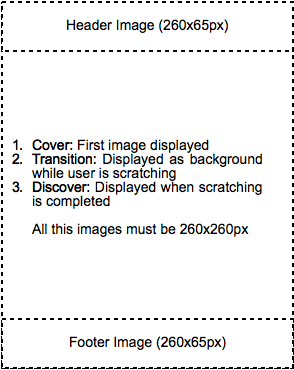
Use Case
- The scratch card start with only 3 visible images: header, cover and footer.
- The user start to scratch the cover area and when it does the transition image start to appear in the scratched zone.
- When the scratching is done, the discover image will appear revealing the result. A URL redirection may occurs when completes.
Template 2 - Spin & Win (5 items)
This is like a russian roulette. The disc only contains 5 possible positions.
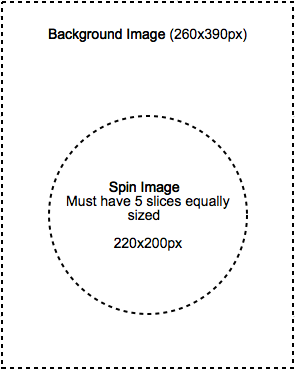
Use Case
- The user tap the spin image to get it to move.
- The spin image will stop in one of the five positions available. A URL redirection may occurs when completes.
Template 3 - Spin & Win (6 items)
This is like a russian roulette. The disc only contains 6 possible positions.
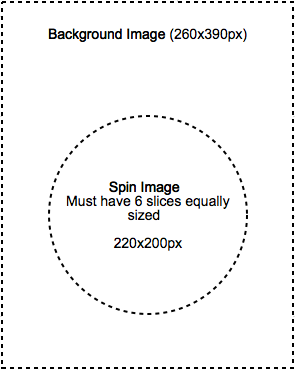
Use Case
- The user tap the spin image to get it to move.
- The spin image will stop in one of the six positions available. A URL redirection may occurs when completes.
Template 4 - Spin & Win (7 items)
This is like a russian roulette. The disc only contains 7 possible positions.
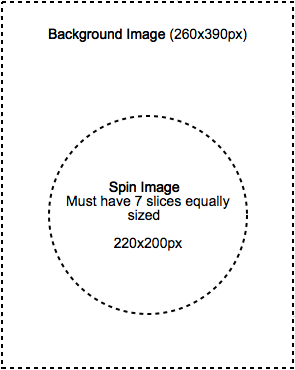
Use Case
- The user tap the spin image to get it to move.
- The spin image will stop in one of the seven positions available. A URL redirection may occurs when completes.
Template 5 - Spin & Win (8 items)
This is like a russian roulette. The disc only contains 8 possible positions.
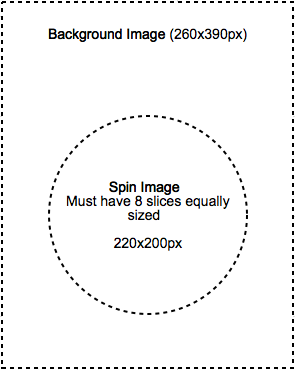
Use Case
- The user tap the spin image to get it to move.
- The spin image will stop in one of the eight positions available. A URL redirection may occurs when completes.
Template 6 - Spin & Win (9 items)
This is like a russian roulette. The disc only contains 9 possible positions.
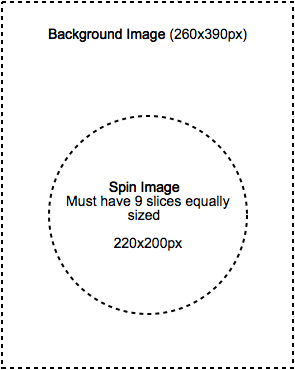
Use Case
- The user tap the spin image to get it to move.
- The spin image will stop in one of the nine positions available. A URL redirection may occurs when completes.
Template 7 - Spin & Win (10 items)
This is like a russian roulette. The disc only contains 10 possible positions.
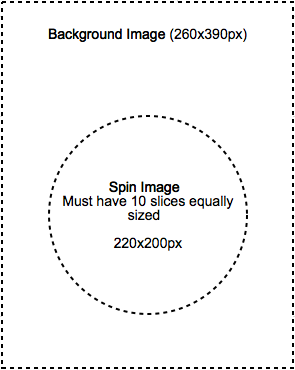
Use Case
- The user tap the spin image to get it to move.
- The spin image will stop in one of the ten positions available. A URL redirection may occurs when completes.
Template 8 - Slot Machine (5 items)
With a real slot machine style with 3 rotative bars, each bar with 5 possible positions.
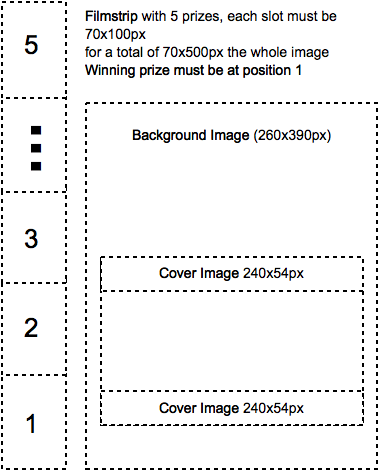
Use Case
- The user tap/click the slot machine side lever.
- The slot machine will start to roll the 3 rotative bars and will stop one at a time revealing the prize. A URL redirection may occurs when completes.
Template 9 - Slot Machine (6 items)
With a real slot machine style with 3 rotative bars, each bar with 6 possible positions.
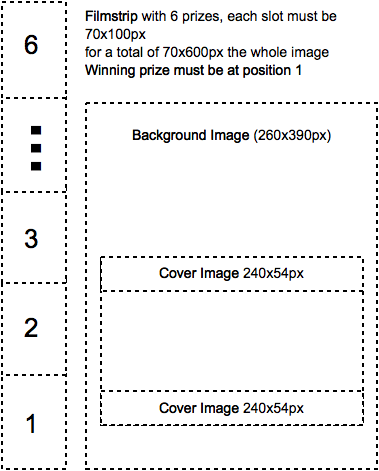
Use Case
- The user tap/click the slot machine side lever.
- The slot machine will start to roll the 3 rotative bars and will stop one at a time revealing the prize. A URL redirection may occurs when completes.
Template 10 - Slot Machine (7 items)
With a real slot machine style with 3 rotative bars, each bar with 7 possible positions.
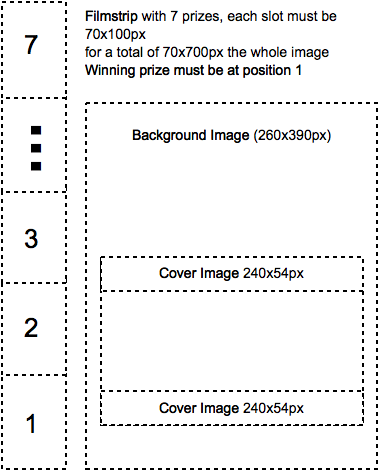
Use Case
- The user tap/click the slot machine side lever.
- The slot machine will start to roll the 3 rotative bars and will stop one at a time revealing the prize. A URL redirection may occurs when completes.
Template 11 - Slot Machine (8 items)
With a real slot machine style with 3 rotative bars, each bar with 8 possible positions.
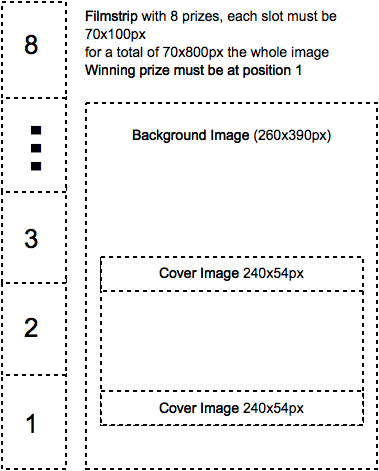
Use Case
- The user tap/click the slot machine side lever.
- The slot machine will start to roll the 3 rotative bars and will stop one at a time revealing the prize. A URL redirection may occurs when completes.
Template 12 - Slot Machine (9 items)
With a real slot machine style with 3 rotative bars, each bar with 9 possible positions.
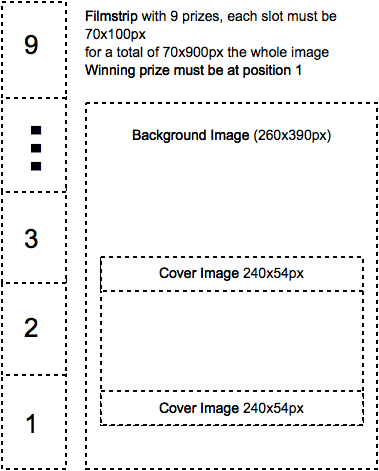
Use Case
- The user tap/click the slot machine side lever.
- The slot machine will start to roll the 3 rotative bars and will stop one at a time revealing the prize. A URL redirection may occurs when completes.
Template 13 - Slot Machine (10 items)
With a real slot machine style with 3 rotative bars, each bar with 10 possible positions.
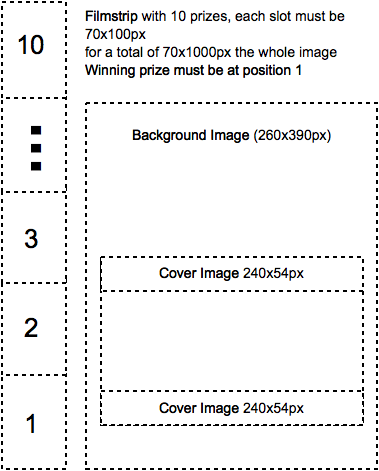
Use Case
- The user tap/click the slot machine side lever.
- The slot machine will start to roll the 3 rotative bars and will stop one at a time revealing the prize. A URL redirection may occurs when completes.
Broadcasts
Types
| Value | Name | Description |
|---|---|---|
| 1 | BY_DISTRIBUTION_LIST | Target users are contained in a distribution list |
| 2 | BY_USERPREFERENCES | Campaign Manager Internal notification process |
| 3 | BY_OSM | Triggered by O.S.M. |
| 4 | BY_CUSTOM_LIST | Target users were contained in a volatile distribution list |
| 5 | BY_FTP | Target users are contained on a FTP file |
| 6 | BY_FILE_UPLOAD | Target users are contained in a file uploaded trough the Campaign Manager |
| 7 | BY_EMAIL | Target users are contained in a email's distribution list |
| 8 | COMBINED | Target users are mixed between multiple methods |
| 9 | BY_EMAIL_CUSTOM | Target users were contained in a volatile email's distribution list |
| 10 | BY_ADDR_BOOK | Target users are contained into a address book group |
| 11 | BY_GEO_PUSH | Target users are contained in a GeoFence |
Status
| Value | Name | Description |
|---|---|---|
| 1 | STATUS_SENDING | Broadcast is currently sending |
| 2 | STATUS_DONE | Broadcast completed |
| 3 | STATUS_SUSPENDED | Broadcasts suspended due errors or through the Campaign Manager |
| 4 | STATUS_ABORTED | Broadcast was aborted |
| 5 | STATUS_FORCED_SUSPENDED | Broadcast was forced to suspend |