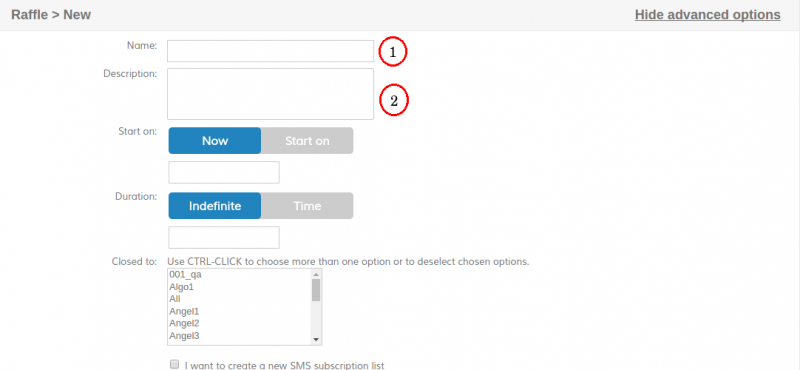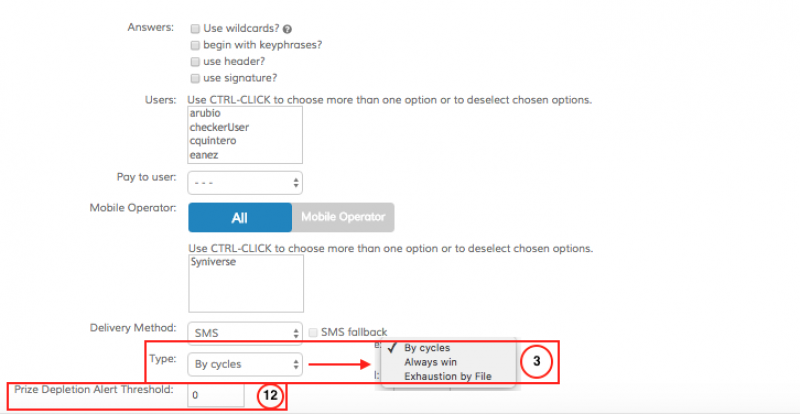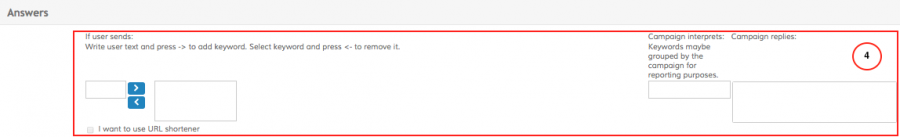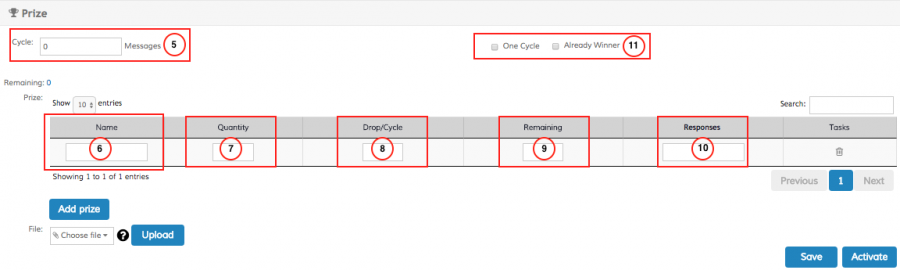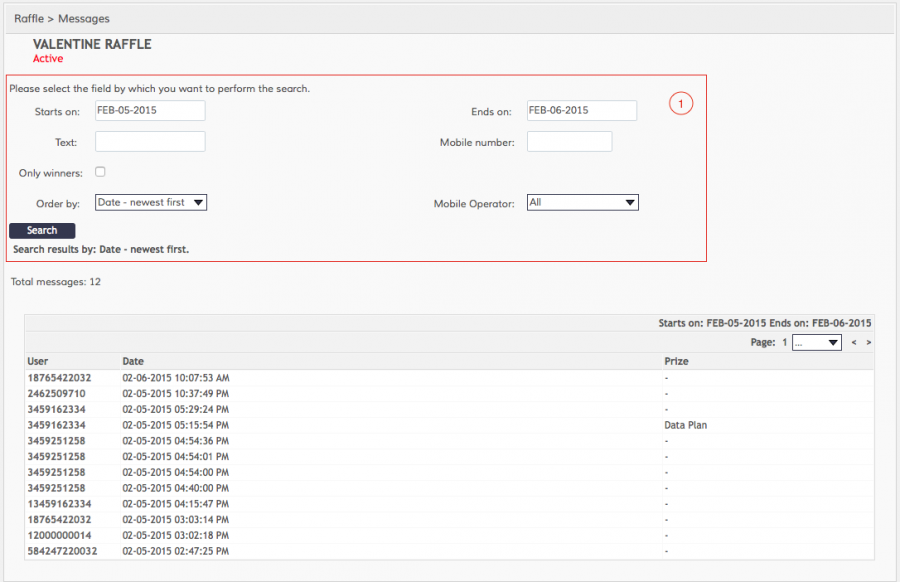Raffle
Messangi brings a very fun way to make raffles campaigns using scratch cards. Basically you can configure a set of prizes to deliver to your users using a certain frequency and parameters we will discuss ahead.
Users can test their luck by sending a text message to the raffle and obtaining an scratch card or a simple text message.
Configuring a new Raffle
Log into messangi.com with your account and using the left menu go to Campaigns → Raffle and click New.
The raffle interface must appear like follows:
To configure a successfully raffle you must enter the following information.
- The campaign name
- A descriptive text for this campaign
- Type: * By Cycles: To deliver X amount of prizes each Y messages the campaign registers * Always win: Every user that sends an SMS to the campaign will get a winner message
- Text keywords to initiate this campaign, user will send them using text messages and will get an SMS
- The cycle determines how often a prize will be delivered in terms of incoming messages. For example: if you set the cycle as five and a prize has one as Drops/Cycle this means that for each 5 incoming messages that price will be delivered just once.
- The current prize's name
- The total amount of prizes you have available
- How many prizes you want to be delivered for each cycle
- The remaining items you have available will appear here just for convenience. This is not an editable field.
- The message a user will get when he wins a prize of this kind, to use an already created scratch card you must use the syntax {s:SCWIN}. For example: use Scratch and won! {s:SCWIN} to deliver a text message like
Scratch and won! http://messangi.com/12asbasd7Note that SCWIN is the name of an already configured and valid scratch card You can set as many prizes as you need by adding more using the Add Prize button. - One cycle: Means that it doesn't matter how many prizes are left, when a cycle is completed the campaign will stop delivering prizes. Already Winner: If an user has already won any prize he/she won't receive a new one
- Prize Depletion Alert Threshold: An email to the user that configured the Raffle will be delivered notifying that X amount of prizes are left.
Reporting
Traffic report
This is a basic report for every campaign in Messangi, you can view this report by following the path: Menu icon → Campaigns → Raffle → Results (Raffle > Message)
Prizes report
This report shows the winners and losers, for winners it will contain the information about the prize the user actually won.
To access this report you need to follow the path: Menu icon → Campaign → Raffle → Select the correct raffle in the option's upper right combo → Results (Option's bar)
- Use the filters to manage the amount of data you want to handle in the report